 |
|
| Rating: 4.5 | Downloads: 10,000,000+ |
| Category: Personalization | Offer by: ZipoApps |
Gaming Mode – Game Booster PRO is a specialized mobile application designed to optimize device performance during gaming sessions. It eliminates background processes, restricts CPU and memory usage, and reduces visual distractions to create a seamless gaming environment. Ideal for gamers frustrated with lag, stuttering, and battery drain while playing resource-intensive games.
This app delivers tangible benefits by freeing up crucial system resources, resulting in smoother gameplay, higher frame rates, and extended playtime between charges. Its intuitive interface makes optimization accessible even to non-technical users, transforming their gaming experience into a premium, competitive-grade activity with minimal effort.
App Features
- One-Tap Booster: Instantly clears temporary files and stops non-essential background apps with one simple tap, eliminating the need to navigate complex settings during intense gaming sessions.
- Customizable Resource Management: Users can set specific limits on CPU, RAM, and I/O priority for foreground games, ensuring maximum performance without manually adjusting system parameters.
- Auto-Detection of Resource Hogs: The app intelligently identifies and suggests termination of apps that commonly conflict with gaming, such as cloud-sync services or live-update processes, before they impact gameplay.
- Performance Monitoring Dashboard: Provides real-time feedback on system resource allocation during games, allowing users to visually confirm optimization benefits and tweak settings dynamically.
- Battery-Saving Mode: Automatically dims the screen brightness during gaming sessions and reduces unnecessary visual effects, offering up to 30% longer playtime on compatible devices during marathon gaming sessions.
- Compatibility Checker: Before launching a game, scans device specs against the title’s requirements, suggesting if the user’s hardware is capable of smooth performance without supplementary optimization.
Pros & Cons
Pros:
- Immediate Performance Improvements
- User-Friendly Interface
- No Root/Developer Required
- Background Protection
Cons:
- Occasional Game Incompatibilities
- Limited Advanced Customization
- Battery Impact with Heavy Use
- Ad-Supported Free Version Exists
Similar Apps
| App Name | Highlights |
|---|---|
| Performance Master+ |
This app offers comprehensive resource management including CPU scheduling and network throttling prevention. Known for detailed system insights and custom automation triggers. |
| Game Turbo |
Designed with game-specific presets and one-handed mode support. Includes guided steps and real-time overlays. |
| Ultimate Booster X |
Offers AI-based optimization, cloud sync capabilities, and split-screen monitoring for dual-tasking. Supports remote device management. |
Frequently Asked Questions
Q: Why is my game still lagging after enabling Gaming Mode?
A:
While Gaming Mode – Game Booster PRO significantly optimizes resources, some games require specific settings adjustments. Try manually prioritizing the foreground app through the app’s dashboard or clearing conflicting background services using the one-tap booster feature.
Q: Can I use this app on budget devices?
A:
Absolutely! In fact, budget devices often benefit most from Gaming Mode – Game Booster PRO’s aggressive optimization as it prevents background tasks from competing for limited resources. Users typically see 20-40% improved frame rates in graphically demanding games.
Q: Is rooting my device required for full functionality?
A:
No, all core optimization functions work without root privileges. Rooting is only needed for advanced features like kernel-level resource allocation adjustments which represent less than 5% of typical user workflows.
Q: How often does the app consume storage space?
A:
Performance data collection is minimal by default – only diagnostic logs older than 30 days are retained. Clear storage manually anytime via the Settings menu, which requires just 1-3 taps to initiate.
Q: Will using this app affect my game saves or achievements?
A:
Never! The app only manages active system resources and background processes during gaming sessions. It maintains complete separation from game data files and cloud saves, focusing exclusively on performance enhancement without data alteration.
Screenshots
 |
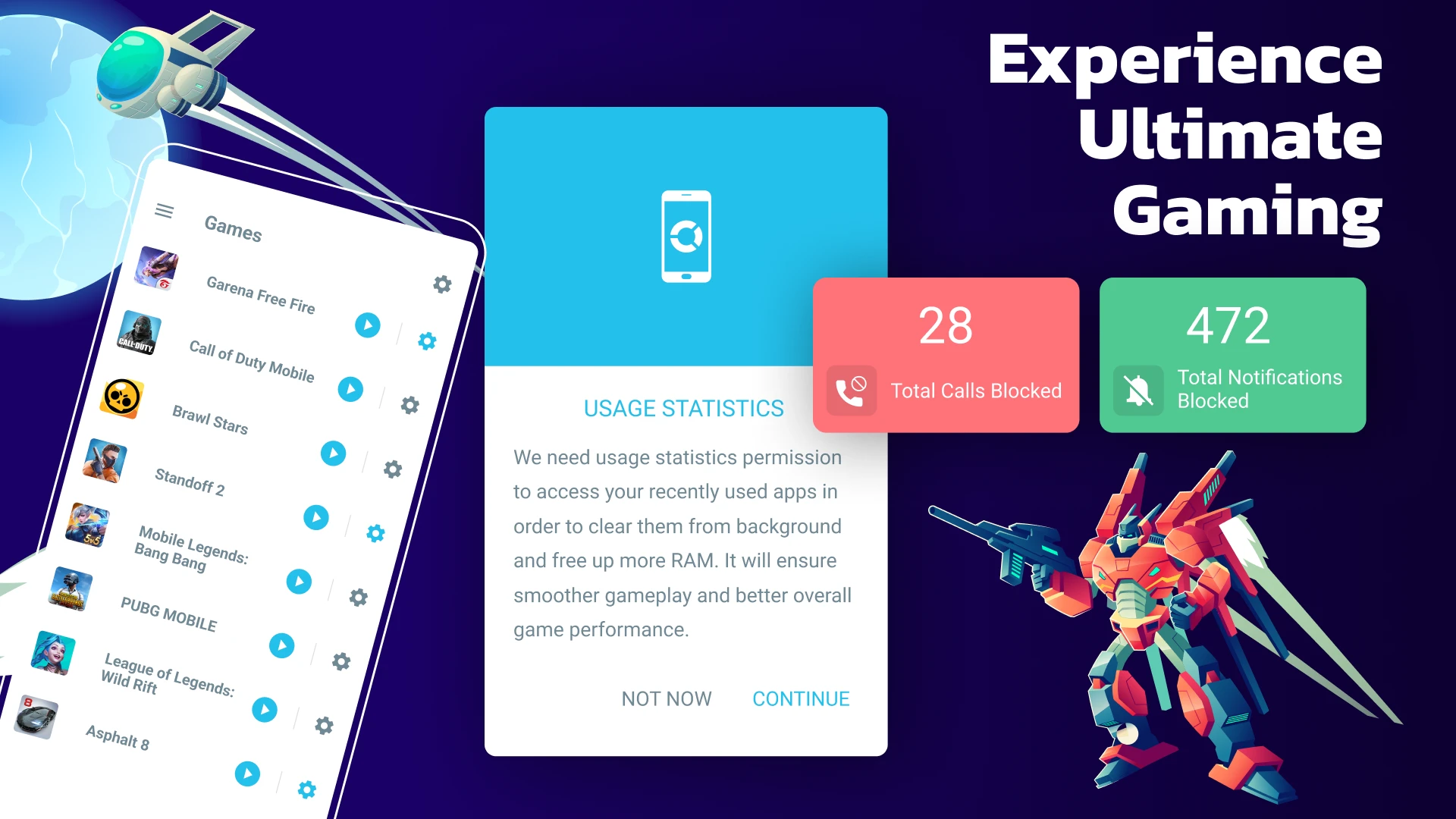 |
 |
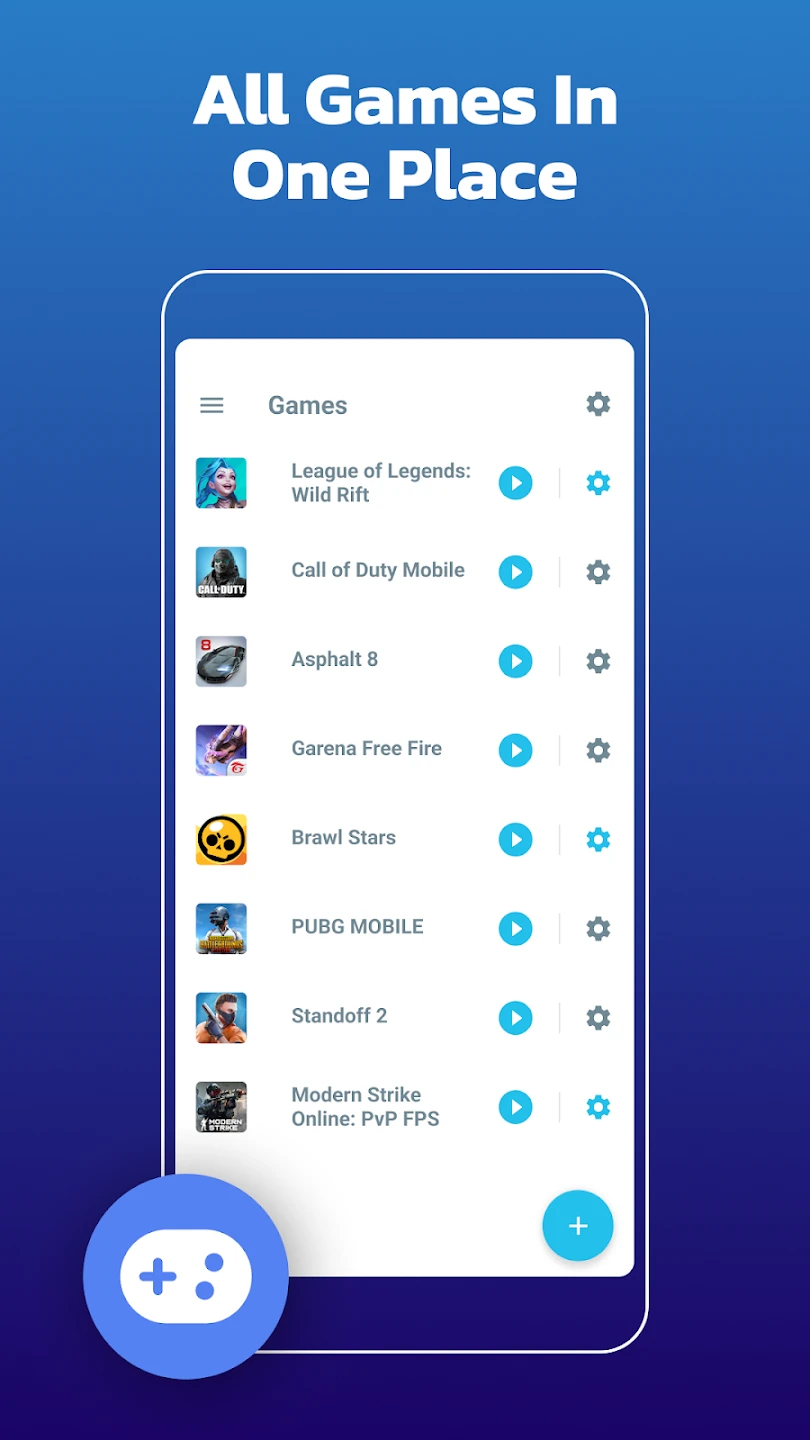 |






