 |
|
| Rating: 3.9 | Downloads: 1,000,000+ |
| Category: Auto & Vehicles | Offer by: Garmin |
Garmin Drive™ is a premium mobile navigation app designed for users who demand detailed, reliable, and personalized directions. It provides turn-by-turn guidance with advanced features like smart routing, 3D maps, and points of interest relevant to drivers. This tool is primarily for anyone using a smartphone, especially cyclists and drivers who value precision and comprehensive navigation options.
Garmin Drive™ appeals to serious road users by offering a high-quality, feature-rich experience often found in dedicated GPS devices but delivered via a smartphone app. Its practical usage lies in planning routes offline, navigating complex junctions, and finding the best paths considering traffic and road conditions, making long drives or unfamiliar territory easier to manage.
App Features
- Turn-by-Turn Navigation: This fundamental feature provides real-time directions, guiding you point-to-point via voice prompts, map overlays, or list views. It benefits users by ensuring you stay on the correct path even when you miss an exit, enhancing safety and reducing driver distraction, especially on highways or complex interchanges.
- Offline Maps: Download detailed map data for specific regions before your trip, allowing navigation without cellular service. This feature is invaluable for long journeys in remote areas, international travel where roaming costs are prohibitive, or simply when minimizing data usage is desired, ensuring you’re never lost or dependent on spotty signals.
- 3D Street Maps: Offers an enhanced view by displaying street layouts and surroundings in a stylized 3D perspective, often activated for specific junctions or viewpoints. This helps in visualizing complex intersections, understanding the approach to roundabouts or multi-level junctions, and planning safer maneuvers, especially for drivers unfamiliar with the area or those needing extra situational awareness.
- Smart Routing: Automatically selects the optimal route considering factors like road conditions, traffic congestion, and speed limits. It’s typically used by anyone wanting a faster, smoother journey. What makes it valuable is its dynamic nature; it adapts the route in real-time if conditions change, saving time and reducing frustration, particularly during rush hour or on routes with frequent diversions.
- Garmin Card: Creates a virtual card linked to your account, storing payment methods and vehicle details. This feature is useful for drivers who frequently rent cars or need to pay for parking automatically. It enhances convenience by simplifying checkout processes at toll stations and parking facilities, integrating payment seamlessly within the Drive experience, and offering potential savings through loyalty programs attached to the card.
- Garmin Explore: An integrated trip planning and recording feature. While not strictly navigation during the drive, it’s typically explored before a trip. This allows users to design routes offline, save waypoints and tracks, record their drives or hikes, and analyze them afterward. It supports the overall app functionality by making pre-trip planning and post-trip review easier, appealing to cyclists, hikers, and anyone wanting to document or refine their adventures.
Pros & Cons
Pros:
- Highly detailed and accurate routing, especially in complex urban areas
- Excellent offline map capabilities
- Stunning and easy-to-read 3D map visuals
- Premium features like smart routing and advanced customization options
Cons:
- Requires a subscription to access premium features like smart routing and turn-by-turn navigation
- Limited free map data compared to free competitors
- Occasional navigation issues in very complex or poorly mapped areas, though less common than with simpler apps
- Can use significant data depending on usage and map downloads
Similar Apps
| App Name | Highlights |
|---|---|
| Strava |
This app is popular for cyclists and runners, offering route planning, turn-by-turn navigation, activity tracking, and social features, with many free options available. It highlights detailed activity stats and social sharing capabilities. |
| Sygic |
Designed for drivers and cyclists, it offers offline maps for numerous countries, turn-by-turn navigation, and route planning. Known for its simplified interface and focus on offline functionality. |
| Waze |
This app excels at real-time crowd-sourced traffic and road hazard reporting alongside turn-by-turn navigation. It includes features like live traffic updates and community-based reporting. |
Frequently Asked Questions
Q: What is included with the free version of Garmin Drive™? Will I need the subscription for basic navigation?
A: The free version of Garmin Drive™ includes basic map data (limited coverage) and fundamental features like viewing maps and points of interest. You need the premium subscription to activate turn-by-turn navigation and access detailed offline map data for most destinations.
Q: Is Garmin Drive™ only useful for cars, or can it help with other activities? For example, I cycle a lot.
A: Garmin Drive™ supports cyclists too. You can plan cycling routes, view cycling-specific points of interest (like bike shops), and use features like estimated times that consider terrain and elevation changes, making it versatile for active travel beyond just driving.
Q: How does the Smart Routing actually work, and is it reliable in changing traffic conditions? I often get stuck in traffic.
A: The Smart Routing feature analyzes your intended destination and automatically chooses the fastest route, factoring in real-time traffic data and other conditions. While advanced algorithms power it, its reliability depends on the data source and your location. It aims to adapt to changing conditions but cannot always predict every unexpected event perfectly.
Q: Are the map data updates handled automatically with the subscription, or is there something I need to do? I always worry about outdated maps.
A: Yes, map updates are typically handled automatically as part of your Garmin Drive™ subscription. Once subscribed, the app updates its map data periodically, either over Wi-Fi or cellular data, to ensure you have the latest roads, points of interest, and routing information, minimizing the chance of outdated map data.
Q: What happens if I want to cancel my Garmin Drive™ subscription? Will I be charged unexpectedly? I’m considering the free version for now.
A: Like most subscriptions, Garmin Drive™ has a set subscription term (usually one year). You can cancel your subscription at any time through your device or account settings, often before the next billing cycle. Garmin aims to process cancellations without unexpected charges beyond any commitments made for the current billing period.
Screenshots
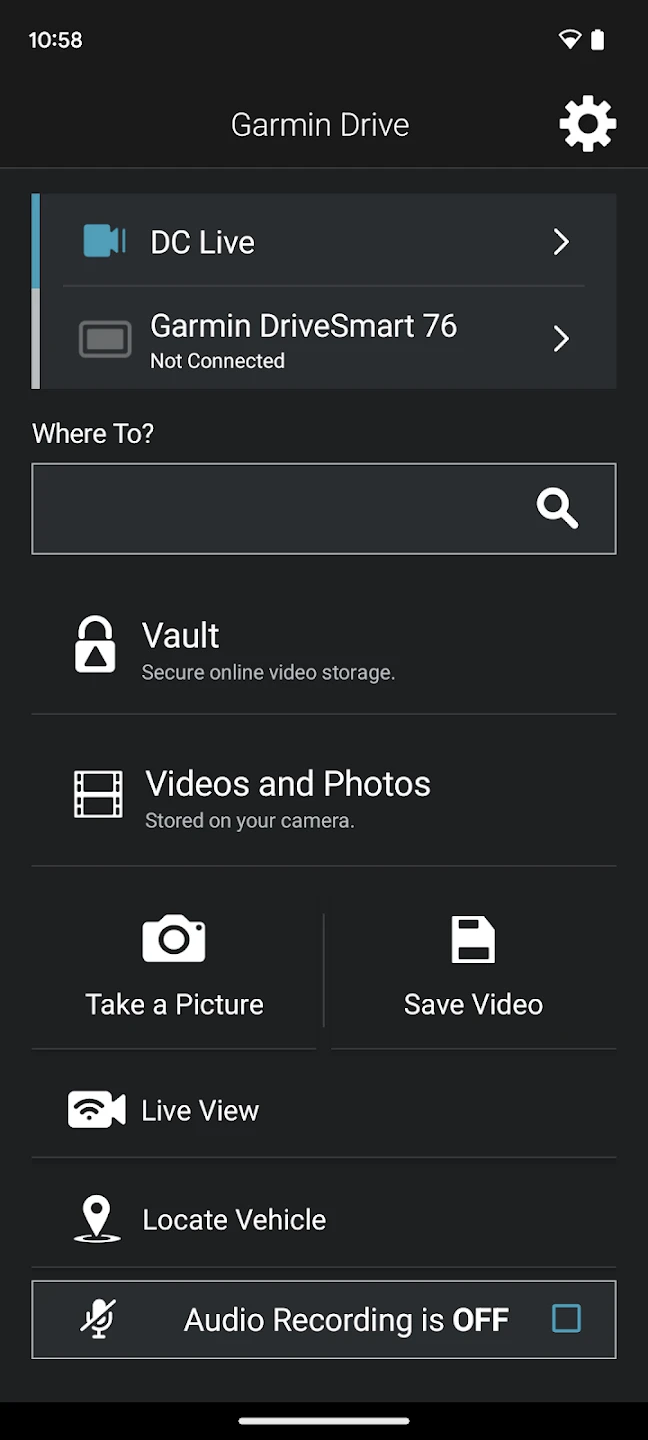 |
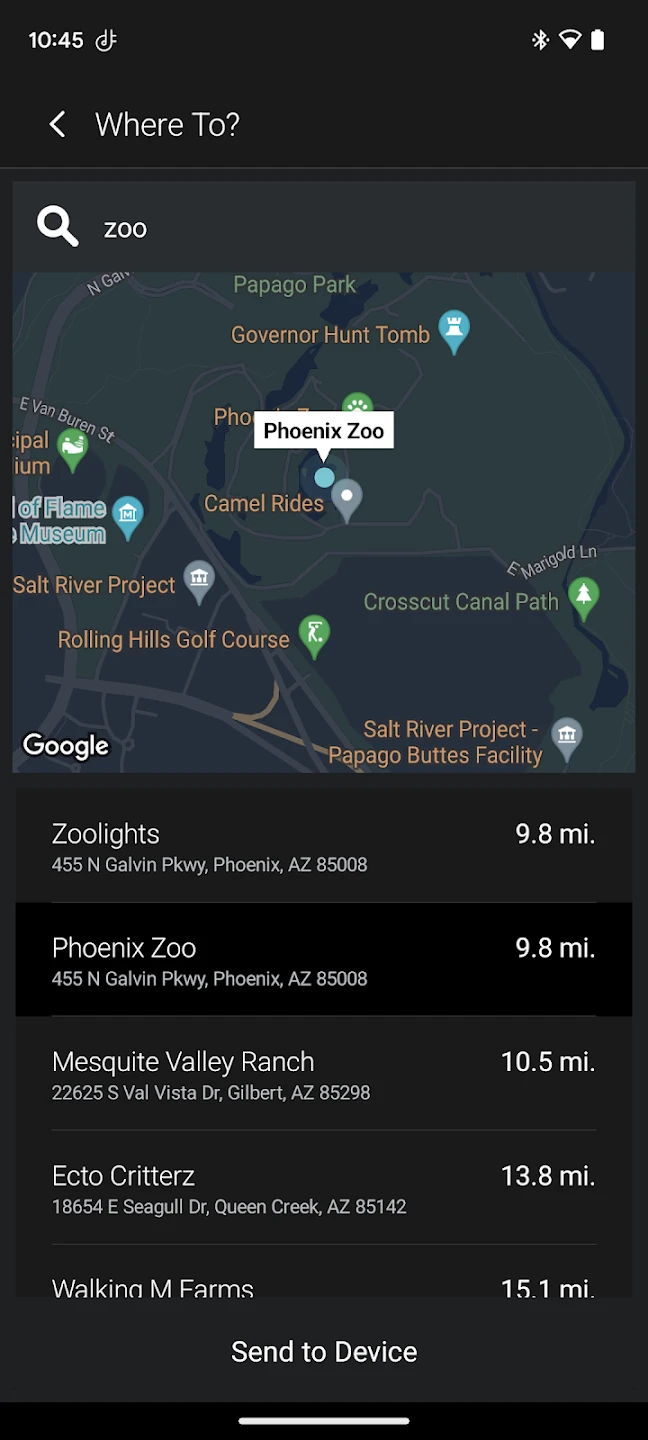 |
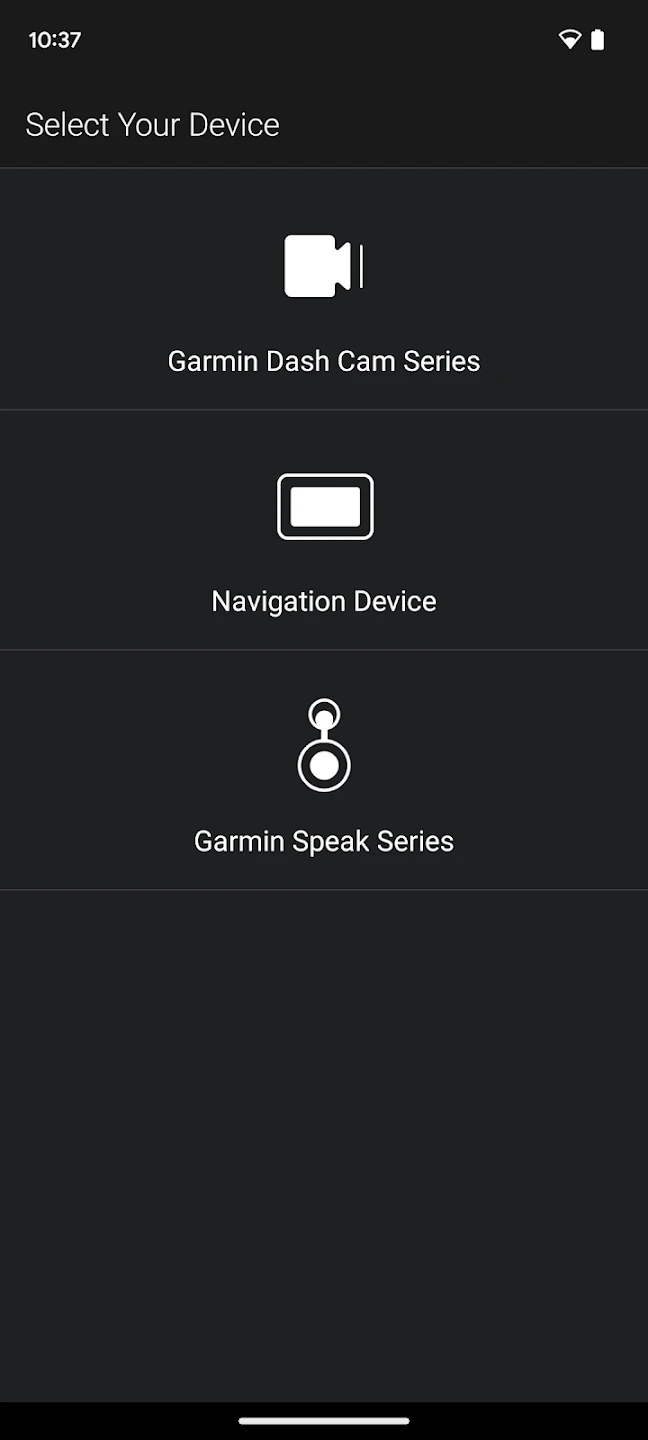 |
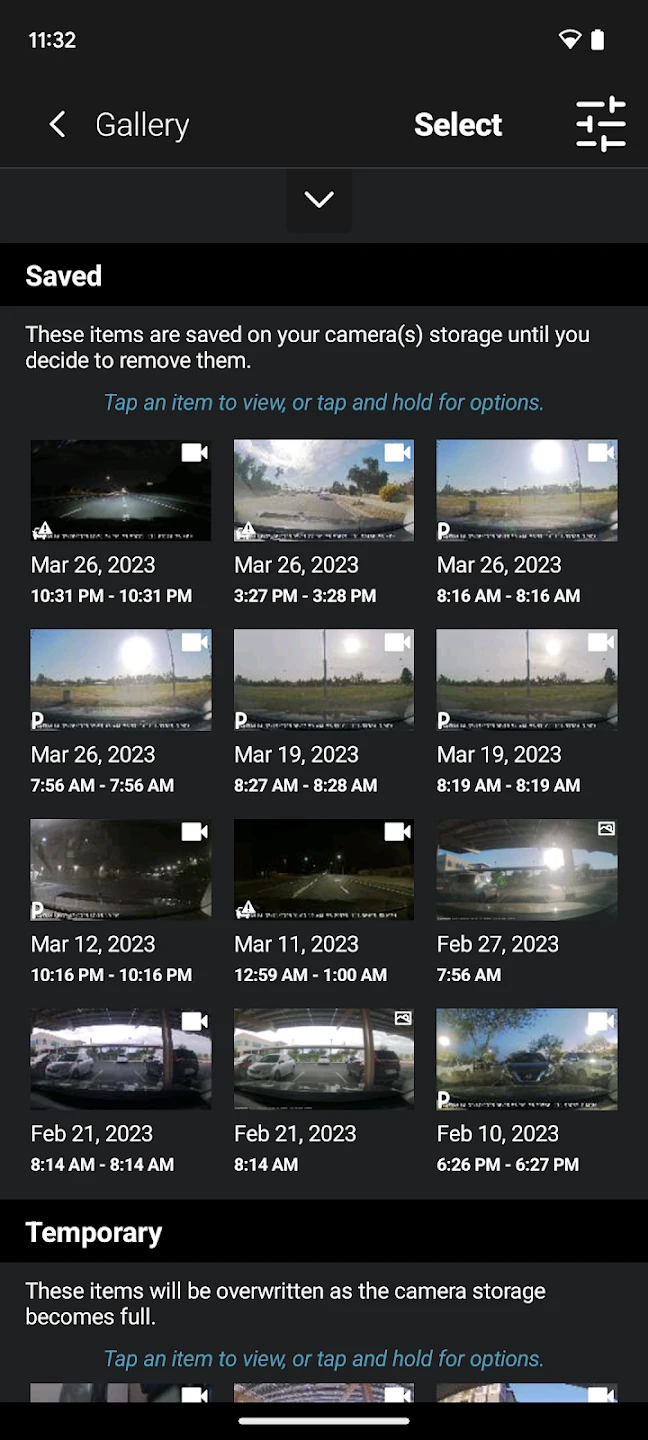 |






