 |
|
| Rating: 4.5 | Downloads: 10,000,000,000+ |
| Category: Tools | Offer by: Google LLC |
Introducing Gboard – the Google Keyboard, a versatile and free keyboard interface designed for Android and iOS devices. It functions as your primary tool for typing messages across all your apps and services, offering an extensive range of features beyond simple text input, including emoji suggestions, GIF search, and theme options. Gboard is built for users who want more from their keyboard, seeking enhanced communication options, improved typing efficiency, and a personalized mobile experience.
Its key value lies in transforming text input into an expressive and engaging activity. Gboard empowers users to communicate more creatively and quickly by integrating fun features seamlessly into their daily typing routine, making digital interaction more personal and efficient. This makes Gboard – the Google Keyboard a popular choice for anyone wanting to add flair and variety to their messages without leaving their keyboard app.
App Features
- GBoard Emoji Suggestions: Gboard intelligently suggests relevant emojis as you type, helping you express your feelings and tone accurately. This feature saves time and adds personality to your communications, allowing for quick reaction to messages or situations without searching emoji sheets.
- Glide Typing: Utilize the innovative glide-to-type system where you simply swipe your finger across the keys instead of tapping, leading to significantly faster typing speeds. This technology learns your unique touch patterns, adapting over time for even greater accuracy and fluency, making composing long texts much less effortful.
- GIF Search and Insertion: Easily search for and insert fun GIFs directly from the Gboard interface using a single button click, providing visual reactions to conversations. This feature enhances digital communication by allowing users to convey complex emotions or reactions quickly, adding a layer of fun to everyday chats.
- Multilingual Support & Predictive Text: Type comfortably in over 70 languages and benefit from highly accurate, context-aware predictions that anticipate the next word or phrase. This is invaluable when traveling, communicating with people from different regions, or when language learning, ensuring smooth typing regardless of the language used.
- Themes and Customization: Personalize the Gboard keyboard with a vast selection of vibrant, animated, and stylish themes available through the Play Store or built-in options. This flexibility allows users to match their keyboard to their personal style or mood, turning a routine task like typing into a more engaging and visually pleasing experience.
- Clipboard Sharing (Advanced): Share text or images directly to other apps with a tap, leveraging the Android navigation bar (for Android users) for quick access to copied content. This integrated feature simplifies workflow by reducing the need to navigate away from Gboard, enhancing convenience for users multitasking across applications.
Pros & Cons
Pros:
- Vast Emoji and GIF Library Access
- Intuitively Fast Glide Typing Technology
- Highly Accurate Language Support & Predictions
Cons:
- Can Potentially Add Unwanted Applications/Bloat
- Learning Curve for Advanced Features for Some Users
- Battery Usage Can Be Noticeable in Heavy Typing Scenarios
Similar Apps
| App Name | Highlights |
|---|---|
| SwiftKey |
This app excels with its powerful AI prediction engine that adapts to your typing habits, offering highly relevant suggestions across multiple platforms. Known for exceptional language fluency, particularly strong in English but supporting other languages too. |
| TouchPal Keyboard |
Known for its extensive dictionary integration including web search suggestions, and a very colorful interface. Includes features like prediction and autocorrect across various platforms, similar to Gboard’s core functionality. |
| Samsung Keyboard |
Often pre-installed on Samsung devices, this keyboard boasts strong customization options (colors, themes) and includes robust voice typing and emoji support. It also features a large dictionary for better prediction quality, especially for niche words. |
Frequently Asked Questions
Q: How do I download and install Gboard – the Google Keyboard on my phone?
A: Gboard can usually be downloaded for free directly from your device’s App Store (Google Play Store for Android, App Store for iOS). Search for “Gboard” or “Google Keyboard”. After installing and setting it as your default keyboard during the first setup, you can start using its features right away.
Q: Can Gboard suggest emojis and GIFs, and how does it know what to suggest?
A: Yes, Gboard features intelligent emoji and GIF suggestions based on the text you’re typing. The app analyzes context and common patterns to predict what you might be feeling or reacting to, saving you time and adding fun to your messages.
Q: Does Gboard support typing in languages other than English?
A: Absolutely! Gboard offers robust support for over 70 different languages, providing accurate spell checking, dictionaries, and predictive text suggestions for each. It’s perfect for multilingual users or those frequently interacting with different languages.
Q: What is the Glide Typing feature in Gboard and is it difficult to learn?
A: Glide Typing allows you to type faster by simply sliding your finger across the keys instead of tapping. It learns your unique touch patterns quickly, and many users find it much faster than traditional tapping. While there might be a brief learning period, the speed gains make it very rewarding.
Q: Is Gboard completely free to use, or are there premium features or costs involved?
A: Gboard is primarily a free keyboard app available for Android and iOS, offering a wide range of its core features like emoji suggestions, GIF search, and Glide Typing without cost. While most core features remain free, Gboard offers optional in-app purchases for additional premium themes or customization options, but these are separate from essential functionality.
Screenshots
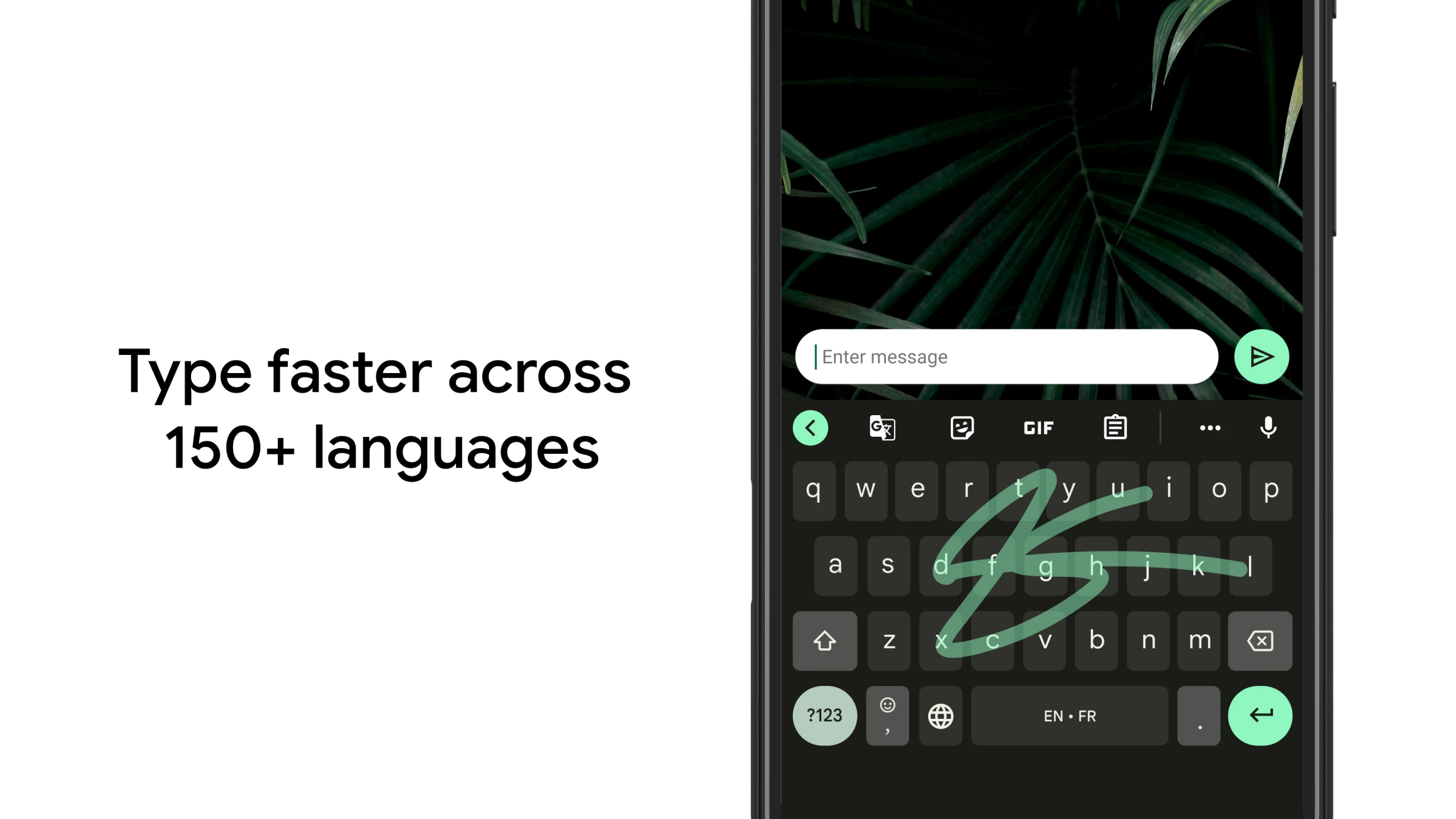 |
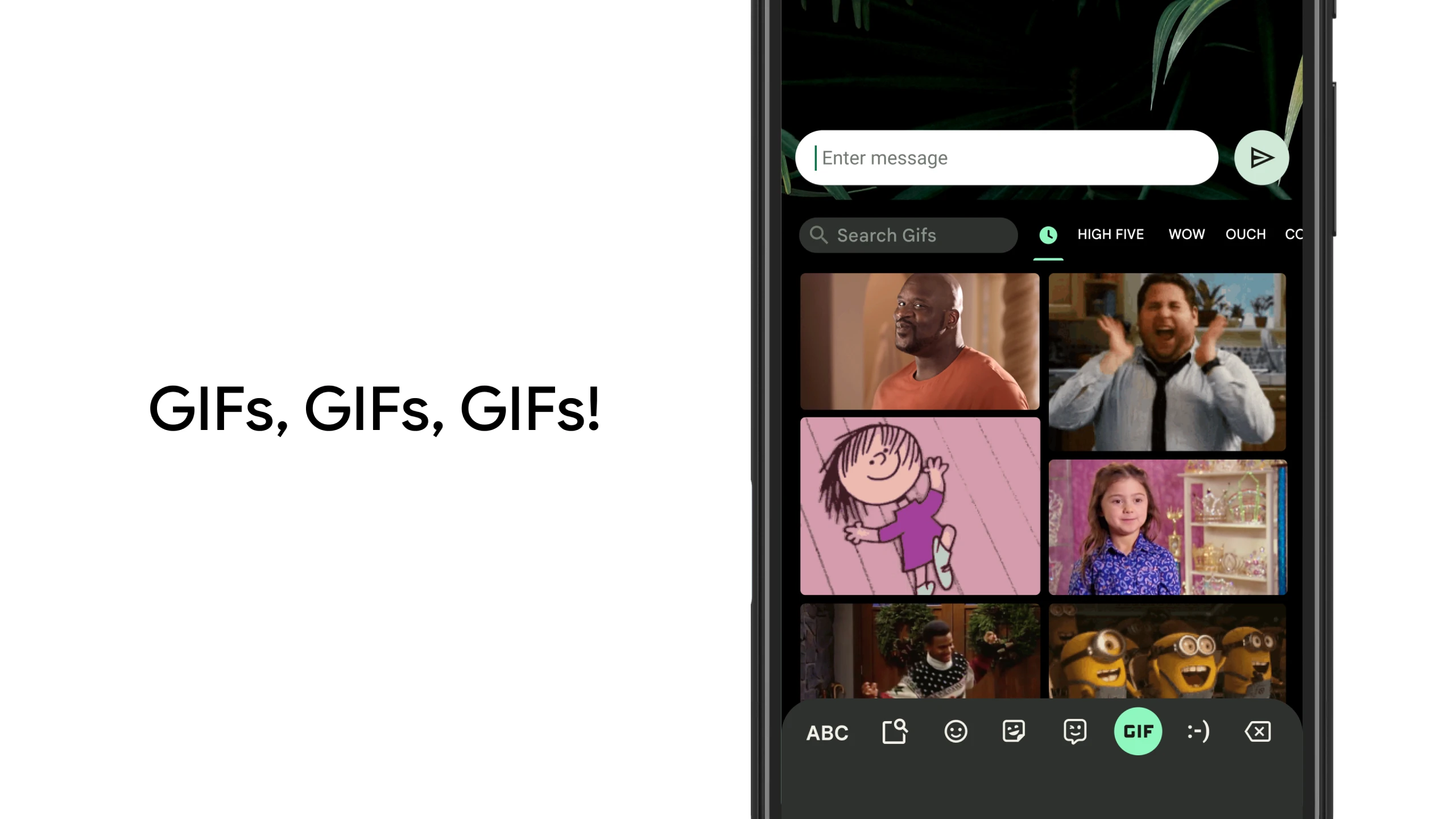 |
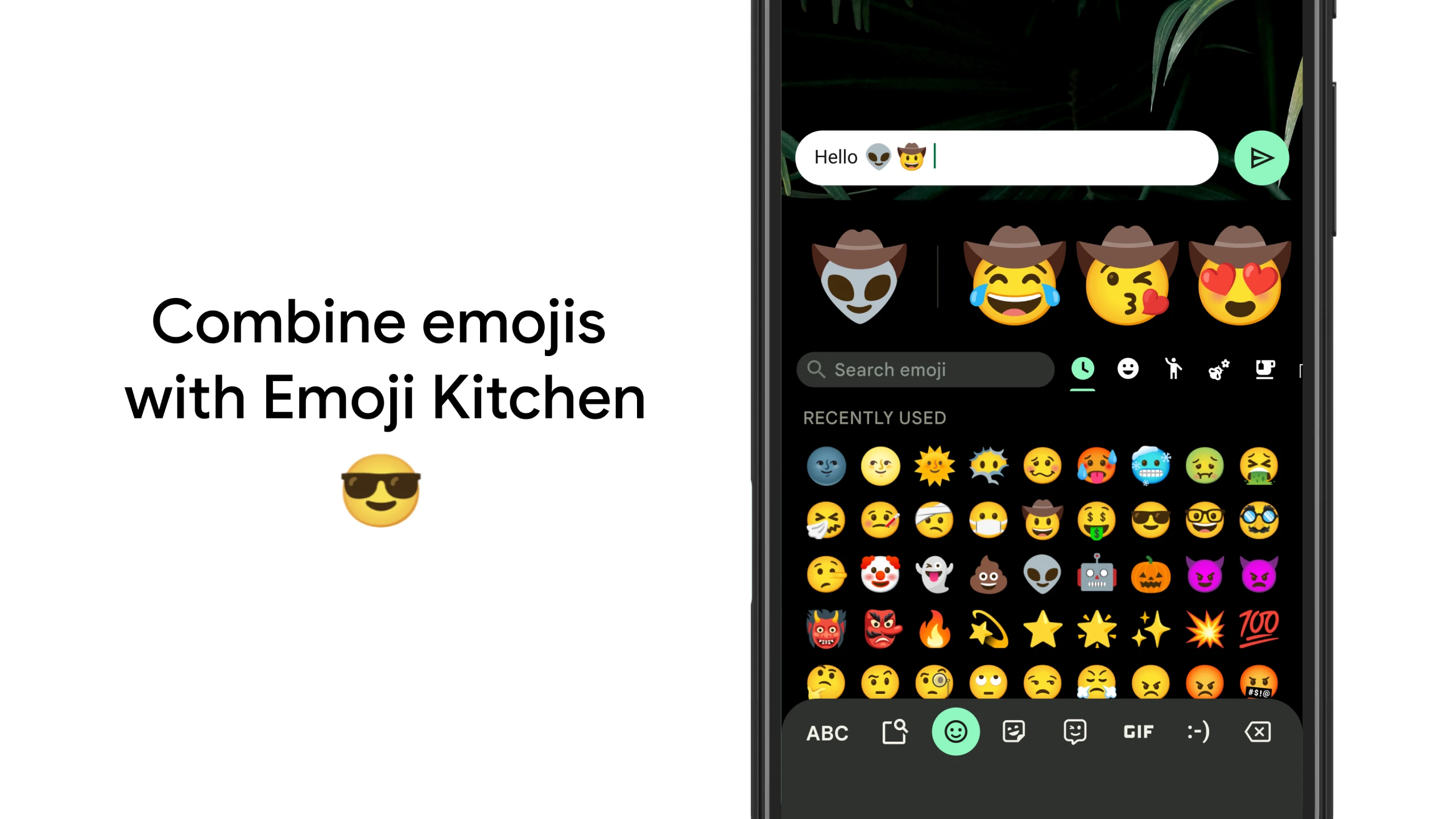 |
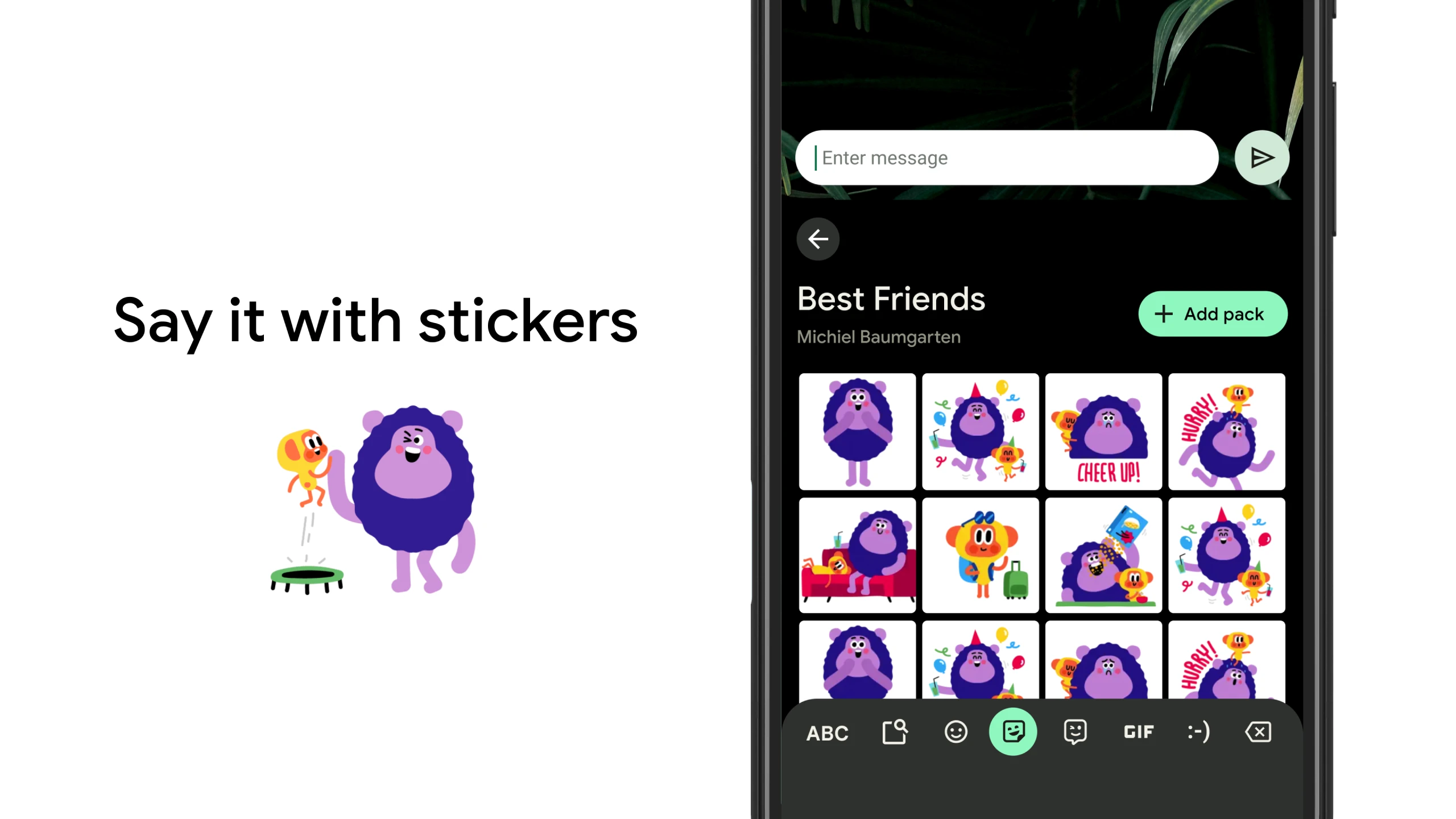 |






