 |
|
| Rating: 3.5 | Downloads: 10,000,000+ |
| Category: Entertainment | Offer by: NVIDIA |
GeForce NOW Cloud Gaming is a powerful cloud-based service that lets you play PC games on any device with minimal setup—no high-end PC or console needed. This innovative platform streams games from remote servers, allowing you to enjoy titles like you would on a dedicated gaming rig, whether you’re gaming on a laptop, tablet, or phone.
The key value of GeForce NOW Cloud Gaming lies in its accessibility and flexibility. You can game anywhere with an internet connection, experience top-tier PC performance, and even use the service as a remote desktop for your own games. It’s perfect for streamers, travelers, and anyone seeking high-performance gaming without owning specialized hardware.
App Features
- Instant Play: Start games instantly with no downloads, ideal for quickly accessing demos or trying new titles before purchasing. This eliminates lengthy patching sessions, letting you jump into gameplay faster.
- Cross-Platform Streaming: Seamlessly stream games from your PC to other devices like Android phones or Apple TV. For instance, you could set up a game on your PC and continue playing it flawlessly on your tablet while commuting.
- High Refresh Rate Support: Experience games at up to 120Hz, providing smooth, buttery-soft motion that’s essential for competitive gaming and cinematic immersion. This significantly enhances visual quality over standard 60Hz displays.
- Extensive Game Library: Play games from popular PC titles like Cyberpunk 2077 or Fortnite without owning them locally. This solves the problem of physical game media while offering instant access to thousands of premium games.
- Flexible Settings: Customize graphics quality, performance balance, and input latency for the perfect tailored experience based on your connection and device. For example, lower settings can maintain high FPS on mobile devices while keeping visuals acceptable.
- Free Tier Available: Access core functionality like instant play, basic streaming, and a selection of popular games completely free with ads and performance limitations. This makes high-level cloud gaming accessible to users before upgrading.
Pros & Cons
Pros:
- No Hardware Investment Needed
- Access to Premium Games Anywhere
- High Refresh Rate Options
- Instant Game Library
Cons:
- Variable Internet Requirements
- Performance Limits Without Subscription
- Device Compatibility Issues
- Potential Input Lag
Similar Apps
| App Name | Highlights |
|---|---|
| Stadia Pro |
Google’s cloud gaming service offering 4K streaming with Chromecast integration. Known for immediate access and seamless casting between devices. |
| PlayStation Now |
Subscription-based service that streams PS3/PS4 games on PS4, smartphones, and tablets. Includes remote play capabilities and party chat integration. |
| Shadow |
Virtual machine platform for remote PC gaming with persistent worlds. Features cloud desktop and dedicated GPU instances for serious gamers. |
Frequently Asked Questions
Q: How much internet speed do I need for good performance?
A: For optimal gameplay, aim for at least 25 Mbps download and 15 Mbps upload speeds. Higher speeds (50+ Mbps) will give better quality with 4K and 120Hz capabilities. Your ping should ideally be under 50ms for competitive gaming.
Q: Can I use GeForce NOW with my mobile device only?
A: No, the service works across multiple platforms including Android, iOS, macOS, Windows, Chrome OS, and Linux. The mobile version has some limitations like restricted settings adjustments, but full functionality is available via desktop apps.
Q: What happens if my connection drops mid-game?
A: The service will pause gameplay automatically and reconnect when your connection resumes. You can also queue games in offline mode to play when reconnected. Most subscriptions include automatic save recovery for interrupted sessions.
Q: Are controller configurations supported on mobile?
A: Absolutely! GeForce NOW fully supports Bluetooth controllers on Android/iOS and can recognize connected gamepads on other platforms. You can customize button mappings and vibration feedback directly in the mobile app settings.
Q: Can I play multiplayer games through GeForce NOW?
A: Yes, the service supports playing co-op games locally on multiple devices connected to one account. For online multiplayer, you’ll connect through the game’s built-in service as usual. The platform acts only as a streaming device in these cases.
Screenshots
 |
 |
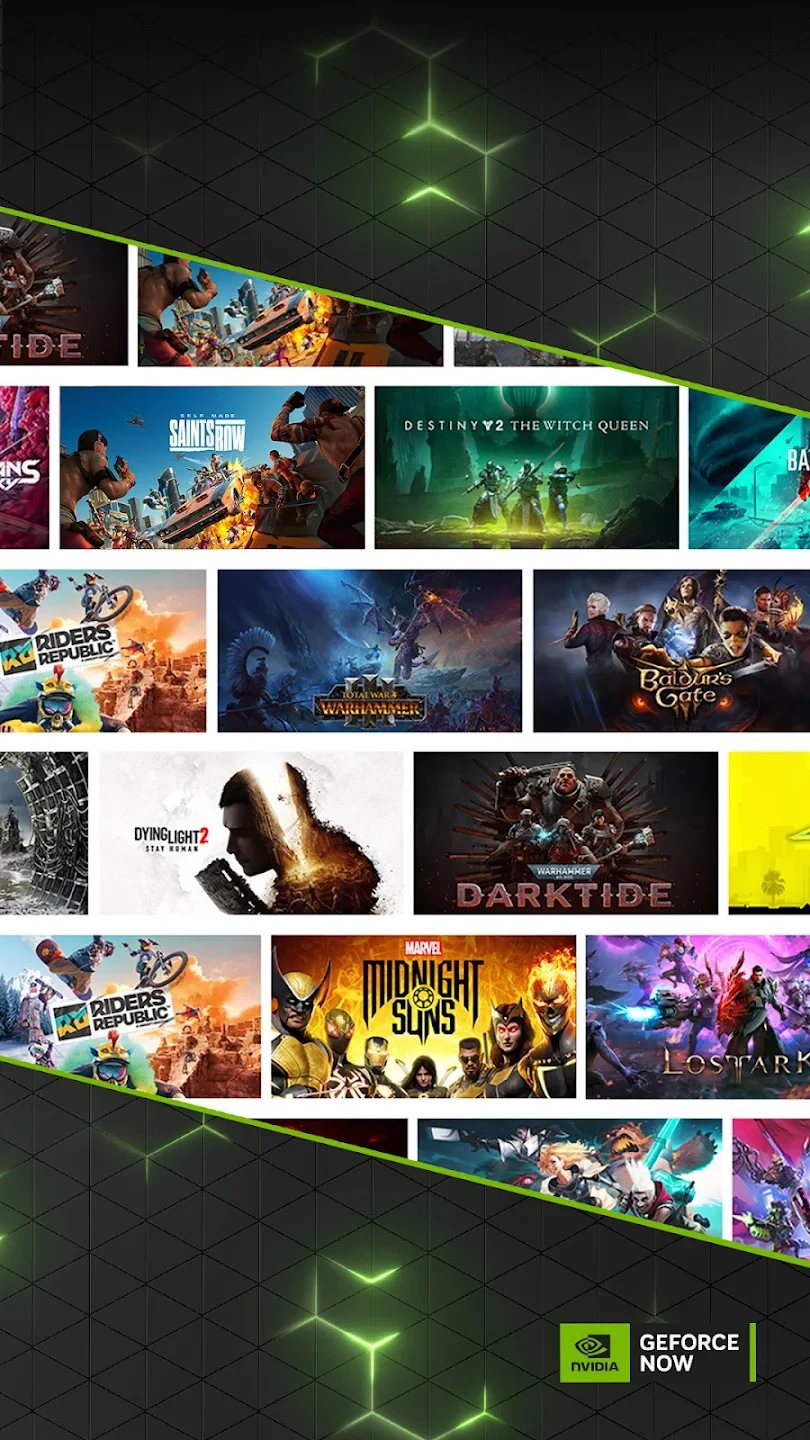 |
 |






