 |
|
| Rating: 4.9 | Downloads: 10,000,000+ |
| Category: Business | Offer by: The Grizzly Labs |
Genius Scan – PDF Scanner is a versatile mobile application designed for capturing, converting, and organizing physical documents into searchable PDF files directly on your smartphone. By leveraging powerful optical character recognition (OCR) technology, it transforms everyday paper documents into editable and searchable digital formats, making them instantly accessible and easier to share. Perfect for students, professionals, and travelers, Genius Scan simplifies document management on the go and digitizes important information efficiently.
The key appeal of Genius Scan lies in its ability to bridge the gap between physical paperwork and digital workflows effortlessly. Instead of manually retyping document contents or searching for physical copies, users can scan receipts, invoices, notes, or contracts once, store them securely, and retrieve them instantly. This practical usage significantly saves time and reduces clutter, offering a seamless solution for both personal and professional document handling needs.
App Features
- High-Quality Document Capture with Auto-Enhancement: Instantly capture clear, well-lit document images using your phone’s camera. The app intelligently auto-enhances contrast and brightness for sharp text legibility, ensuring the digital copy is crisp and professional, even in challenging lighting conditions.
- Powerful Optical Character Recognition (OCR): Leverage advanced OCR technology to extract text from scanned documents automatically. This feature allows users to instantly search within the text, edit the recognized content directly, or copy/paste specific phrases from the scan without needing the original paper.
- Bulk Scanning & PDF Creation: Quickly scan multiple documents one after another. Genius Scan efficiently combines them into a single PDF file or individual PDFs for each page, providing flexible organization options and simplifying document storage in cloud services or email attachments.
- Annotation Tools & Drawing Features: Easily highlight, underline, draw arrows, circles, or add text notes directly onto scanned documents. This is invaluable for marking important sections, providing feedback, annotating forms, or adding contextual information without altering the original scan’s content.
- Cloud Integration & File Sharing: Seamlessly export your scanned documents directly to popular cloud storage platforms like Dropbox, Google Drive, or iCloud. This facilitates quick access across devices and simplifies collaborative workflows by enabling easy sharing of digital files via email or messaging apps.
- Secure & Versatile PDF Management: Beyond basic creation, the app allows users to rename, reorder, and delete PDF files within the app. It offers flexibility for viewing, editing (text selection and copying), and sharing PDFs, making it a comprehensive tool for managing digital documents from capture to dissemination.
Pros & Cons
Pros:
- Speed & Efficiency – Scans and converts documents into searchable PDFs very quickly, streamlining workflows significantly.
- High-Quality OCR Accuracy – The text extraction is typically very accurate, even with slightly skewed scans or poor image quality.
- Versatile Document Handling – Supports scanning various types of documents, forms, and notes, catering to a wide range of user needs.
- User-Friendly Interface & Ease of Use – The app is intuitive for users of all technical levels, requiring minimal instruction to operate effectively.
Cons:
- Limited Offline OCR Accuracy – While excellent for printed text, handwritten notes scanned with the app might sometimes be less accurately recognized.
- Mobile-Only Platform – As a mobile application, its functionality is confined to smartphones and tablets, lacking direct desktop editing capabilities for the resulting PDFs without export.
- Potential Cost Considerations – Depending on the region or time, premium features may require subscription purchases, potentially limiting free usage scope.
Similar Apps
| App Name | Highlights |
|---|---|
| ScanPro |
This app offers fast processing, intuitive design, and wide compatibility. Known for custom workflows and multi-language support. |
| Lensbook |
Designed for simplicity and mobile-first usability. Includes guided steps and real-time previews. |
| Adobe Scan |
Offers AI-powered automation, advanced export options, and collaboration tools ideal for teams. |
Frequently Asked Questions
Q: Is Genius Scan – PDF Scanner compatible with my phone?
A: Yes! Genius Scan – PDF Scanner is designed for iOS and Android devices and can run smoothly across various models, making document digitization accessible on virtually any smartphone or tablet.
Q: What file types can I export besides PDF?
A: The primary export format is PDF due to its standard support and quality. While the app might offer options to save as images (like JPG or PNG), PDF is highly recommended for its text-searchable and editable nature.
Q: How accurate is the text recognition in low light?
A: Genius Scan utilizes advanced OCR, which performs reasonably well in low light, but image quality is crucial. For the best results and highest accuracy, aim for the clearest image possible using the camera’s auto-focus features.
Q: Are there subscription costs after the initial download?
A: The core scanning, OCR, and PDF creation functions are often available for free. Potential in-app purchases or subscriptions might unlock advanced features like cloud storage integration, annotation tools, or removal of watermarks, but these vary by region and platform version.
Q: Can I easily share my scans from within the app?
A: Absolutely! Sharing is a breeze with Genius Scan. You can directly send scanned pages via email, export to cloud storage services like Dropbox, share links, or utilize built-in social media sharing options for convenience.
Screenshots
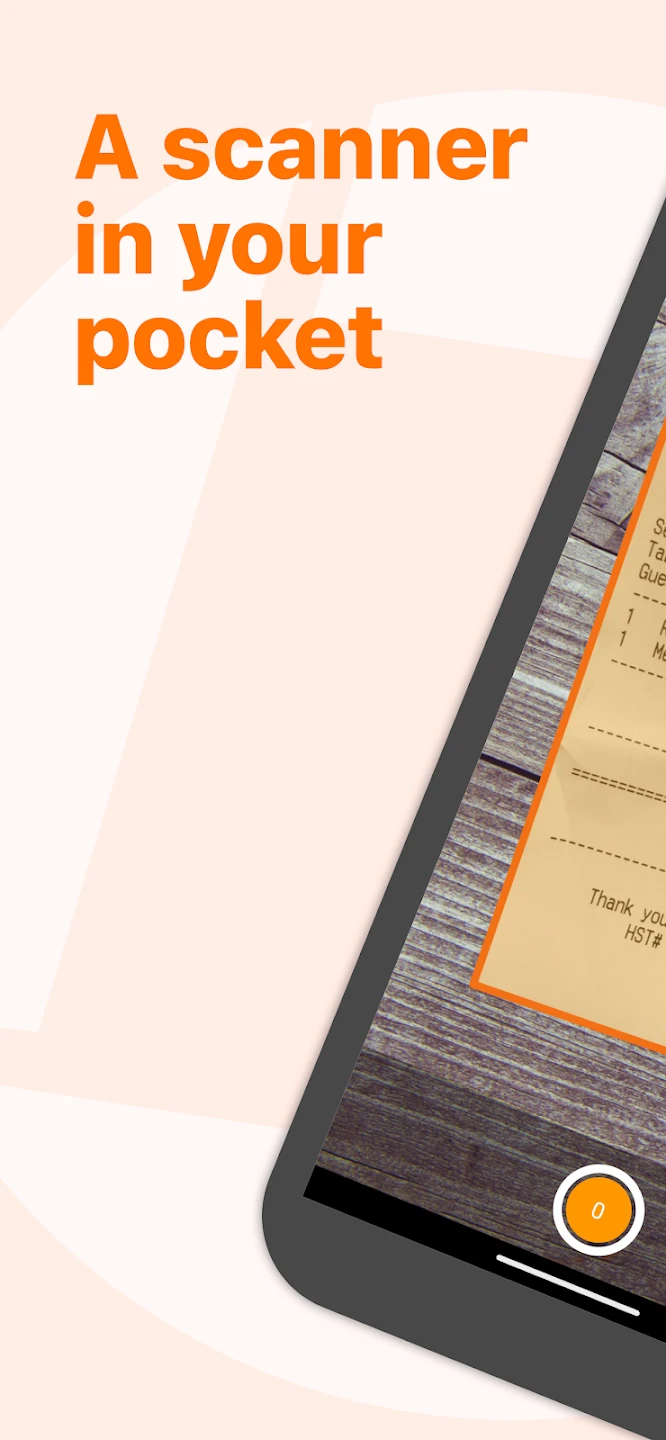 |
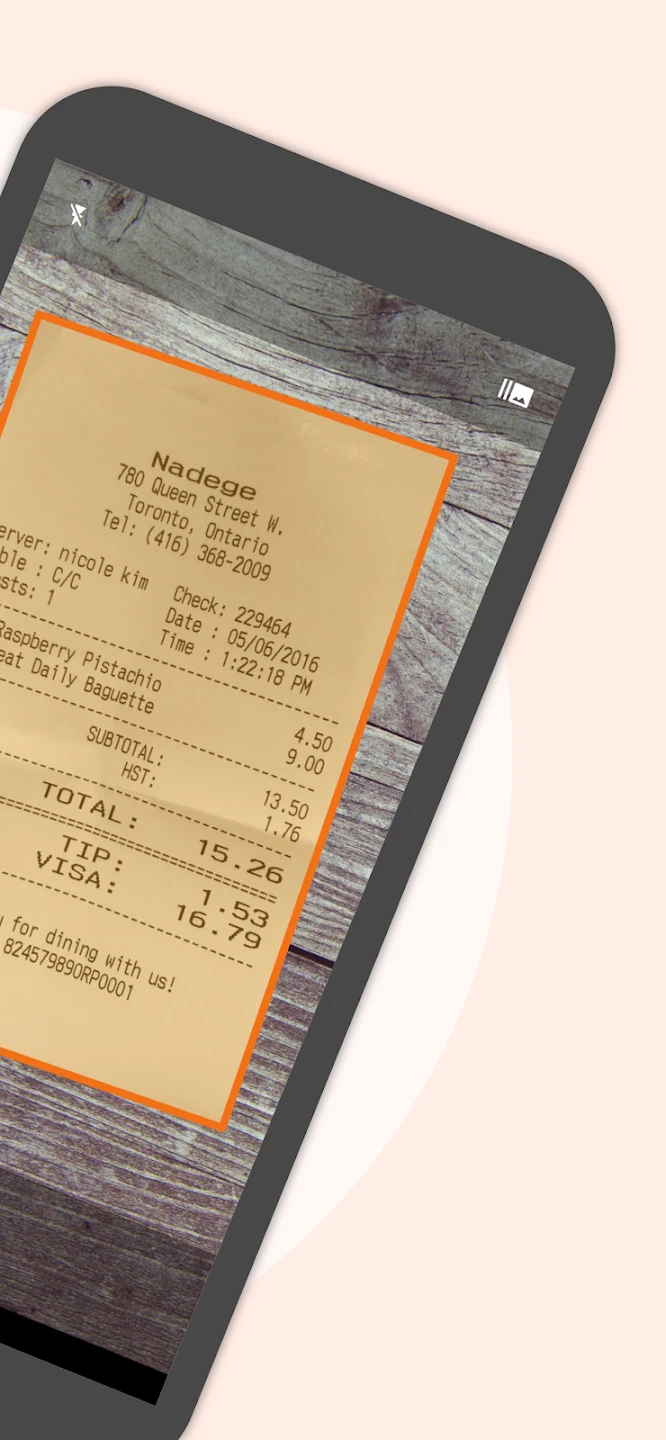 |
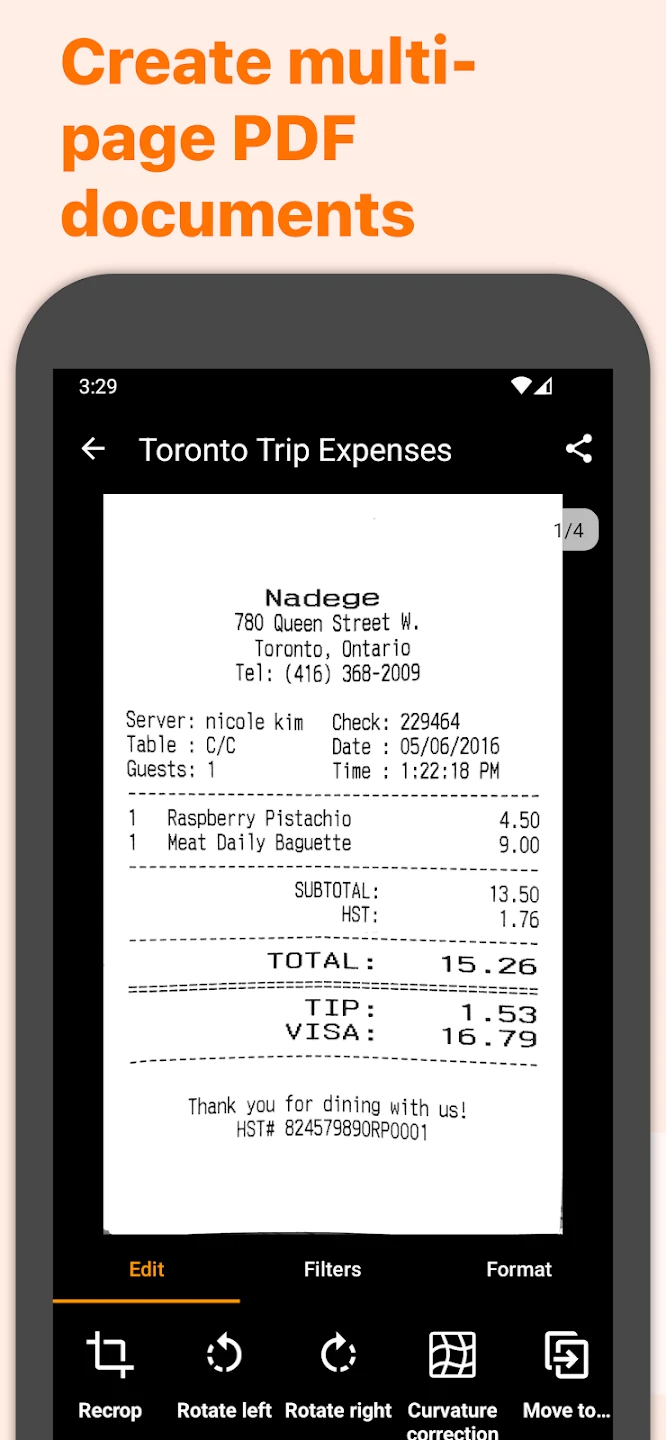 |
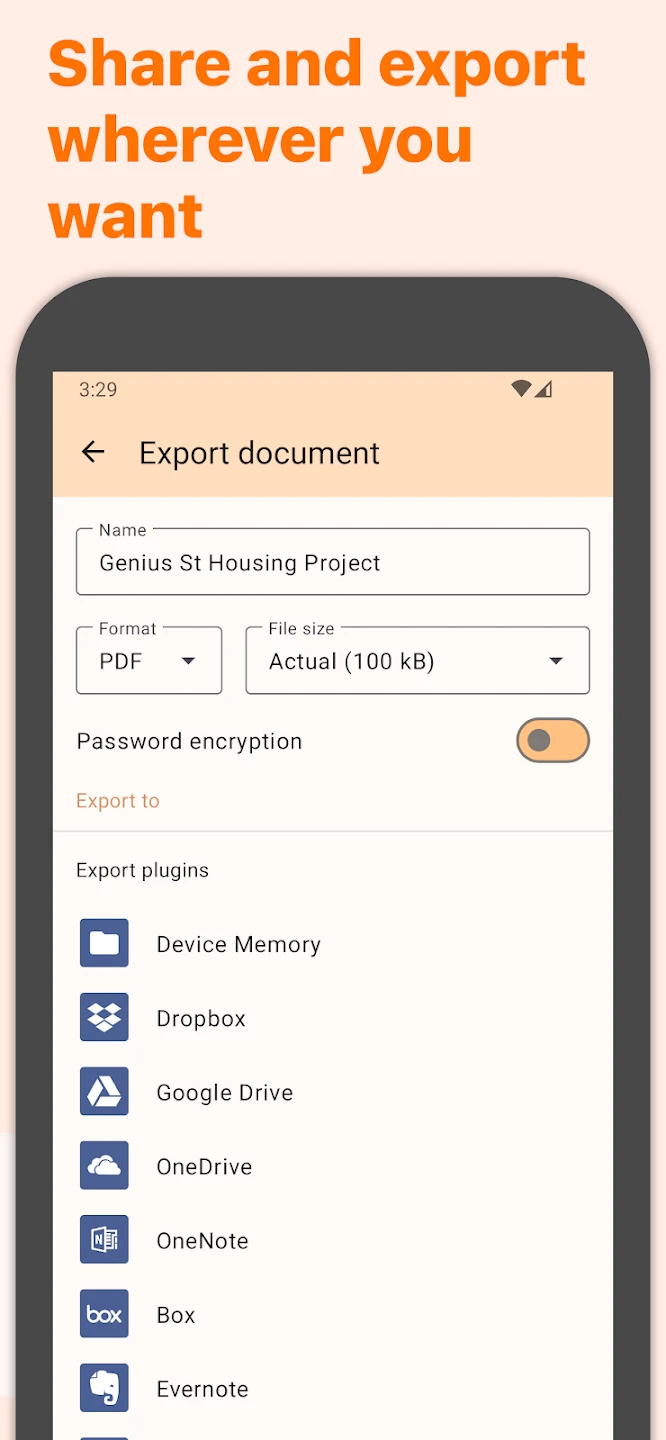 |






