 |
|
| Rating: 4.6 | Downloads: 10,000,000+ |
| Category: Productivity | Offer by: GitHub |
The GitHub app is a powerful, cloud-based platform that enables developers worldwide to collaborate on projects, manage code repositories, and streamline software development processes. It provides an intuitive interface for version control, issue tracking, and team communication, serving as a central hub for millions of developers and organizations to build, share, and innovate with code.
GitHub’s core value lies in its ability to simplify complex software workflows while fostering collaboration across distributed teams. It enhances productivity through intelligent automation, code review tools, and seamless integration with various development tools. For individual developers and enterprise teams alike, GitHub transforms version control into an accessible, collaborative experience that accelerates innovation.
App Features
- Code Repositories & Version Control: Track changes, restore previous versions, and manage branching with Git’s powerful version control system. This allows teams to work simultaneously on different features (branches) without conflicts, ensuring code stability and enabling seamless collaboration on projects of any complexity.
- Branching & Merging Workflow: Create separate development streams (branches) for features or bug fixes, then safely integrate them back into the main branch. This sophisticated Git integration prevents destabilizing changes from reaching production, maintains code quality, and allows parallel development without disrupting ongoing work.
- Issue Tracking & Project Management: Organize tasks, bugs, feature requests, and milestones with customizable workflows. Teams can assign priorities, track progress, and maintain comprehensive documentation directly within their repositories, creating a centralized hub for all project-related activities.
- Code Review & Pull Requests: Propose changes through pull requests, enabling teams to discuss, review, and iterate on code before merging. This collaborative workflow incorporates comments, suggested edits, and status checks to ensure code quality, maintain consistency, and foster knowledge sharing among team members.
- GitHub Actions Automation: Automate workflows from CI/CD pipelines to issue tracking with customizable workflows. This allows developers to define, run, and manage automated processes directly in the repository, saving significant time, reducing manual tasks, and ensuring consistent execution of critical development operations.
- Maintainer Access Controls: Set granular permissions and access levels for collaborators, restricting repository features based on roles. This ensures sensitive operations require multi-factor authentication, providing enterprise-grade security for private repositories while maintaining flexibility for open-source projects.
Pros & Cons
Pros:
- Industry Standard Platform
- Robust Collaboration Tools
- Versatile Code Management
- Powerful Automation Capabilities
Cons:
- Steeper Learning Curve for New Users
- Potentially Overwhelming for Very Small Teams
- No Free Tier for Private Repositories
- Some Users Prefer Alternative Code Hosting
Similar Apps
| App Name | Highlights |
|---|---|
| GitLab |
This platform offers integrated DevOps lifecycle management with CI/CD pipelines and on-premises deployment options. It combines version control, security scanning, and project management in a single solution. |
| Bitbucket |
Known for its Atlassian integration and branch protection rules enforcement. This service provides unlimited private repositories and integrates seamlessly with Jira, Confluence, and Trello workflows. |
| Beanstalk |
Features Git repository hosting with SSH keys and customizable deployment workflows. Its simplified interface focuses on deployment automation and team collaboration tools for software delivery pipelines. |
Frequently Asked Questions
Q: How does GitHub handle large file storage?
A: GitHub provides 1GB of free storage for Git LFS (Large File Storage), allowing teams to store files over 100MB directly in repositories. Paid plans (Pro, Team, Enterprise) offer significantly more storage (up to 500GB in Enterprise Cloud).
Q: What’s the difference between GitHub, GitLab, and Bitbucket?
A: GitHub focuses primarily on social coding with excellent community features, while GitLab offers full DevOps lifecycle management including CI/CD. Bitbucket specializes in Atlassian ecosystem integration. All use Git, but differ in their emphasis and feature sets.
Q: Can I use GitHub with Visual Studio Code?
A: Absolutely! VS Code offers deep GitHub integration through built-in extensions, including syntax highlighting, pull request previews, and GitHub Copilot AI assistance. You can directly view diffs, suggest changes, and manage repositories within the IDE.
Q: How does GitHub Actions compare to CircleCI?
A: GitHub Actions offers tight integration with repository workflows, using YAML configuration similar to CircleCI. However, GitHub leverages its extensive user base for marketplace actions, while CircleCI maintains a separate registry and pricing model.
Q: What happens to my code if GitHub goes down?
A: While GitHub provides high uptime (99.9%+), you should never rely solely on cloud services. GitHub encourages regular backups and local Git clones. Paid plans include repository replication options for enhanced business continuity and disaster recovery.
Screenshots
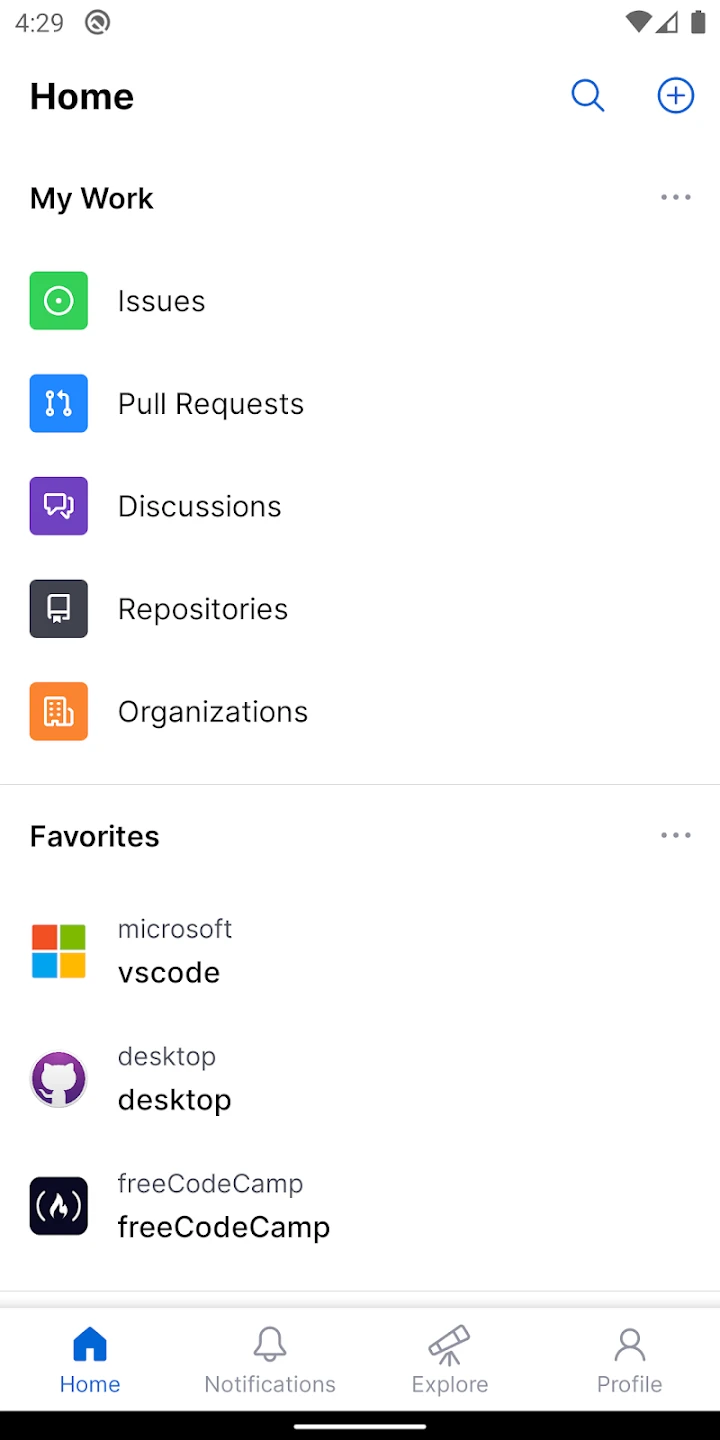 |
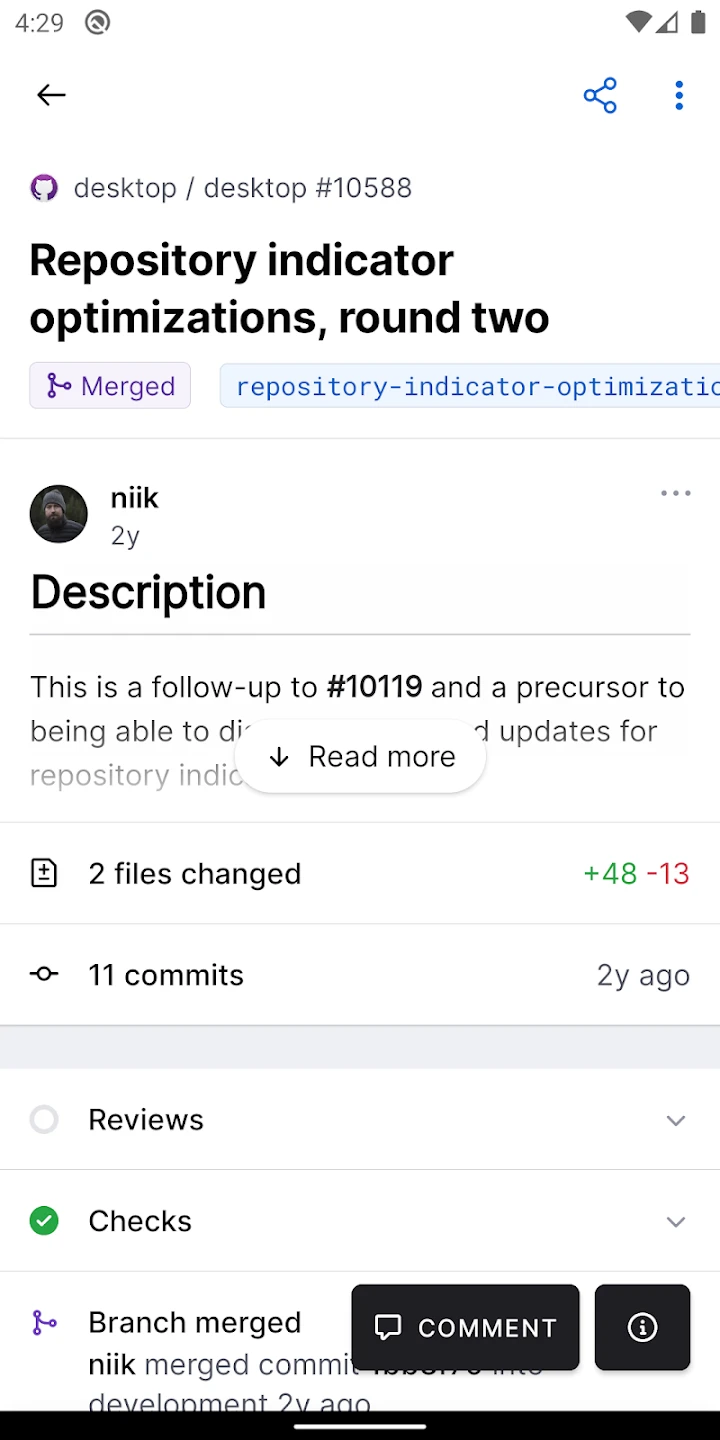 |
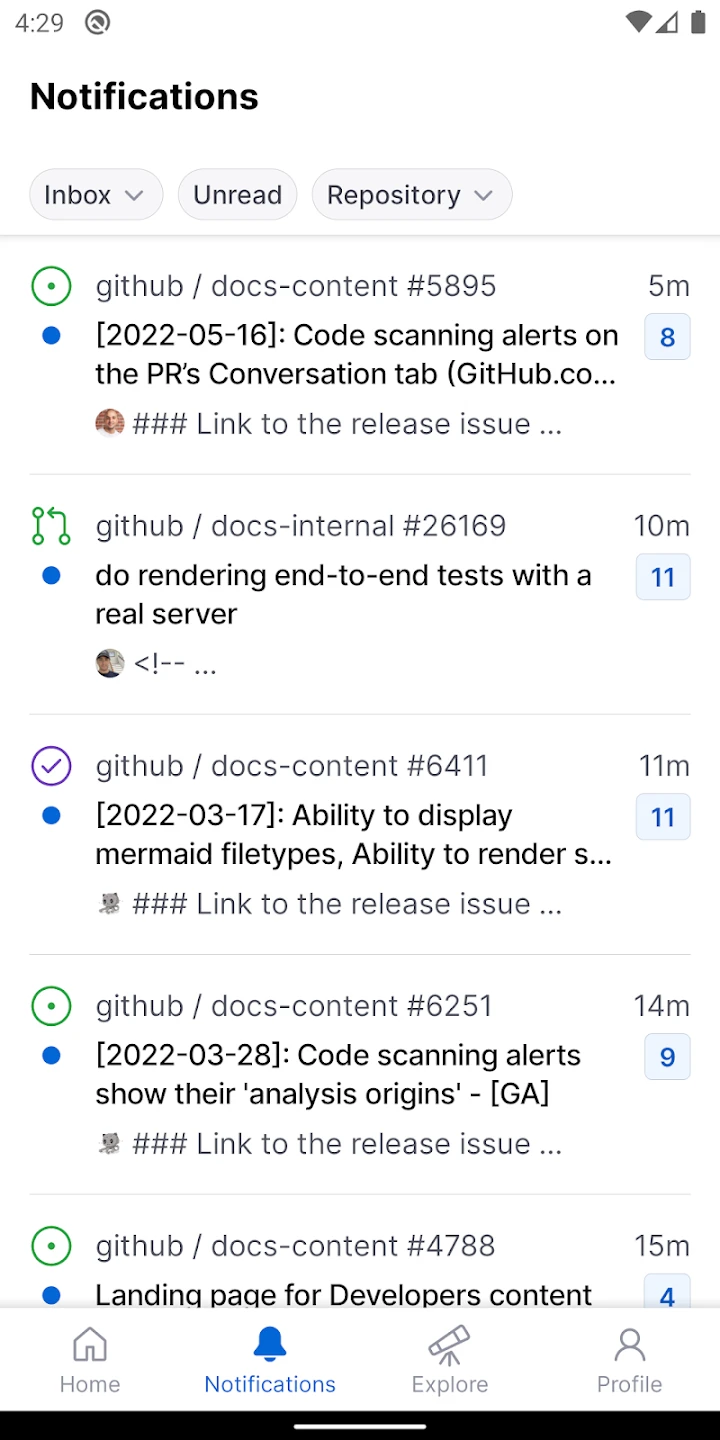 |
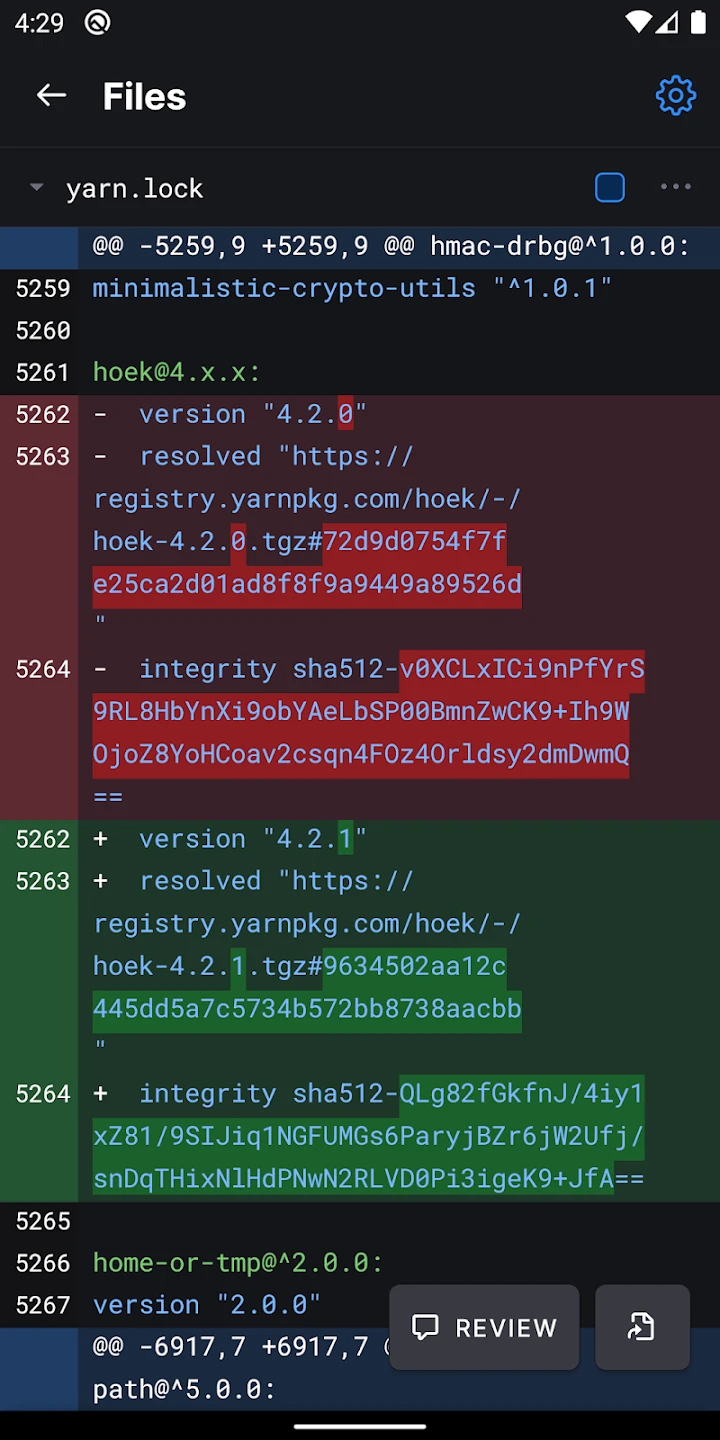 |






