 |
|
| Rating: 4.3 | Downloads: 10,000,000+ |
| Category: Education | Offer by: Google LLC |
Google Arts & Culture is a mobile application that partners with museums and cultural institutions worldwide, allowing users to explore virtual exhibitions, high-resolution artworks, and learn about global cultural heritage. It offers features like virtual reality tours, detailed artifact information, and AI-curated recommendations, making art and cultural education accessible to anyone with a smartphone, regardless of location or budget.
The app’s key value lies in its ability to bring world-class cultural experiences into everyday life—users can dive into ancient civilizations, discover modern masterpieces, or take a virtual tour of the Louvre without leaving home. This democratization of art and history enhances learning through interactive features like time-lapses of historical changes or 360-degree scans, appealing particularly to students, curious travelers, and lifelong learners seeking meaningful engagement outside traditional educational settings.
App Features
- Virtual Museum Tours: Instantly explore world-renowned galleries like the British Museum or Louvre through immersive 360-degree scans, allowing you to wander exhibit halls without travel costs, perfect for comparing artworks side-by-side or discovering hidden details at your own pace.
- Digital Art Library: Access over 3 million high-resolution images from global institutions, with AI-curated collections on themes like “Art of the Surreal” or “100 Years of Film”; this feature transforms your phone into a personal museum, enabling close study of masterpieces anytime, anywhere.
- Personalized Cultural Insights: Receive AI-generated recommendations based on your viewing history—did you know exploring “Ancient Greek Pottery” might trigger suggestions about “Renaissance Influence,” connecting civilizations in a way traditional museum signage often misses?
- Cultural Stories in AR Mode: Use your device’s camera to overlay historical events onto modern locations, seeing how WWII transformed a Berlin street or how colonial architecture reshaped Mumbai’s heritage districts; this contextualizes learning in real-world spaces.
- Offline Collections: Save entire exhibitions before travel—downloadable content allows uninterrupted exploration during flights or power outages, ensuring uninterrupted access to cultural knowledge even in low-connectivity areas.
- Language Accessibility: Navigate collections and descriptions across 30+ languages, with text-to-speech support for visually complex artifacts—ideal for tourists or students mastering new languages through culturally relevant content.
Pros & Cons
Pros:
- Vast Educational Content
- User-Friendly Interface
- Offline Access Capability
- Accessibility Across Devices
Cons:
- Limited Physical Artifact Interaction
- Occasional Glitch in VR Tours
- Basic Annotation Tools
- Occasional Content Updates
Similar Apps
| App Name | Highlights |
|---|---|
| Cultural Quest Explorer |
This app offers fast processing, intuitive design, and wide compatibility. Known for custom workflows and multi-language support. |
| Museum Map Navigator |
Designed for simplicity and mobile-first usability. Includes guided steps and real-time previews. |
| Heritage Digitizer Pro |
Offers AI-powered automation, advanced export options, and collaboration tools ideal for teams. |
Frequently Asked Questions
Q: How can I access exclusive museum content?
A: Download the official Google Arts & Culture app from your device’s store and sign in—simply search “Imperial Tombs of the Mausoleum” to instantly unlock a 360° tour from the Forbidden City, available without extra subscriptions.
Q: Are there educational resources for teachers?
A: Yes, educators can explore special teacher collections like “World War I: A Global Perspective,” complete with discussion guides and primary sources, all integrated directly into the app’s interface.
Q: Does Google Arts & Culture work on older smartphones?
A: Most core features require only moderate processing power—try opening a 360° tour on a mid-2015 device, though high-resolution downloads might need more storage space.
Q: How often is the digital collection updated?
A: The app refreshes content monthly, recently adding over 5,000 objects from newly partnered museums like the Tokyo National Museum—just search “Japanese Edo Era Art” to find samurai armor scans with historical context.
Q: Can I contribute to preserving cultural heritage through the app?
A: Absolutely—crowdsourced documentation lets you submit photos of local artifacts, while the “Memory Matters” project invites personal stories to complement institutional archives.
Screenshots
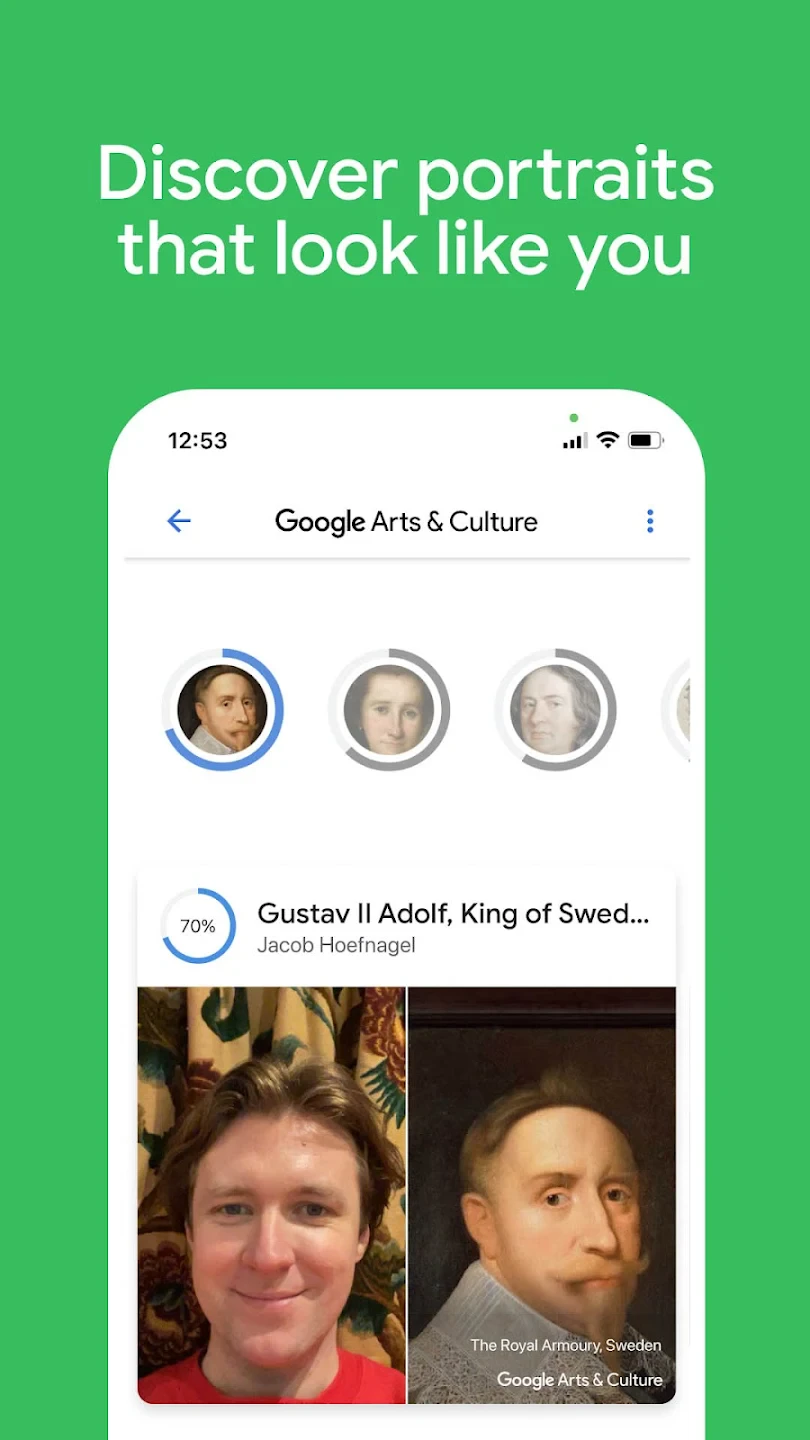 |
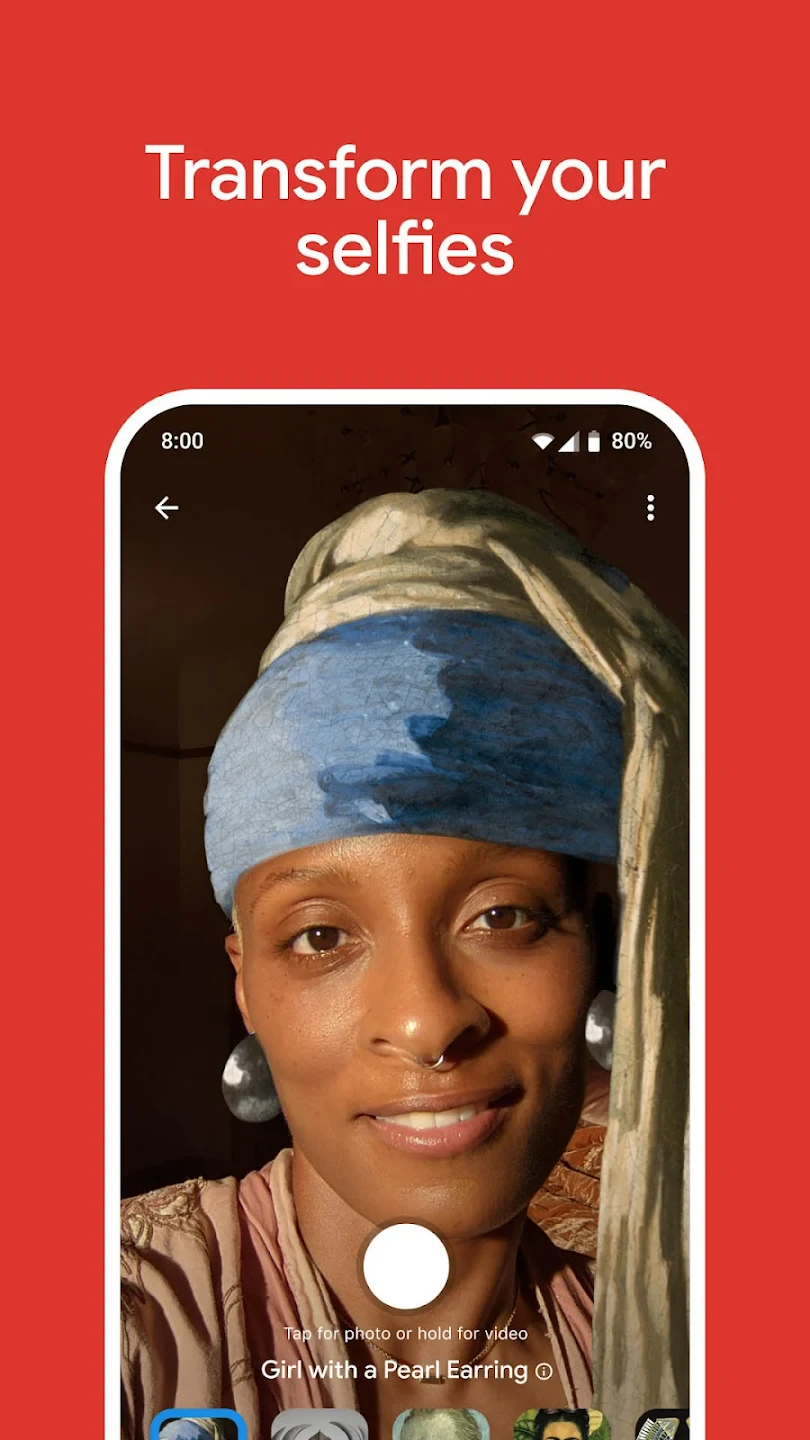 |
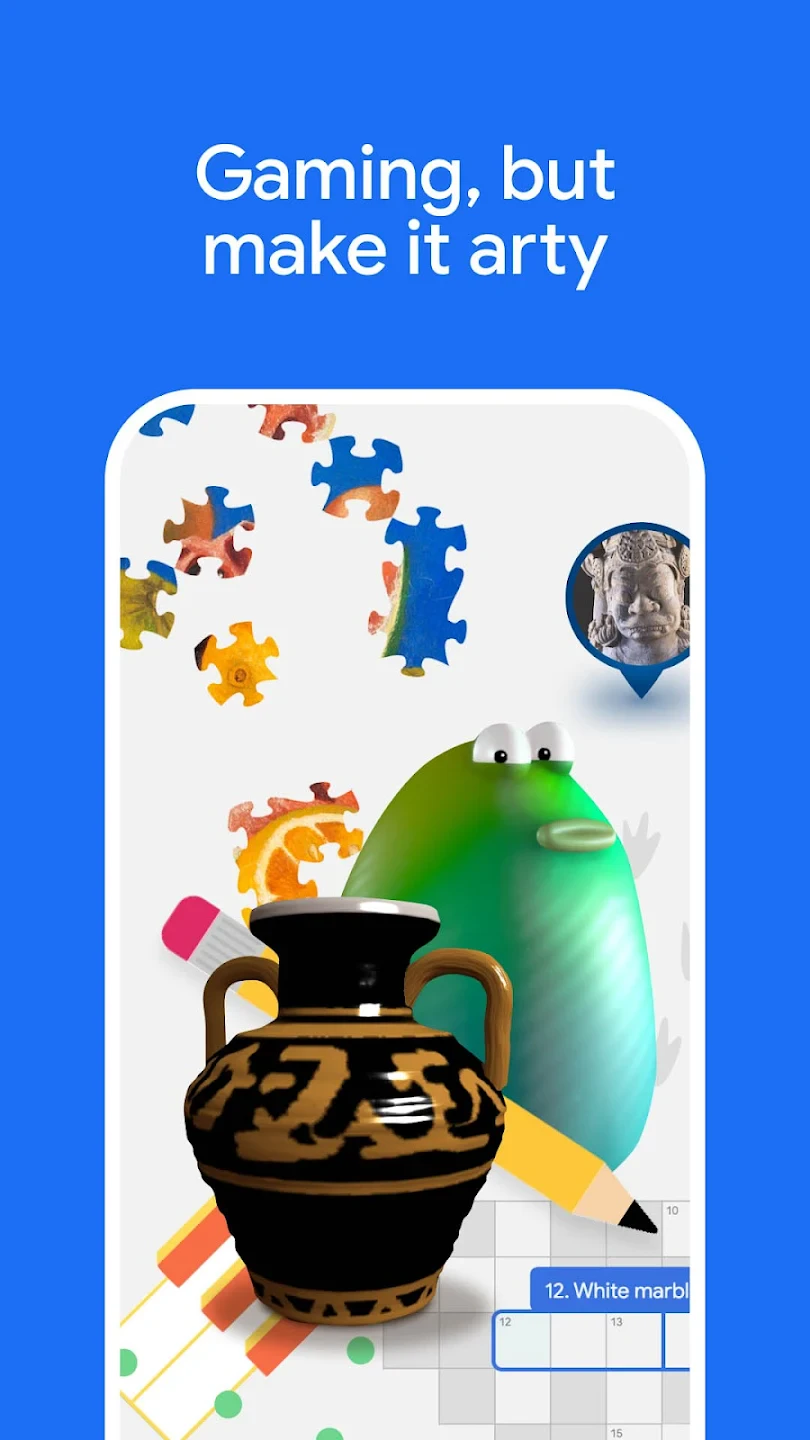 |
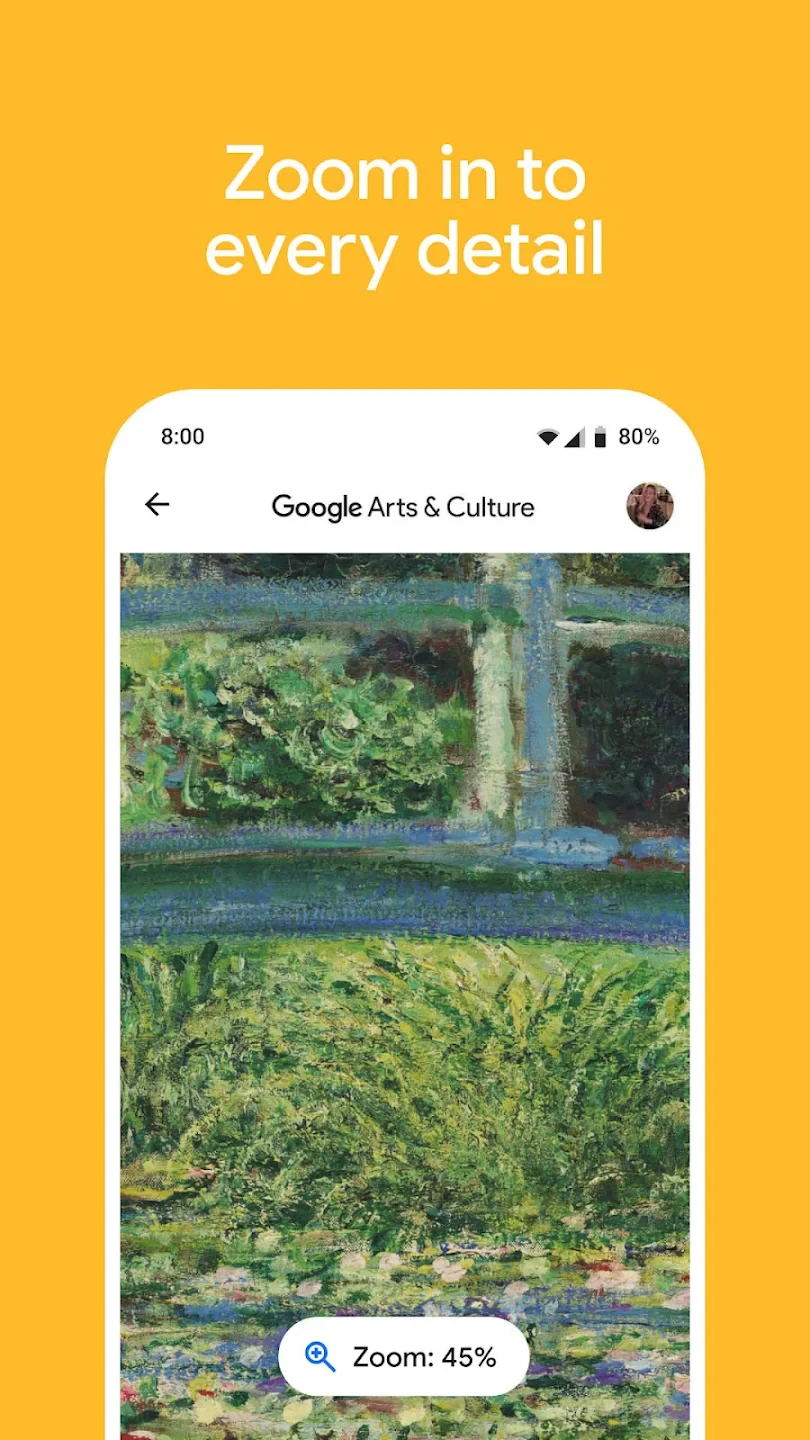 |






