 |
|
| Rating: 4.4 | Downloads: 50,000,000+ |
| Category: Business | Offer by: Google LLC |
Google Chat is a modern messaging platform integrated with the Google Workspace suite, designed for real-time communication and quick collaboration. It allows teams to send messages, share information, and work together seamlessly, replacing traditional email and instant messaging needs. Primarily aimed at businesses, teams, and educational institutions, Google Chat helps users stay connected and productive.
The key value of Google Chat lies in its focus on organized communication and built-in tools for action items and file sharing. It streamlines team conversations, making it easier to follow discussions, track progress, and collaborate on tasks without switching between multiple applications. Its tight integration with Google’s ecosystem significantly enhances workflow efficiency for many users.
App Features
- Cross-Platform Messaging: Send and receive messages across various devices including desktop, mobile, and web browsers, ensuring accessibility anywhere. This flexibility allows users to stay connected on their preferred device, fitting communication into their dynamic schedules.
- Schedule Messages: Plan and send messages at specific future times, useful for announcements or reminders that require precise timing, such as event invitations or periodic status updates. This proactive approach avoids information overload during peak work hours, ensuring messages are received when most impactful.
- Advanced Search: Quickly find past messages, files, and information within specific chats or spaces using powerful search filters, saving considerable time compared to sifting through email archives or scattered notes. This feature is invaluable for retrieving crucial details rapidly during project phases or urgent situations.
- Seamless Integrations: Connect with other popular tools and services like Google Drive for file sharing, Google Calendar for scheduling, and various third-party applications to automate workflows and enhance productivity directly within the chat interface. Users benefit from having a central hub that pulls in relevant information without context-switching.
- Rich Notifications & Alerts: Receive timely notifications for important messages, mentions, or updates, ensuring users stay informed about critical developments or requests without constant manual checking. Customizable notification settings allow users to focus on high-priority communications, improving concentration during work periods.
- Mobile App Experience: The dedicated mobile application offers features like quick replies, offline access to recent messages, and optimized notifications, catering specifically to the needs of users who primarily work on smartphones or tablets. Its offline capabilities ensure users stay connected even in low-signal environments, maintaining workflow continuity.
Pros & Cons
Pros:
- Integrated Workspace Experience
- Simple Scheduling Functionality
- Robust Built-in Search
- Extensive App Integrations
Cons:
- Learning Curve for New Users
- Limited Mobile UI Complexity
- Potential for Information Overload
- Dependence on Internet Connectivity
Similar Apps
| App Name | Highlights |
|---|---|
| Slack |
A widely adopted team communication tool offering channels, direct messages, and numerous integration options, often compared to Google Chat in terms of collaboration features. |
| Microsoft Teams |
Part of the Microsoft 365 suite, this app combines chat, meetings, and file storage with deep integration into Office products, a direct competitor to Google Chat for organizations using Microsoft services. |
| Discord |
Initially popular in gaming communities, Discord offers powerful text and voice channels, unique activity indicators, and server organization, providing a distinct communication experience compared to Google Chat for certain groups. |
Frequently Asked Questions
Q: Is Google Chat completely free to use?
A: Google Chat offers core messaging features for free within the free version of Google Workspace. Some advanced features or dedicated spaces might require a paid Google Workspace subscription.
Q: How do I start a conversation with someone outside my Google Workspace domain?
A: You can initiate a direct message with an external contact who is not in the same Google Workspace organization. However, for broader team collaboration, using Chat Spaces or groups might be more effective depending on your needs.
Q: Can Google Chat replace email for my entire team?
A: Absolutely. Many teams find Google Chat a faster, more organized alternative to email for internal communication and project collaboration, especially when leveraging features like spaces, threads, and integrations.
Q: Does Google Chat sync across all my devices?
A: Yes. The app is designed to keep your conversations and settings synchronized across all your devices running the Chrome browser, the desktop app, or the mobile application, ensuring consistency and accessibility.
Q: Can I schedule messages in Google Chat?
A: Yes, scheduling messages is a feature that allows you to send messages at a predetermined future time, which is particularly handy for announcements, reminders, or messages you want to appear at a specific moment.
Screenshots
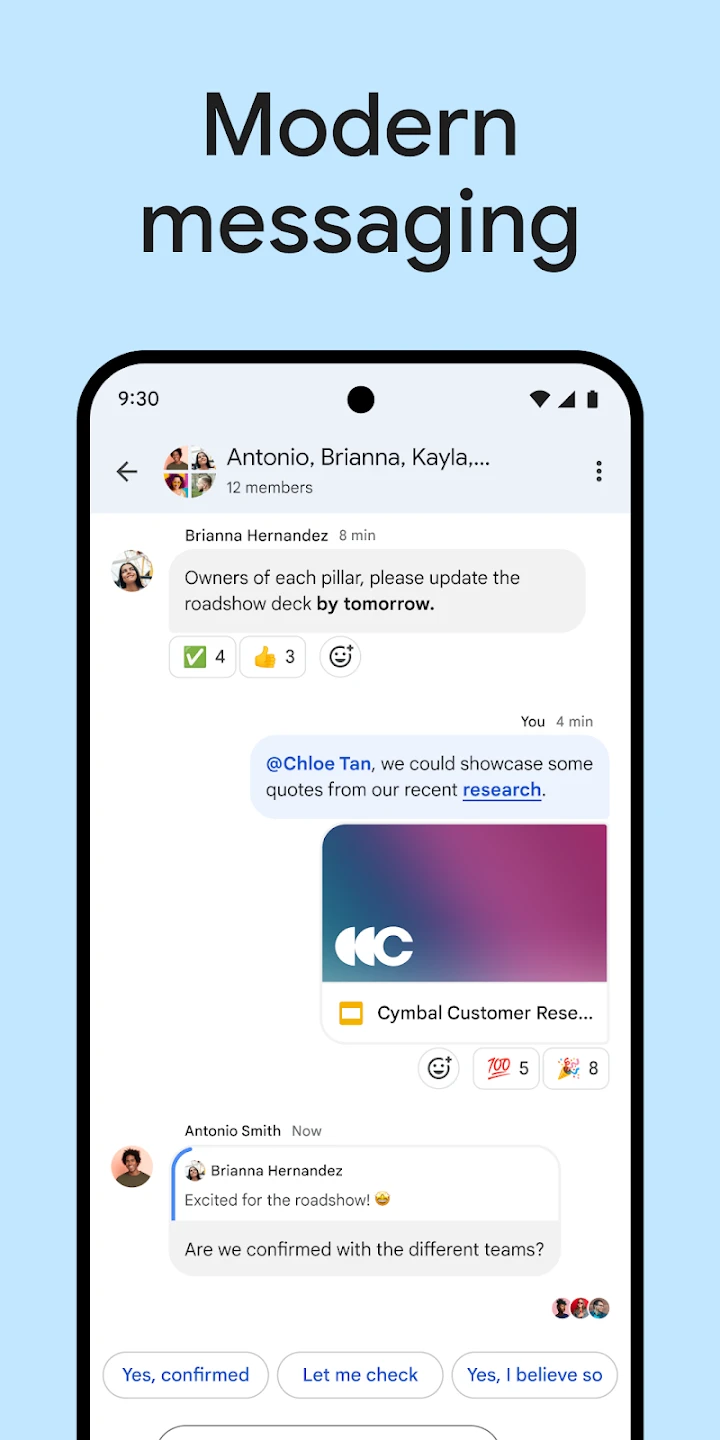 |
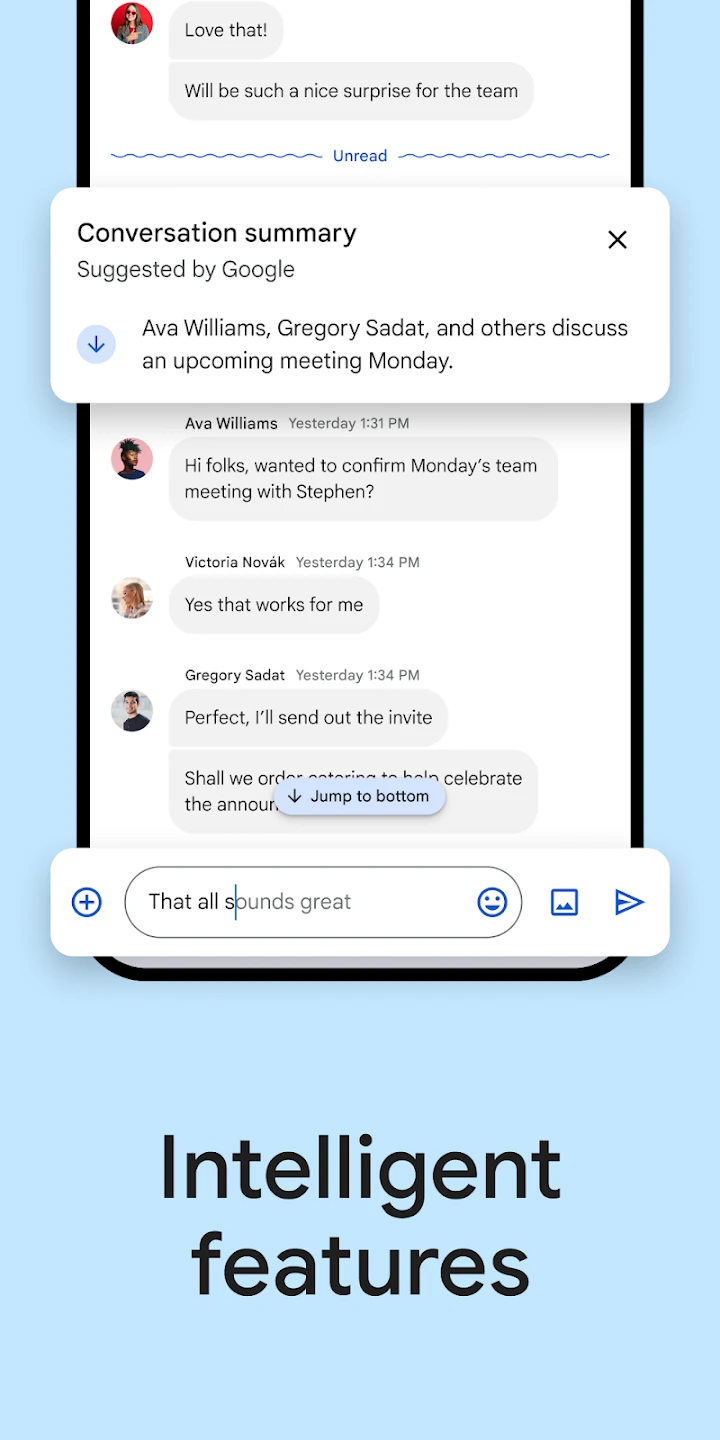 |
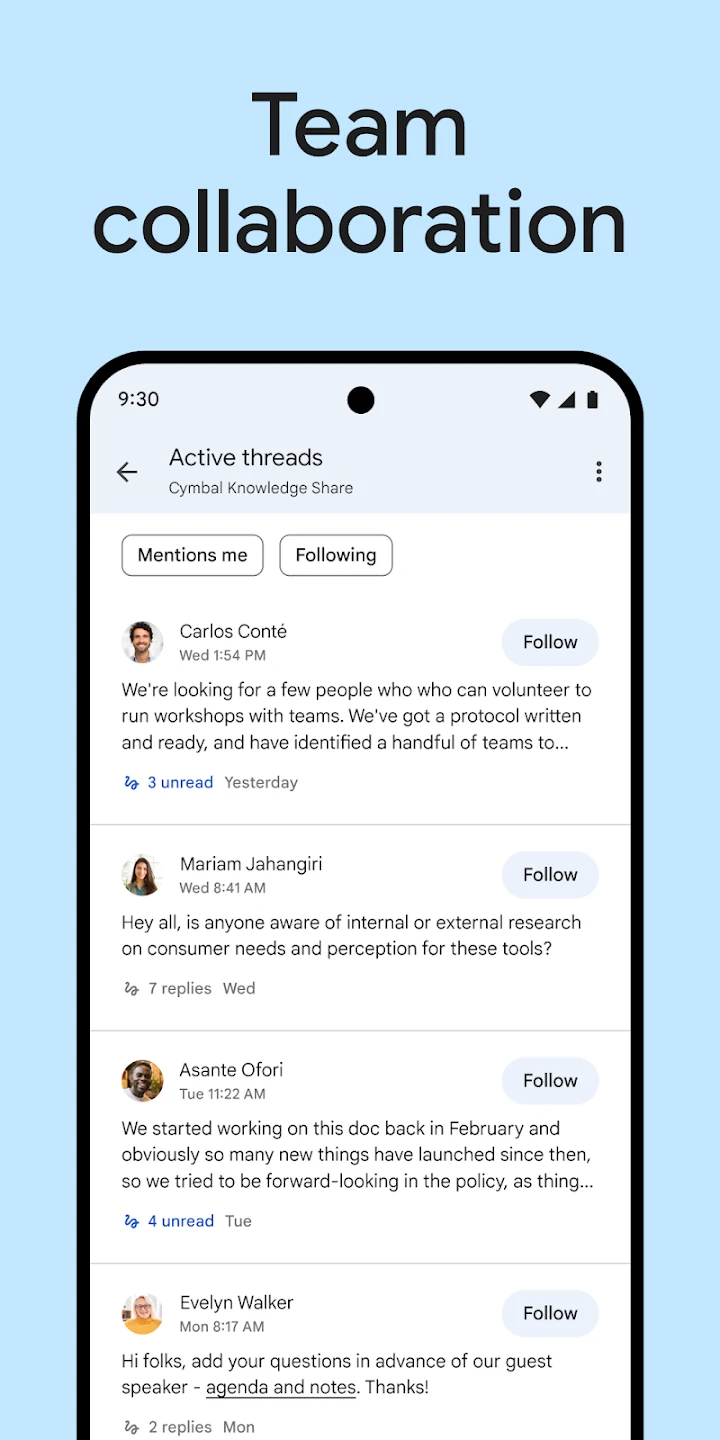 |
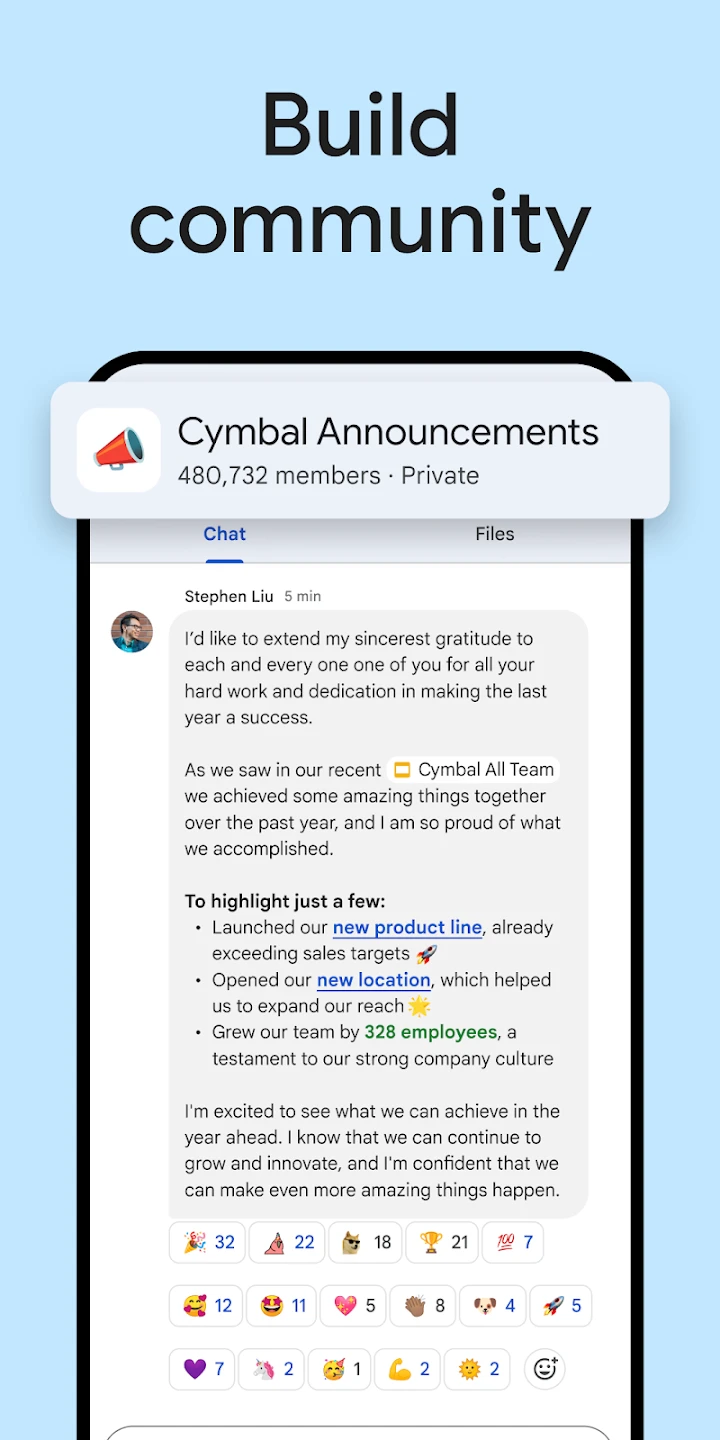 |






