 |
|
| Rating: 4.1 | Downloads: 10,000,000,000+ |
| Category: Communication | Offer by: Google LLC |
Google Chrome is a free web browser built on the Blink rendering engine and developed by Google, offering a fast, simple, and secure way to browse the internet. It allows users to quickly access websites, stream videos, and work online across countless tabs with its clean and intuitive interface. Available for computers, tablets, and smartphones, Google Chrome is designed for everyone from everyday web surfers to developers and professionals.
The key value of Google Chrome lies in its remarkable speed, vast extension marketplace, and seamless syncing capabilities that enhance productivity and provide a personalized browsing experience. Its cross-device compatibility and regular updates make it an extremely practical and appealing choice for staying connected online, simplifying complex tasks, and ensuring a modern, reliable browser experience.
App Features
- Tabs: Google Chrome allows users to open multiple websites in individual tabs, each contained within its own window, enabling easy navigation between different web pages without cluttering the workspace. This feature significantly boosts multitasking efficiency, allowing users to compare products, research topics, or reference documentation side-by-side with minimal distraction.
- Extensions: Users can dramatically customize the Google Chrome browser by installing thousands of free extensions from the Chrome Web Store, adding functionalities like ad blockers, password managers, language translators, or specialized tools for developers and designers. These extensions directly enhance the browser’s capabilities, tailoring it to meet specific needs and automating tasks, thereby improving workflow and user experience significantly.
- Sync Across Devices: With a single Google account, Google Chrome automatically synchronizes bookmarks, history, passwords, and open tabs across all user’s computers, tablets, and smartphones, ensuring a seamless transition between different devices. This feature solves the problem of remembering login details or starting from where they left off, providing exceptional convenience for users with multiple devices.
- Incognito Mode: The Incognito mode provides a private browsing session where temporary cookies, history, and download records are not saved, allowing users to perform sensitive tasks securely or avoid targeted advertising tracking. It’s particularly valuable when using shared or public computers, ensuring privacy for confidential searches or personal activities without leaving digital footprints behind.
- Offline Reading: Google Chrome enables users to read web pages offline if they were previously visited or cached while connected, by right-clicking on pages and selecting the ‘Mark as Available Offline’ option. This feature proves invaluable for travelers or those in areas with limited internet access, ensuring users can continue consuming content even without a live connection.
- Developer Tools: Google Chrome includes a powerful built-in web developer tools suite accessible via the browser menu, featuring debugging, performance monitoring, and web inspector capabilities that help developers build, test, and refine websites directly within the application. These advanced tools streamline the web development process, making it easier to create complex web applications with greater efficiency and precision.
Pros & Cons
Pros:
- Extremely Fast and Efficient Browsing Experience
- Massive Ecosystem of Extensions and Add-ons Available
- Seamless Syncing Across Multiple Devices
- Regular Feature Updates and Security Enhancements
Cons:
- Privacy Concerns Regarding Data Collection and Tracking
- Potential Resource Usage (Memory/CPU) on Lower-End Devices
- Limited Customization Compared to Some Alternative Browsers
- Potentially Distracting Search Suggestions and Autocomplete Features
Similar Apps
| App Name | Highlights |
|---|---|
| Mozilla Firefox |
This popular open-source browser focuses on privacy features and offers high levels of customization through its extensive add-on library. Known for strong privacy controls and robust customization options. |
| Safari |
Apple’s default browser on macOS and iOS devices is renowned for its speed and efficiency on Apple hardware, offering a smooth and integrated user experience. Includes high-performance rendering and tight integration with Apple services. |
| Micorsoft Edge |
Microsoft Edge, the successor to Internet Explorer, provides improved speed, security, and compatibility, especially with Microsoft 365 services and offers a clean design. Features include enhanced privacy options and seamless integration with Microsoft services. |
Frequently Asked Questions
Q: How do I install an extension in Google Chrome?
A: Extensions are easily found and installed directly from the Chrome Web Store (chrome.google.com/webstore). Simply search for the desired extension by name, click ‘Add extension,’ review permissions if needed, and it will be added directly to your toolbar for immediate use.
Q: Is my activity tracked if I use Google Chrome?
A: While Google offers useful services, the browser itself focuses primarily on providing a fast experience. However, Google uses anonymized data to improve Chrome and its services; you can manage your privacy settings via chrome://settings/security or chrome://settings/data to control syncing and cookies.
Q: Can I use Google Chrome offline?
A: Yes, you can browse and use previously visited pages offline using the ‘Mark page as offline’ feature (available via the three-dot menu) or Incognito mode, allowing you to view cached content without an internet connection.
Q: How does the Sync feature work with Google Chrome?
A: To use Sync, you need to log into your Google account and enable it in the Settings menu on all your devices. Once activated, Chrome will automatically keep your bookmarks, passwords, history, and open tabs consistent across all your computers, tablets, and smartphones linked to that account.
Q: What are some recommended extensions for developers using Chrome?
A: Developers often find extensions like ‘Prettify JSON,’ ‘ESLint,’ ‘Postman,’ ‘Web Developer,’ and ‘Tampermonkey’ very useful. These tools help with data formatting, code linting, API testing, browser customization, and user script management, respectively, enhancing productivity significantly.
Screenshots
 |
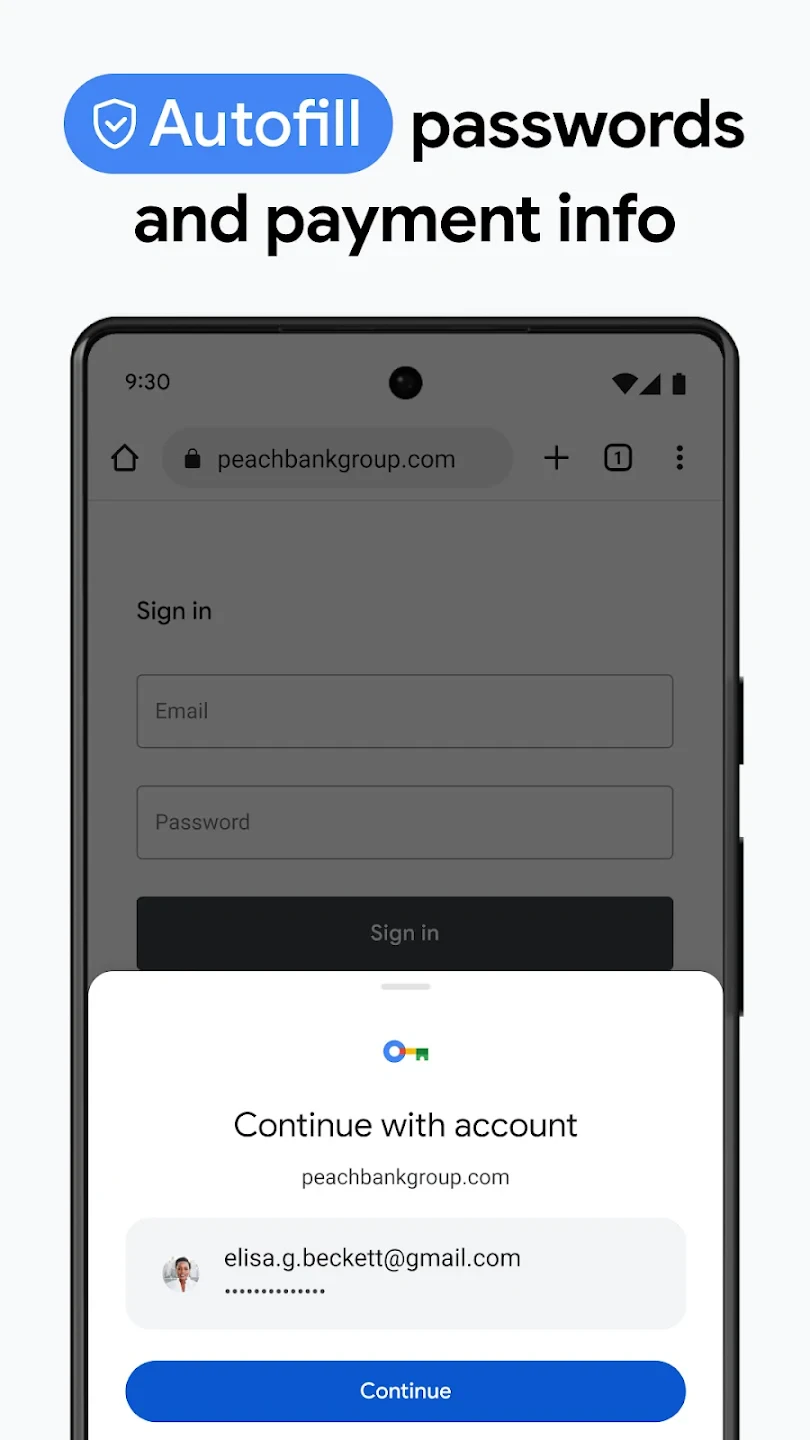 |
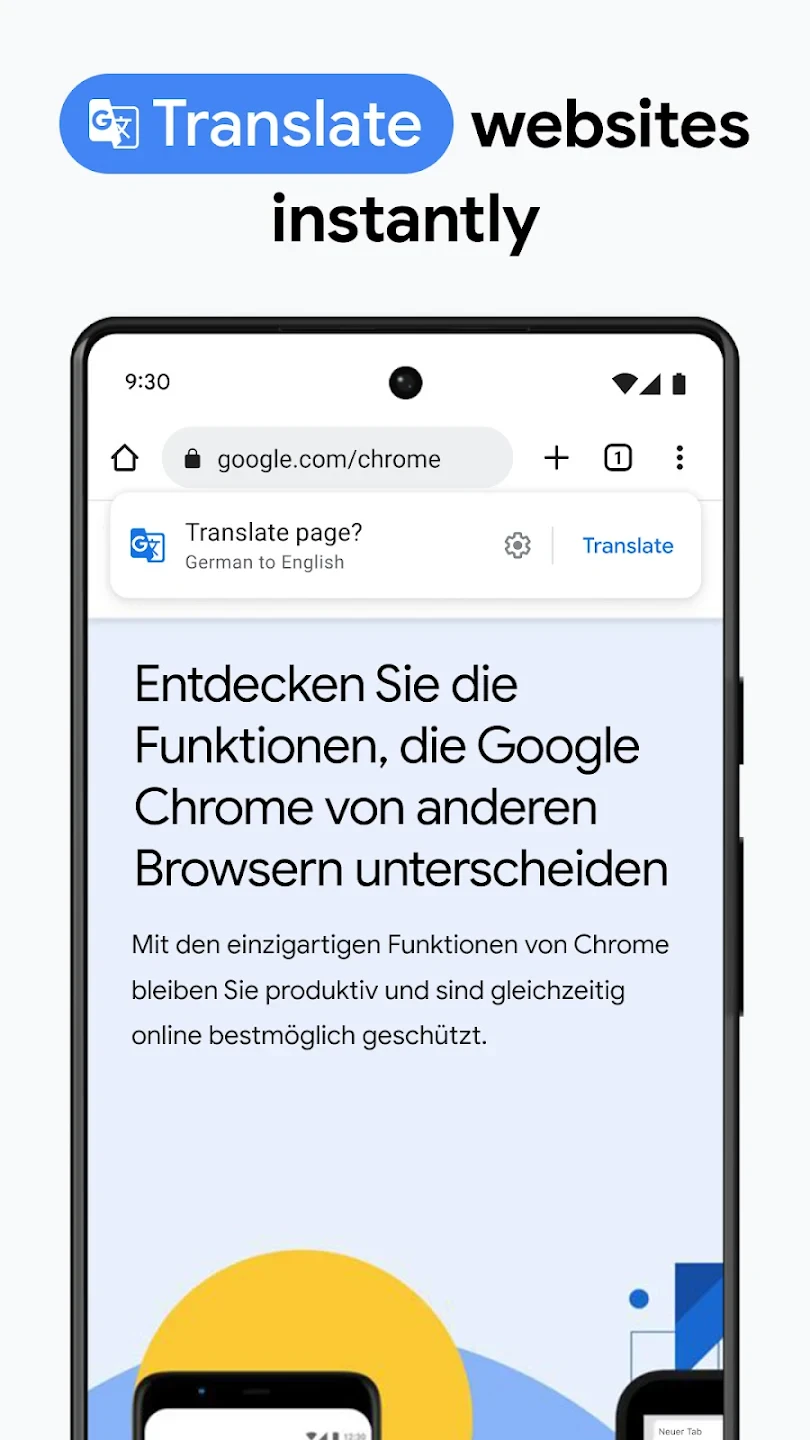 |
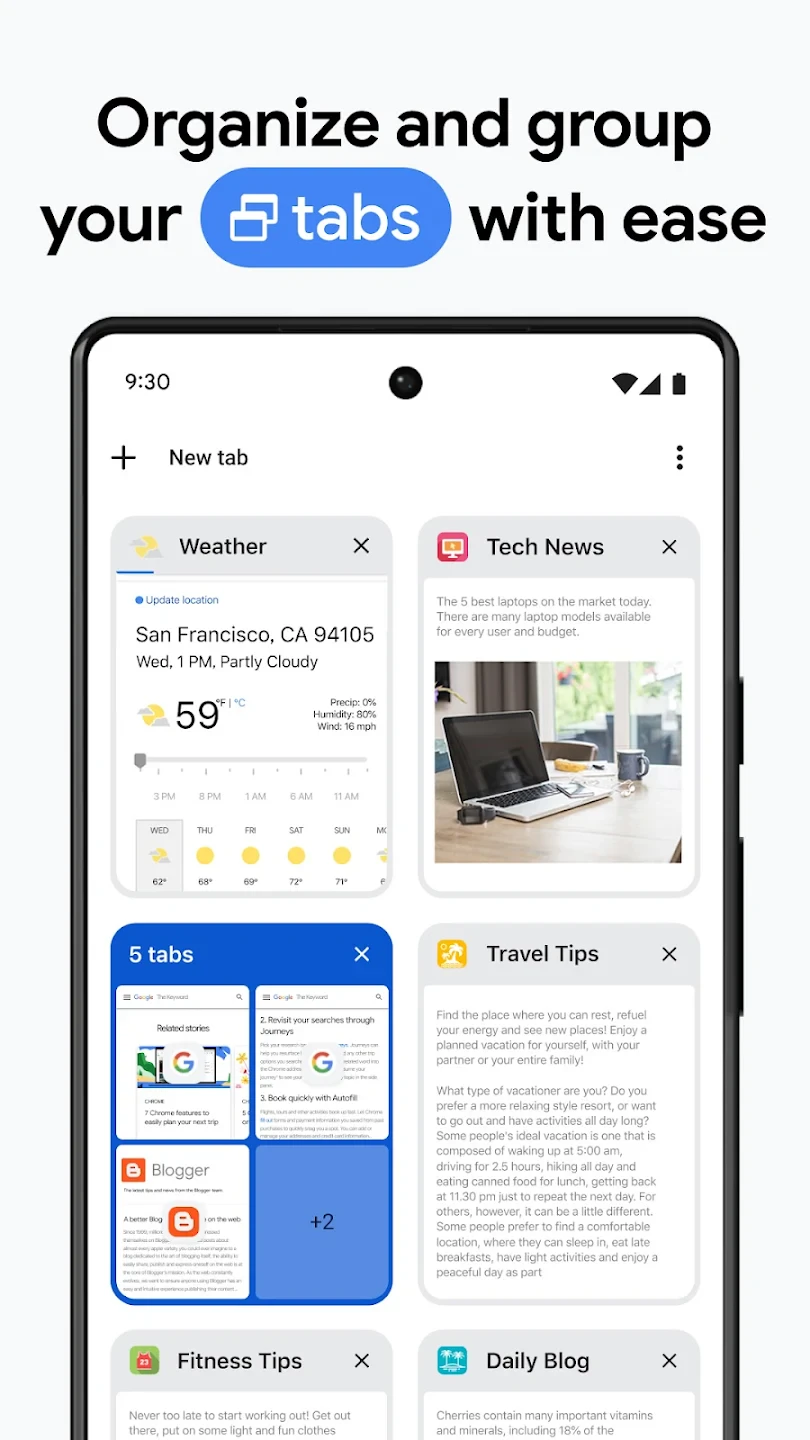 |






