 |
|
| Rating: 4.2 | Downloads: 1,000,000,000+ |
| Category: Lifestyle | Offer by: Google LLC |
Google Home is a dedicated mobile application serving as a central hub for controlling and monitoring smart home devices connected to the Google Assistant. It allows users to manage lights, thermostats, locks, and other compatible products directly from their phone, leveraging voice commands or visual controls integrated within the app itself.
The key value of Google Home lies in its seamless integration with the broader Google ecosystem and its powerful voice control capabilities. It simplifies daily routines by automating tasks and provides peace of mind by allowing remote monitoring, ultimately making managing a connected home faster, easier, and more intuitive for everyone.
App Features
- Voice Control Integration: The core feature enabling users to control their smart home devices through natural language commands using Google Assistant, greatly improving accessibility and hands-free convenience for managing home settings and routines.
- Room Setup & Device Management: Offers detailed tools to group devices into specific rooms within your home, providing a clear visual layout and allowing for easier organization, control, and understanding of how different devices interact within defined spaces.
- Automations & Routines: Allows users to create custom sequences or triggers (like “good night” or “morning routine”) that automatically execute multiple actions across various smart home devices based on time, location, or voice commands, significantly enhancing home comfort, security, and energy efficiency.
- Energy Monitoring: Provides insights into energy consumption by smart devices, helping users track usage patterns and potentially identify opportunities to reduce energy costs and promote more sustainable habits within their household.
- Camera Monitoring (optional feature): When paired with Nest or compatible security cameras, the app allows users to live-stream feeds, receive notifications, and view camera feeds directly within the Google Home app interface, adding a layer of home security and awareness.
- System Status & Diagnostics: Offers users detailed information about the operational status of their smart home system, including Wi-Fi connectivity, device health, and software updates, empowering them to identify and troubleshoot potential issues proactively.
Pros & Cons
Pros:
- Voice Control Capabilities
- Comprehensive Device Ecosystem
- Room-Based Organization
- Automation Potential
Cons:
- Dependence on Internet & Google Services
- Potential Complexity for New Users
- Limited Third-Party Device Compatibility
- Potential Privacy Concerns with Listening Features
Similar Apps
| App Name | Highlights |
|---|---|
| IFTTT (If This Then That) |
Connects thousands of services and devices using simple applets. Focuses on automation triggers across platforms. |
| Home Assistant |
An open-source, self-hosted smart home platform offering highly customizable automations and integrations. |
| SmartThings |
Developed by Samsung, it offers a robust IoT ecosystem with advanced scripting and scene controls. |
Frequently Asked Questions
Q: How do I add new smart home devices to my Google Home app?
A: Adding devices typically involves opening the app, tapping the ‘+’ icon, and following guided setup instructions specific to your device. This often includes connecting via Bluetooth or Wi-Fi, granting permissions, and entering any necessary details for the app to integrate it smoothly into your home network.
Q: Can I use my Google Home app on multiple phones or devices?
A: Yes, the Google Home app can be installed on Android phones and tablets. While you can use it on multiple devices, features like live camera view or active Assistant listening might be restricted or require specific account permissions set in your Google account settings.
Q: What is the difference between using voice control in the Google Home app versus just using Google Assistant on my phone?
A: While both platforms can use the Assistant, the Google Home app provides a dedicated interface specifically for managing smart home aspects. It integrates directly with the Assistant for room-specific commands and offers unique features like detailed device control, room mapping, and specific smart home automations not typically found on the general phone Assistant.
Q: Does the Google Home app cost money to use?
A: The core Google Home app is free to download and use on eligible devices. While many smart home functionalities work without extra charge, some premium features (like detailed security camera dashboards or advanced automation tools) might require the paid Nest subscription service.
Q: My smart home devices don’t automatically turn on when I say “Hey Google,” but they work fine via the app. Why is that?
A: This usually relates to the specific automation setup. For voice-triggered routines to work, ensure you’ve created the routine within the Google Home app linking the voice command to the desired devices, and that these devices are properly connected to the app. Also, verify that the Google Assistant can access your devices, which may involve checking Bluetooth/Wi-Fi connection and Assistant settings.
Screenshots
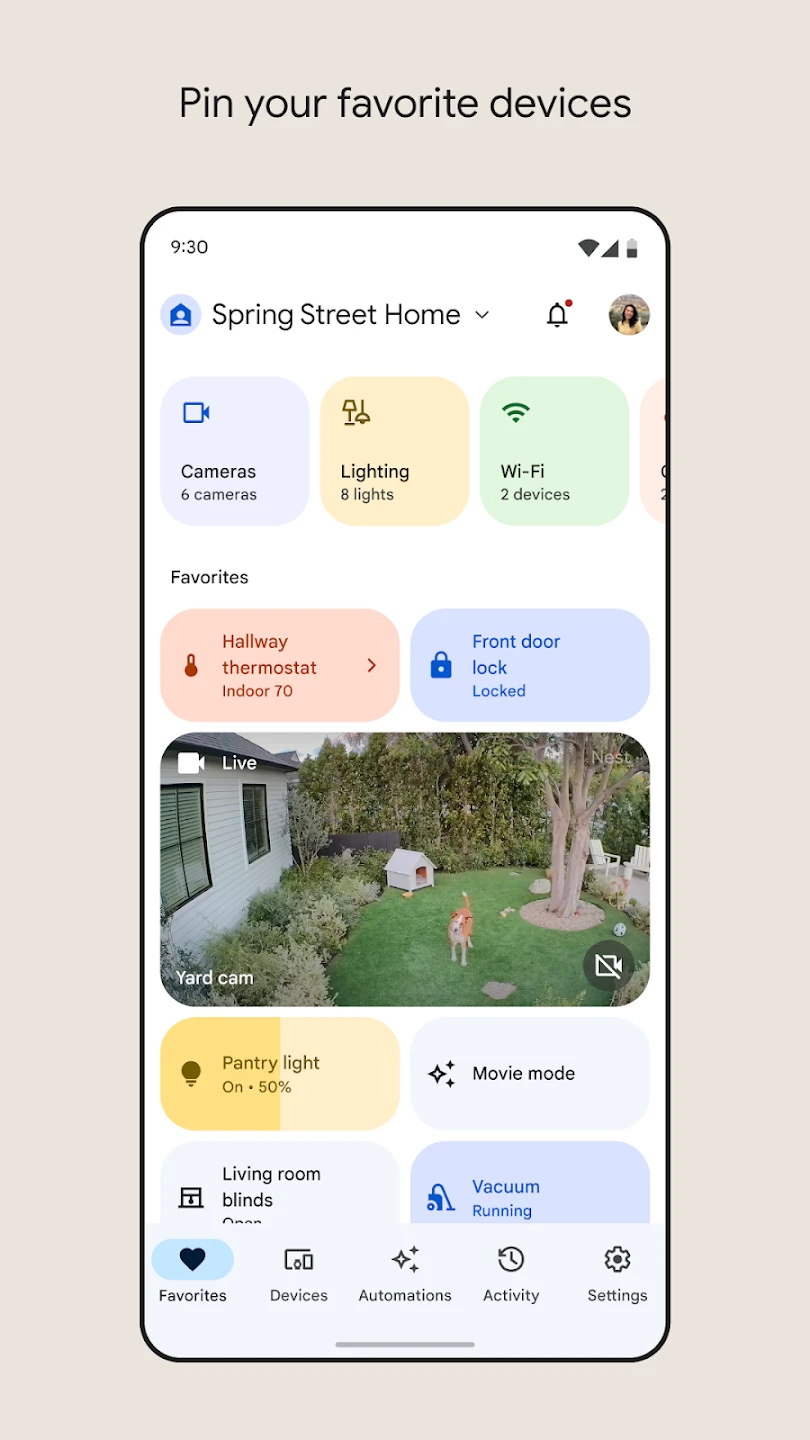 |
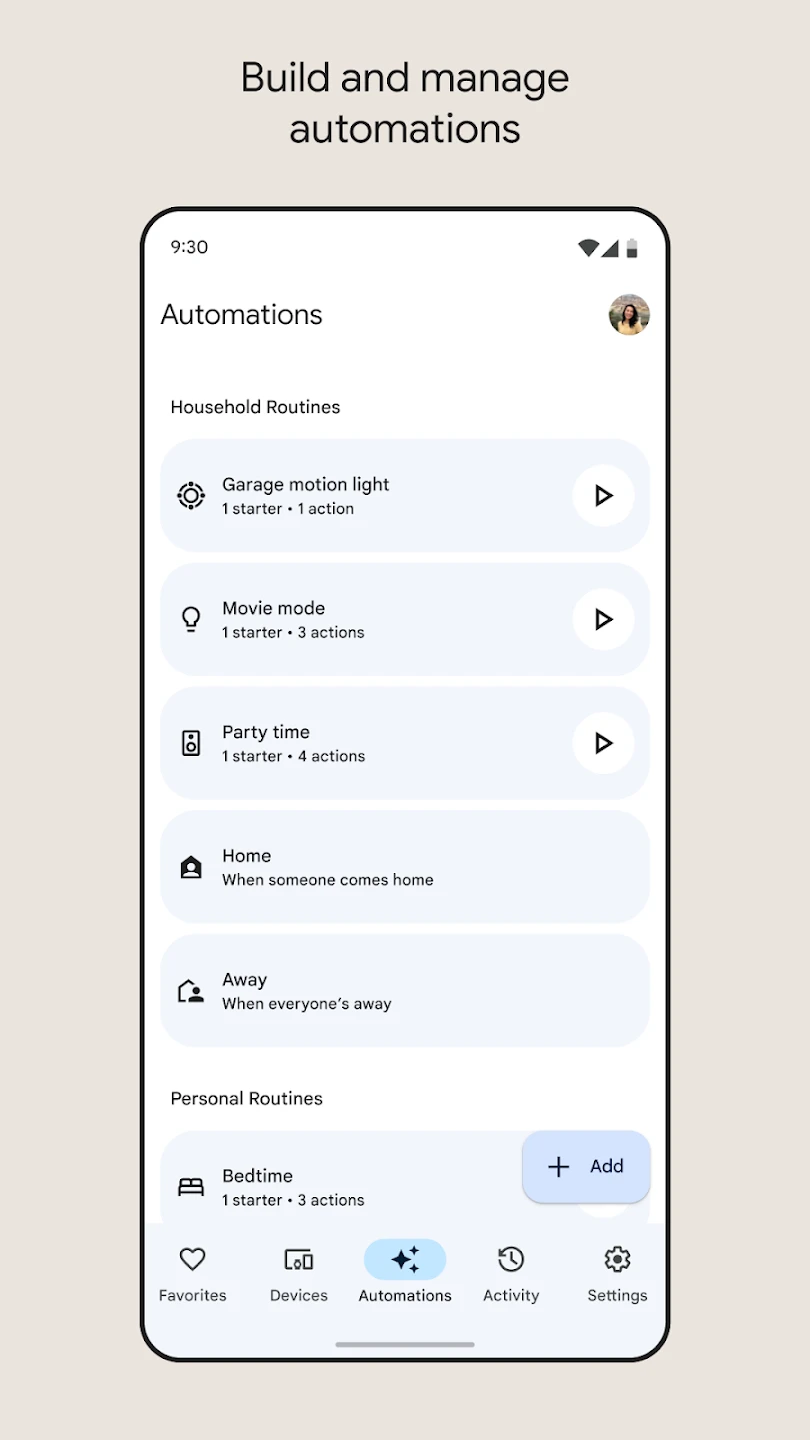 |
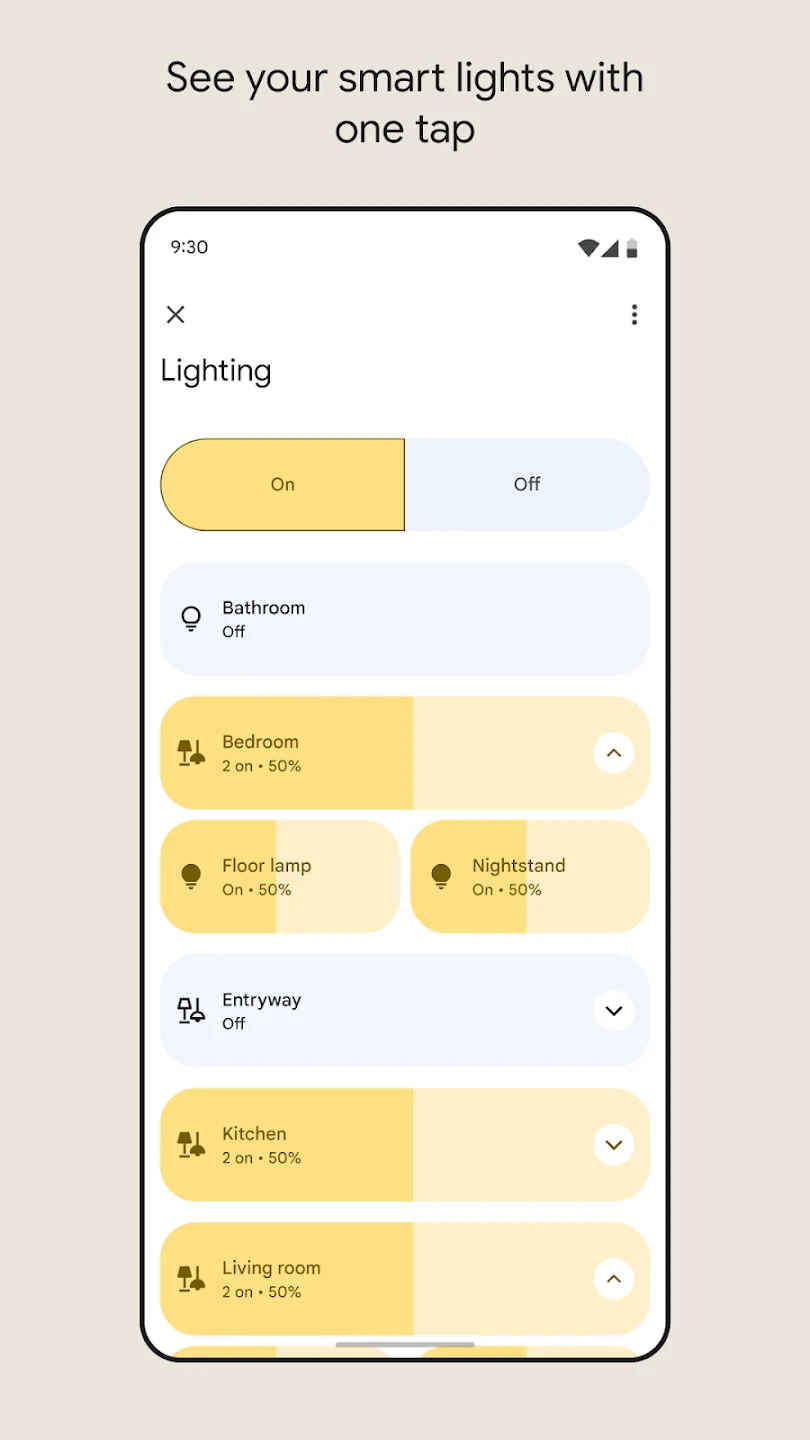 |
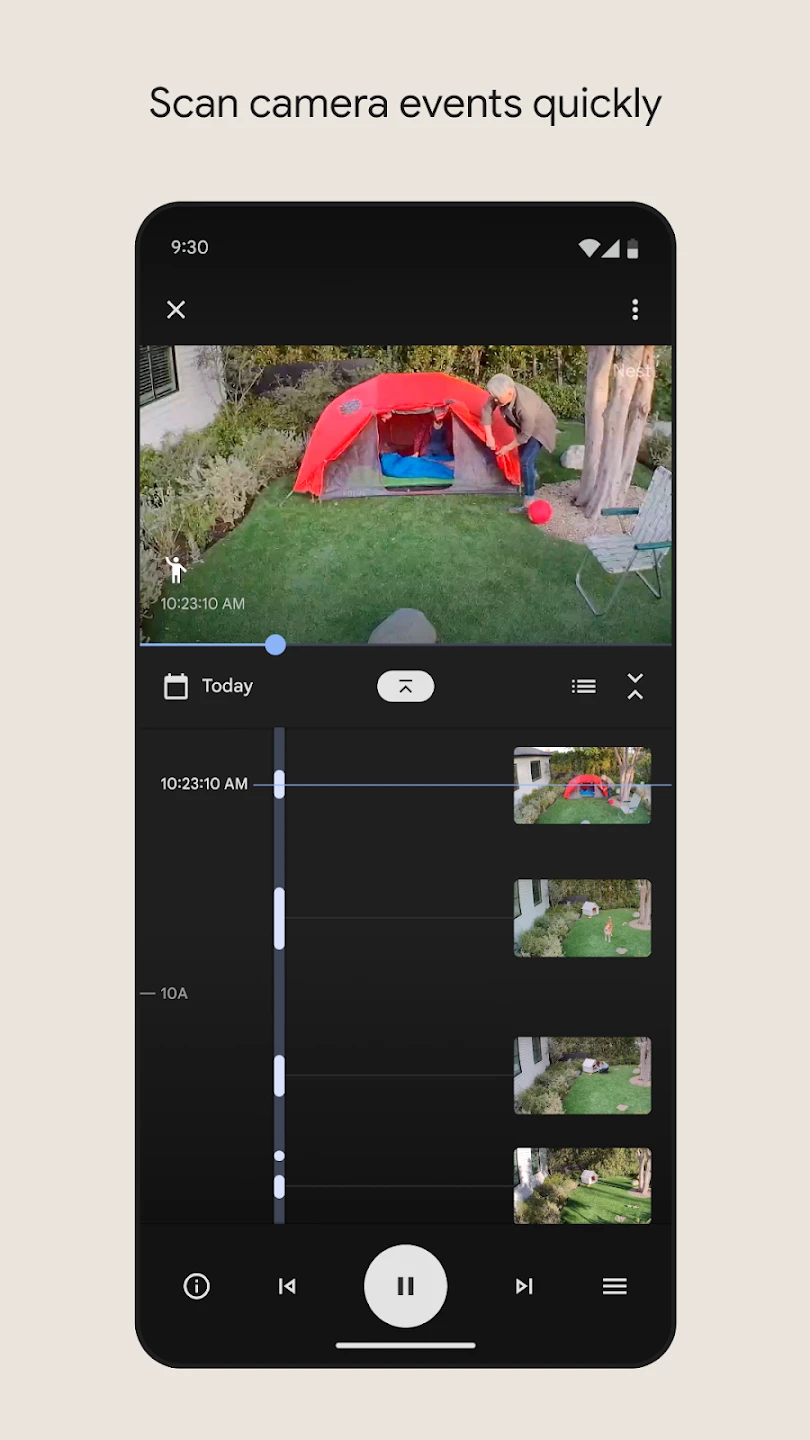 |






