 |
|
| Rating: 4.1 | Downloads: 1,000,000+ |
| Category: Maps & Navigation | Offer by: MAPIDIRECTIONS STUDIOS |
GPS, Maps Driving Directions is a mobile application designed to help users navigate unfamiliar roads and locations efficiently. Its primary function revolves around utilizing Global Positioning System technology to pinpoint your current location and guide you step-by-step to your destination, whether you’re exploring a new city, planning a road trip, or just heading to a nearby store. This essential tool is built for anyone who relies on accurate, real-time navigation, making journeys less stressful and more straightforward.
The core value of GPS, Maps Driving Directions lies in its ability to provide reliable guidance, saving users time and reducing the frustration often associated with getting lost. Its practical usage extends beyond simple point-to-point navigation, offering features like real-time traffic updates and suggestions for nearby points of interest, making daily commutes and long-distance travels significantly more convenient and less anxiety-inducing.
App Features
- Offline Maps: This feature allows users to download map data for specific regions, enabling navigation without an active internet connection. Imagine being in a remote area or international travel without roaming data; this capability ensures you still have access to essential maps for driving directions, providing peace of mind and complete usability even when connectivity is unavailable.
- Turn-by-Turn Navigation: The system provides clear, step-by-step voice-guided instructions that tell drivers exactly when to turn, merge, or proceed, highlighting upcoming maneuvers. This significantly improves driving safety by keeping eyes on the road and reduces the chances of taking wrong turns or becoming disoriented, especially on complex highways or unfamiliar routes.
- Real-Time Traffic Updates: By integrating data feeds, the app shows current traffic conditions, congestion levels, and potential delays along your route, allowing the system to dynamically suggest faster alternate paths if available. This feature directly addresses the pain point of unexpected traffic jams, potentially turning a long commute into a much shorter, less frustrating one.
- Points of Interest Search: Users can easily search for nearby amenities like gas stations, restaurants, hotels, or landmarks directly within the app. This simplifies exploration and practical needs during travel, making it easier to find fuel when the tank is low or locate a specific shop without cluttering the navigation screen, enhancing trip efficiency and user experience.
- Route Planning Options: The app allows users to input multiple stops or destinations to create optimized multi-point routes, considering factors like distance, traffic, or preferred route type. This flexibility is invaluable for road trips with multiple locations to visit, ensuring efficient planning that saves time by sequencing stops intelligently, rather than simply connecting point A to B.
- Live Elevation and Distance Tracking: As part of the navigation, the app can display the current grade of the road and cumulative distance traveled, providing useful information for hilly areas or tracking progress during long journeys. This detail is particularly beneficial for hikers using adapted maps or drivers wanting to anticipate challenging ascents or accurately monitor travel time against expectations.
Pros & Cons
Pros:
- Highly Accurate Navigation
- Real-Time Traffic Avoidance
- Offline Capabilities for Travel
- Voice Guidance for Safety
Cons:
- Occasional GPS Signal Lag
- Data Usage When Using Online Maps
- Limited Customization in Basic Tones
- Occasional Route Miscalculations on Complex Networks
Similar Apps
| App Name | Highlights |
|---|---|
| DriveNow |
Focuses on live traffic and dynamic rerouting, often integrating with local parking services. Known for real-time transit links and detailed road condition alerts. |
| ExploreDrive |
Emphasizes scenic routes and points of interest discovery alongside standard navigation. Features custom route themes and cultural site recommendations. |
| TripGuide |
Often bundles trip planning tools with navigation, ideal for multi-day journeys. Offers fuel price comparison and detailed trip summaries after a drive. |
Frequently Asked Questions
Q: How does the offline maps feature work, and do I need a data connection to use it?
A: The offline maps feature requires you to download map data for the specific area you plan to navigate beforehand. Once downloaded and stored on your device, the app can function fully without an internet connection, using only your phone’s battery and internal storage. This is ideal for travel where data access might be unreliable or expensive.
Q: Can the app suggest routes that avoid traffic or construction zones?
A: Absolutely. GPS, Maps Driving Directions utilizes real-time traffic data feeds (where available) and user reports to identify congested routes. The navigation system then dynamically recalculates the best available path to reach your destination quickly, often offering alternate suggestions directly within the driving interface.
Q: Is the app compatible with different phone operating systems, like Android and iOS, and are there any subscription costs?
A: Yes, GPS, Maps Driving Directions is typically available on both major mobile platforms. While core navigation features are often free to use, some apps offer optional premium versions for advanced features or ad removal. You can usually download and install a trial version first to test its functionality before deciding to purchase.
Q: What should I do if the GPS signal loses tracking during a drive?
A: Signal loss can happen, especially in tunnels, dense urban areas, or when signal strength is low. Try driving slowly or pulling over to stop and wait a moment. If the issue persists, ensure your GPS receiver is active and your phone has a clear view of the sky. If navigation is critical, consider using apps with stronger signal retention features or having physical maps as a backup.
Q: Can I save frequently traveled locations, like my home or workplace, for quicker navigation later?
A: Yes, most GPS navigation apps, including GPS, Maps Driving Directions, allow users to save favorites or bookmarks. You can typically set destinations for your home, work, common errands, or any other important location with just a tap, making future trips much faster and more convenient.
Screenshots
 |
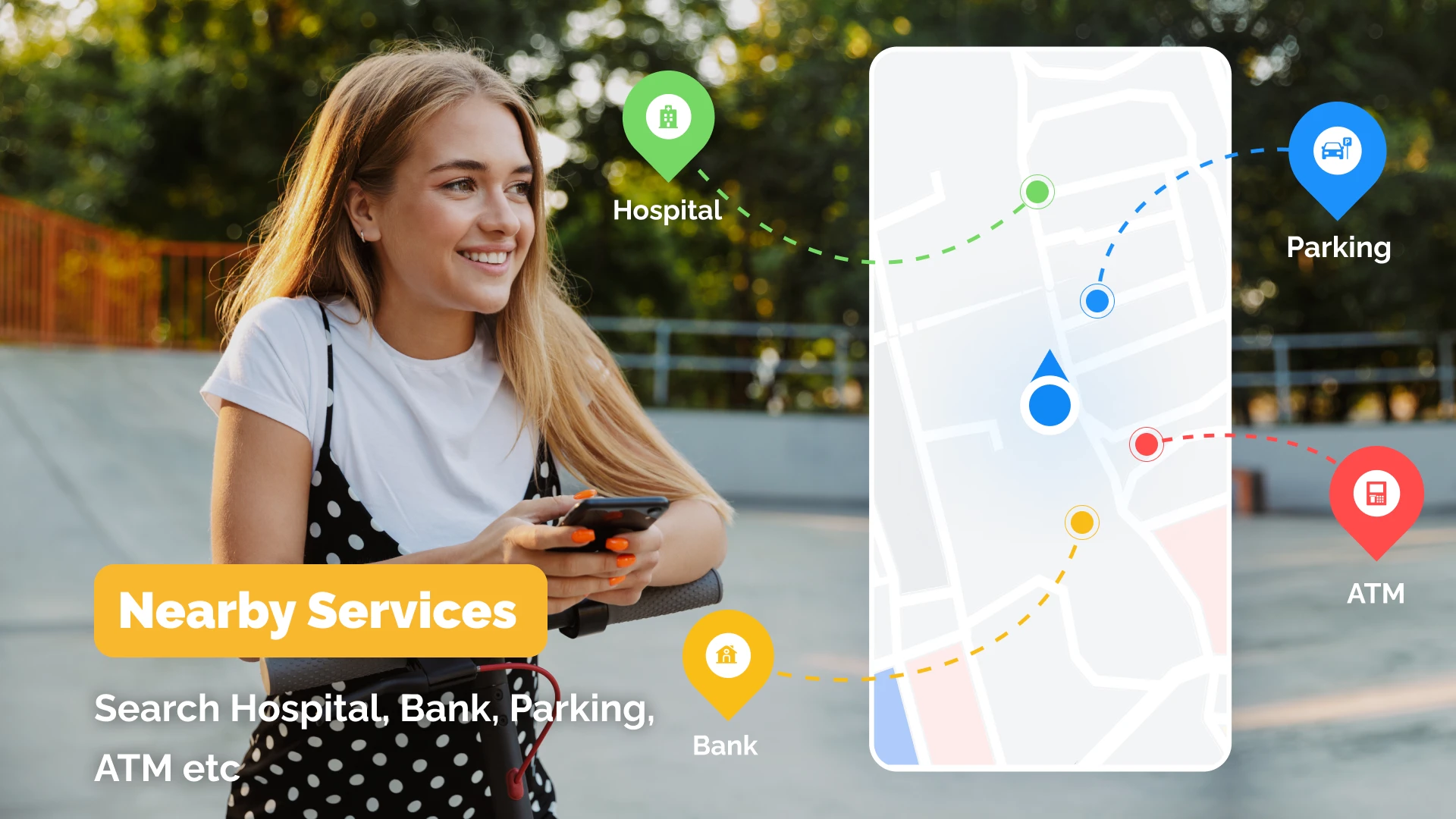 |
 |
 |






