 |
|
| Rating: 4.1 | Downloads: 5,000,000+ |
| Category: Maps & Navigation | Offer by: Sleek Mobile App |
GPS Satellite View: Live Maps provides a detailed, real-time visualization of your location and surroundings using satellite imagery and GPS data. This app translates complex geographical information into an intuitive interface, making it invaluable for hikers, travelers navigating unfamiliar cities, and anyone needing precise location awareness on the go.
Its primary appeal lies in offering immediate access to accurate, up-to-date mapping and satellite views without needing constant phone connection to location services. Using GPS Satellite View: Live Maps, users can pinpoint their exact location and explore terrain features or urban landscapes directly from their device, significantly enhancing situational understanding in real-world scenarios.
App Features
- Real-Time Satellite Imaging: Instantly view high-resolution satellite imagery around your current location, updated frequently for the most accurate representation. This benefit is crucial during outdoor adventures, allowing you to see terrain changes or landmarks before approaching them, enhancing safety and exploration.
- Advanced GPS Tracking & Position Pinpointing: The app utilizes sophisticated GPS technology (like GPS, GLONASS, Galileo, BeiDou) to lock onto your location with incredible accuracy, often within a few meters. This precise tracking enables detailed navigation through complex environments, such as dense forests or city canyons, ensuring you always know your exact coordinates.
- Live Map Overlays & Terrain Visualization: Overlay detailed street maps and topographical information onto the satellite view for comprehensive navigation. This feature simplifies navigation in urban areas by combining familiar road grids with natural terrain features, making it easier to orient yourself whether you’re in a bustling metropolis or remote wilderness.
- Offline Map Download & Usage: Download map tiles or entire regions for offline viewing while traveling in areas with poor or no cellular service. This capability is invaluable for remote expeditions or long journeys through sparsely populated regions, guaranteeing uninterrupted access to maps and location data even without an internet connection.
- Route Planning & Waypoint Marking: Easily create and save custom routes, mark important waypoints (like camp sites, points of interest, or checkpoints), and even measure distances between locations. This flexibility is perfect for pre-trip planning, allowing users to outline their journey and track progress precisely against the live satellite background.
- Multi-Layer Satellite & Imagery Options: Choose from various satellite imagery sources, historical imagery views, or even infrared options (if available) for different analytical needs. This selection empowers users to analyze location data more deeply, comparing changes over time or viewing different environmental conditions for specialized use cases like agriculture monitoring or urban development tracking.
Pros & Cons
Pros:
- Highly Accurate Location Tracking
- Visually Rich Satellite Imagery
- Offline Functionality for Remote Areas
- Comprehensive Mapping and Navigation Tools
Cons:
- Dependence on Internet for Imagery Updates (though mitigated by offline downloads)
- Potential GPS Signal Lag or Outage in Dense Environments
- Data Usage Can Be Significant for Continuous Live Updates
- Potentially Complex Interface for Novice Users
Similar Apps
| App Name | Highlights |
|---|---|
| Google Maps |
Offers comprehensive street views, turn-by-turn navigation, and real-time traffic data. Known for its integration with search and vast global database. |
| HERE We Go |
Emphasizes turn-by-turn navigation, particularly in urban canyons or complex junctions. Features real-time traffic and 3D building views. |
| TomTom |
Known for its detailed offline maps and robust navigation features, including lane guidance. Often praised for GPS signal strength. |
Frequently Asked Questions
Q: How accurate is the GPS tracking in GPS Satellite View: Live Maps?
A: The app leverages multi-GNSS (GPS, GLONASS, etc.) technology and advanced signal processing to achieve very high accuracy, typically pinpointing your location within a few meters, depending on satellite visibility and environmental factors.
Q: Can I use the live maps when I don’t have internet or cell service?
A: Yes! You can download map data for specific regions beforehand for offline use. While the satellite imagery itself often requires an internet connection for the latest updates, you’ll still be able to view the downloaded base map layers and your GPS position without connectivity.
Q: What is the difference between standard maps and the live satellite view?
A: Standard maps typically offer detailed roads, points of interest, and street names. The live satellite view overlays this information onto actual aerial or satellite imagery, providing a ground-level perspective that helps you visualize the terrain, landscape, and surrounding context much more clearly.
Q: Are there any limitations on how far I can zoom in on the satellite view?
A: The maximum zoom level depends on the satellite imagery source and availability for that specific location. Generally, you can zoom in significantly to see buildings, roads, and even larger vehicles, though very fine details or street-level views may be limited or unavailable in some areas.
Q: Is GPS Satellite View: Live Maps available for all smartphone platforms?
A: Availability can vary. Check your device’s app store directly for GPS Satellite View: Live Maps. While many mapping apps are available on iOS, Android, and sometimes Windows Phone or other platforms, specific versions might differ slightly based on the operating system’s capabilities and limitations.
Screenshots
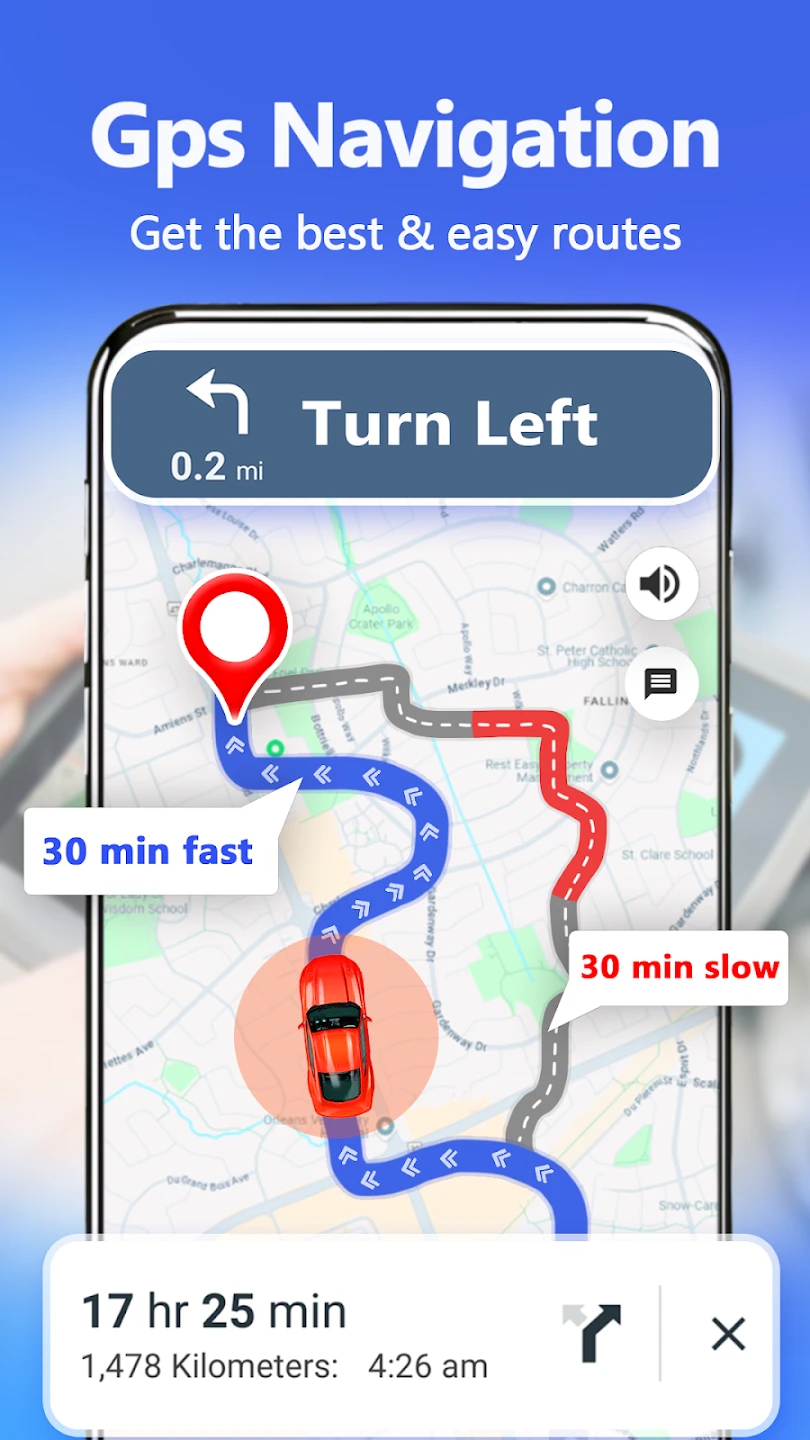 |
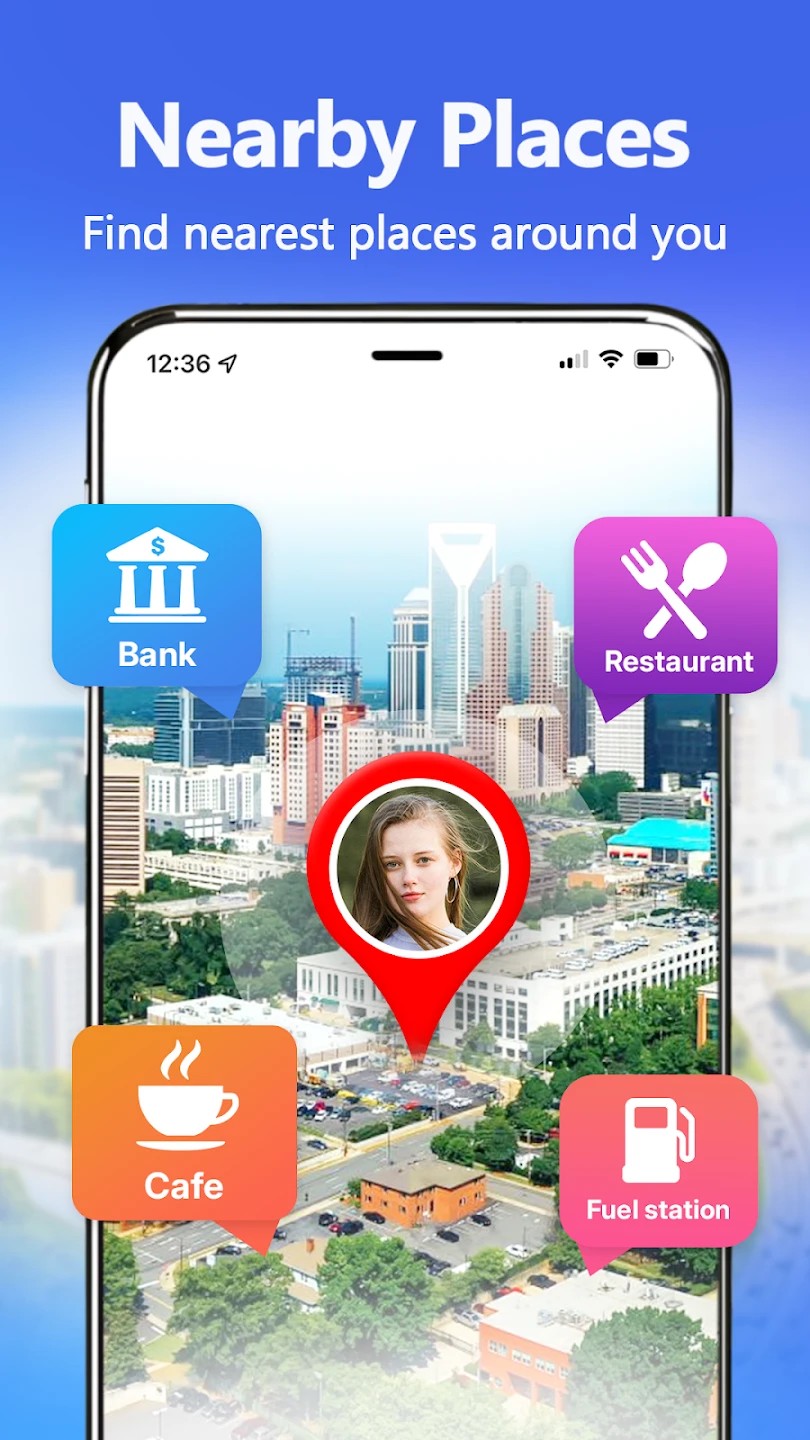 |
 |
 |






