 |
|
| Rating: 4.5 | Downloads: 1,000,000+ |
| Category: Education | Offer by: Metaverse Labs |
A “Grammar Check by AI Writing” is an innovative application designed to automatically correct grammar, spelling, and punctuation errors in your written text using sophisticated artificial intelligence algorithms. Its primary goal is to help users improve their writing quality quickly and easily, catering to students, professionals, content creators, and anyone looking to refine their written communication. Simply input your text, and let the AI do the hard work, providing suggestions for improvement.
This tool offers significant practical value by integrating powerful AI directly into your workflow, making writing correction faster, often more accurate, and less mentally taxing than manual editing. The “Grammar Check by AI Writing” app appeals particularly to individuals needing quick feedback or those tackling large writing projects, freeing up valuable time for other activities while helping maintain professional or formal standards in communication.
App Features
- Grammar and Spell Check: The primary function scans text for common grammatical errors, misspellings, and punctuation mistakes, significantly reducing the time spent on basic proofreading tasks. This automated correction is especially useful for non-native speakers or when writing under time pressure, ensuring a smoother initial review before human editing.
- Syntax Improvement: This feature analyzes sentence structure to suggest more concise or varied phrasing, enhancing readability and flow beyond simple error correction. By identifying awkward constructions and proposing alternatives using natural language processing techniques, it helps users express themselves more effectively and professionally in their writing.
- Style and Tone Adjustment: Users can select different writing styles (formal, informal, business, academic, etc.), and the app adapts its suggestions accordingly, offering guidance on word choice and sentence style to match the desired tone. For example, it can help shift the tone of a message from overly casual to professional, making it invaluable for tailoring content to specific audiences and contexts.
- Plagiarism Detection (Basic): A quick check compares the submitted text against online sources to flag potential instances of copied content, providing a first layer of assurance for originality concerns. This feature is particularly valuable for students and writers needing to maintain ethical standards, saving time compared to manual searches of large databases.
- Frequency Analysis: The app can highlight commonly used words and phrases, suggesting synonyms to vary vocabulary and improve overall expression, preventing repetition and adding depth to written work. This helps refine writing style and makes text sound more engaging and sophisticated, which is beneficial for creative writing or professional documents aiming for a polished look.
- Customizable Rules and Preferences: Users can define specific preferences, such as ignoring certain words or prioritizing concise phrasing, allowing the app to be tuned to individual writing styles or particular requirements. This flexibility is crucial for writers who need to adapt quickly or adhere to specific style guides used in their field or publication.
Pros & Cons
Pros:
- Speed and Efficiency
- Consistent Application
- Accessibility and Ease of Use
- Diverse Language Support
Cons:
- Not Perfect for Creative Writing Nuances
- Potential for Over-Correction or Suggesting Awkward Phrasing
- Limited Understanding of Context (e.g., Idioms, Sarcasm)
- May Not Capture Deep Semantic Errors
Similar Apps
| App Name | Highlights |
|---|---|
| Grammarly Pro |
This app offers fast processing, intuitive design, and wide compatibility. Known for custom workflows and multi-language support. |
| Microsoft Editor |
Designed for simplicity and mobile-first usability. Includes guided steps and real-time previews. |
| Hypothesis AI |
Offers AI-powered automation, advanced export options, and collaboration tools ideal for teams. |
Frequently Asked Questions
Q: Does the “Grammar Check by AI Writing” app require an internet connection to function?
A: For the most accurate suggestions, an internet connection is often recommended, especially for features like advanced spell checking or style suggestions. However, basic grammar and spelling checks can often work locally if the app’s data is embedded or cached. Check the app’s settings for the specific requirements.
Q: How accurate is the “Grammar Check by AI Writing” app for different writing styles (e.g., creative writing vs. technical documents)?
A: The app uses AI trained on a wide range of text types. While generally robust, creative works relying heavily on unique metaphors or stylistic conventions might occasionally receive less intuitive suggestions. Technical writing benefits strongly from the precision offered, focusing on accuracy and standard terminology. User feedback and iterative AI training help improve both areas over time.
Q: Is there a free version available for the “Grammar Check by AI Writing” application?
A: Most grammar check apps, including the “Grammar Check by AI Writing” app, offer limited free access. This typically involves a free subscription level providing basic features with watermarks or usage limits. Full access to advanced features, higher limits, and premium support usually requires an active paid subscription plan, often on a monthly or annual basis.
Q: Can the “Grammar Check by AI Writing” app handle different languages effectively besides English?
A: Absolutely! The “Grammar Check by AI Writing” app is built on AI models that have been trained on multiple languages. While English is typically the primary language for rule sets and detailed suggestions, the app commonly supports a wide range of other languages with varying degrees of accuracy and feature completeness, making it a versatile tool for multilingual users.
Q: Does using the “Grammar Check by AI Writing” app improve my own writing skills over time?
A: While the primary goal is correction, the app can indirectly help improve your skills. By consistently seeing the corrections it makes, you become more aware of common mistakes. Features like style suggestions and synonyms expose you to different ways of expressing ideas. However, the most significant skill improvement comes from actively learning from the corrections and consciously practicing the suggested improvements yourself.
Screenshots
 |
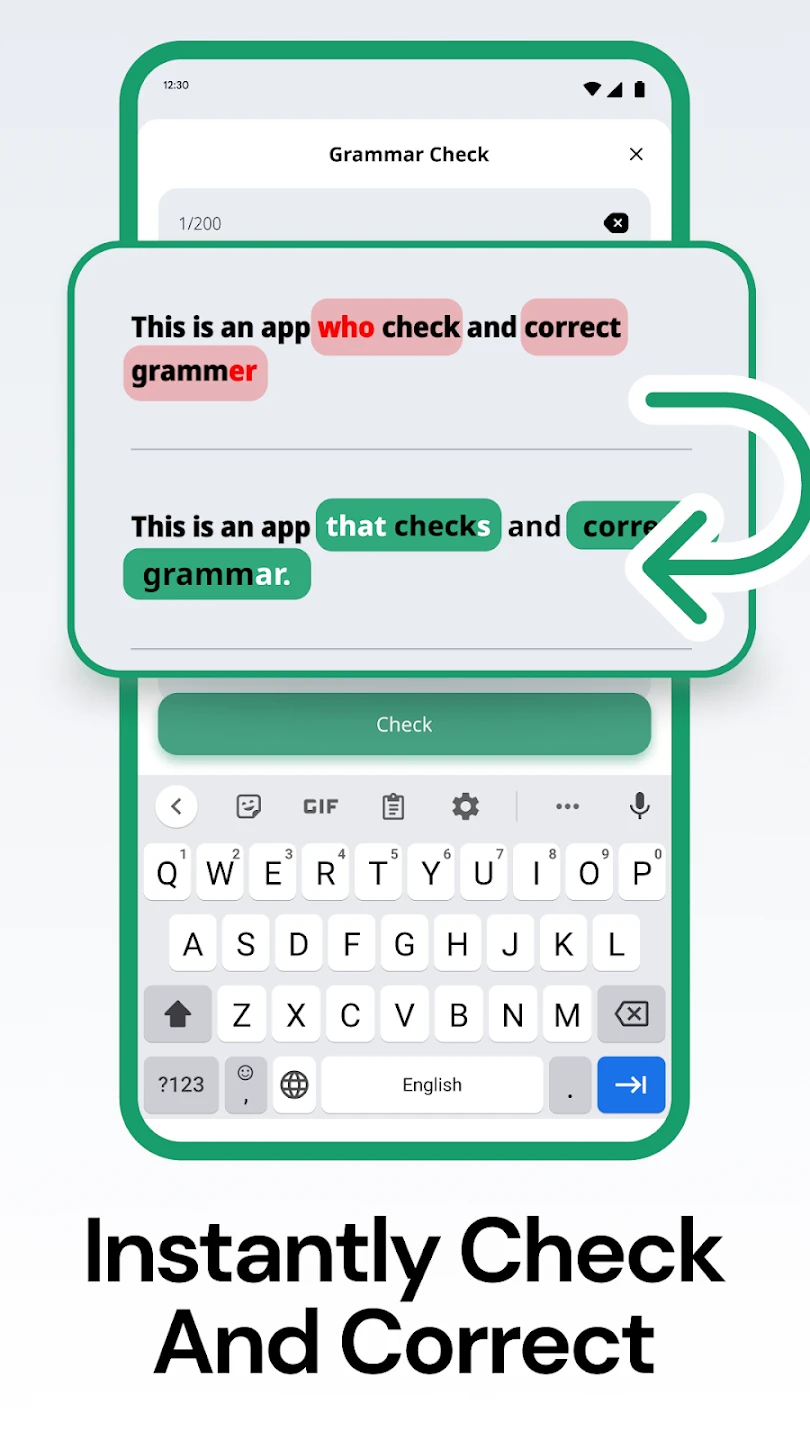 |
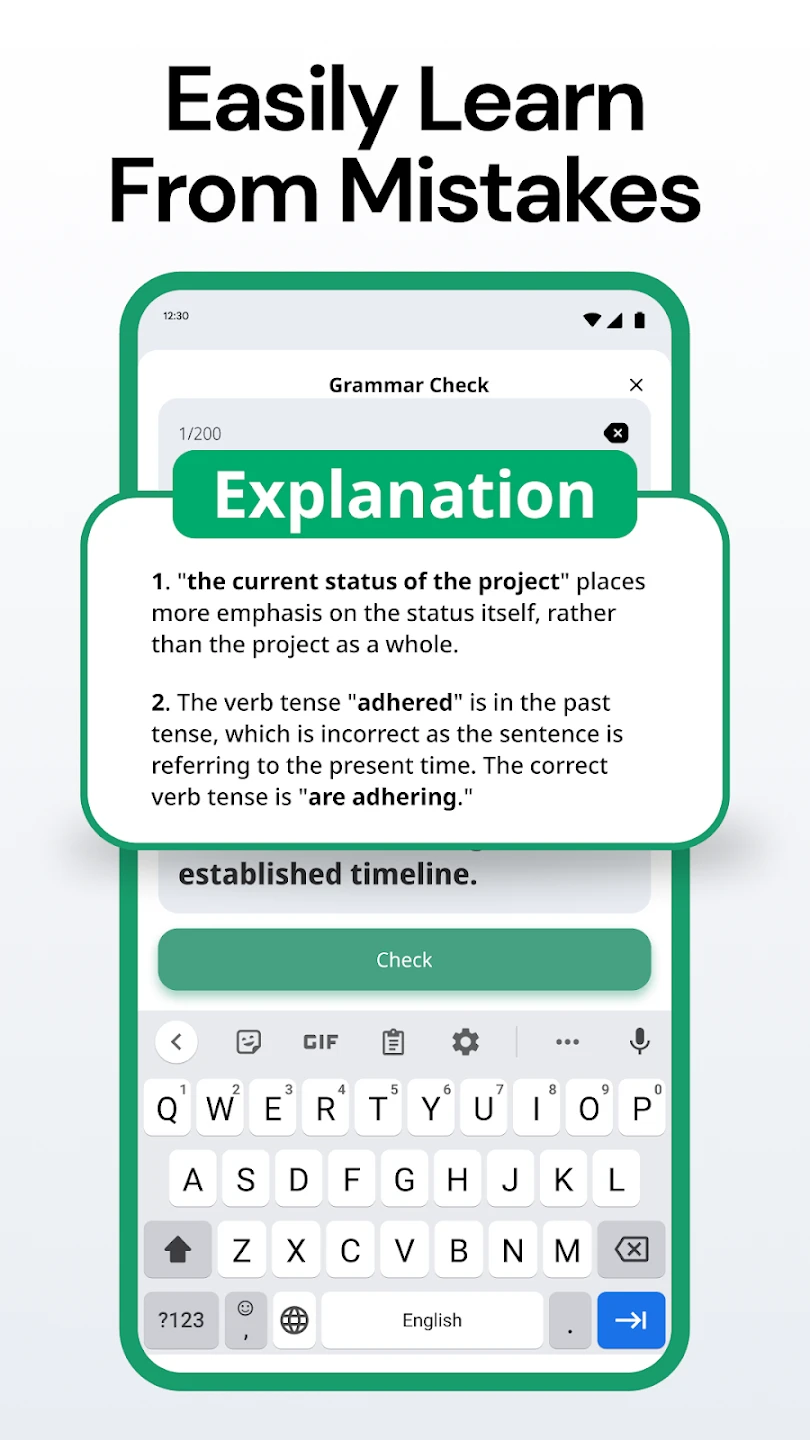 |
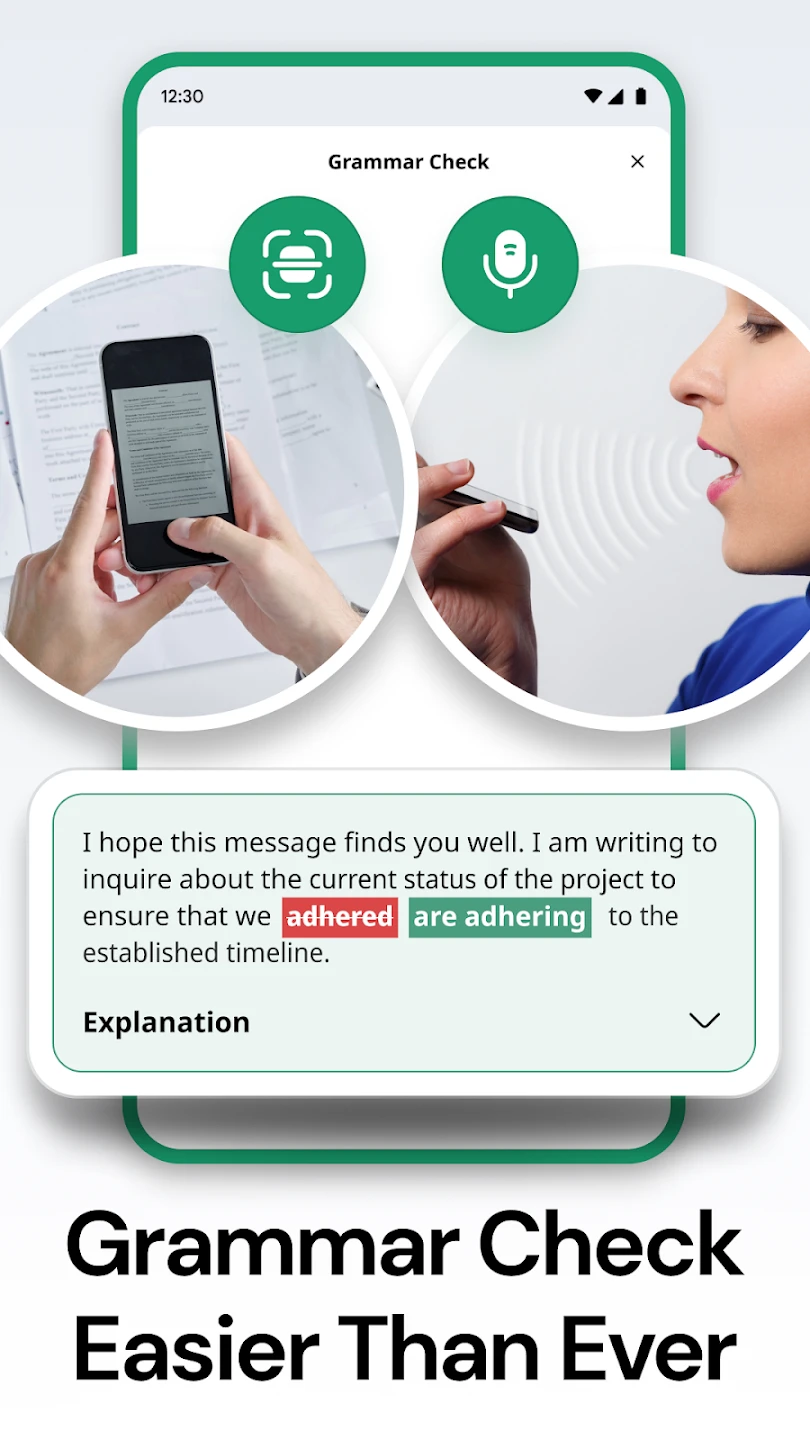 |






