 |
|
| Rating: 4.6 | Downloads: 1,000,000+ |
| Category: Social | Offer by: Howbout |
Organize your social life, effortlessly.
Howbout: social calendar is your intelligent digital assistant designed to simplify the often chaotic task of coordinating plans with friends, family, and groups. Instead of endless group chats and back-and-forth messages, this app provides a centralized, visual platform where everyone can easily suggest, view, and confirm available dates and times. It’s tailored for anyone tired of social scheduling headaches, offering a clear overview of everyone’s availability.
This Howbout: social calendar transforms casual planning into a smooth, collaborative process, saving you the frustration of conflicting schedules and last-minute cancellations. By pooling everyone’s availability in one intuitive place, it helps strengthen social bonds, make planning more inclusive, and ensures you all experience less logistical stress, leading to more enjoyable get-togethers.
App Features
- Interactive Calendar View: See a clear visual representation of everyone’s busy days at a glance. This feature eliminates confusion by showing overlapping commitments and free slots directly within the shared calendar, making it easy to spot potential meeting times quickly.
- Easy Scheduling & Invitations: Create and send out scheduling requests to multiple people simultaneously, integrating directly with email or calendar apps for seamless booking. The system handles the back-and-forth automatically, significantly speeding up the planning process.
- Conflict Detection: The app intelligently flags scheduling conflicts as soon as a new suggestion interferes with previously confirmed availability or other planned events for the invitees. This helps resolve clashes proactively, ensuring smooth coordination and fewer last-minute changes.
- Reminders & Notifications: Set up automatic notifications and reminders to keep everyone informed as plans develop and important dates approach, reducing the chance of forgotten commitments. This ensures punctuality and keeps the organizing power user updated throughout the entire process.
- Privacy Controls: You have complete control over which individuals see the details of your shared calendars or specific events, allowing for flexible privacy settings based on your comfort level and the nature of the group. Whether you’re coordinating a small study group or a large family reunion, you can tailor what everyone sees.
- Event Creation & Sharing: Beyond simple date/time coordination, users can create detailed events with specific locations, descriptions, and attachments directly through the app, making it a central hub for group activities. This centralization streamlines communication, especially important for events like gatherings, trips, or recurring meetups, ensuring everyone has the necessary information upfront.
Pros & Cons
Pros:
- Simplifies Complex Planning
- Reduces Communication Overload
- Improves Availability Visibility
- Enhances Group Organization
- Automates Reminder Processes
- Clear Conflict Resolution
Cons:
- Requires Widespread Adoption
- Mild Learning Curve
- Dependent on Internet Access
- Potential for Minor Technical Glitches
Similar Apps
| App Name | Highlights |
|---|---|
| Doodle |
Known for its simple scheduling and availability poll features, often used for finding meeting dates/times or voting. |
| When |
Focuses on finding the best time across multiple calendars, including Outlook, Google, and Apple, for scheduling meetings. |
| Google Calendar |
Offers robust calendar features but relies on manual invites and less intuitive group coordination tools compared to Howbout. |
| Apple Calendar |
Provides a seamless experience for Apple device users, integrating calendars but lacking dedicated social coordination tools. |
Frequently Asked Questions
Q: How do I add friends or group members to my calendar in Howbout: social calendar?
A: To add people, you can either invite them directly via email (if you know their email address), or you can import contacts (if your device syncs calendars like Google). Once added, their free/busy information appears on your shared view.
Q: What happens when someone else suggests a date on the calendar I own?
A: When another user proposes a date, their suggestion is clearly visible on the calendar view. The app automatically checks if that time conflicts with others’ existing commitments. They will receive notifications, and everyone’s availability is updated accordingly, making coordination transparent.
Q: How does Howbout: social calendar help me avoid double-booking events?
A: The core conflict detection feature constantly compares the proposed event time against everyone else’s calendar data. If any participant is booked solid during that period, it’s highlighted as a conflict, preventing messy scheduling errors before you finalize plans.
Q: Can I change my mind after accepting an invitation or after a date has been confirmed?
A: Absolutely. You can easily change your own status from “Available” to “Not Available” directly on any date/time within Howbout: social calendar. Just be mindful, as frequent last-minute cancellations can sometimes disrupt the planning for the group.
Q: Does Howbout: social calendar work offline once I’ve set up my schedule and received initial invites?
A: While you can view and edit your own calendar entries offline, receiving updates or sending changes typically requires an internet connection, as it syncs information between all participants. Notifications might be delayed or not function if completely offline, but the core calendar view is accessible without connectivity.
Screenshots
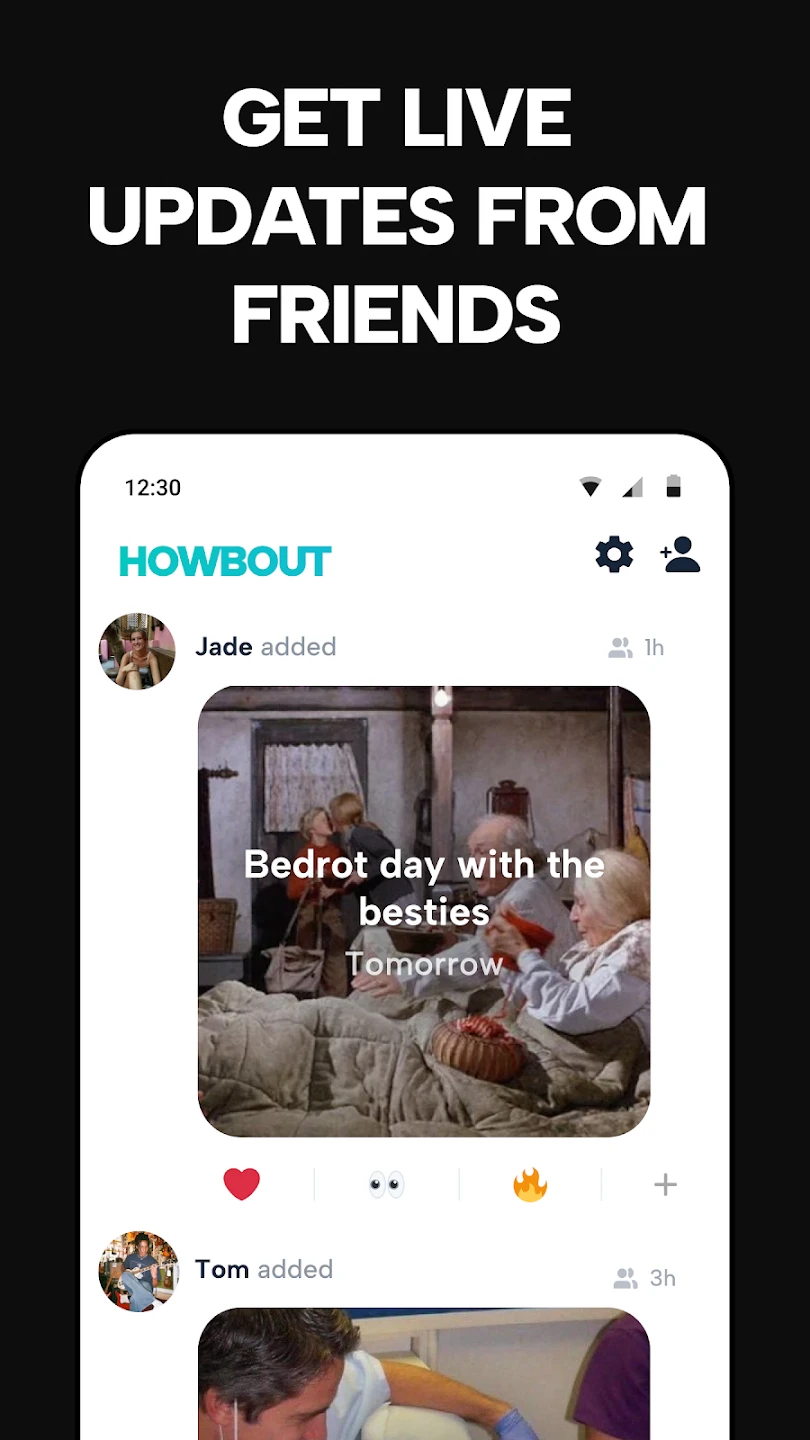 |
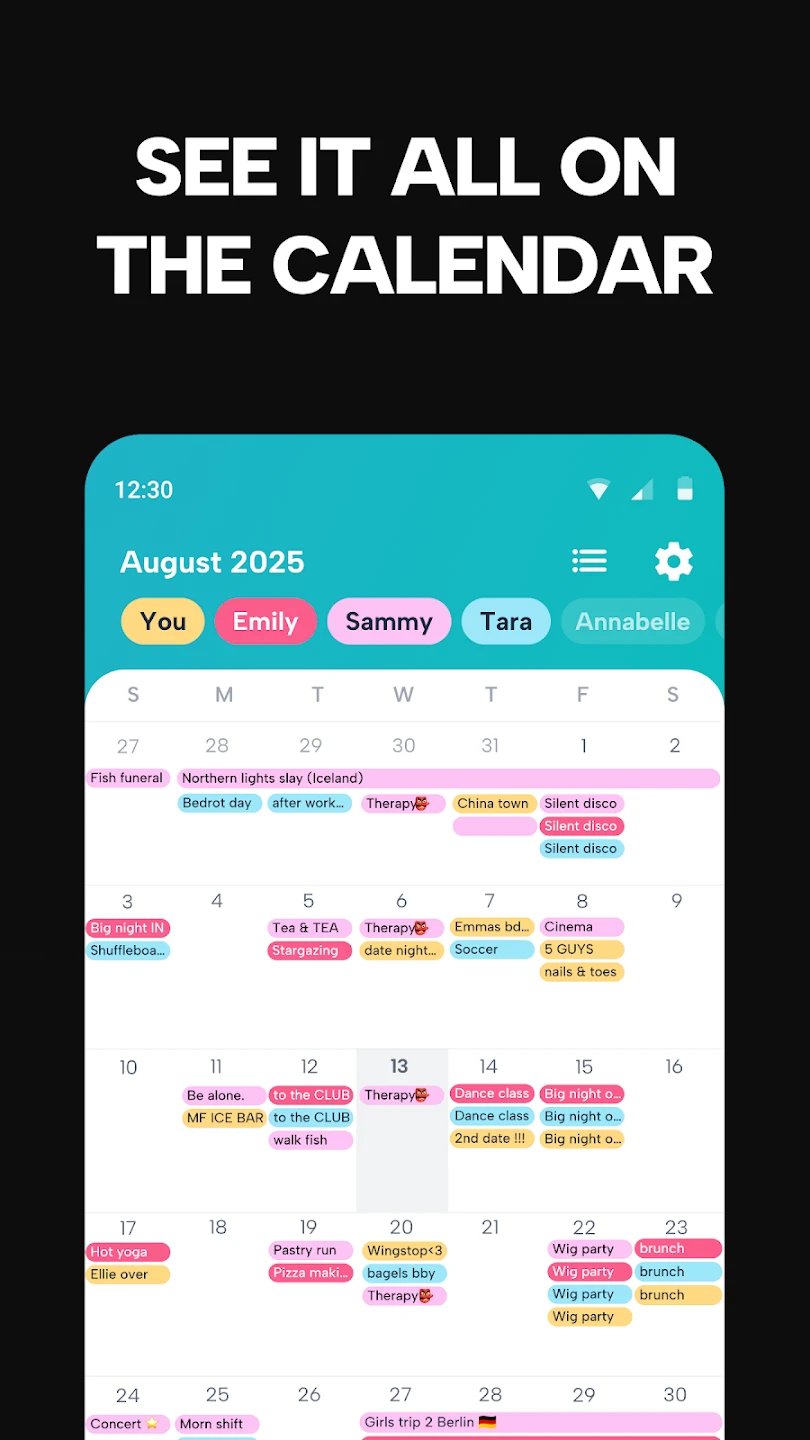 |
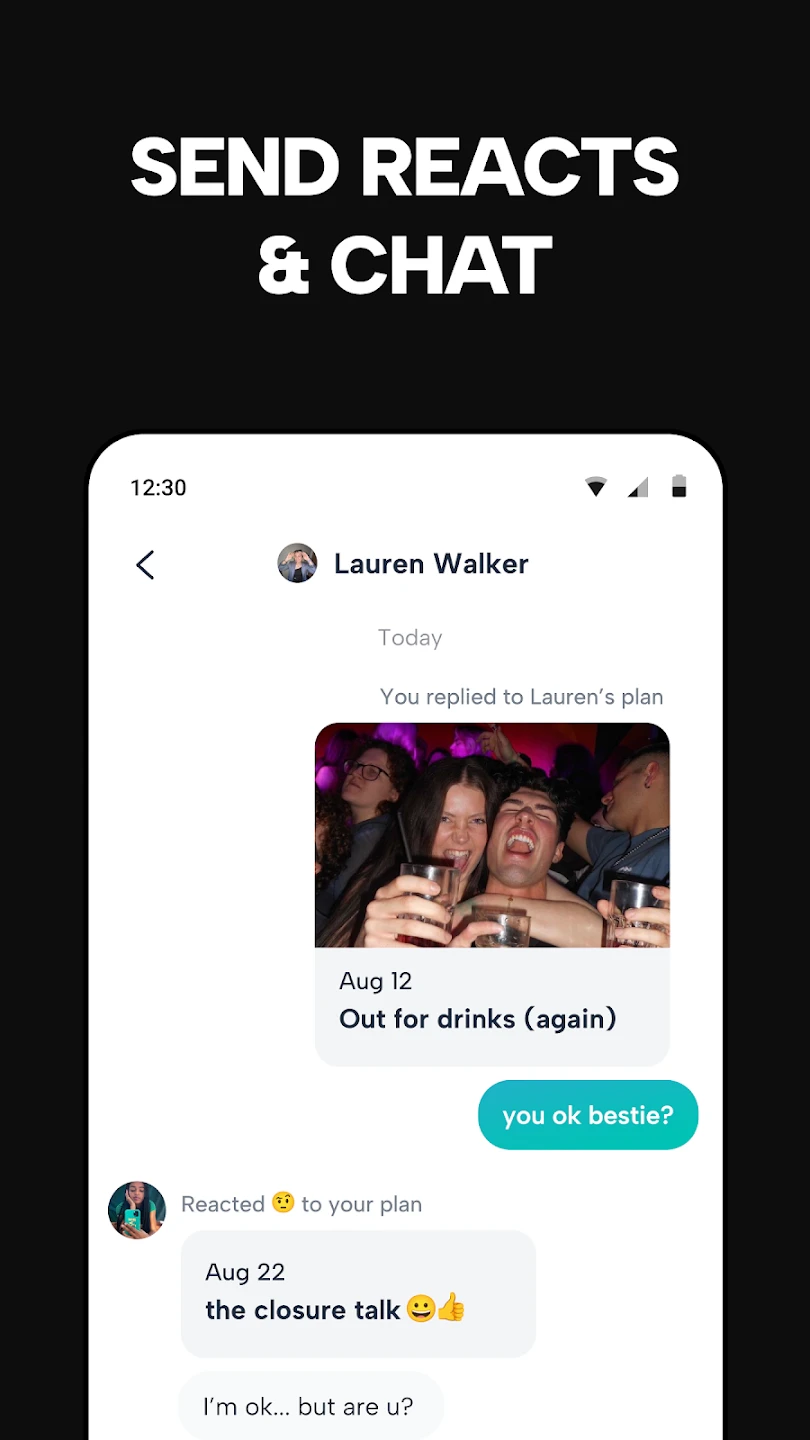 |
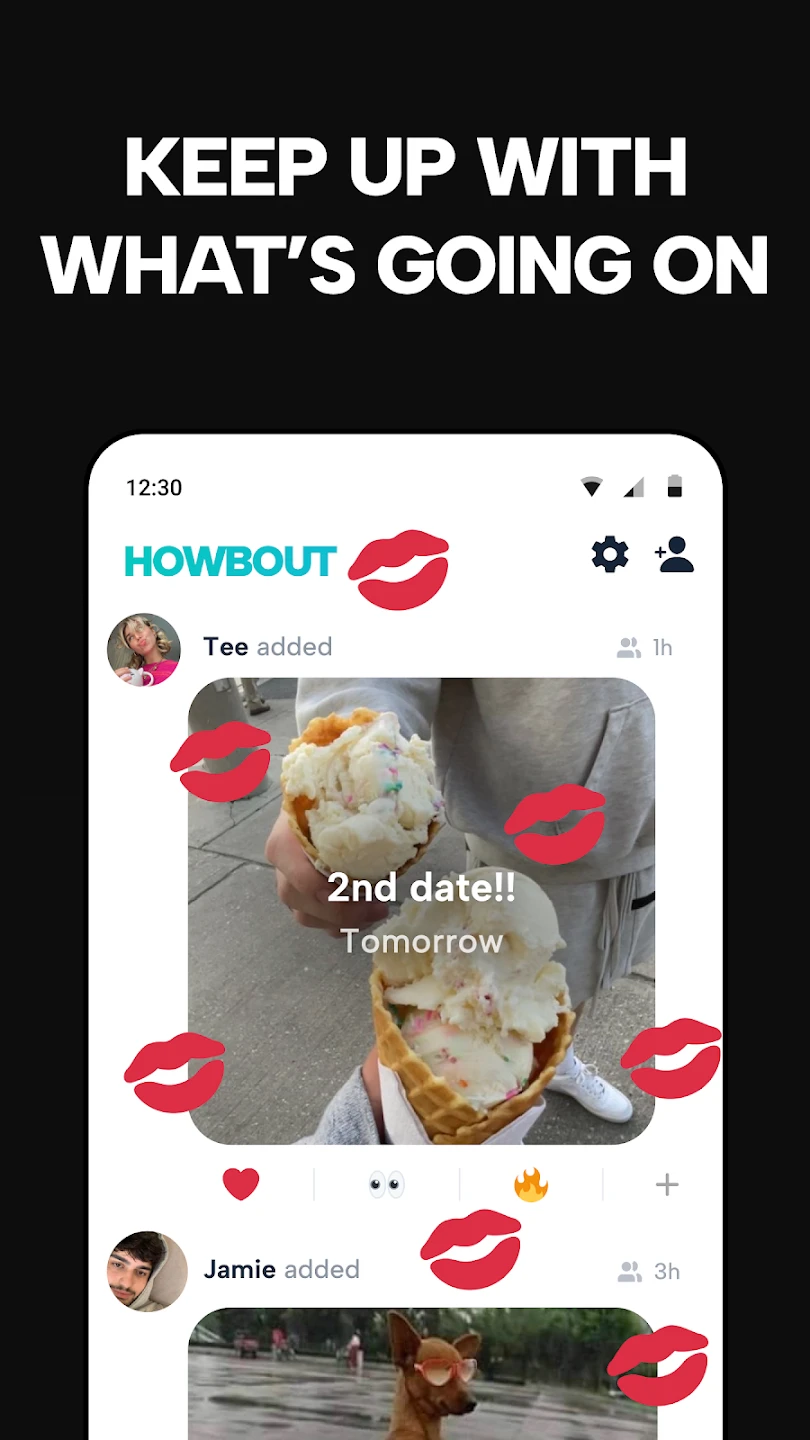 |






