 |
|
| Rating: 3.2 | Downloads: 500,000+ |
| Category: Music & Audio | Offer by: iHeartMedia, Inc. |
iHeartRadio for Google TV is a streaming service designed exclusively for the Google TV platform. It provides access to a vast library of live radio stations, podcasts, and on-demand music videos. This app delivers the popular iHeartRadio experience directly within your living room’s smart TV interface, perfect for listeners who enjoy traditional radio alongside digital audio content.
The key value of iHeartRadio for Google TV lies in its seamless integration with the Google TV environment, allowing easy access to favorite stations and content through familiar TV remote controls and voice commands. Its appeal is significant for anyone seeking a comfortable, large-screen way to listen to radio, discover new music, and enjoy podcasts, making everyday entertainment effortless and accessible without switching devices.
App Features
- Live Radio Streaming: Access thousands of real-time broadcast stations across diverse music genres and news formats. Benefit from crystal-clear audio quality and the ability to listen to your favorites instantly, eliminating the need for physical radio tuning or web searches for live streams.
- Station Queue & Favorites: Save frequently played stations and queue upcoming tracks or stations to play later. This feature streamlines discovery, allowing you to plan your listening session and ensures you never miss a favorite song or segment, especially useful during long viewing sessions or when multitasking within your TV environment.
- Podcast Discovery & Playback: Browse a massive catalog of popular podcasts or find new shows based on recommendations. Easily subscribe to shows and listen to episodes offline or online, directly within the Google TV interface, making podcast consumption as smooth and integrated as watching content.
- On-Demand Music Videos & Shows: Watch music videos and exclusive iHeartRadio content featuring popular artists and hosts. This enhances the radio experience by providing visual context and entertainment alongside audio content, perfect for background viewing while using other Google TV apps.
- Voice Search Integration: Utilize Google TV’s built-in voice control to find specific radio stations, hosts, or podcasts by name. This dramatically improves usability, allowing hands-free searching and faster discovery of content compared to manual scrolling, especially beneficial when viewing from a distance.
- Browse by Mood or Genre: Navigate through categorized playlists tailored to different moods, activities, or music genres directly accessible via the app’s interface. This feature supports the app’s overall functionality by providing intuitive pathways for music discovery beyond just station lists or search results.
Pros & Cons
Pros:
- Extensive Content Library: Access to thousands of live stations and a large podcast selection is a major advantage.
- Easy Discovery & Minimal Setup: Features like station queue and voice search significantly simplify finding and enjoying content.
- Large-Screen Convenience: The app fully utilizes the Google TV interface, making listening comfortable on a big display.
- Native TV Experience: Seamless integration with other Google TV apps enhances the overall user experience and usability.
Cons:
- Audio Quality Potential Limitations: While convenient, the audio fidelity might not match that of dedicated high-end streaming devices or premium audio setups, depending on the source station.
- Remote Control Dependency: Full functionality relies on the accuracy and responsiveness of the Google TV remote or voice assistant hardware, which can vary between different TV models.
- Occasional Service Glitches: As with all streaming services, users may experience intermittent buffering, connection drops, or brief outages affecting live streams or on-demand content.
- No Advanced Sleep Timers: While not a major drawback, the app lacks dedicated sleep timers, which some users might prefer for uninterrupted background playback.
Similar Apps
| App Name | Highlights |
|---|---|
| Spotify for Google TV |
This app provides access to a large library of on-demand music tracks and playlists, emphasizing user-generated mixes and discovery features, unlike iHeartRadio for Google TV’s focus on live radio. |
| YouTube Music for Google TV |
Offers a vast repository of user-uploaded music videos, official releases, and curated playlists with robust playback controls ideal for background viewing, differing from iHeartRadio’s live broadcast model. |
| Audiobooks & Podcasts App |
Specialized in audiobook rentals and downloads alongside a dedicated podcast section, focusing solely on on-demand spoken content rather than iHeartRadio’s comprehensive live and podcast integration. |
Frequently Asked Questions
Q: Can I use iHeartRadio for Google TV without an internet connection?
A: No, iHeartRadio requires a stable internet connection (Wi-Fi or cellular hotspot) to stream live radio and most on-demand content. While offline playback of previously downloaded podcast episodes might be possible depending on specific app settings, live streaming is not available without an active connection.
Q: Does the iHeartRadio for Google TV app cost money?
A: The base app is free. You can enjoy a large number of ad-supported live stations and access podcasts. To remove advertisements, you can subscribe to the iHeartRadio Premium plan, which also often includes features like improved audio quality and the ability to download content for offline listening on supported devices.
Q: How do I find specific stations like sports or talk radio on iHeartRadio for Google TV?
A: Use iHeartRadio’s robust search function accessible directly on the Google TV interface. Type in the station name, city, or the genre you’re interested in (e.g., “Red Bull Music Academy”, “New York Mets”, “Howard Stern”). You can also browse by genre, mood, or category available through the app’s menu.
Q: Can I record live radio shows from iHeartRadio for Google TV?
A: iHeartRadio for Google TV does not have built-in recording features for live radio streams. For recording capabilities, you would typically need to rely on external hardware or software solutions on a connected device (like a Chromecast Audio or a PC) or use the official desktop/mobile web versions of iHeartRadio, if they offer such features.
Q: Is iHeartRadio for Google TV suitable for background viewing?
A: Yes, absolutely. iHeartRadio is designed specifically for integration with the Google TV interface, making it very easy to run in the background while you’re using other apps like Netflix or YouTube. You can easily manage playback from the main TV screen using the remote controls or voice commands.
Screenshots
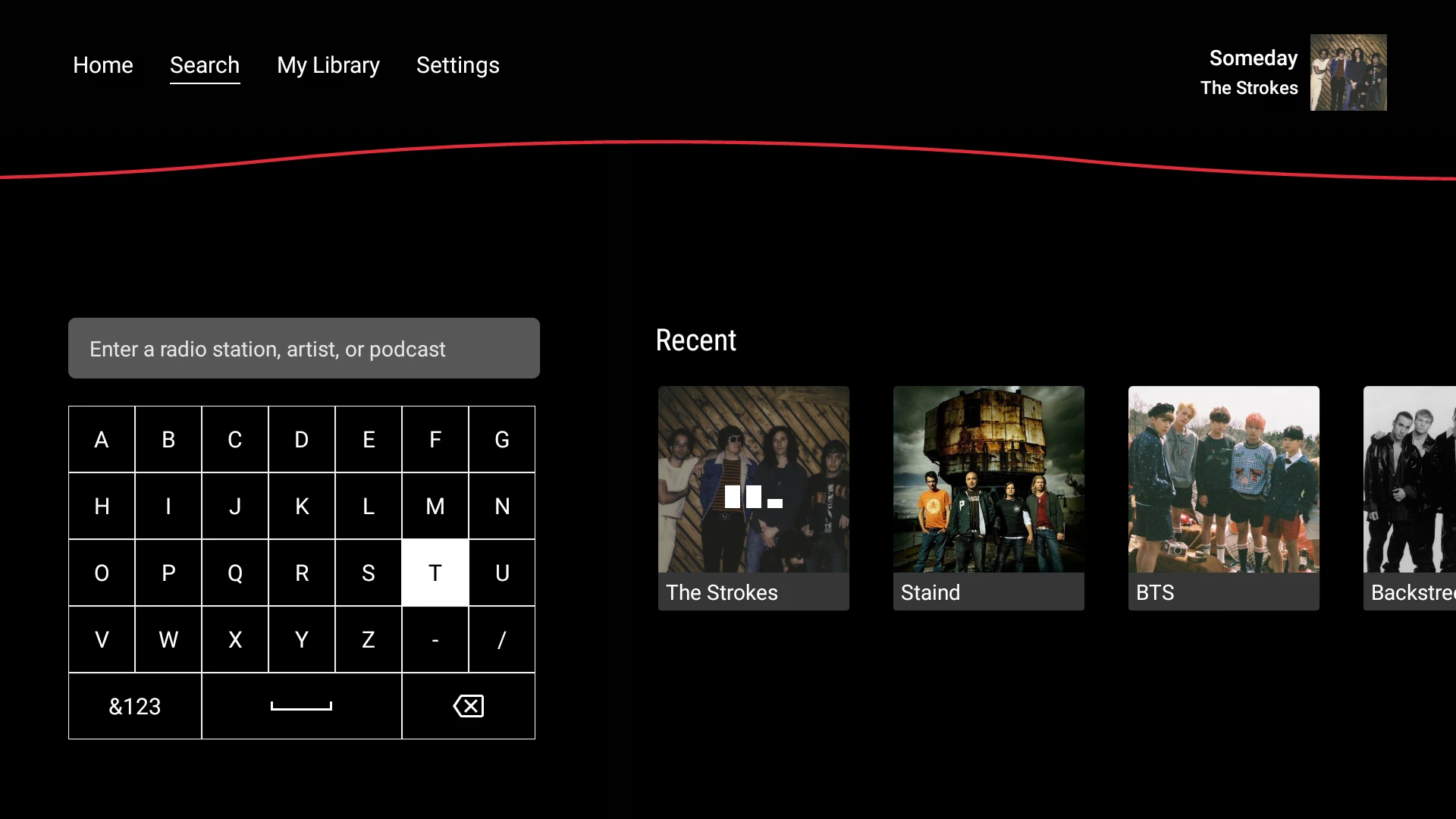 |
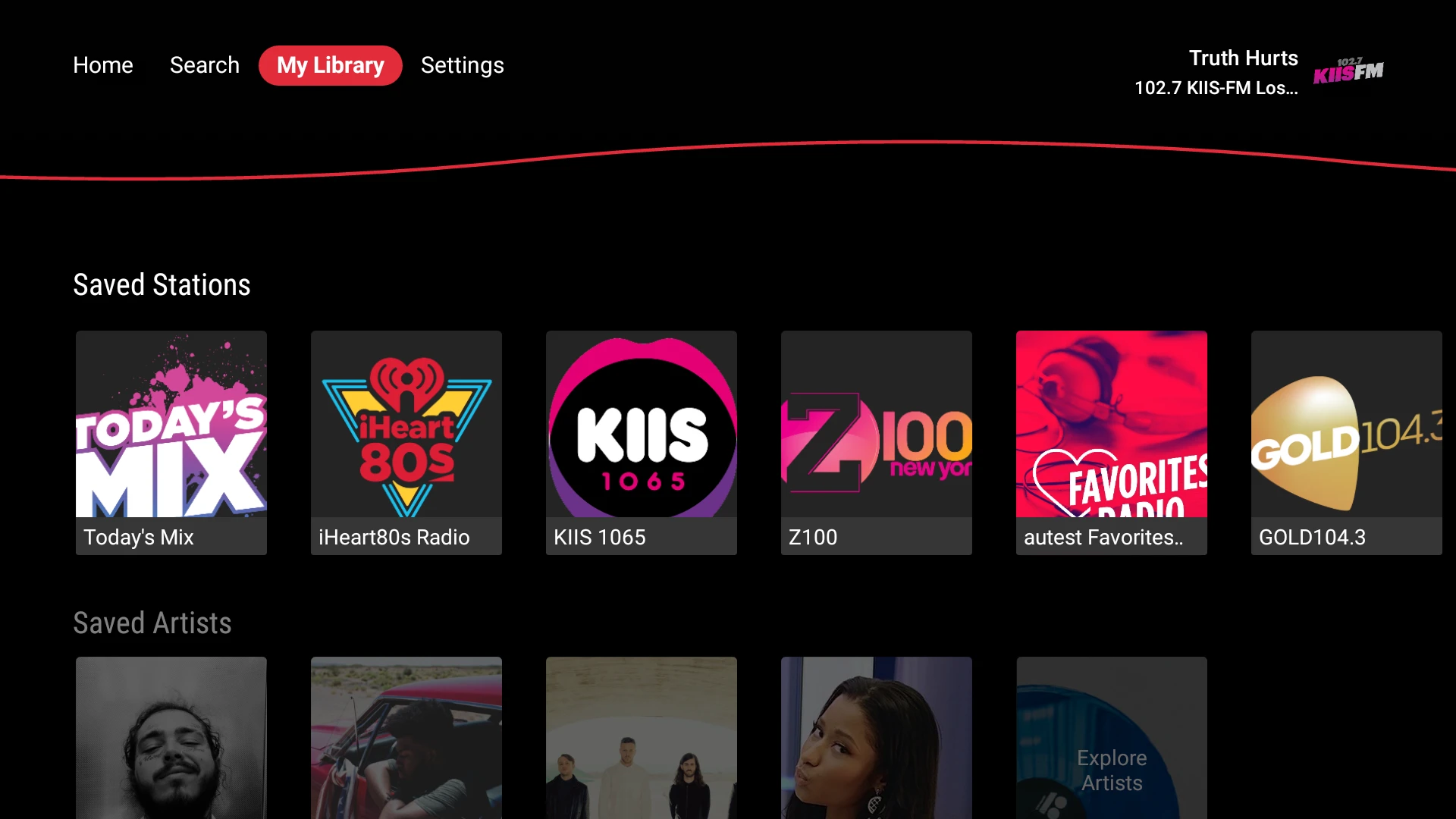 |
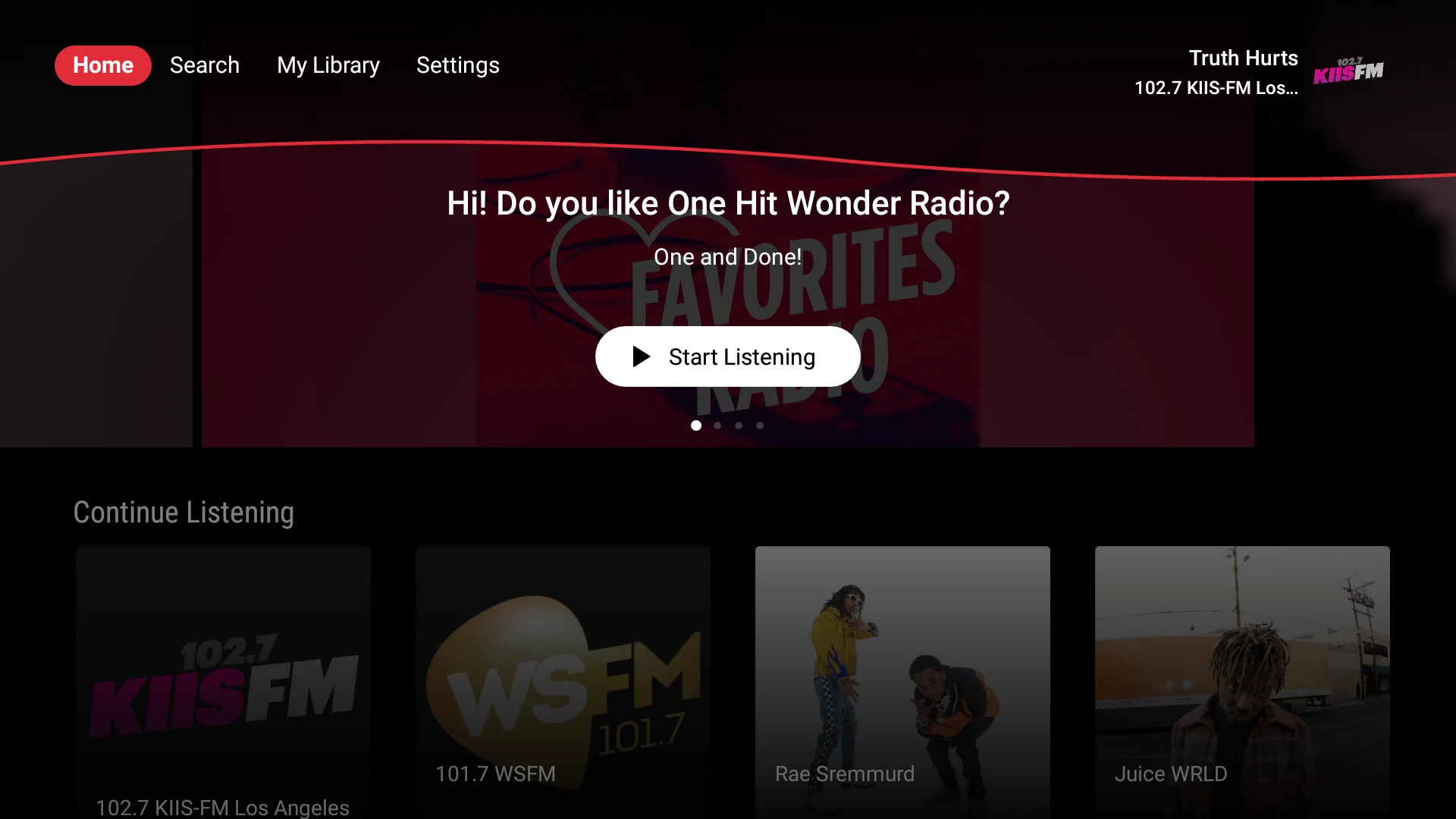 |
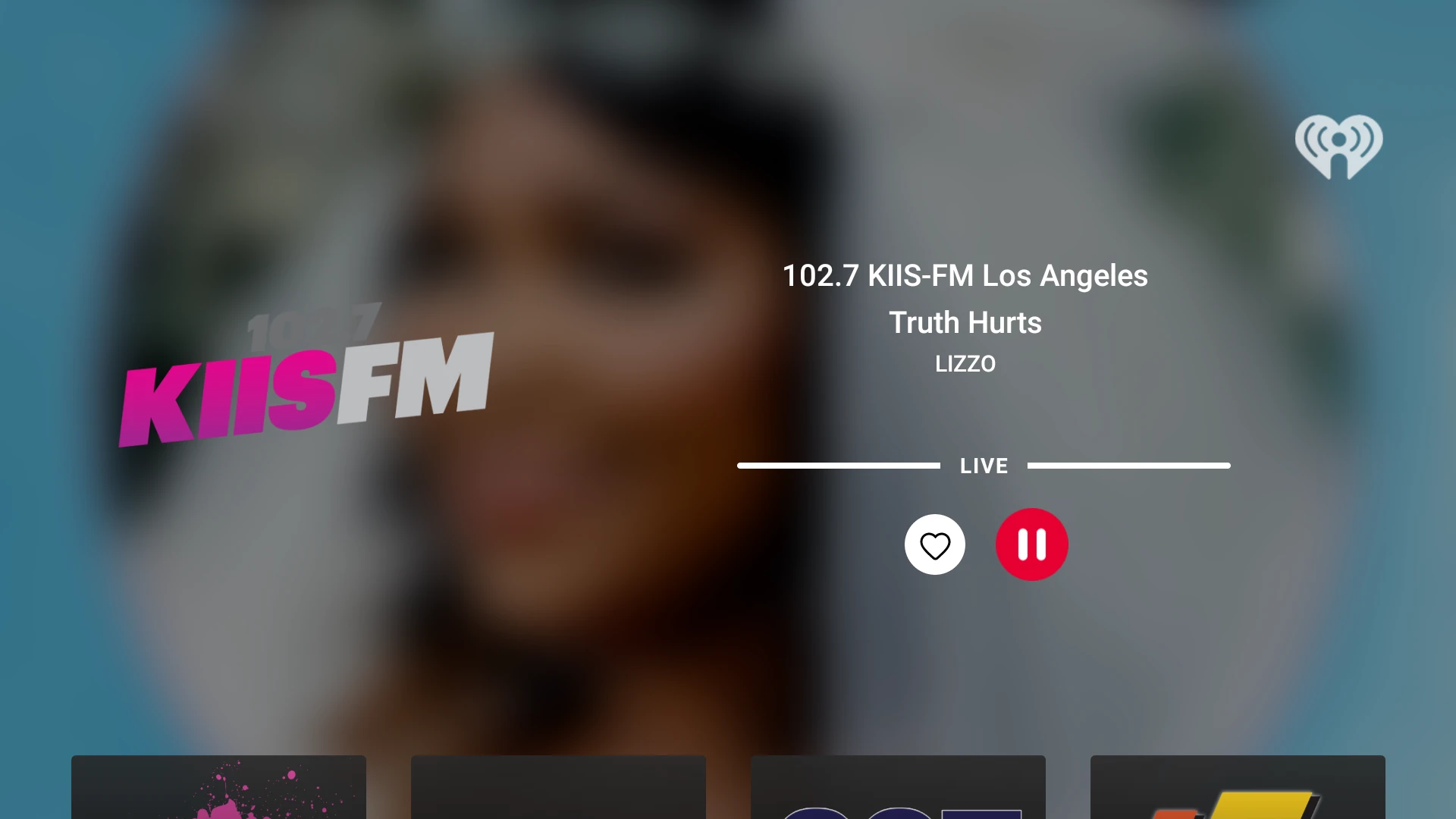 |






