 |
|
| Rating: 4.9 | Downloads: 50,000,000+ |
| Category: Productivity | Offer by: Simple Design Ltd. |
Image to PDF – PDF Maker is a user-friendly mobile application designed to transform photos, screenshots, and documents into editable PDF files. This tool empowers anyone—whether a student, professional, or casual user—to digitize paper-based materials or organize personal photos without needing complex software or computer access.
The app delivers practical value by offering a quick, secure, and offline-capable solution for everyday tasks like converting scanned reports, preserving memories, or sharing documents via email. Its appeal lies in the convenience of generating standard PDFs directly from your phone, eliminating the hassle of external tools or cloud services.
App Features
- Batch Processing: Easily convert multiple images simultaneously, saving significant time when dealing with collections of screenshots, photos, or documents, rather than handling them one by one. This feature dramatically speeds up your workflow, especially useful when organizing event photos or compiling a report from several scans.
- Image Editing Tools: Crop, rotate, and enhance images before PDF conversion to ensure perfect alignment, remove unwanted edges, or improve readability, including features to adjust brightness and color balance. These editing capabilities allow for clean, professional-looking documents directly within the app without needing external software.
- Secure Export Options: Choose from standard PDF formats or enable password protection and encryption to safeguard sensitive documents or share them securely, ensuring only authorized users can access the content. This feature provides peace of mind when converting confidential financial records or personal identification files.
- Device Compatibility Across OS: Seamlessly functions on all major operating systems including iOS, Android, and Windows, guaranteeing consistent performance whether you’re on your phone, tablet, or computer for PDF creation. This broad compatibility ensures you can create PDFs anywhere, anytime.
- Cloud Integration: Connect with popular cloud services like Google Drive or Dropbox to automatically save and back up your converted PDF files, preventing data loss and offering easy access from other devices. This integration simplifies managing your digital documents across multiple platforms.
- Customizable Page Layouts: Adjust margins, orientation (portrait/landscape), and even insert watermarks or headers/footers to personalize the final PDF according to specific needs or branding. This flexibility allows you to create documents that match your personal or professional requirements perfectly.
Pros & Cons
Pros:
- Simplicity and Speed
- Multi-format Support
- Cloud Integration Benefits
- Mobile Accessibility
Cons:
- Free Version May Have Limits
- Image Editing Features Basic
- Occasional UI Glitch in Preview
- No OCR for Scanned Text
Similar Apps
| App Name | Highlights |
|---|---|
| CloudConvert PDF Online |
Offers batch conversion, format flexibility, and cloud integration. Known for high conversion accuracy and batch processing capabilities. |
| Smallpdf |
Designed for quick mobile conversions with real-time previews and editing tools. Includes guided tutorials for beginners. |
| Adobe Acrobat |
Provides advanced editing, OCR capabilities, and collaboration tools ideal for professional needs. Features AI-powered enhancements for complex document workflows. |
Frequently Asked Questions
Q: Can I convert photos from my gallery or camera roll?
A: Absolutely! You can select any image stored locally on your device — including photos, screenshots, or scanned documents — making it perfect for digitizing your physical materials.
Q: Does Image to PDF – PDF Maker support converting multiple images at once?
A: Yes, the batch processing feature lets you select several files simultaneously for quick conversion, which is ideal when organizing photos or creating multi-page reports efficiently.
Q: What file types can I convert to PDF using this app?
A: You can work with common image formats like JPG, PNG, BMP, TIFF, and GIF, ensuring compatibility with most photos and documents you might want to digitize.
Q: Are there any subscription costs or limitations?
A: The core conversion functions are typically free to use, though some advanced features or higher processing limits might require a premium subscription for extended use.
Q: Can I protect my sensitive PDFs with password encryption?
A: Yes, you can add a password and encryption layer directly during export, ensuring only authorized recipients can access or modify your confidential files securely.
Screenshots
 |
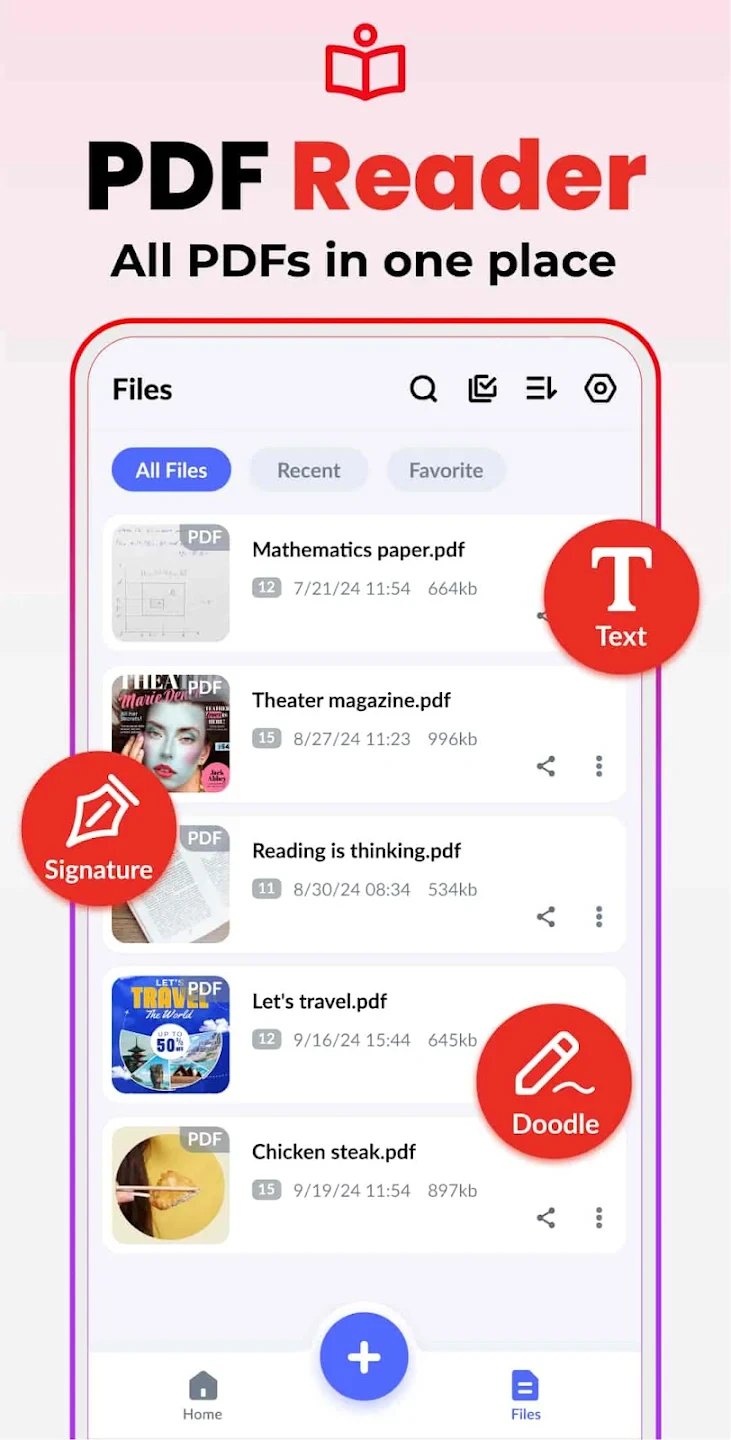 |
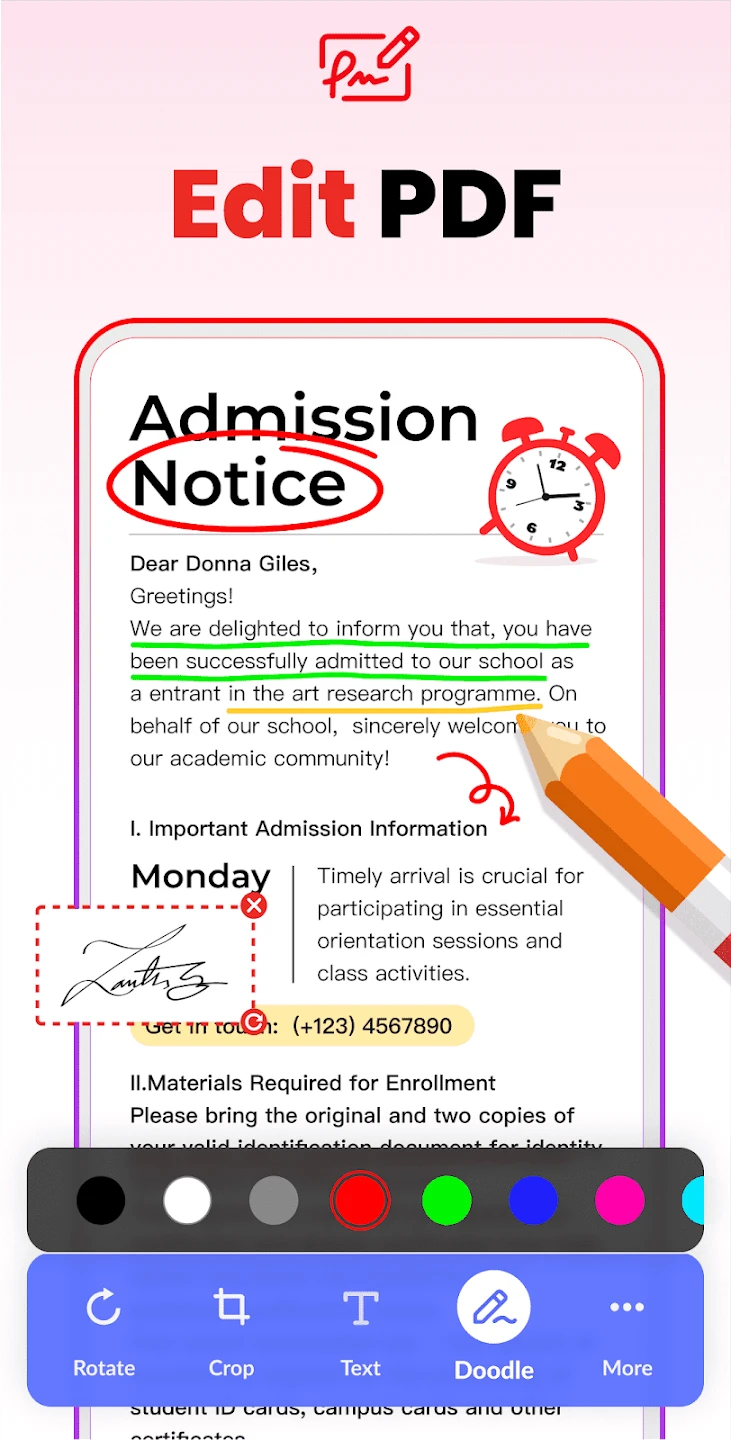 |
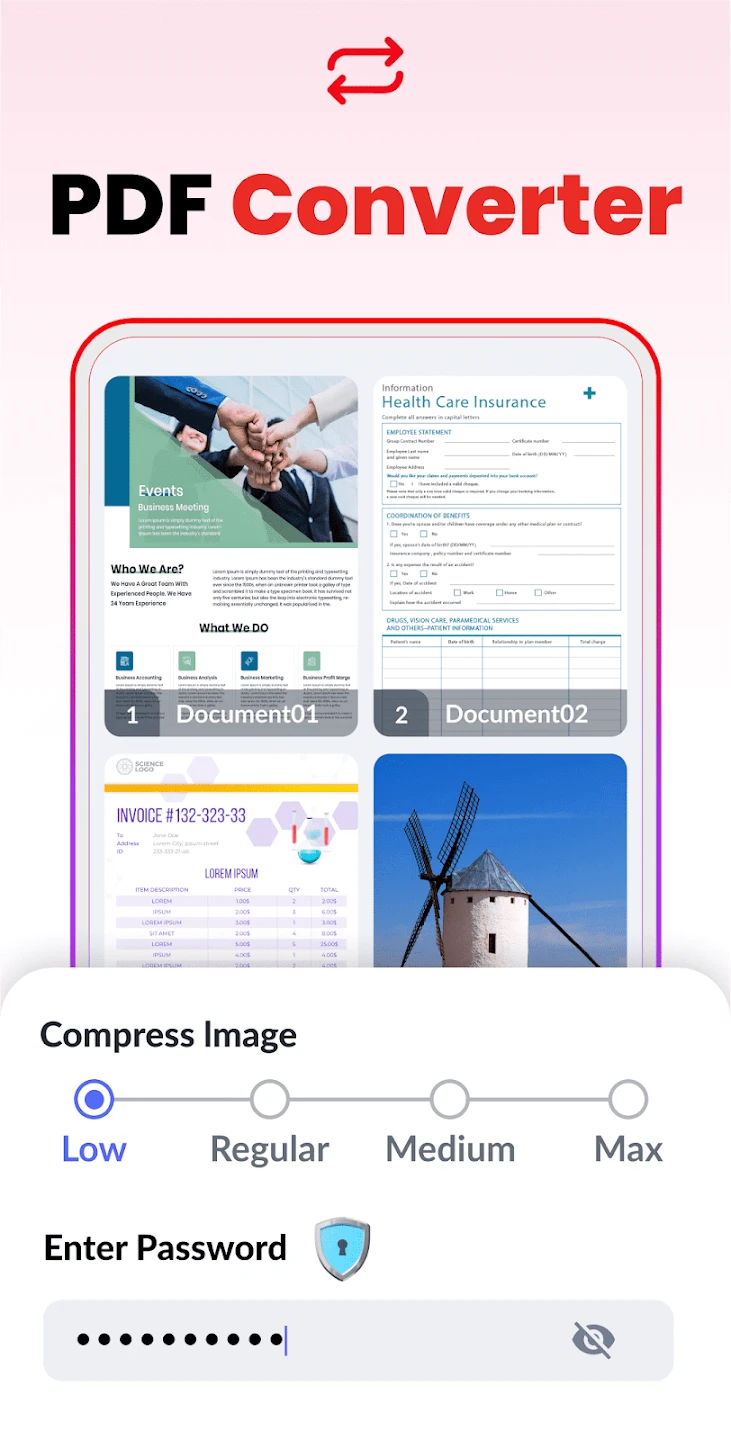 |






