 |
|
| Rating: 4.3 | Downloads: 1,000,000+ |
| Category: Communication | Offer by: Homescreen Apps |
The Inbox Homescreen app is a smart email management solution designed to streamline communication for busy professionals. It consolidates email functionality into an intuitive interface, offering powerful organization tools, quick response features, and seamless integration with other productivity apps. The app serves users ranging from individual freelancers to enterprise teams who need efficient ways to manage email traffic, prioritize messages, and reduce inbox clutter.
Its key value lies in transforming email management from a reactive task into a proactive process. The Inbox Homescreen helps users save hours each week through automated prioritization, smart categorization, and integrated workflows, allowing them to focus on important communications rather than sifting through irrelevant messages. This makes daily email handling less of a burden and more of a strategic advantage for both personal and team productivity.
App Features
- Intelligent Priority Inbox: Automatically categorizes emails based on importance using machine learning algorithms that consider sender relationships, content urgency, and user engagement patterns. This feature ensures critical messages are surfaced immediately while routine notifications are archived appropriately, saving users time and reducing missed communications.
- Quick Response Templates: Enables users to create customizable email templates that can be quickly adapted for common scenarios. The intelligent system remembers frequently used phrases, formatting preferences, and signature elements to speed up email composition while maintaining professional consistency across messages.
- Unified Task Management: Seamlessly converts important email actions into actionable tasks with context preservation. When you mark an email for follow-up, the app creates a linked task with the relevant email attached, automatically categorizing it by priority and due date while keeping the original thread intact for reference.
- Smart Scheduling Integration: Syncs with calendar applications to schedule emails for optimal sending times based on recipient timezone and availability. This feature prevents awkwardly timed messages, improves response rates by matching your sending habits with recipient engagement patterns, and integrates with calendar reminders for important follow-ups.
- Advanced Search & Filtering: Implements natural language search that understands conversational queries and semantic context, not just keywords. This goes beyond basic search by analyzing relationship networks, email thread relevance, and communication patterns, allowing users to quickly find specific information across thousands of messages with minimal effort.
Pros & Cons
Pros:
- Time-saving automation
- Superior organization systems
- Seamless integration ecosystem
- Intelligent prioritization algorithms
Cons:
- Initial learning curve
- Potential premium subscription
- Data usage considerations
- Compatibility limitations
Similar Apps
| App Name | Highlights |
|---|---|
| Mailbird |
Offers unified email management with built-in CRM features. Includes team collaboration tools and advanced reporting capabilities. |
| Sleek Inbox |
Focuses on minimalist design with powerful filtering. Known for its keyboard-first approach and exceptional mobile experience. |
| Flowdesk |
Specializes in AI-enhanced email analysis with predictive insights. Features advanced conversation tracking across multiple platforms. |
Frequently Asked Questions
Q: How does the priority inbox determine which emails are important?
A: The system considers multiple factors including sender relationships, email content urgency, and user engagement patterns to automatically categorize messages.
Q: Can I customize the template library?
A: Yes, users can organize templates into folders, add variables for personalization, and create conditional templates that adapt to different contexts.
Q: Does the app integrate with project management tools?
A: Absolutely, it connects with over 50 services including Asana, Trello, Slack, and Jira to sync relevant information between platforms.
Q: How does the search function handle encrypted messages?
A: The app supports partial search indexing for encrypted content while respecting privacy settings, allowing users to find key information without compromising security.
Q: What happens to my data if I upgrade from the free tier?
A: Your data remains fully accessible and preserved, with additional benefits including larger storage capacity, advanced filtering options, and premium integrations.
Screenshots
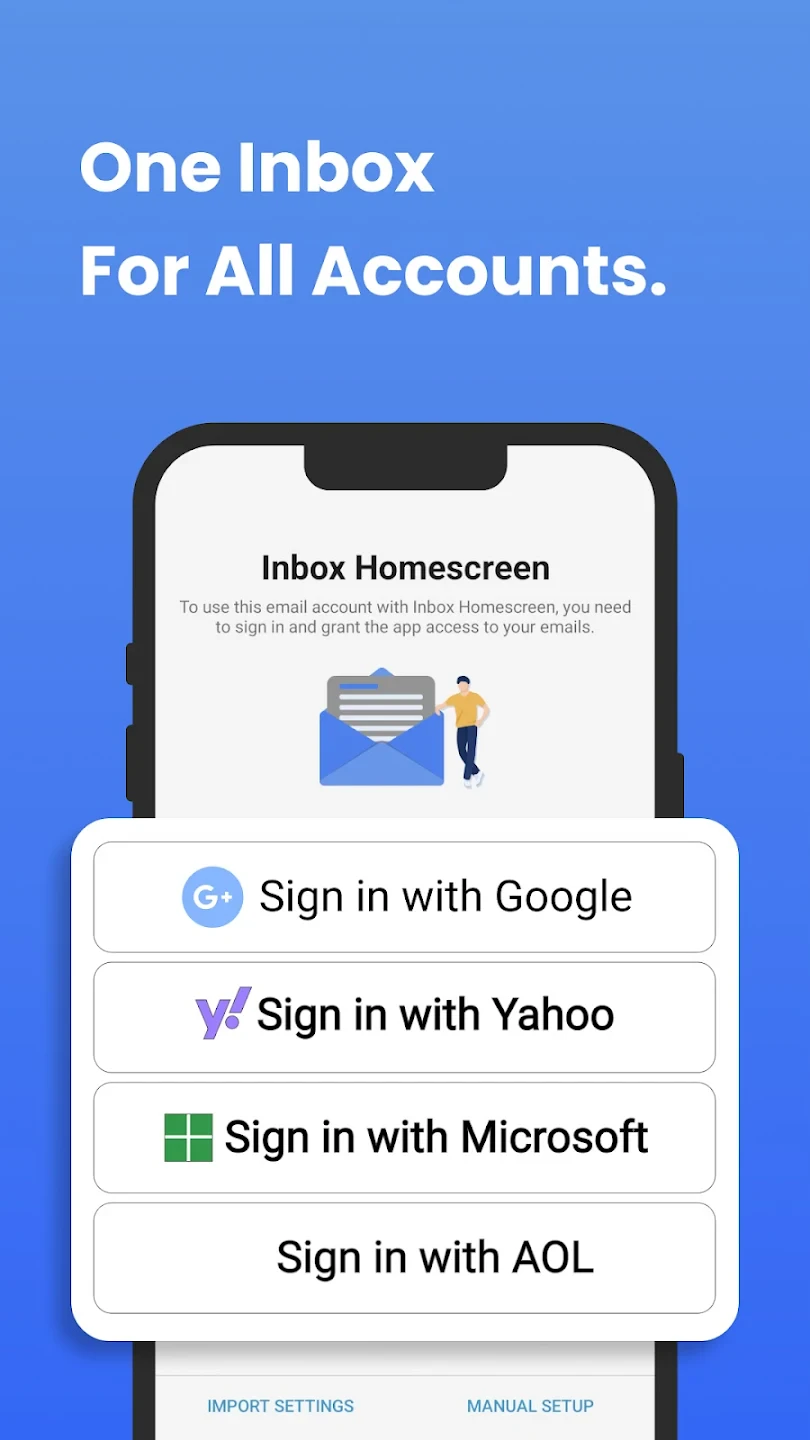 |
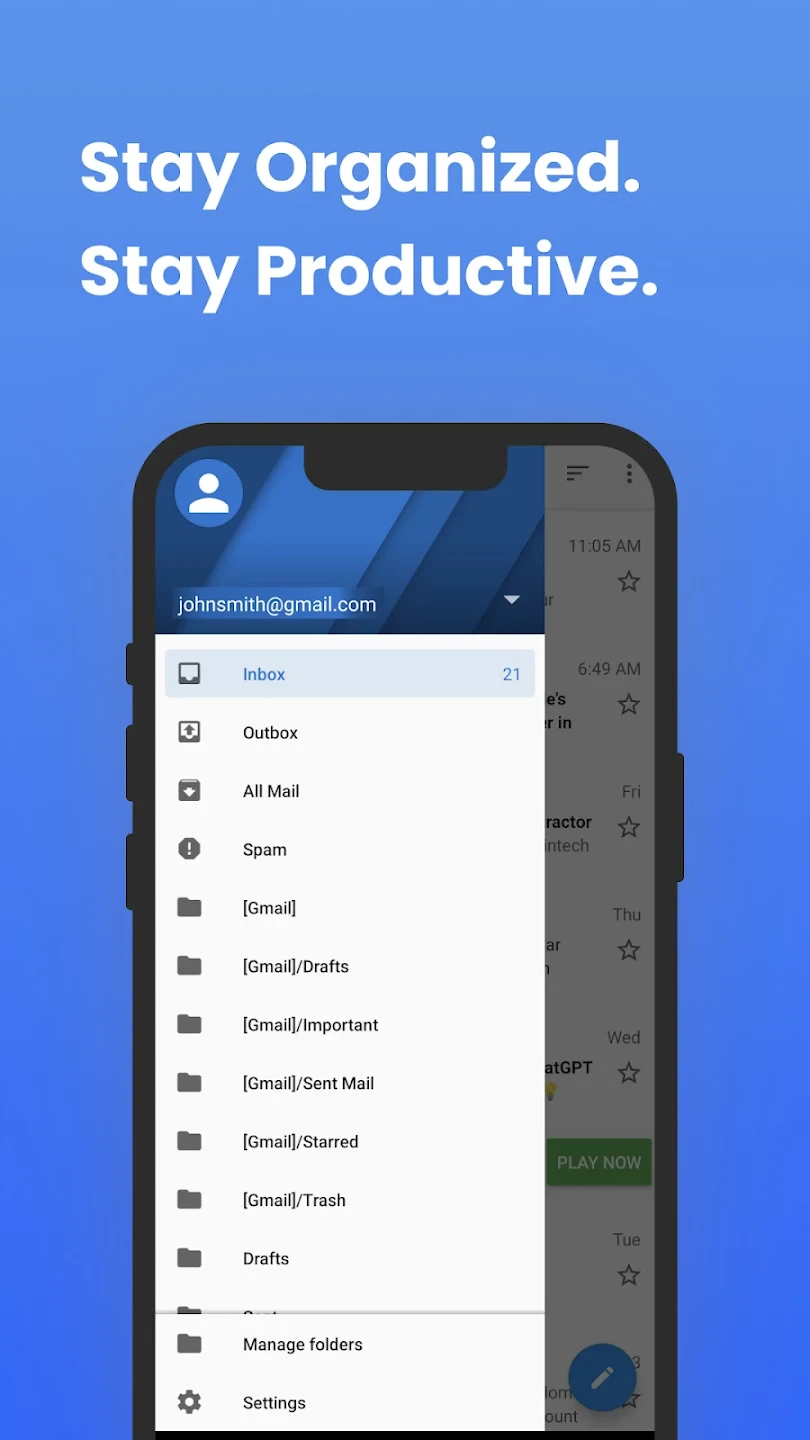 |
 |
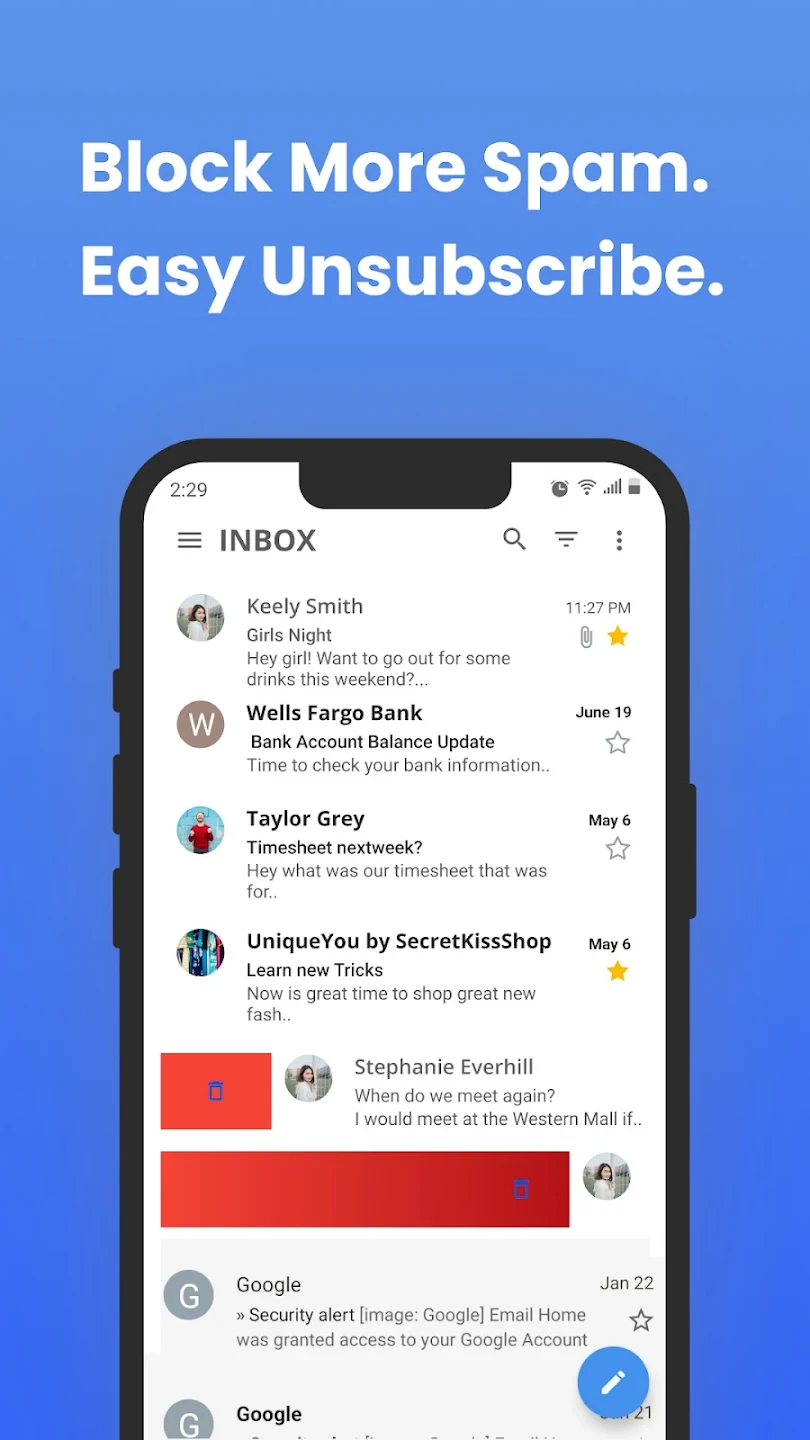 |






