 |
|
| Rating: 4.5 | Downloads: 1,000,000+ |
| Category: Video Players & Editors | Offer by: invideo INC |
invideo AI: Video Generator is an innovative application leveraging artificial intelligence technology to help users create videos quickly and easily. It offers a wide array of templates, scenes, and effects that can be customized based on text prompts, images, or voiceovers, making professional-looking videos accessible to everyone. Whether you’re a social media influencer, marketer, educator, or content creator, invideo AI is designed to simplify video production.
The key value of invideo AI: Video Generator lies in its speed and efficiency, allowing users to bypass complex editing software and lengthy manual processes. It empowers individuals and businesses to generate high-quality videos for marketing, social media, or personal use, fostering creativity and enabling faster content turnaround for a rapidly evolving digital landscape.
App Features
- AI Video Generation from Text Prompts: Enter a short description, scene ideas, or keywords, and the app’s advanced AI engine will generate a complete video scene based on your input. This eliminates the need for detailed scriptwriting or complex shot breakdowns, saving significant time and effort for beginners or those needing diverse content quickly.
- Voiceovers in Multiple Languages: Easily add natural-sounding narration to any generated video scene with just a click. The system includes a library of voice options across numerous languages, allowing creators to reach global audiences or create multilingual content without needing voice actors or complex audio editing tools.
- Extensive Template & Theme Library: Choose from hundreds of professionally designed video templates, ranging from explainer videos and social media clips to travel montages and event reels. This feature ensures visually appealing content is always on hand, significantly boosting the production value without requiring advanced design skills or resources.
- User-Friendly Drag-and-Drop Editor: Fine-tune the generated scenes using an intuitive interface. You can easily swap elements, adjust timings, add text overlays, and incorporate stock assets, providing flexibility and control without the complexity typically associated with professional video editing software.
- Diverse Output Formats & Export Options: Generate and export videos in various popular resolutions, aspect ratios (like 9:16, 16:9, 1:1), and popular file formats (like MP4). This ensures your videos are perfectly optimized for any platform, from TikTok and Instagram Reels to YouTube and corporate websites.
- Advanced Scene Transitions & Styling: Access a wide range of AI-enhanced transitions, filters, and visual styles to make your videos dynamic and engaging. This feature allows creators to experiment with professional cinematic effects, enhancing the storytelling potential far beyond basic cuts and fades.
Pros & Cons
Pros:
- Significant time savings on video creation
- High-quality results achievable by non-experts
- Broad selection of templates and creative assets
- Intuitive interface accessible to beginners
Cons:
- Learning curve exists for mastering all features
- Generated scenes might occasionally require manual refinement
- Limited control over highly specific custom visuals
- Usage might be constrained by subscription tiers
Similar Apps
| App Name | Highlights |
|---|---|
| Runway ML |
Focuses on creative AI tools for video editing and effects, known for advanced motion design capabilities. |
| Canva |
Offers robust video creation tools alongside its popular design suite, emphasizing simplicity and templates. |
| CapCut |
A popular mobile-first video editor with growing AI features including text-to-video and auto-captioning. |
Frequently Asked Questions
Q: How does the AI video generation actually work within invideo AI: Video Generator?
A: invideo AI uses sophisticated algorithms to analyze your text prompt or scene request. It then composes visual elements, selects appropriate background footage or assets, applies transitions, and sometimes generates accompanying graphics or animations, all automatically assembling them into a coherent video segment.
Q: Can I use my own images as prompts for the video scenes?
A: Yes! The app supports prompt generation based on uploaded images. You can upload a reference image, and invideo AI can use it to generate scenes with similar subjects, styles, or compositions, providing an alternative to typing out descriptions.
Q: How customizable are the AI-generated scenes in invideo AI: Video Generator?
A: While the AI creates the foundational scene efficiently, the user has considerable control. You can replace the generated visuals with assets from its library, adjust timing, add text overlays, apply specific transitions, and even use drag-and-drop editing to significantly modify the scene to better match your vision.
Q: Is invideo AI: Video Generator suitable for creating videos with complex narratives or multiple shots?
A: It works best for scenes with relatively straightforward descriptions. For complex narratives involving many shots, intricate dialogue, or highly specific visual sequences, users might still need to generate multiple scenes separately or use manual editing to stitch them together effectively.
Q: What video resolutions and file formats are supported by the final export in invideo AI: Video Generator?
A: You can typically choose from common resolutions like 720p, 1080p, and 4K, depending on the app’s subscription plan. File formats usually include MP4 (H.264/H.265) and sometimes AVI, ensuring compatibility with most platforms and sharing needs.
Screenshots
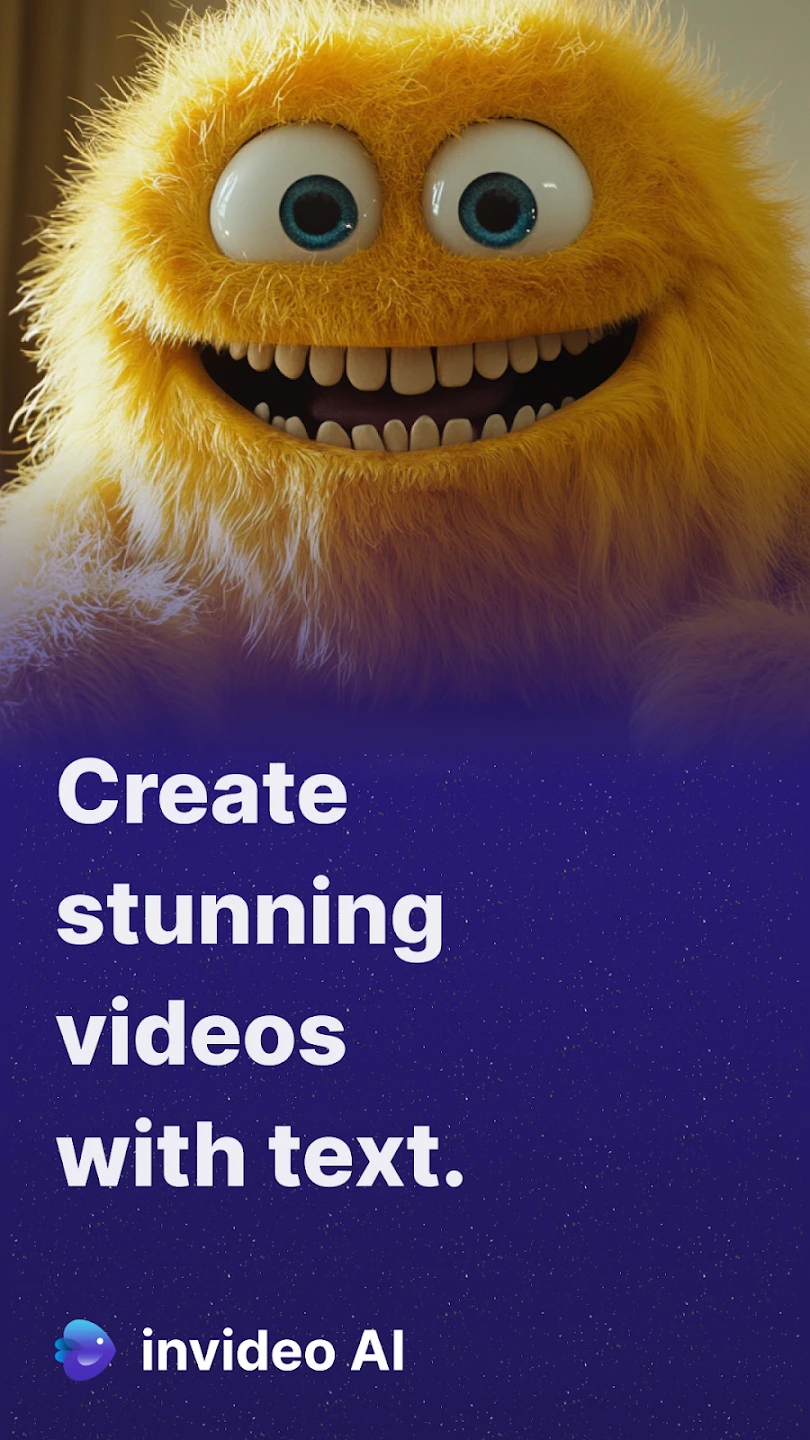 |
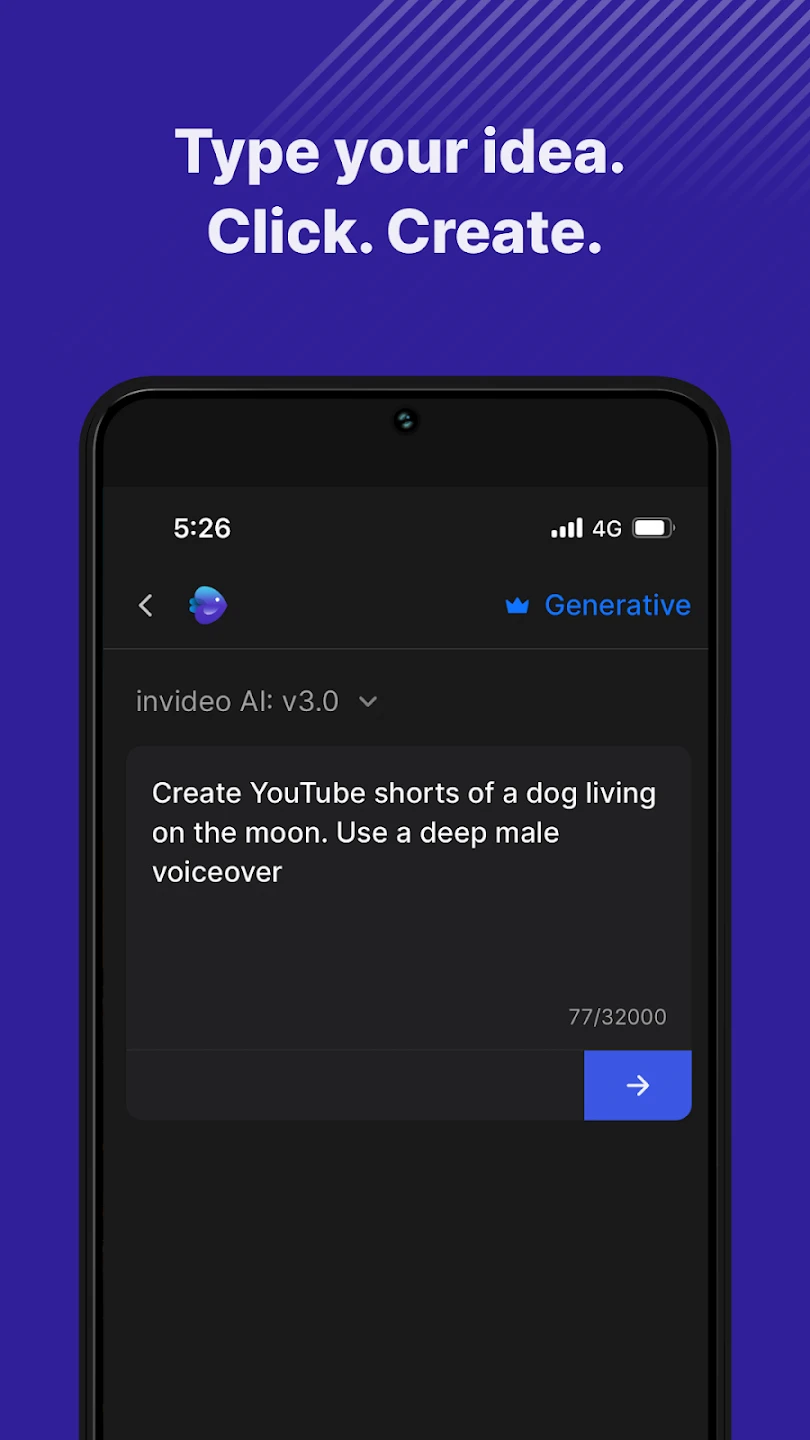 |
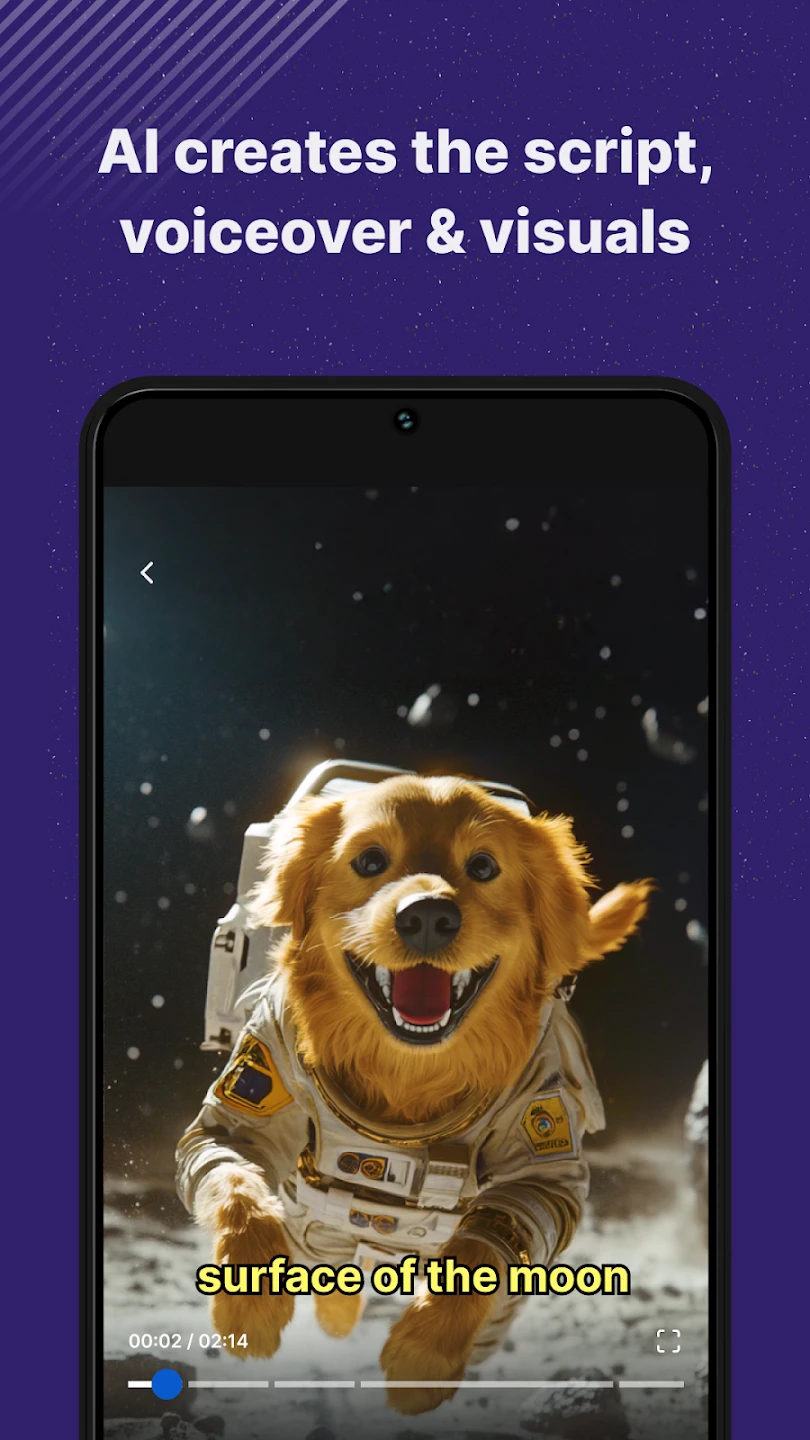 |
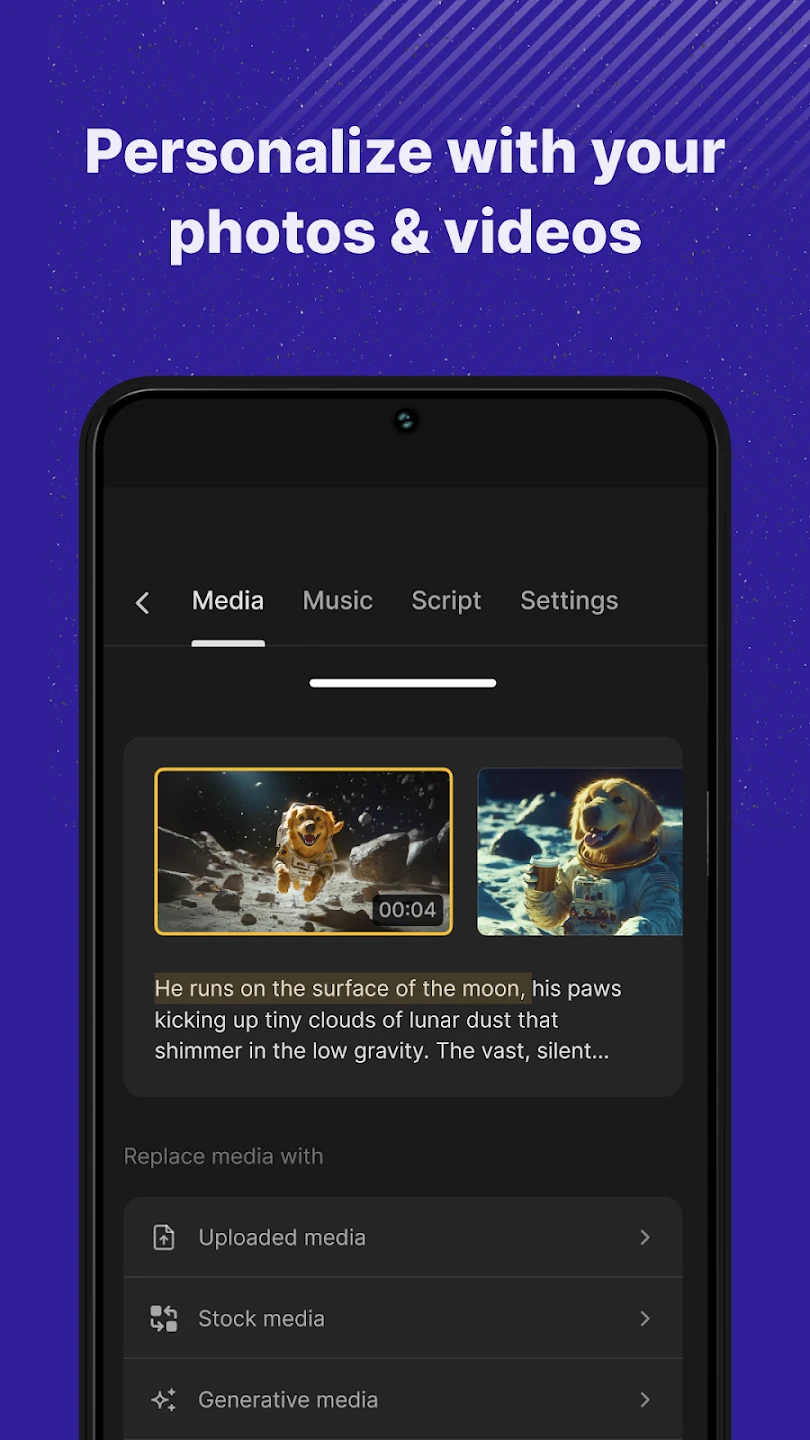 |






