 |
|
| Rating: 4.6 | Downloads: 10,000,000+ |
| Category: Music & Audio | Offer by: Harman Consumer, Inc. |
JBL Headphones represents the official mobile application designed by JBL, connecting directly to your compatible JBL earbuds or headsets over Bluetooth. It offers centralized management and control over your audio experience, allowing you to monitor battery levels, adjust settings, and personalize your sound preferences directly from your smartphone. This app is primarily for owners of modern JBL wireless headphones who seek a seamless way to manage their audio devices on the go.
The key appeal of the JBL Headphones app lies in its convenience and personalization features. It simplifies daily interactions with your headphones, enabling quick access to controls like play/pause and volume without needing to interact with your phone constantly. For audiophiles or those using JBL headphones frequently, it provides a more tailored and connected listening experience, making managing their gear easier and enhancing their mobile audio enjoyment.
App Features
- Centralized Audio Control: Seamlessly control playback and volume directly from your phone, eliminating the need to handle your device constantly. This feature is incredibly useful during workouts or meetings, allowing you to adjust music without interrupting your activity or focus, simply by using your phone as a remote interface.
- Battery Status Monitoring: View real-time battery levels for your connected JBL headphones, helping you anticipate when they need charging. This prevents being caught without power during important calls or long listening sessions, providing peace of mind and optimizing your device usage.
- Audio Presets Customization: Tailor sound profiles like Bass Boost or Vocal Enhance directly within the app to match your personal preferences or the specific activity. Whether you’re listening to intense electronic music, podcasts, or watching movies, this allows for an optimized audio experience perfectly suited to the task at hand.
- Device Pairing & Connection Management: Easily switch between multiple pairs of your JBL headphones, or pair new devices quickly and reliably. This is particularly valuable if you own several JBL earbuds or headphones, streamlining the connection process compared to manual Bluetooth searching.
- Personalization Settings: Adjust equalizer settings, button controls, and notification behaviors within the app according to individual preferences. This level of customization ensures that every interaction with your JBL Headphones feels intuitive and precisely aligned with how you like to use them, whether for gaming, calls, or music.
- Appropriate Firmware Updates: Check and install available software updates for your headphones directly from the app, ensuring you have the latest features and bug fixes without needing to search online. This proactive approach keeps your devices performing optimally with the newest functionalities integrated seamlessly.
Pros & Cons
Pros:
- User-Friendly Interface: The app is designed with intuitive navigation, making it easy for users of all tech-savviness levels to access its features.
- Enhanced Battery Awareness: Real-time battery information prevents the inconvenience of dead headphones, a common frustration for wireless device users.
- Greater Audio Personalization: Users can significantly refine their listening experience with adjustable sound profiles, catering to individual tastes and needs.
- Convenience & Accessibility: Quick controls and connection management save time and effort, especially with multiple devices or frequent use.
Cons:
- Dependent on Smartphone
- Specific to JBL Models
- Potential for Minor Interface Glitches
- Limited Advanced Customization
Q: How do I connect my JBL headphones for the first time using this app?
A: Launch the JBL Headphones app. On the main screen, select the “Pair New Device” option. Ensure your JBL headphones are powered on and set to Bluetooth pairing mode (often indicated by a flashing light). The app should detect your device; simply tap to connect. Once paired, they will typically reconnect automatically in the future.
Similar Apps
| App Name | Highlights |
|---|---|
| SoundLink App |
This utility manages features specific to JBL SoundLink Bluetooth speakers and headphones. |
| Beats App |
Designed by Apple to manage Beats headphones, offering connection and control functionalities. |
| Koss Encompass |
A control center for Koss headphones, providing connection management and audio settings. |
Frequently Asked Questions
Q: Does this app require an active internet connection to function?
A: The core functions like audio control and battery status typically work without a connection, but pairing, firmware updates, and some personalized settings might require occasional connection or background services.
Q: Can I use multiple pairs of connected JBL headphones through the app simultaneously?
A: Generally, the app allows managing one active connection at a time, though you can view or switch between multiple previously paired devices from the app’s connection settings.
Q: What types of JBL headphones are compatible with this app?
A: Compatibility varies, but the app is typically designed for specific JBL True Wireless earbuds or Bluetooth headsets released within the past few years. Check the app’s description or the manufacturer’s website for the full list of supported models.
Q: Is the audio quality improved when using the app’s specific settings?
A: Yes, by utilizing the app’s equalization presets or custom EQ settings, users can fine-tune the audio frequency response to better match their hearing profile or the content type, potentially making the music or media sound more immersive or balanced.
Q: Will using the app drain my smartphone’s battery faster?
A: Like most background-running applications, the JBL Headphones app will use some power, primarily noticeable during active use or scanning for devices, but it’s generally minimal and should not significantly impact battery life under normal conditions.
Screenshots
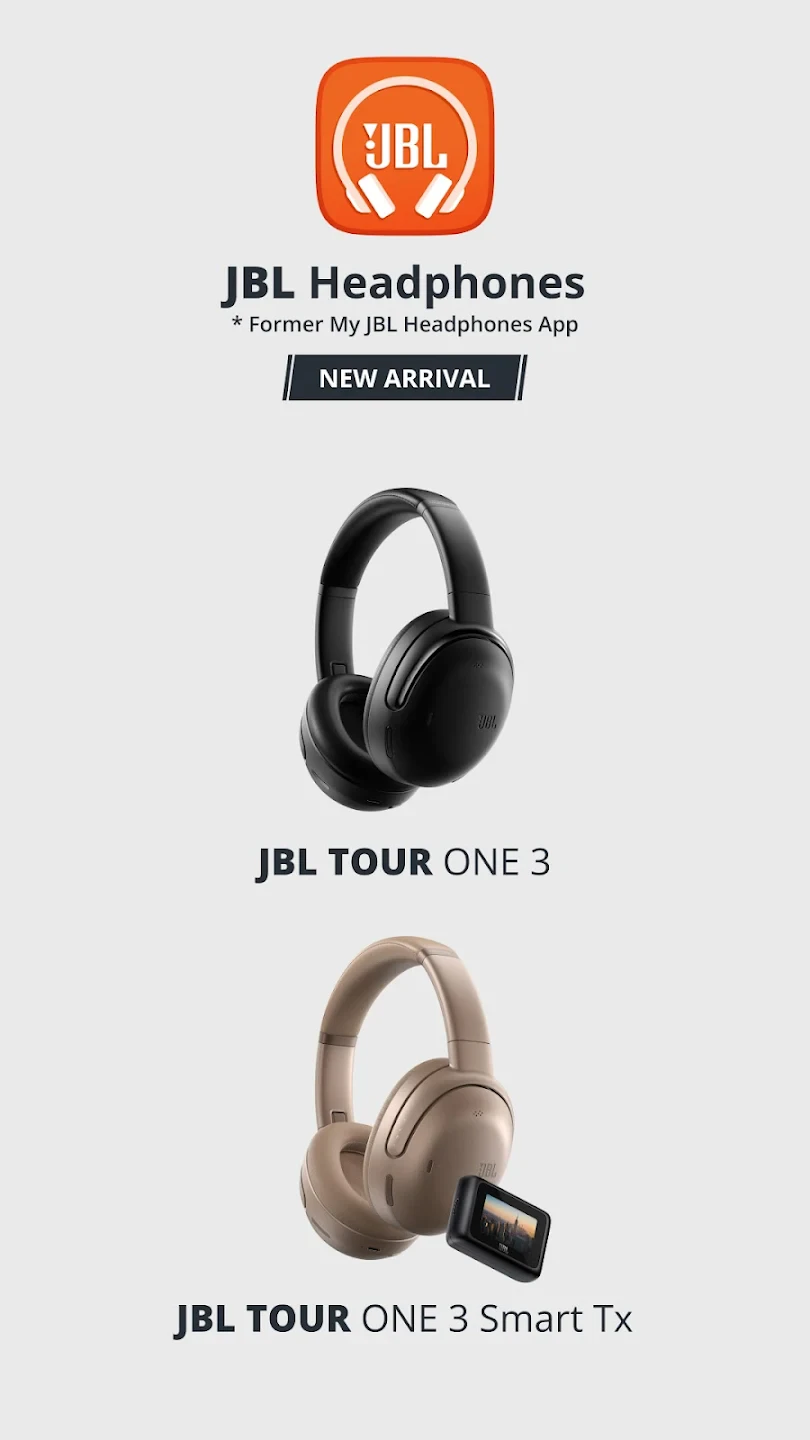 |
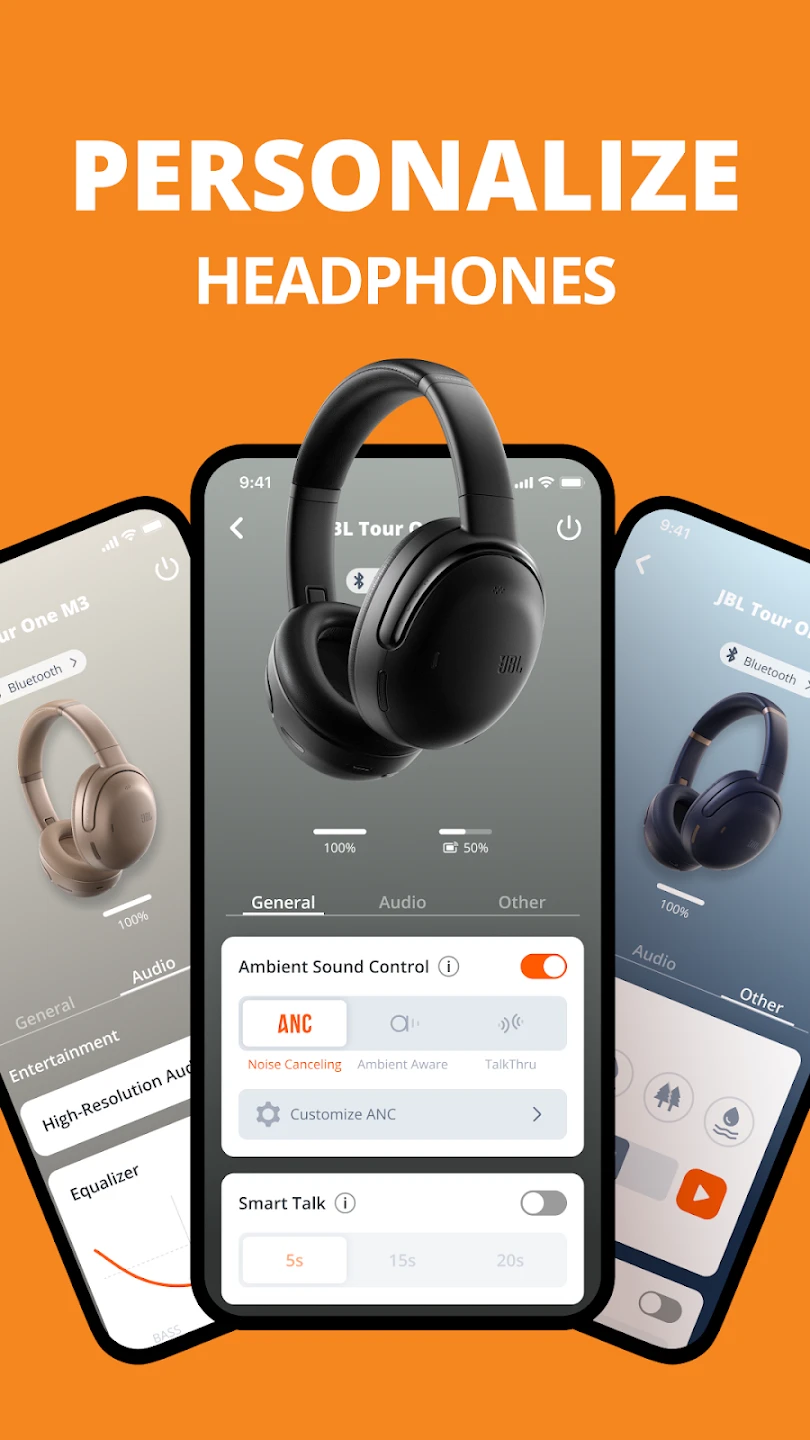 |
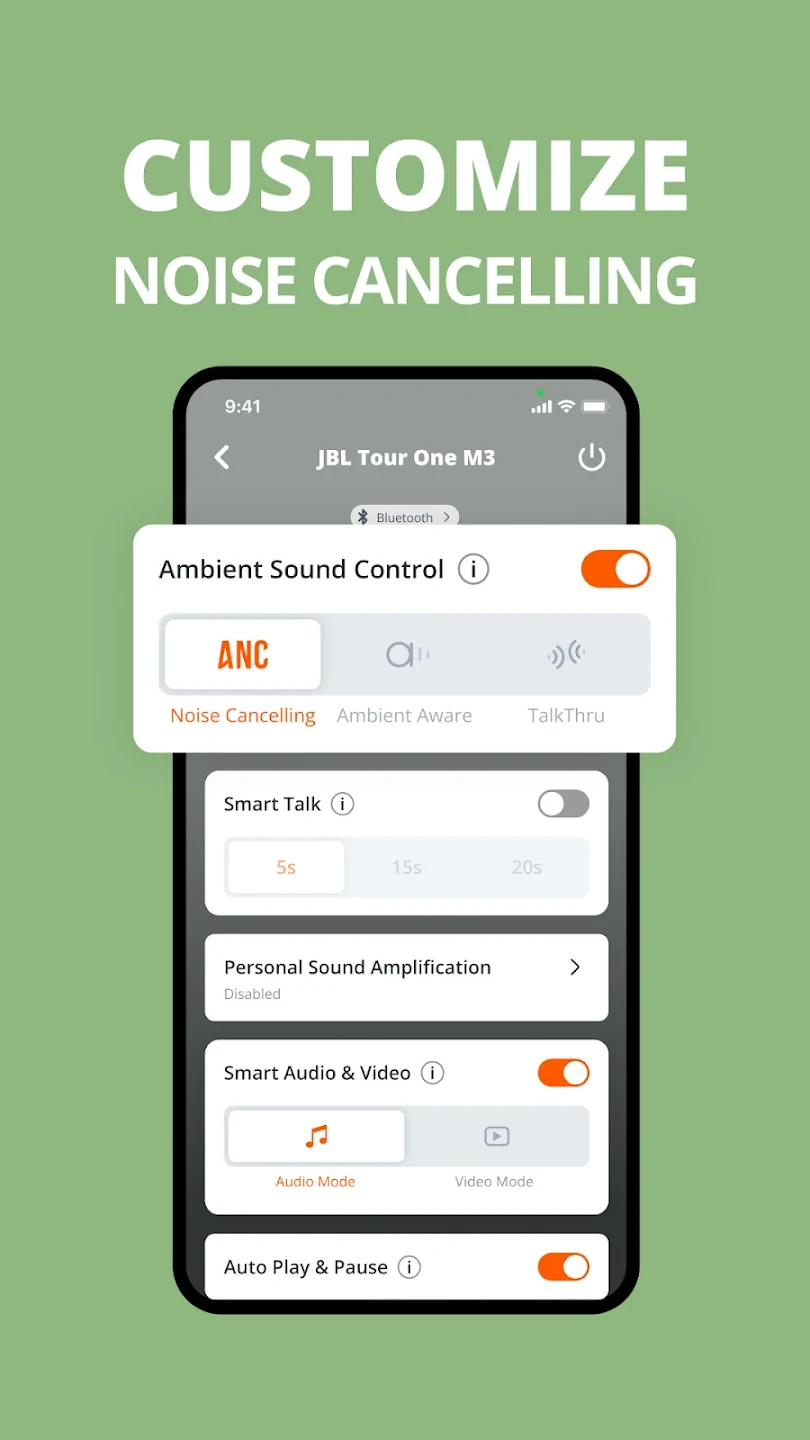 |
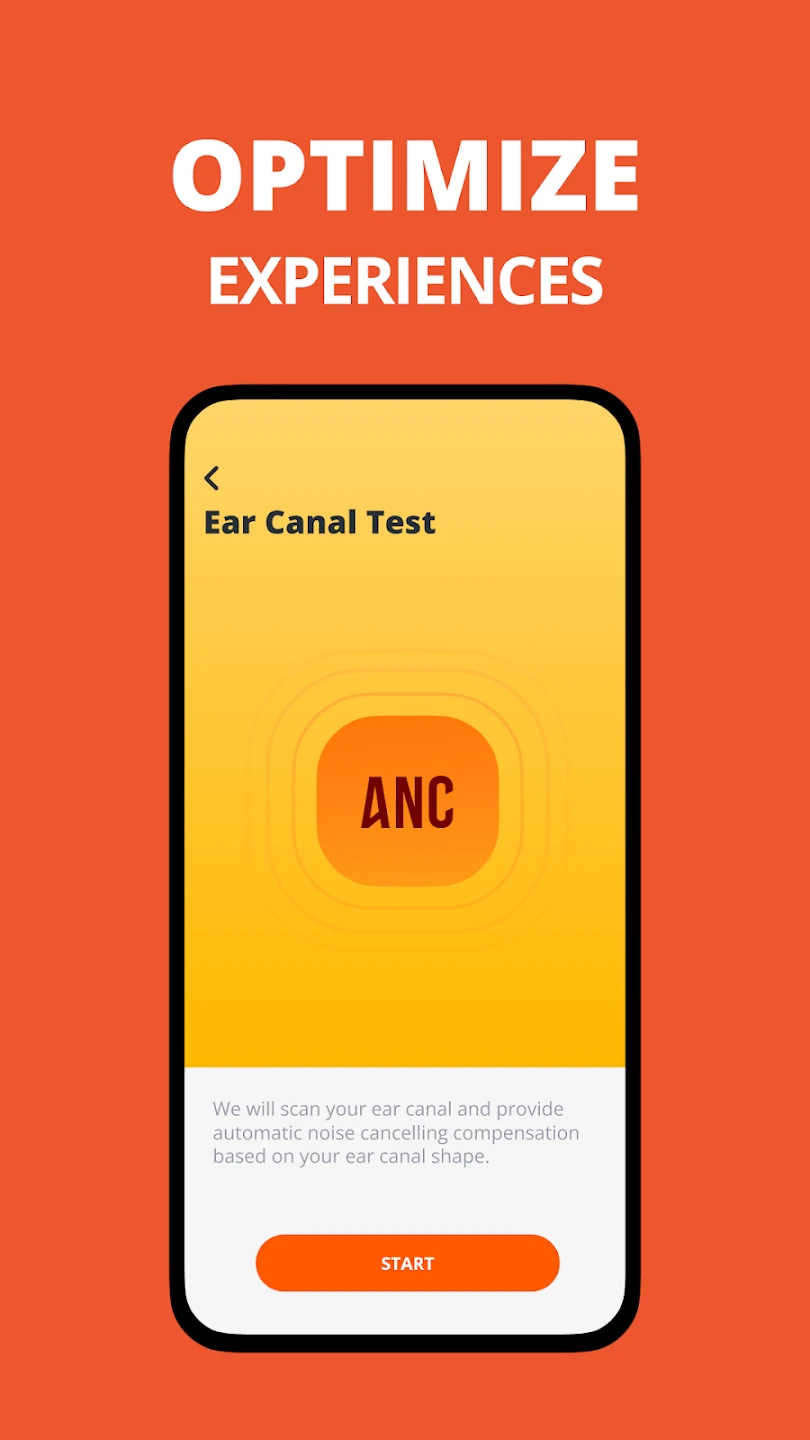 |






