 |
|
| Rating: 4.6 | Downloads: 10,000,000+ |
| Category: Entertainment | Offer by: Harman Consumer, Inc. |
The JBL Portable app is a companion software designed for users of JBL portable speakers, headphones, and other wireless audio devices. It allows you to manage, configure, and control your JBL gear directly from your compatible smartphone, tablet, or computer, ensuring optimal sound performance on the go or at home.
Its key value lies in offering convenience and customization; with the JBL Portable app, you can easily connect, troubleshoot, personalize EQ settings, and access firmware updates, enhancing your listening experience without needing complex hardware interfaces.
App Features
- Device Pairing & Connectivity Setup: Easily discover and pair your JBL speakers and headphones directly with the app, simplifying the connection process and ensuring a stable link for music or calls, saving the hassle of manual Bluetooth hunting.
- Personalized EQ Adjustment: Use intuitive controls within the app to fine-tune the equalizer (EQ) settings for your JBL devices; technical terms like ‘bass boost’ or ‘treble cut’ are accessible, helping you tailor the audio signature to your specific listening environment or content for improved clarity and impact.
- Range of Device Management Functions: The app provides a suite of tools for managing your JBL hardware, including checking battery status, reviewing signal strength (for Bluetooth), and managing device profiles like PartyBoost or QuickCharge, offering a centralized hub for all your audio equipment needs.
- Software Updates & Firmware Management: Easily check and download the latest firmware updates for your JBL hardware via the app, ensuring your devices run smoothly with the newest features and optimized performance right away, eliminating outdated functionalities.
- Volume Control & Usage Analytics: Offers convenient volume adjustments directly from your phone, alongside optional usage statistics, making it particularly flexible for various users from audiophiles seeking detailed insights to casual listeners wanting simple control, and adaptable across different device types.
- Advanced Settings & Presets: For deeper control, explore features like Bluetooth codec selection (if available) or saved EQ profiles, allowing power users to optimize audio quality for specific scenarios like gaming or calls, supporting a more immersive and refined user experience.
Pros & Cons
Pros:
- Enhanced User Control & Customization
- Convenient Centralized Management
- Better Battery Awareness
- Access to Latest Device Features & Optimizations
Cons:
- Device Compatibility Limitations
- Requires a Compatible Smartphone/Tablet
- Potentially Steeper Learning Curve
- Limited Advanced Hardware Control (Compared to dedicated hardware interfaces)
Similar Apps
| App Name | Highlights |
|---|---|
| Booth Mic Control App |
Designed for professional audio control, offers features for managing microphone levels and acoustic environments. Known for precise controls and integration with specific hardware. |
| Speaker Setup Assistant |
Guides users through speaker placement and calibration for home theater setups. Includes real-time audio analysis and optimization tips for different room environments. |
| Wireless Audio Manager |
Focuses on managing multiple wireless sources and devices. Features include quick connection switching and network diagnostics for seamless multi-device integration. |
Frequently Asked Questions
Q: What are the main benefits of using the JBL Portable app for my JBL speaker?
A: The JBL Portable app allows you to easily customize sound settings like EQ presets, monitor battery life, manage Bluetooth connections, and check for updates, giving you more control and insight into your speaker’s performance than just using it directly.
Q: Do I need to have my JBL speaker connected via Bluetooth for the app to work?
A: Not necessarily. While some functions might require a connected device, the JBL Portable app can typically manage device settings, view battery status, and even initiate pairing mode for devices like headphones, often without a continuous active Bluetooth link.
Q: How often are updates pushed to my JBL Portable app and connected hardware?
A: Updates for both the app and your JBL hardware are typically released periodically by JBL, perhaps a few times a year or occasionally for major feature additions or bug fixes – you can always check the app settings to see if an update is available.
Q: Can the JBL Portable app be used with older JBL devices that don’t have built-in sensors?
A: Compatibility depends on your specific device model. While many older JBL models are supported for basic functions like pairing, advanced features like battery level display or firmware updates may not be available for devices that lack the necessary hardware sensors or support.
Q: Is the JBL Portable app free to download and use?
A: Usually, the basic version of the app is free. However, JBL might offer premium features or additional functionalities through a subscription or in-app purchase, so it’s best to check the app store listing for the most current pricing and feature details for your specific app version.
Screenshots
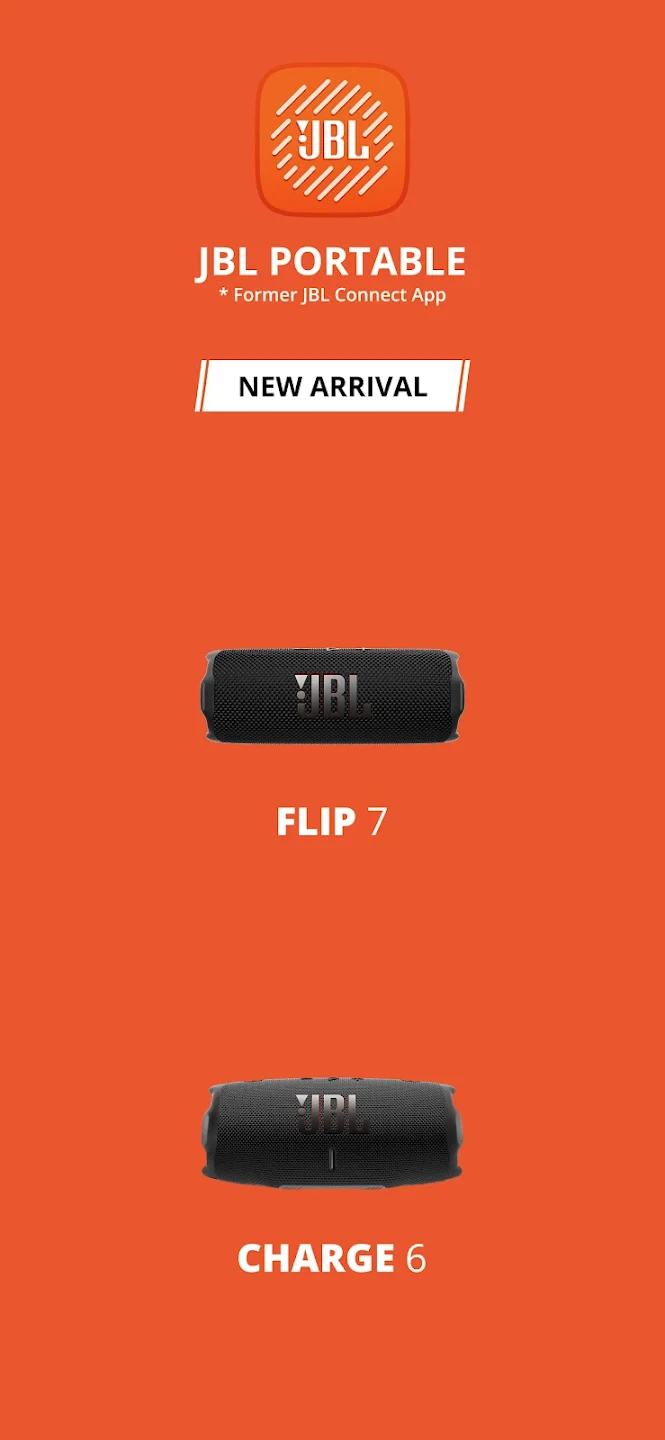 |
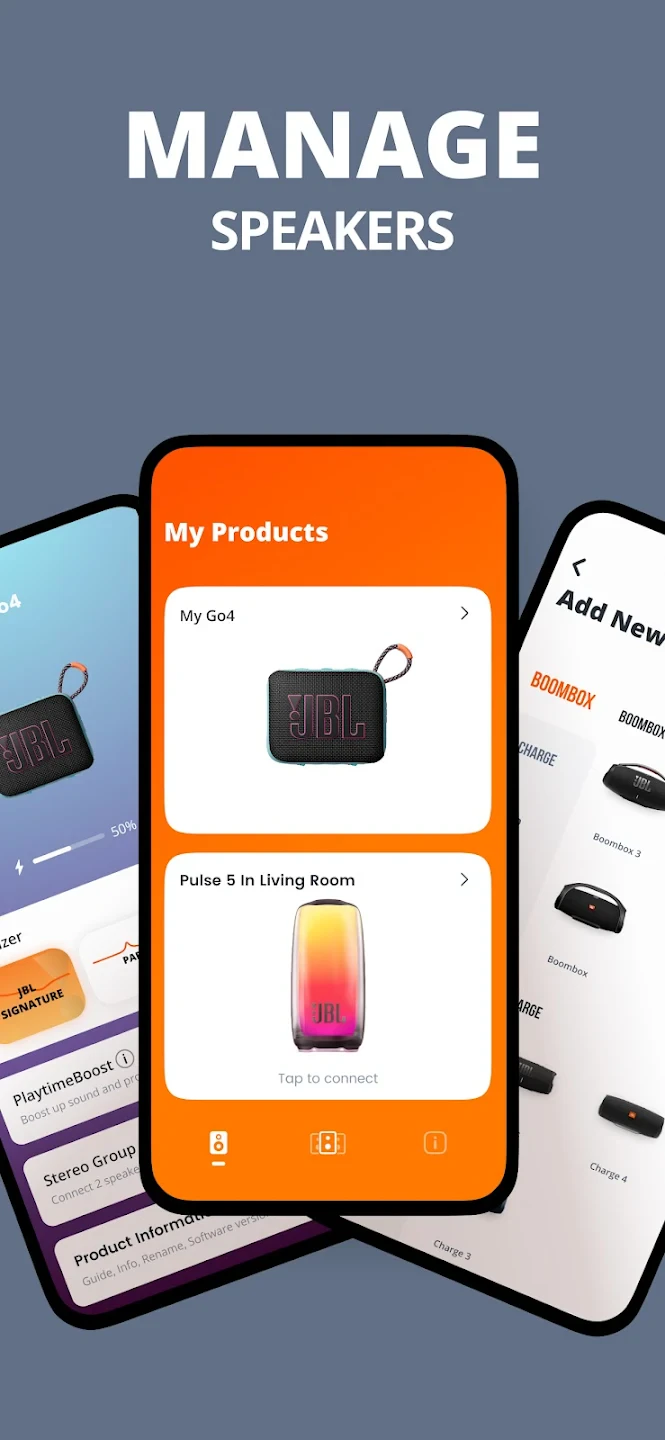 |
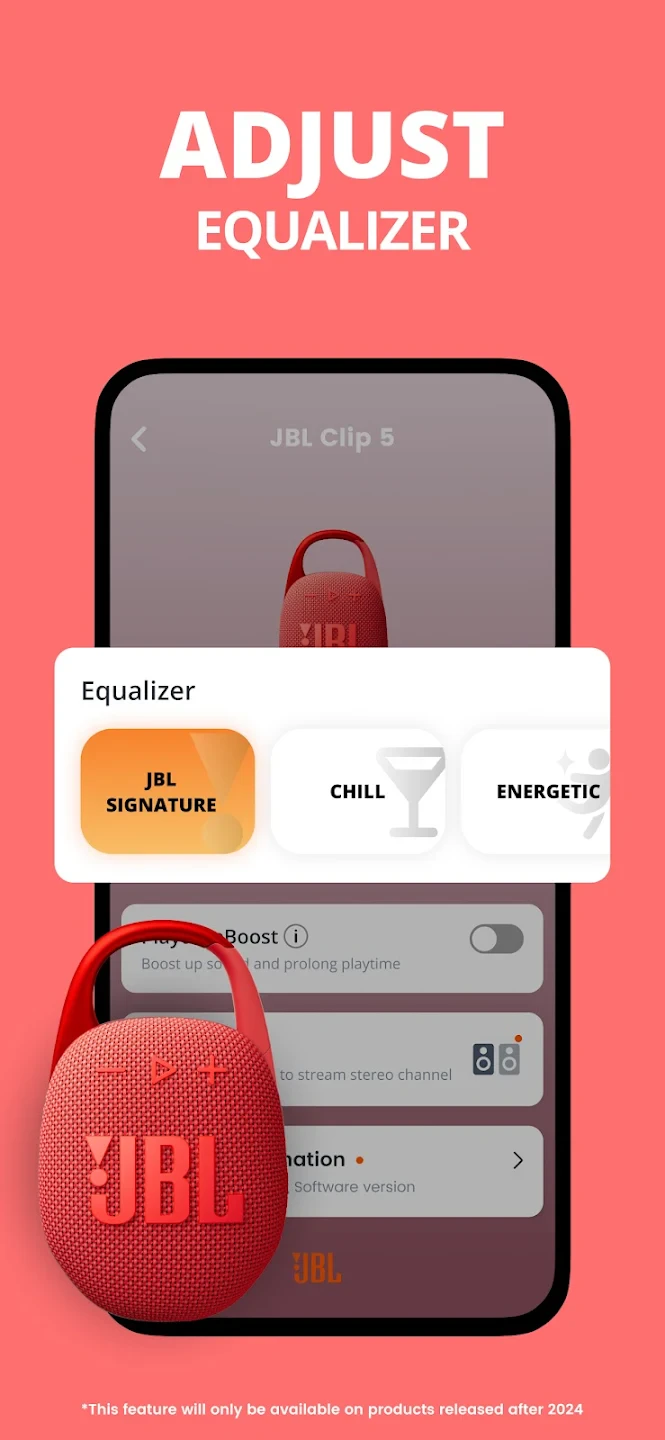 |
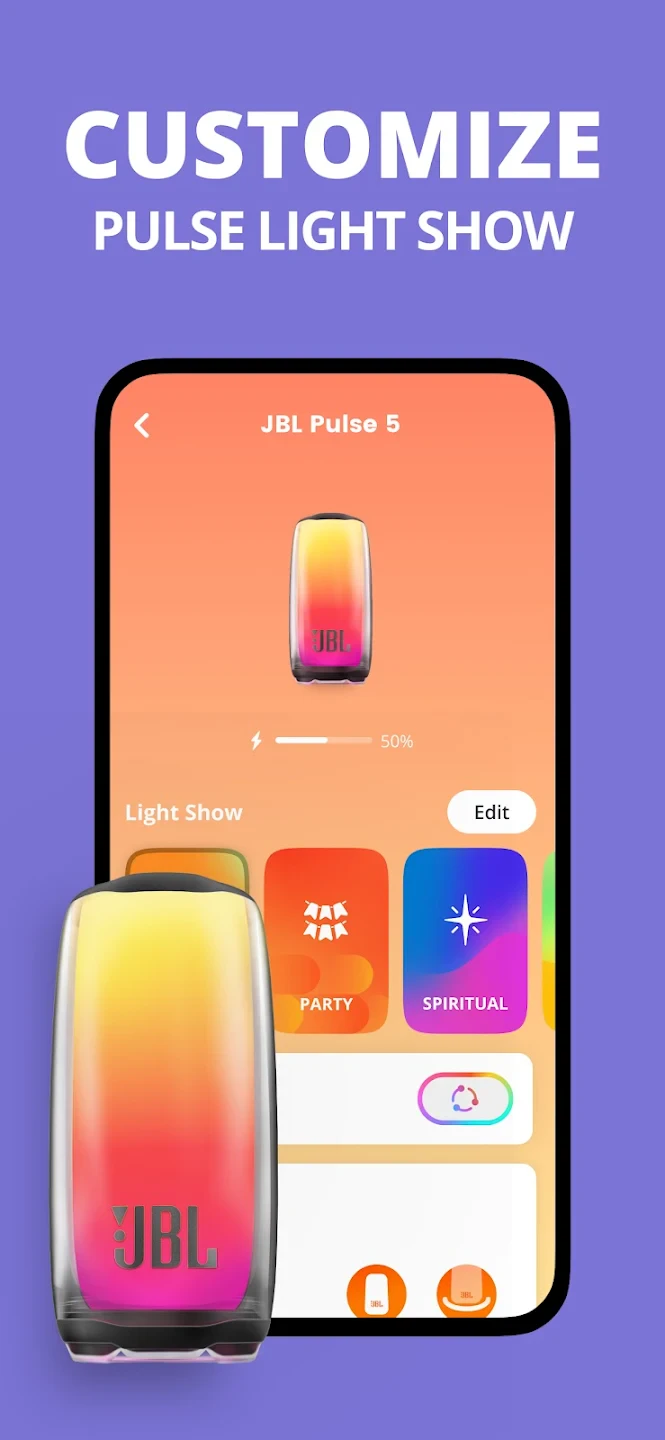 |






