 |
|
| Rating: 4.2 | Downloads: 1,000,000+ |
| Category: Video Players & Editors | Offer by: Jellyfin |
Jellyfin is a free and open-source media server application that enables users to organize, stream, and share personal media content across multiple devices. It functions as a centralized hub for movies, TV shows, music, and photos, offering features like automatic metadata fetching, transcoding, and remote access. Designed for privacy-conscious individuals and media enthusiasts, Jellyfin allows users to take control of their entertainment without relying on proprietary cloud services.
The key appeal of Jellyfin lies in its self-hosted nature, giving users complete data ownership and customization freedom. It provides a seamless way to create a personalized media experience with features like multi-user support, parental controls, and a modern, responsive interface. Jellyfin eliminates subscription fees for streaming services while ensuring high-quality playback on various devices, making it ideal for those seeking a cost-effective alternative.
App Features
- Media Library Management: Automatically scans storage locations to index videos, music, and images, pulling metadata like titles, actors, and posters from online sources. This saves users time by eliminating manual entry, ensuring an organized library with accurate information for effortless content discovery.
- Multi-Device Streaming: Supports casting to smart TVs, gaming consoles, smartphones, and tablets using standard protocols like DLNA and HTTP. For instance, a user can start watching a movie on their phone during a commute and continue on their home theater system later, enhancing flexibility without subscription costs.
- Transcoding and Adaptive Quality: Dynamically converts media formats to match the capabilities of connected devices, prioritizing smooth playback even on limited bandwidth connections. This feature ensures high-fidelity audiovisual experiences, preventing buffering during peak streaming times or on slower networks.
- User Management and Access Control: Allows administrators to create separate accounts with customizable permissions, restricting access to specific folders or playback devices. This helps families share a single Jellyfin instance safely, preventing accidental downloads while maintaining personal content boundaries.
- Customization and Themes: Offers extensive UI personalization options, including adjustable layouts, dark/light mode selection, and third-party skin integration. Users can tailor the interface to suit their preferences, enhancing accessibility for visually impaired individuals or creating a unique entertainment hub aesthetic.
- Home Assistant Integration: Jellyfin can be linked with smart home systems to automate media tasks based on schedules or voice commands. For example, it might automatically start playback when a user enters a room through compatible smart devices.
Pros & Cons
Pros:
- Free and Open-Source—Costs are eliminated, allowing unlimited media streaming without recurring fees.
- Data Privacy Focused—All media remains locally stored, avoiding cloud services and third-party tracking.
- Extensive Device Support—Compatible with a wide range of hardware, from smart TVs to gaming consoles and mobile devices.
- High Customization—Users have full control over their media library, playback settings, and interface appearance.
Cons:
- Initial Setup Complexity
- Resource Intensive
- Metadata Inaccuracy Possible
- Mobile App Limitations
Similar Apps
| App Name | Highlights |
|---|---|
| Emby Server |
A media server solution with advanced metadata handling and robust remote access features. |
| Plex |
Popular media server with excellent user-friendliness and extensive device compatibility options. |
| MediaElch |
Free media organizer that excels at managing media collections with detailed tagging and export capabilities. |
Frequently Asked Questions
Q: What operating systems are supported when running Jellyfin?
A: Jellyfin is compatible with Windows, macOS, Linux distributions, and even some mobile devices, ensuring broad accessibility for most users.
Q: Can I access my Jellyfin media while traveling abroad?
A: Yes, Jellyfin includes built-in HTTPS encryption and port-forwarding assistance, enabling secure remote access from virtually any internet-connected location.
Q: How does Jellyfin handle different video resolutions and formats?
A: Its sophisticated transcoding engine automatically adapts content to your device’s capabilities, maintaining quality while ensuring smooth playback regardless of source format.
Q: Does Jellyfin work with smart displays like Echo Show or Google Nest Hub?
A: While Jellyfin itself doesn’t have direct integration, you’ll find many smart displays can connect to media servers like Jellyfin via standard casting protocols.
Q: Can I customize how metadata like actor information appears in Jellyfin?
A: Definitely! The interface allows extensive configuration of metadata presentation, enabling you to prioritize or rearrange information based on personal preferences.
Screenshots
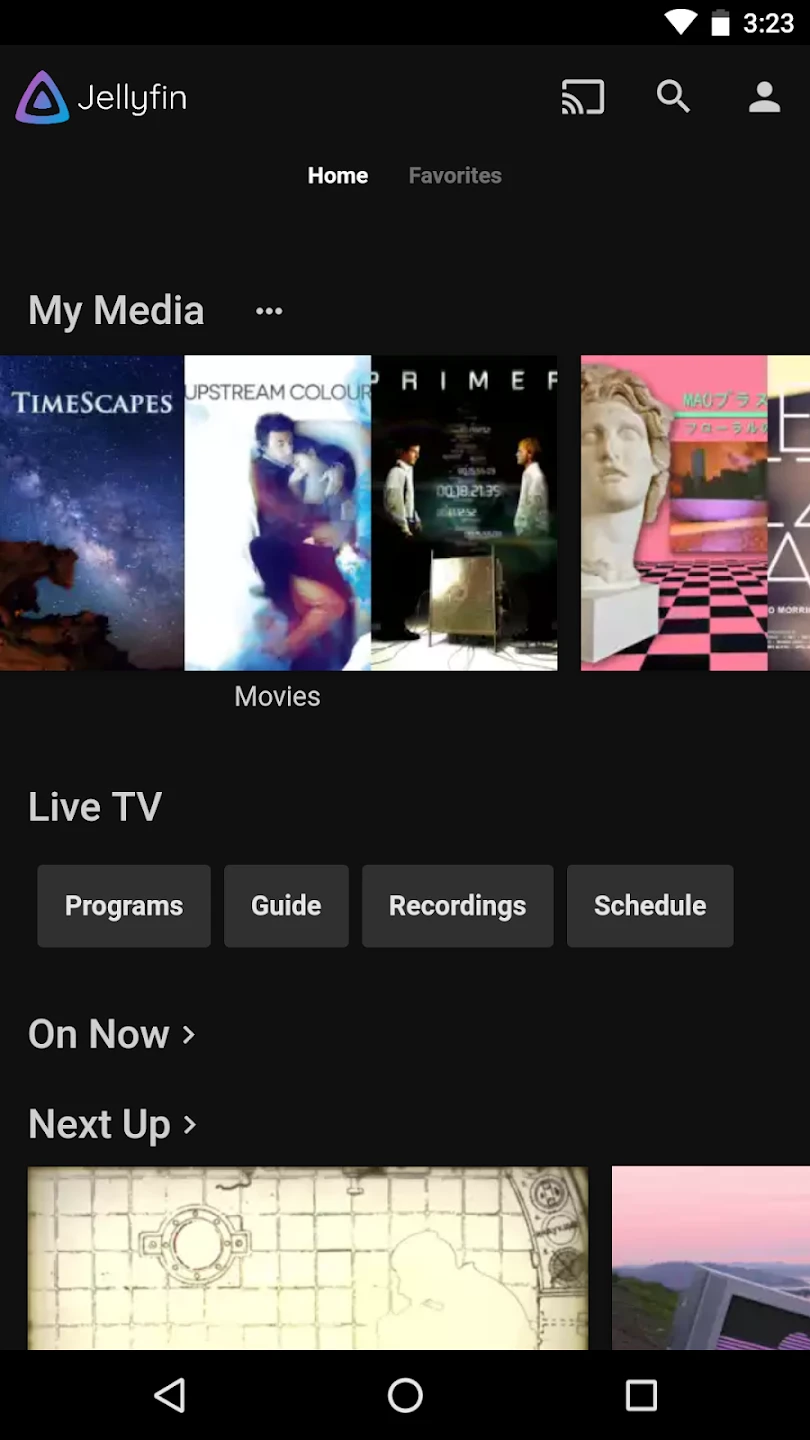 |
 |
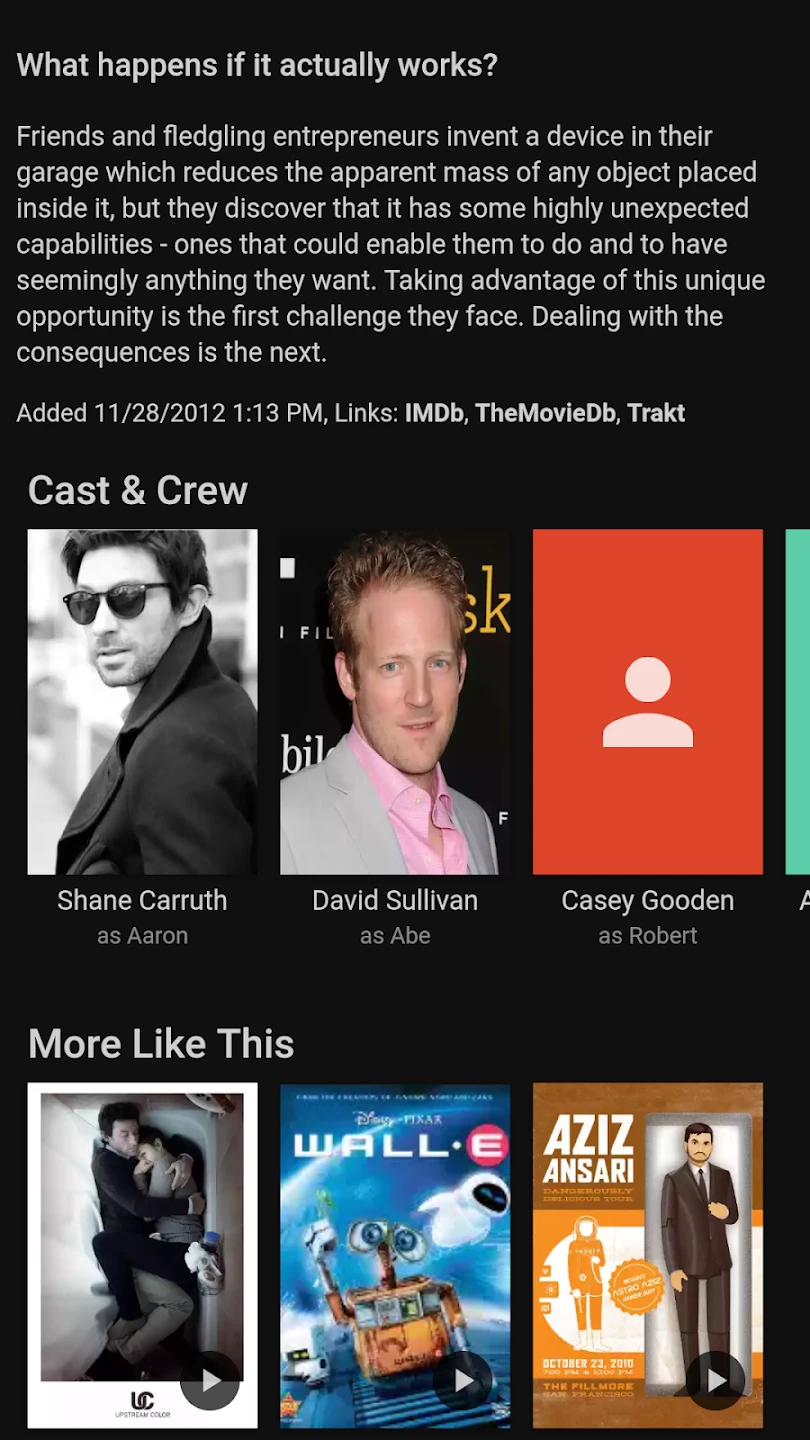 |
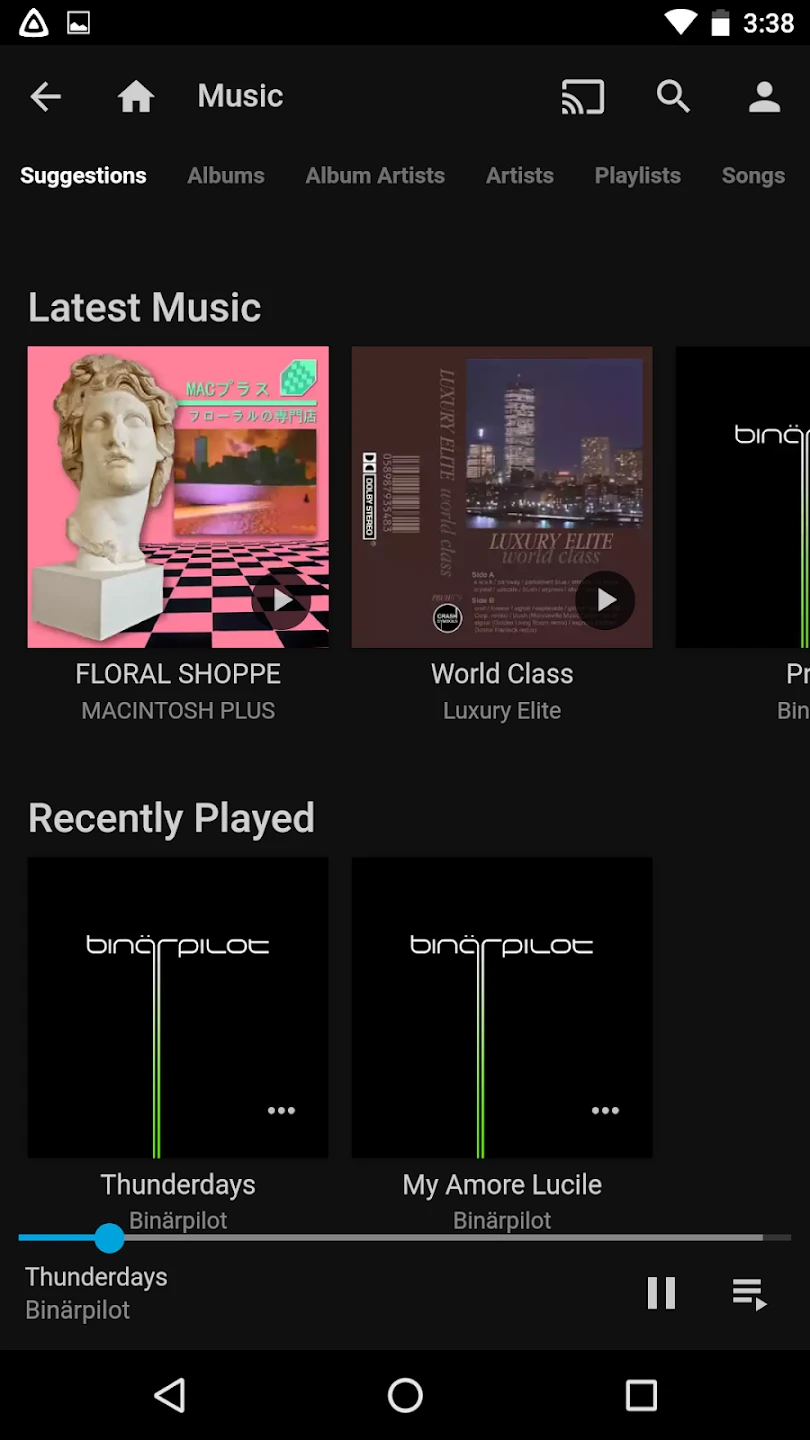 |






