 |
|
| Rating: 4.1 | Downloads: 500,000+ |
| Category: Video Players & Editors | Offer by: Jellyfin |
Jellyfin for Android TV is a free, open-source media player app designed for Android TV devices. It allows users to access, play, and organize their personal media libraries—containing movies, TV shows, music, and photos—directly on their television. This app is perfect for users with home media servers, offering a seamless way to stream content locally or over the network without relying on subscription-based services.
Jellyfin for Android TV provides a powerful, privacy-focused alternative to commercial streaming apps, giving you control over your entertainment content. Its key appeal lies in its simplicity, customization options, and ability to work with various media formats. Whether you’re a tech-savvy user with a large media collection or someone seeking an ad-free experience, Jellyfin for Android TV enhances your TV viewing by turning your Android TV into a personalized media hub.
App Features
- Home Screen Library Browsing: Seamlessly navigate through your entire media library from the main screen, with dedicated sections for movies, TV shows, music, and photos. This feature saves time by eliminating endless scrolling in system apps, letting you focus on enjoying your content with a few taps.
- Network Media Access: Connect to your Jellyfin Media Server to stream movies and TV shows directly from your PC, NAS, or server using SMB/AFP/NFS protocols. This capability ensures high-quality playback without relying on cloud services or external storage, improving load times and reducing buffering.
- Advanced Subtitle Support: Automatically detect and burn subtitles into your videos for seamless viewing, while offering manual selection options for precise control. This feature is especially useful when dealing with foreign films or shows from different regions, ensuring accessibility for all users.
- Custom Layouts & Themes: Tailor the user interface to your preferences with adjustable card sizes, sorting options, and downloadable themes, turning your Android TV into a personalized media showcase. This flexibility allows users to optimize the app for different viewing environments and personal aesthetics.
- Audio & Video Format Compatibility: Handle various codecs including Dolby Atmos and 4K HDR content, ensuring smooth playback across your TV’s capabilities. This broad compatibility makes Jellyfin for Android TV ideal for users with diverse media collections, supporting formats that many other apps cannot.
- Media Quality Settings: Choose between different resolution and quality profiles based on your internet connection or storage needs, prioritizing efficiency without sacrificing visual fidelity. This advanced option is particularly valuable during long transfers or offline viewing, helping conserve bandwidth and device resources.
Pros & Cons
Pros:
- Privacy-Focused Solution
- Extensive Media Format Support
- High Customization Potential
- Seamless Jellyfin Server Integration
Cons:
- Requires Jellyfin Media Server Setup
- Learning Curve for Advanced Features
- Resource-Intensive on Older Devices
- Limited Mobile App Development
Similar Apps
| App Name | Highlights |
|---|---|
| Plex |
Commercial media server with remote access features and cloud integration, offering a polished user experience with automatic metadata fetching. |
| Emby |
Subscription-based alternative with robust transcoding capabilities and social sharing features for a more connected media experience. |
| Kodi (Android TV) |
Highly customizable media center with extensive add-on support, though it requires more technical setup compared to Jellyfin. |
| Local Media Server |
Generic term for software like Serviio or Radico that enables media streaming but lacks Jellyfin’s user-friendly interface and organization tools. |
Frequently Asked Questions
Q: How do I connect Jellyfin for Android TV to my home media server?
A: Navigate to the “Media” section within the app, tap “Add Server,” and enter your Jellyfin Media Server’s IP address and credentials. The app automatically detects compatible libraries once connected.
Q: What’s the difference between Jellyfin and its predecessor, MediaElch?
A: Jellyfin is a continuation of MediaElch’s core functionality but with a redesigned interface, active community support, and enhanced media management features.
Q: Can I use Jellyfin on multiple Android devices simultaneously?
A: Yes, Jellyfin for Android TV can connect to a single Jellyfin Media Server, allowing you to stream content to various devices, though simultaneous streaming depends on server performance and network limits.
Q: How do I resolve audio sync issues with my media?
A: Go to the media item’s details, select “Info,” and manually adjust the “Audio Delay” parameter. This feature helps correct timing mismatches in videos with problematic audio tracks.
Q: Is Jellyfin for Android TV free to use, and are there any premium options?
A: Yes, the core functionality is free and open-source. Premium Jellyfin add-ons for Android TV are available through third-party stores, enhancing features like remote access or improved UI elements.
Screenshots
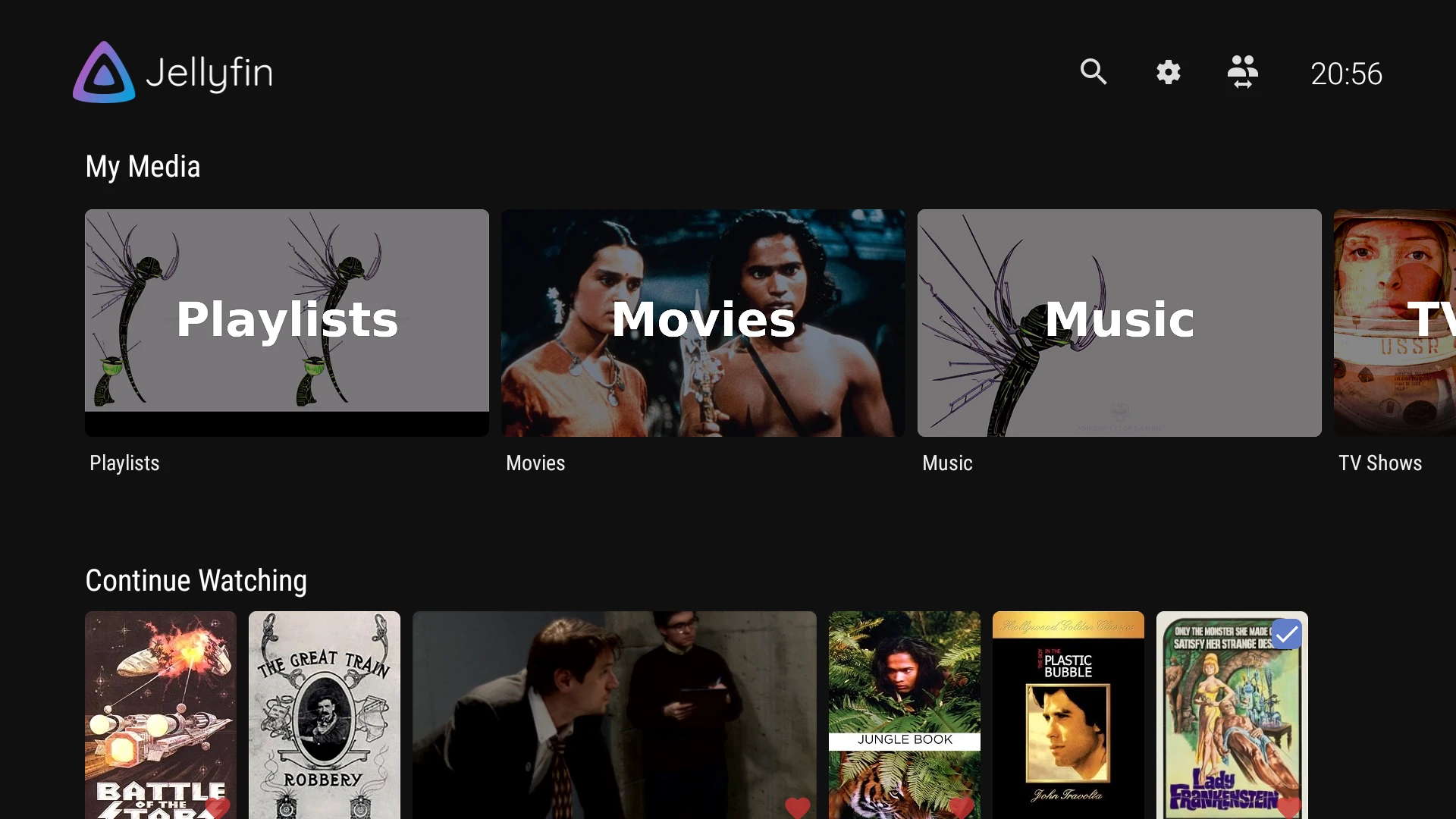 |
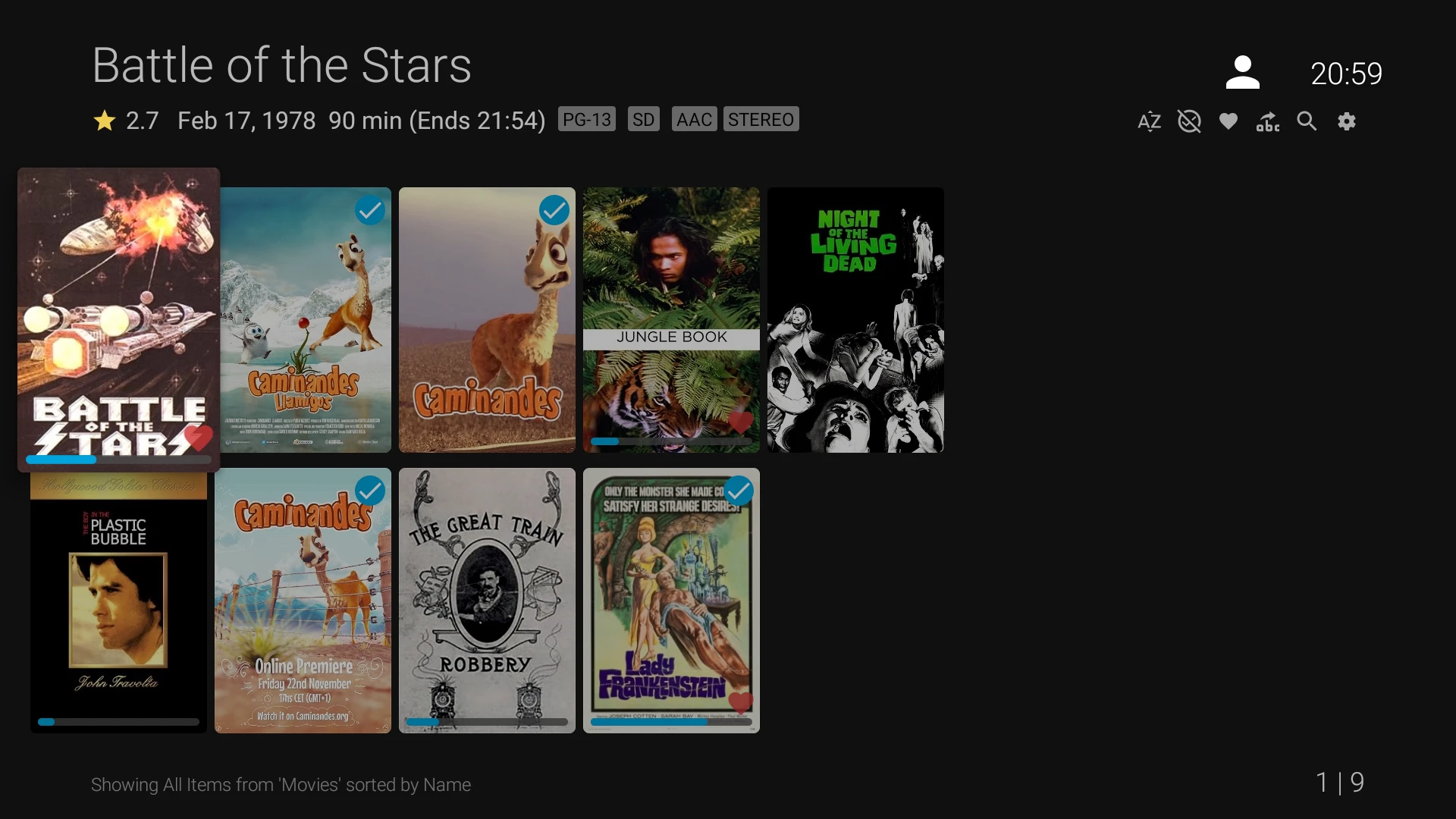 |
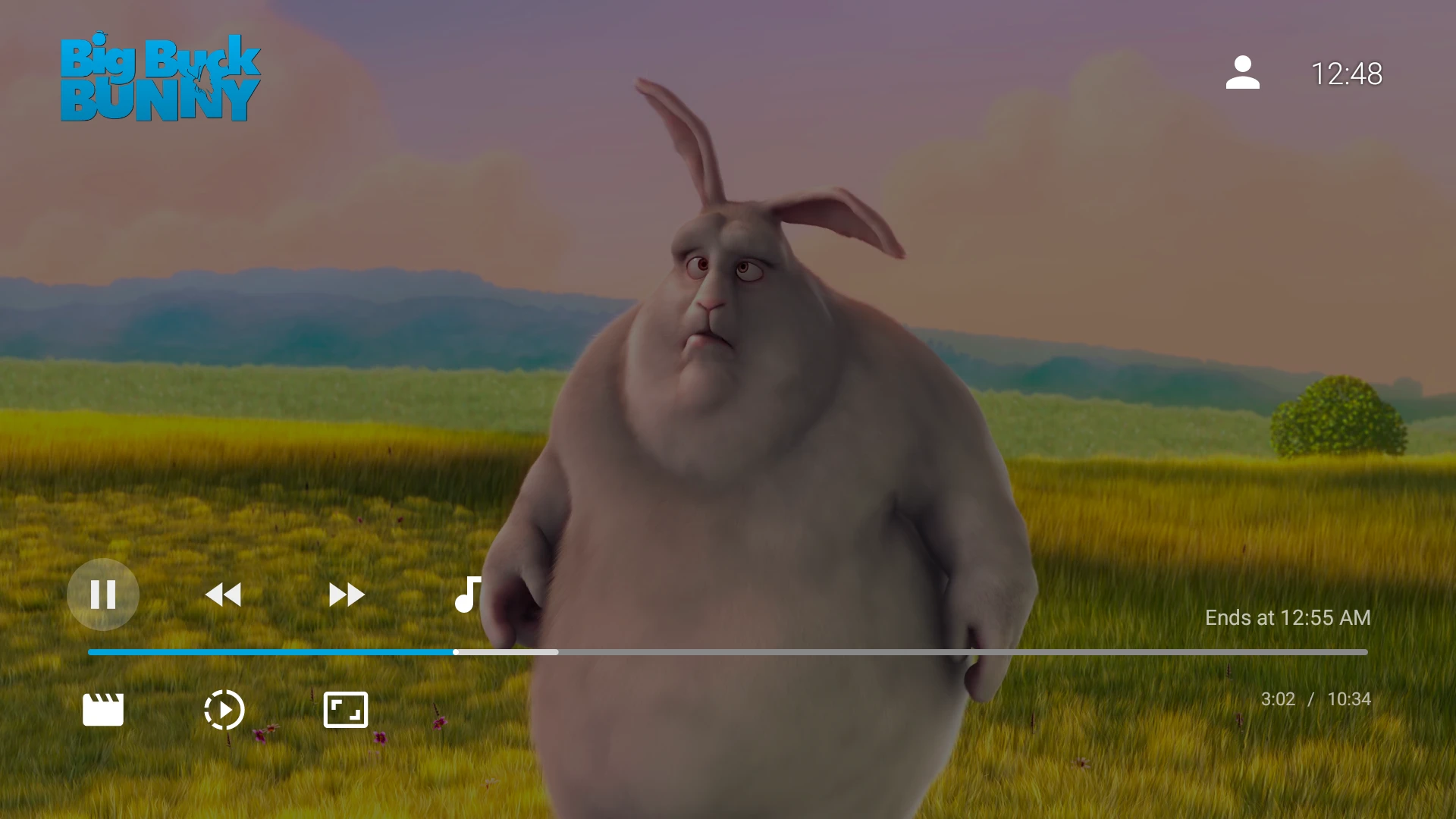 |
 |






