 |
|
| Rating: 4.1 | Downloads: 1,000,000+ |
| Category: Business | Offer by: Joist Software Inc. |
Joist Invoices for Contractors is a specialized invoicing application designed exclusively for construction professionals and independent contractors seeking efficient tools for managing financial transactions. This mobile-first platform allows users to generate professional invoices on the spot, track job costs accurately, and simplify payment processing from job sites to executive offices. It caters to contractors across industries by providing streamlined financial management that doesn’t require separate accounting software.
The app delivers significant time savings by automating invoice preparation, detecting over/underbilling scenarios through real-time cost comparison, and offering on-the-fly modifications. Users report up to 75% reduction in invoice creation time compared to manual methods, making it ideal for busy professionals handling multiple projects simultaneously while maintaining accurate job costing records.
App Features
- Comprehensive Job Cost Tracking: Automatically calculates material and labor costs against scope of work metrics, showing users where money is being spent versus projected budgets. This valuable feature prevents costly overbilling while ensuring jobs finish with accurate, justifiable rates.
- Multi-Project Financial Dashboard: Provides customizable visual summaries showing payment statuses, outstanding invoices, and overall cash flow at a glance. With real-time analytics comparing project profitability, contractors can quickly identify underperforming jobs and adjust pricing strategies on the fly.
- Seamless Expense Reimbursement Management: Directly logs material purchases, equipment rentals, and travel expenses with verifiable receipts, categorizing costs against specific job orders. This eliminates costly double-entry accounting errors while providing tax-ready documentation with a single button press.
- Modern Invoicing Templates: Includes industry-specific formats compliant with QuickBooks, Stripe, and ACH payment integrations that automatically handle late fees and interest calculations. When sending invoices through the integrated email system, clients experience branded proposals with automatic payment plan options.
- Real-Time Labor Tracking: Time-stamps work entries with GPS verification to strengthen job time records against potential disputes or fraudulent overtime claims. This feature creates an immutable paper trail while providing hourly/weekly productivity metrics crucial for bid preparation and future project estimations.
- Expense Share Calculation Engine: Automatically divides material costs proportionally across completed invoices when jobs involve multiple stakeholders or subcontractors. This unique capability prevents messy manual recalculations and ensures equitable payment distribution in collaborative construction projects.
Pros & Cons
Pros:
- Intuitive One-Click Invoice Generation
- Mobile-Optimized Interface
- Smart Cost Comparison Alerts
- Nine-Year Audit Trail History
Cons:
- Limited Inventory Management
- Offline Functionality Constraints
- Accounting Software Integration Limits
Similar Apps
| App Name | Highlights |
|---|---|
| Contract Monkey Pro |
Analyze project costs and compare expenses against approved budgets. Set custom job codes and track equipment usage precisely. |
| FieldShift Time |
Streamline payment processing workflow with automated timesheet approvals and integrates WhatsApp/Bill.com payment options. |
| Estimate.ai |
Powerful quote generation and includes real-time market pricing data for building accurate project bids. |
Frequently Asked Questions
Q: How does the job costing compare feature work? Can I track expenses outside the app?
A: Our system imports external expenses via CSV or manual entry, comparing actual costs against budgeted amounts to flag potential overruns before final billing. Use our expense categorization tools to assign costs to specific projects for maximum accuracy.
Q: Can I modify invoice templates for my company brand?
A: Absolutely! For only $29/year per contractor, you can customize colors, logos, letterheads and payment terms to reflect your company branding.
Q: What happens when a client delays payment?
A: Our automated system sends reminders based on your preferred schedule, calculates finance charges in line with your contract terms, and integrates with our dispute tracking module to prepare documentation.
Q: Does this work with management accounting software?
A: Yes, we integrate via Zapier or direct API connections to QuickBooks, Xero, and Sage. Our accountant templates automatically sync expenses and invoices for seamless bookkeeping.
Q: How does the job profitability feature work across multiple projects?
A: The system tracks time, materials, and recharges across active or completed jobs. Profitability scores automatically factor in all costs plus overhead allocations.
Screenshots
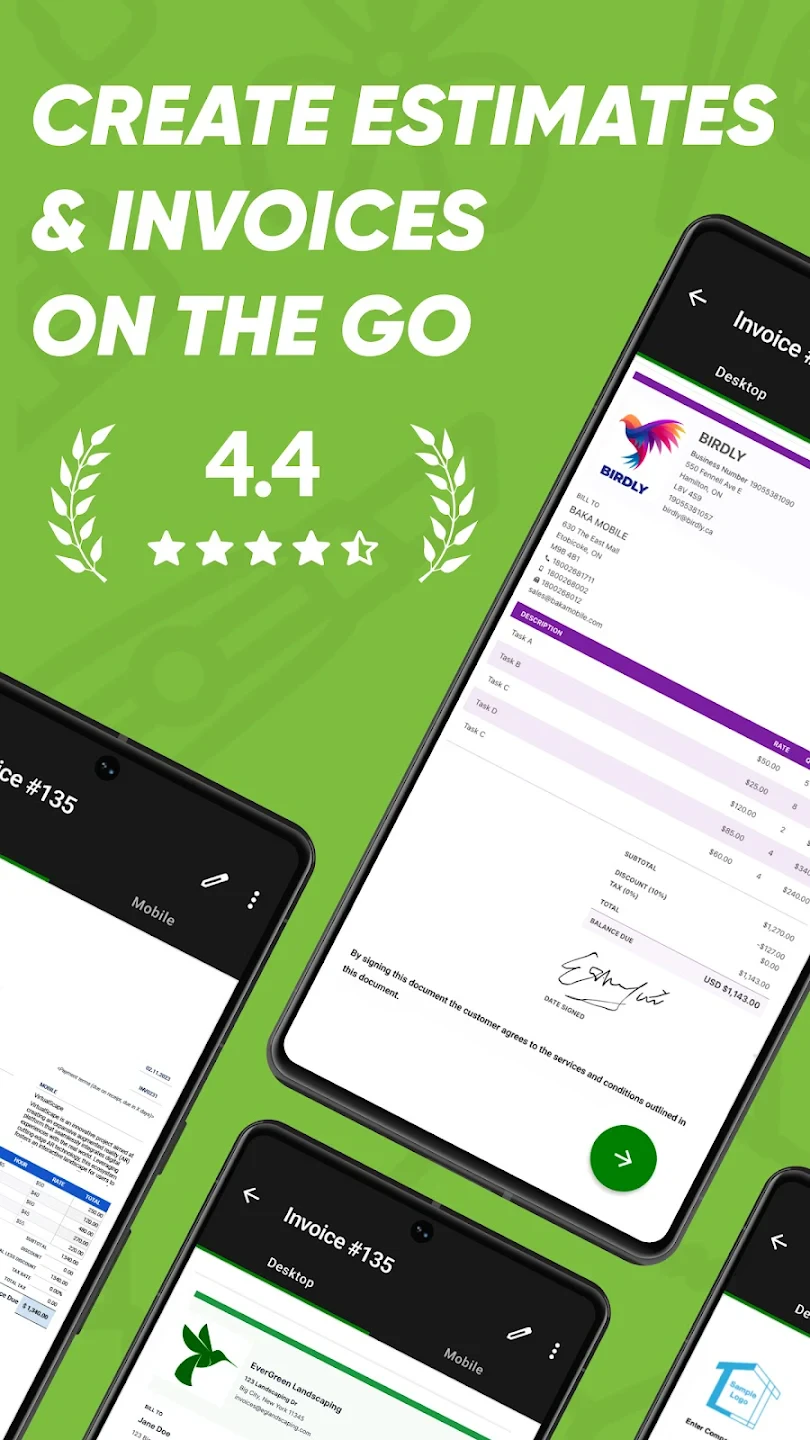 |
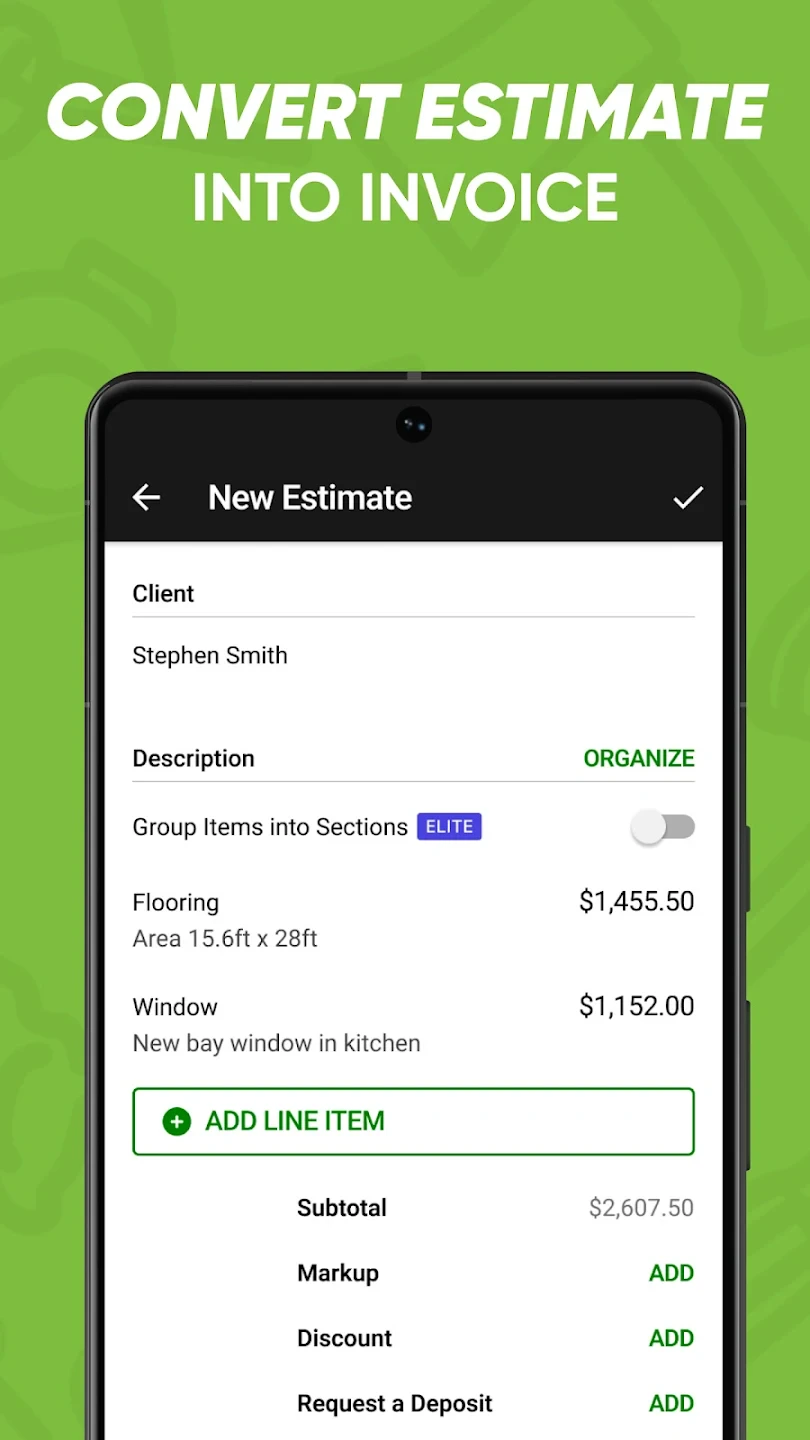 |
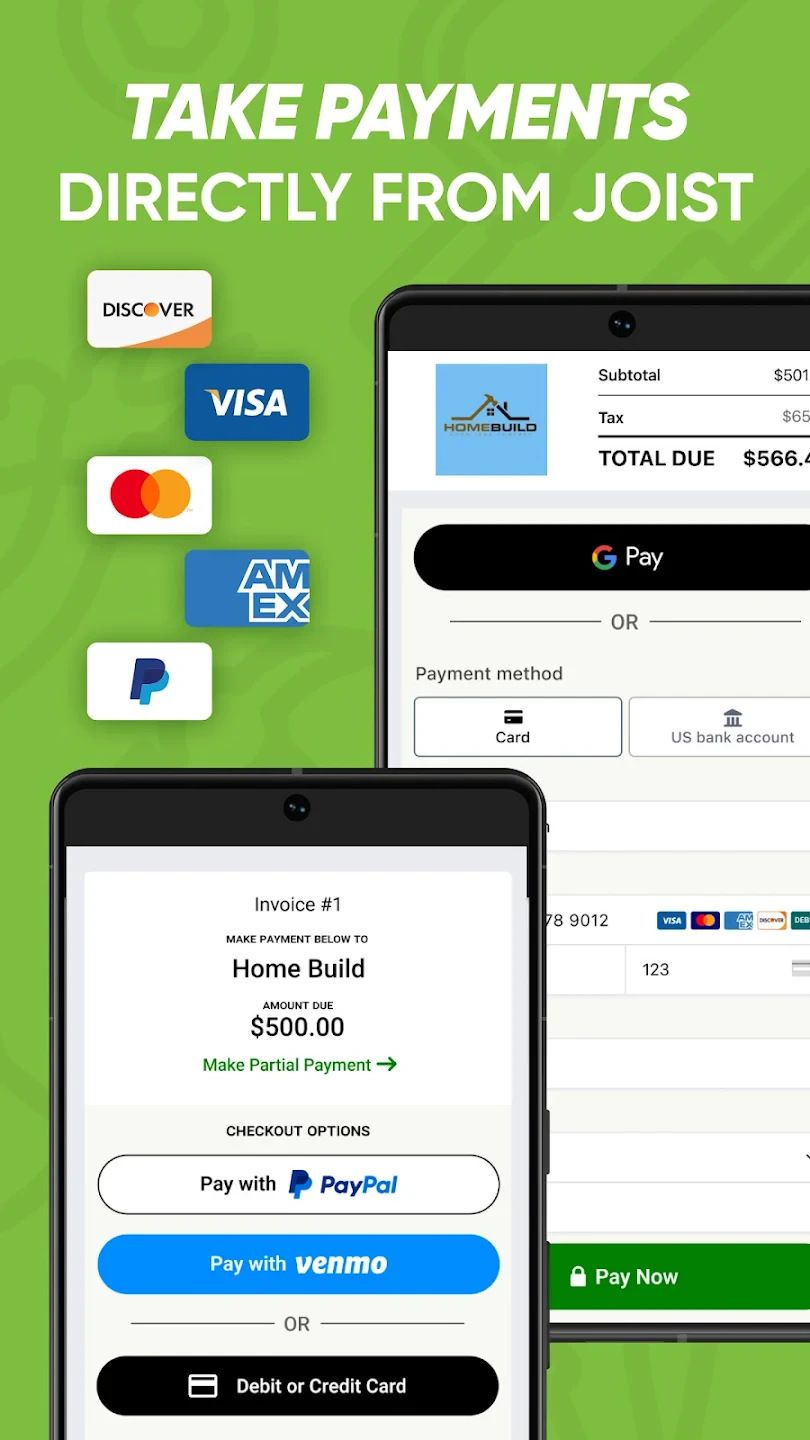 |
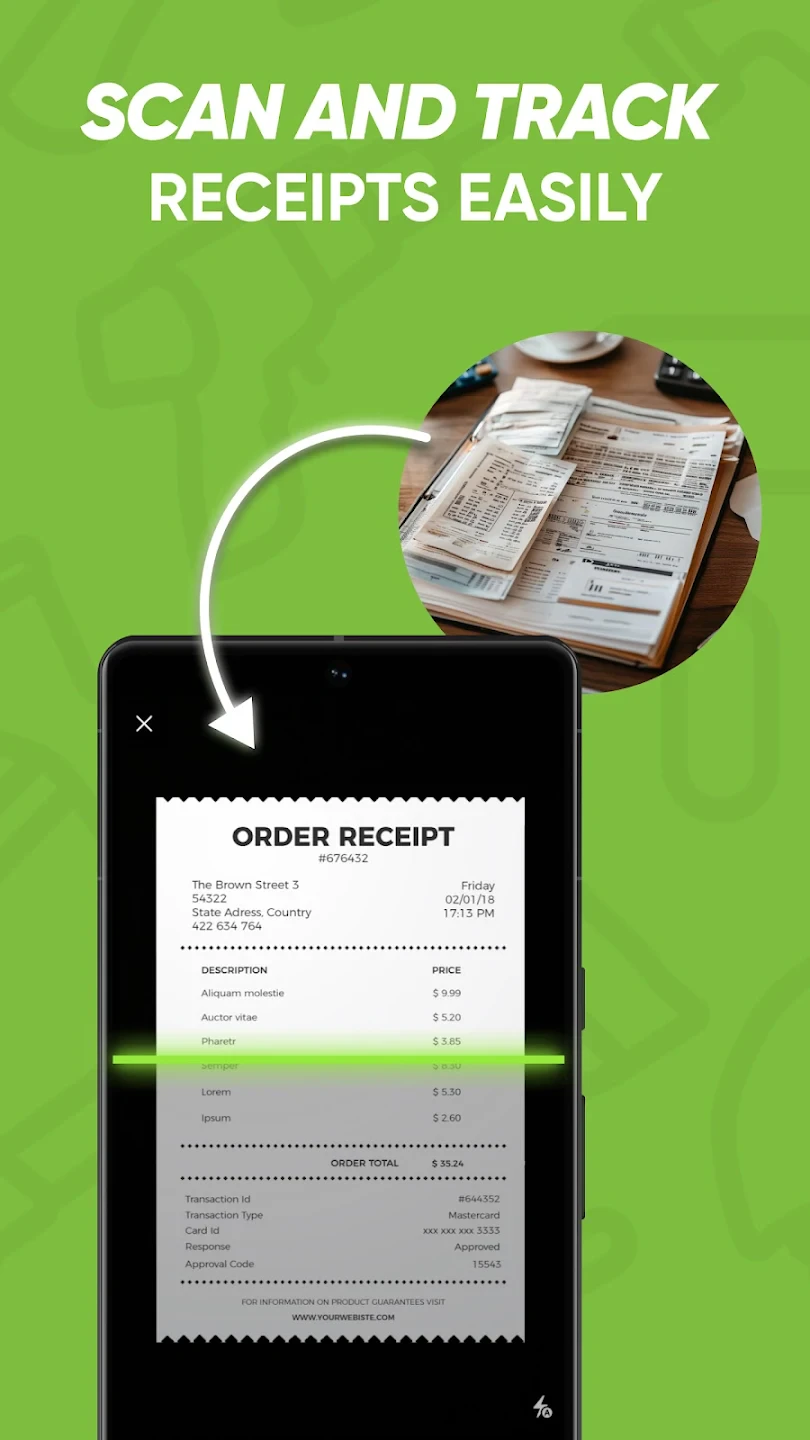 |






