 |
|
| Rating: 4.5 | Downloads: 1,000,000+ |
| Category: Productivity | Offer by: Kia America |
The Kia Access app is Kia’s official smartphone solution for connecting with your Kia vehicle. It enables secure remote control of various vehicle functions entirely from your phone, designed primarily for Kia car owners seeking convenient vehicle access and monitoring capabilities.
Kia Access significantly enhances the ownership experience by offering peace of mind and unparalleled convenience, especially for remote tasks. Whether you need to lock or unlock your car, start the engine from home, or track its location, Kia Access provides practical benefits for managing your vehicle’s basic functions efficiently.
App Features
- Remote Engine Start/Stop: Initiate your vehicle’s engine from a distance to pre-condition the cabin temperature. This feature is incredibly useful during hot summer days, instantly cooling the interior upon your arrival, or ensuring the car is warm for a comfortable start on a cold winter morning.
- Lock/Unlock Vehicle Controls: Use your smartphone to securely lock or unlock your Kia remotely, eliminating the need for physical keys under most circumstances. This offers significant convenience, allowing you to remember key fobs at home or easily grant temporary access for valet services or trusted friends.
- Find My Vehicle: Leverage the integrated GPS functionality to quickly locate your Kia anywhere within signal range (e.g., airport parking lots, large shopping centers). This feature helps alleviate the stress of searching for your car by showing its exact position on a map display within the app.
- Vehicle Status Monitoring: Access fundamental information about your car’s ignition status, door locks, and trunk lid position to confirm everything is properly secured or operational. Checking the status is a simple way to verify security settings and the readiness of your vehicle.
- Trunk Release: Remotely unlock your vehicle’s trunk using the app’s dedicated command feature, proving invaluable for various everyday situations—retrieving forgotten items, transporting unexpected packages, or giving delivery personnel easier access.
- Location Sharing (Optional Premium): The enhanced Kia Access Premium subscription includes the ability to securely share real-time vehicle location with trusted contacts, who can then remotely lock, unlock, or start the car. This offers safety benefits for personal vehicles or convenient management options for fleet or company car arrangements.
Pros & Cons
Pros:
- Incredible Convenience
- Enhanced Security Features
- Genuine Time-Saving Potential
- Direct Mobile Control
Cons:
- Dependence on Smartphone Availability
- Basic Functionality Tier in Standard Plan
- Potential Setup Complexity
- Connection Hiccups Possible
Similar Apps
| App Name | Highlights |
|---|---|
| FordPass |
A comprehensive app offering remote start, lock/unlock similar to Kia Access, but also known for its integrated valet system and parking assistance features. |
| Volkswagen We Connect |
Focuses on connectivity and infotainment alongside core Kia-like functions (home link compatibility, remote start), emphasizing environmental data and safety alerts. |
| Toyota Connected |
Known for subscription-based services covering remote access features and its extensive vehicle diagnostics and maintenance scheduling capabilities. |
Frequently Asked Questions
Q: What equipment is required for me to use Kia Access?
A: To utilize Kia Access, you typically need a smartphone manufactured within the last several years running iOS or the latest Android operating system, compatible communication hardware installed on your Kia vehicle (usually included if connected features were specified on your new car order), and a reliable cellular data connection or Wi-Fi network accessible by the smartphone.
Q: Will using features like remote start noticeably reduce my smartphone’s battery life?
A: Occasionally sending commands to your vehicle consumes little energy, but continuous background tasks and constant GPS tracking are the main battery drains. The basic Kia Access functions are generally very light on battery usage compared to heavy data apps. Battery life remains only a minor consideration for using these standard remote features.
Q: Are there additional costs to enable the full Kia Access functionality in addition to the app itself?
A: While the basic Kia Access app might be included with your vehicle purchase, activating core functions like remote start/locking typically aligns with the standard Kia Connected Care plan. Enhanced features such as real-time theft tracking and location sharing usually necessitate an additional subscription, which may be included under the more comprehensive Kia Access Premium tier.
Q: Can I use Kia Access to access information about my car’s fuel level or battery charge?
A: Kia Access primarily offers remote control functionalities and vehicle security status information. Accessing detailed diagnostic data, such as fuel level, battery charge status, maintenance alerts, or vehicle range (especially relevant for hybrids/EVs), typically requires using Kia Drive Connect or potentially the myKia app, depending on your vehicle’s trim level and selected package.
Q: If I don’t have mobile data, can Kia Access still help me find my car in a large parking garage?
A: The “Find My Vehicle” feature in Kia Access relies on the smartphone connecting directly to the nearest cellular network tower to ping your car’s GPS location. Without a mobile data connection, you may experience frequent signal drops or complete loss of online positioning. Some older hardware versions might offer limited vehicle location assistance through Wi-Fi triangulation even offline, though real-time pinpointing might be challenged.
Screenshots
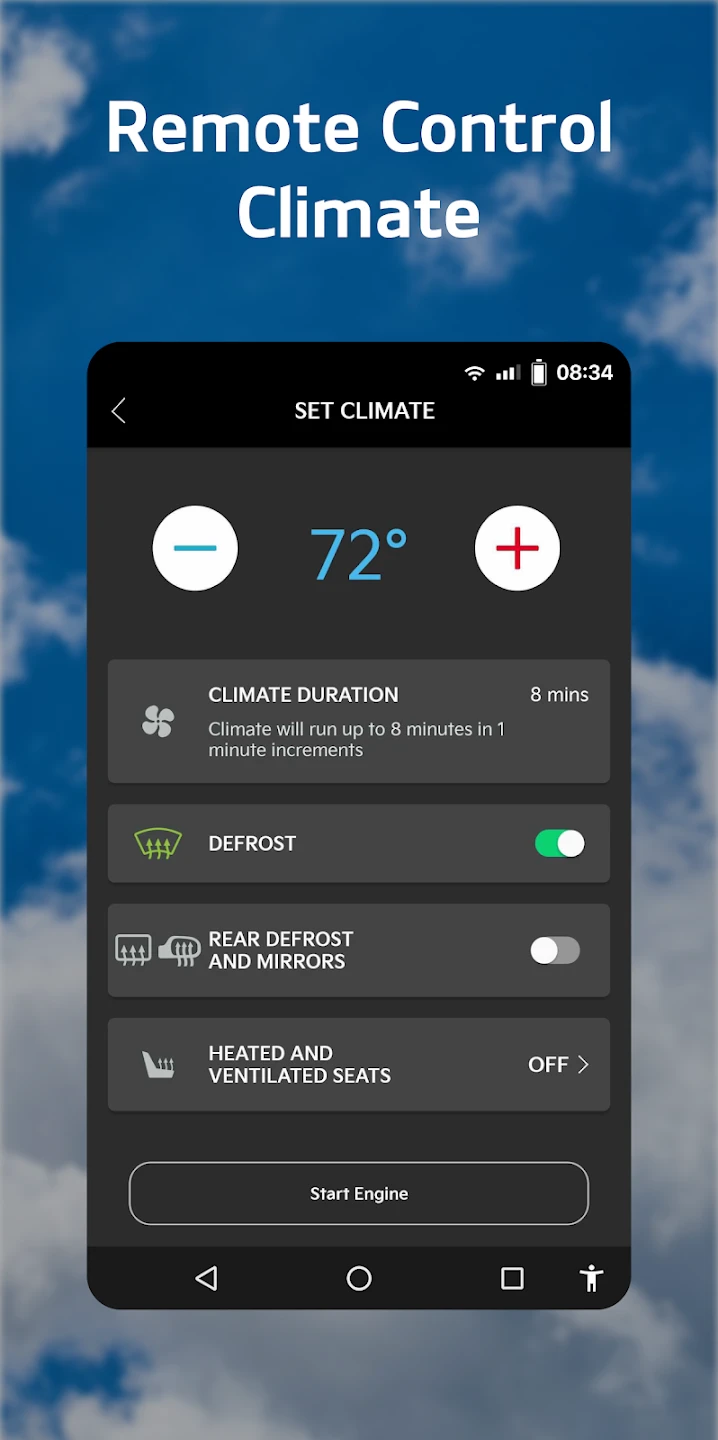 |
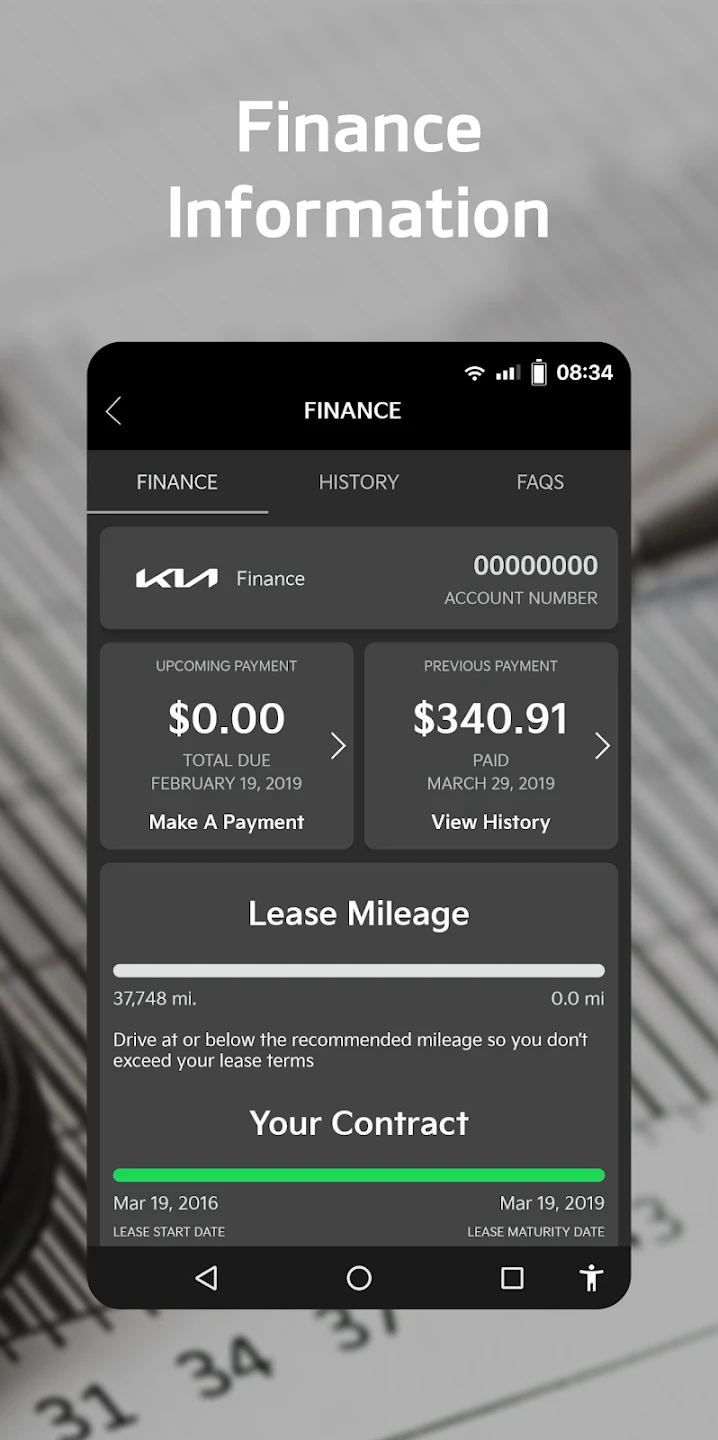 |
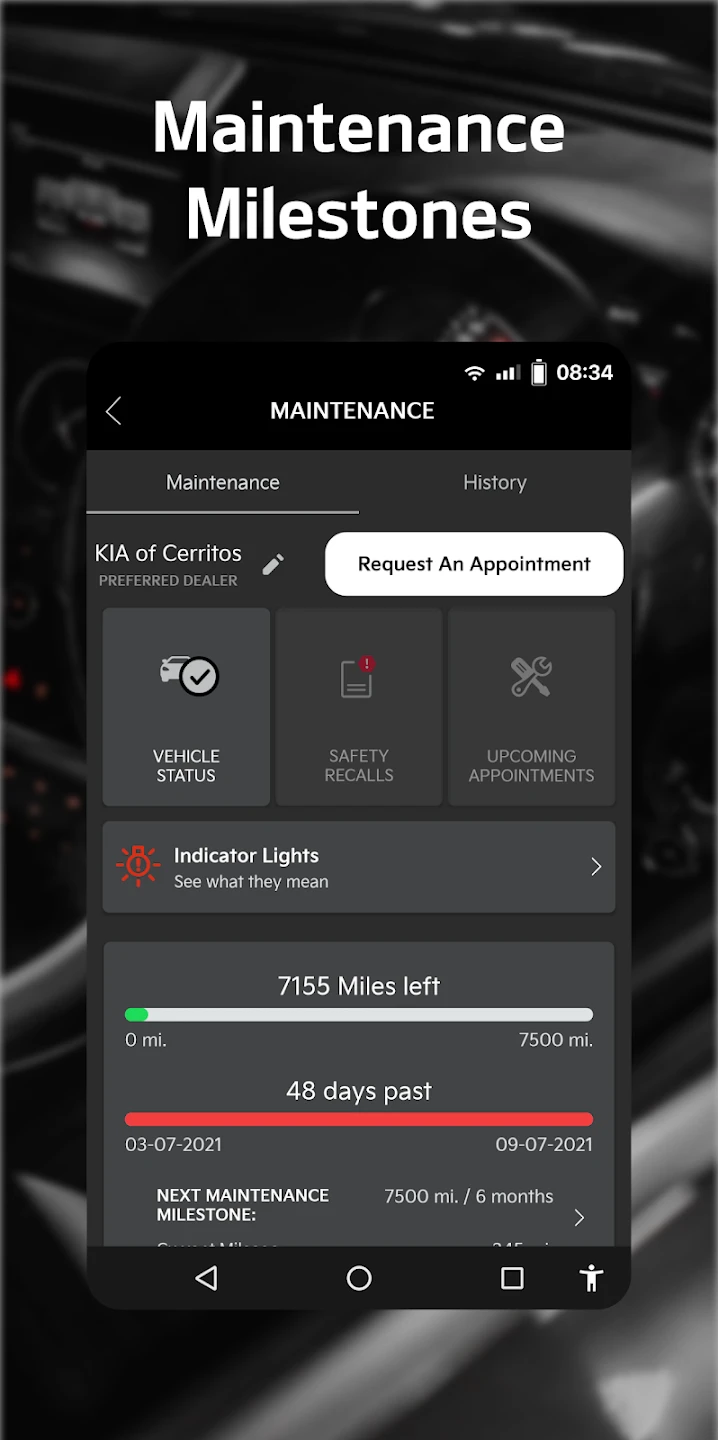 |
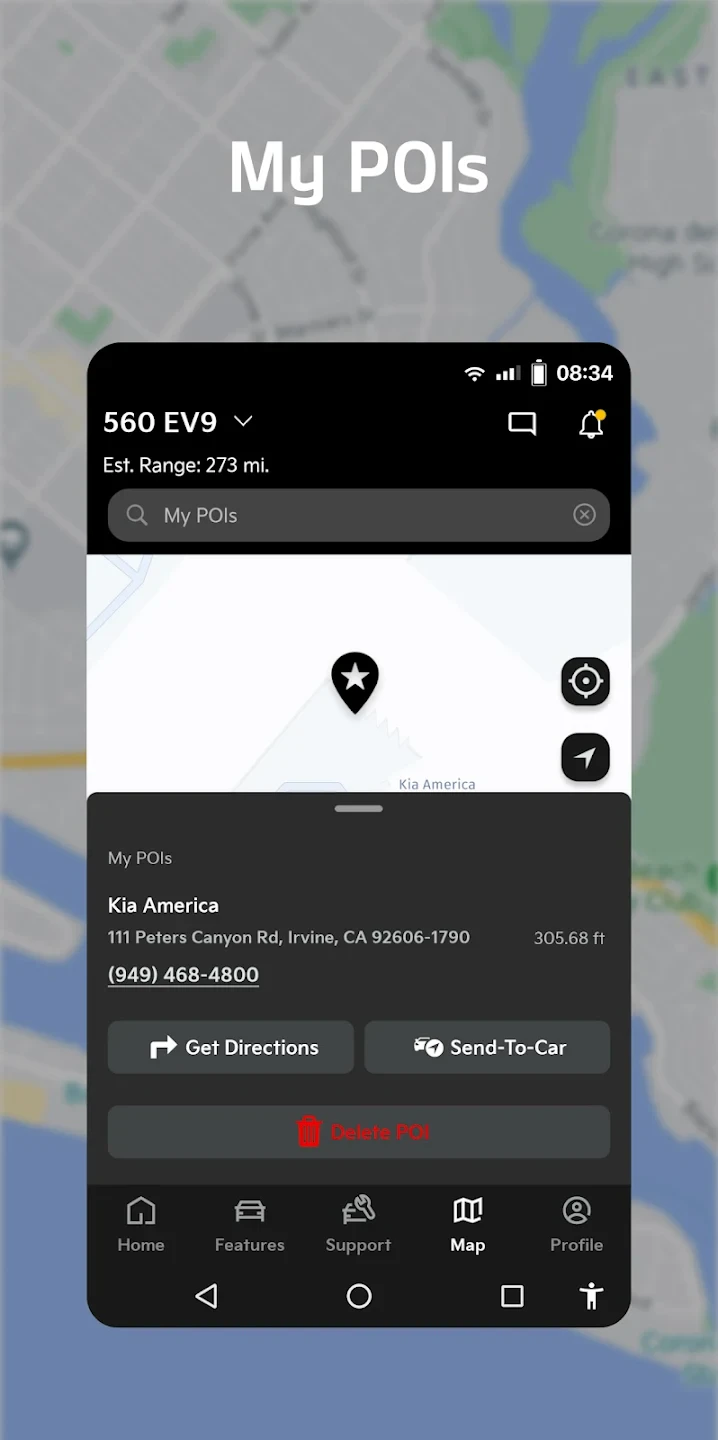 |






