 |
|
| Rating: 4.3 | Downloads: 500,000,000+ |
| Category: Video Players & Editors | Offer by: KineMaster, Video Editor Experts Group |
Introducing KineMaster – Video Editor, a powerful mobile application designed for anyone looking to create impressive videos with professional tools. Whether you’re a social media influencer wanting to add creative effects to your stories or a budding filmmaker seeking advanced editing capabilities, KineMaster – Video Editor provides everything you need in a user-friendly interface.
The key appeal of KineMaster – Video Editor lies in its comprehensive feature set combined with an intuitive design, making complex editing tasks accessible and quick to learn. Users benefit from high-quality results without needing extensive training, enhancing their content creation capabilities significantly.
App Features
- Multi-track Video Editing: This feature lets users overlay multiple video and audio tracks, enabling complex layering and transitions. For example, you can place background footage and interview clips on separate tracks for smooth compositing, giving your videos a professional look without prior editing expertise.
- Cutting-Edge AI Video Enhancement: Utilizing sophisticated artificial intelligence, this tool analyzes your video and automatically stabilizes shaky footage, improves lighting, and cleans up unwanted noise for a polished final result. This saves users considerable time by automatically achieving effects that would require detailed manual adjustments otherwise.
- Vast Collection of Effects, Stickers, and Filters: From vibrant filters and creative transitions to funny sound effects and engaging stickers, this extensive library offers endless possibilities to transform ordinary videos into captivating content. Easily apply these elements with simple tap gestures to quickly elevate the visual and audio storytelling of your clips.
- Fast Export Capabilities: Designed for efficiency, the fast export function allows users to render videos quickly even in high resolutions like 1080p Full HD. This is particularly valuable when sharing social media content urgently, ensuring you can post high-quality videos without waiting extended periods.
- Seamless Collaboration Tools: Users can invite collaborators to specific projects, allowing real-time feedback and editing input. This flexibility is crucial for teams or influencers seeking multiple perspectives, streamlining workflows and improving the collective output quality.
- Advanced Keyframe Animation: For users wanting more creative control, keyframe animation lets you define precise movements for text, effects, and objects over time. This powerful tool supports the creation of dynamic motion graphics and smooth transitions, enhancing the professional appeal of KineMaster – Video Editor for advanced creators.
Pros & Cons
Pros:
- Extremely Robust Feature Set
- User-Friendly Interface Despite Complexity
- Fast and Reliable Performance
- Regular Updates with New Effects and Tools
Cons:
- Advanced Features Can Have a Learning Curve
- Occasional Ads Can Interrupt Workflow
- Some Export Options May Be Limited in Free Version
- Licensing Changes Might Affect Premium Features
Similar Apps
| App Name | Highlights |
|---|---|
| VideoCap |
This app offers fast processing, intuitive design, and wide compatibility. Known for custom workflows and multi-language support. |
| FlyVideo |
Designed for simplicity and mobile-first usability. Includes guided steps and real-time previews. |
| CapCut |
Offers AI-powered automation, advanced export options, and collaboration tools ideal for teams. |
Frequently Asked Questions
Q: Can I edit videos longer than 60 minutes using KineMaster – Video Editor?
A: Yes; KineMaster – Video Editor supports editing video clips and projects up to several hours long without performance issues, making it suitable for longer content like tutorials or vlogs.
Q: Is KineMaster – Video Editor available for both iOS and Android devices?
A: Yes, KineMaster – Video Editor is compatible with a wide range of smartphones and tablets running iOS and Android operating systems, ensuring broad accessibility for all users.
Q: Does KineMaster – Video Editor offer templates specifically for TikTok and Instagram Reels?
A: Absolutely! A dedicated template library is available within KineMaster – Video Editor, specifically curated for popular social media formats like TikTok and Instagram Reels to optimize your content for each platform quickly.
Q: Can I use KineMaster – Video Editor for professional-grade video editing without spending money?
A: While the free version is powerful for basic editing, pro features like advanced stabilization or specific effects require in-app purchases, allowing users to access the full potential of KineMaster – Video Editor even without a subscription.
Q: Are there plans to support video editing in 4K or higher resolutions?
A: Yes, KineMaster – Video Editor fully supports importing, editing, and exporting videos in high resolutions like 4K and even 8K on compatible devices, positioning itself at the leading edge of mobile video editing technology.
Screenshots
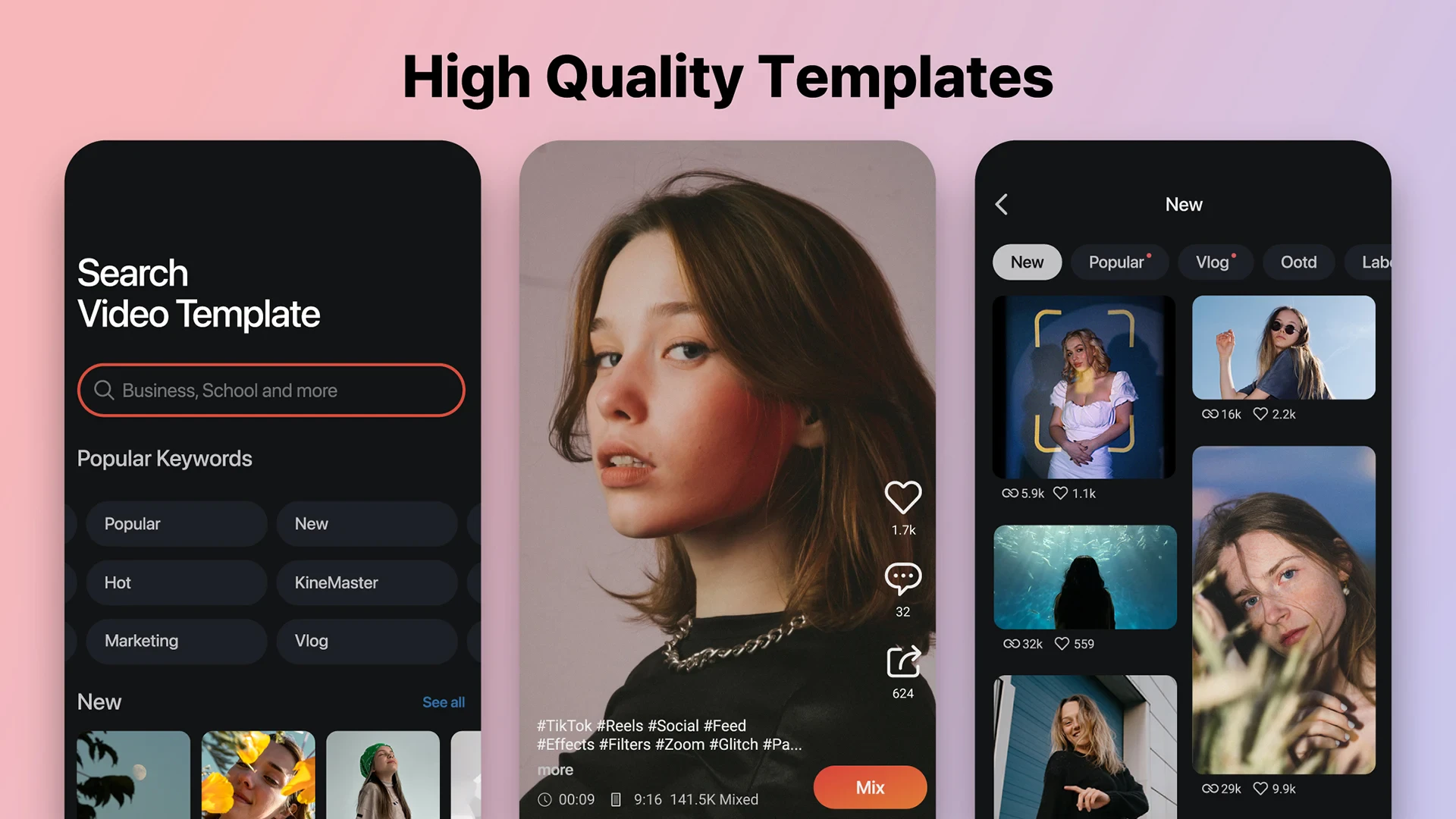 |
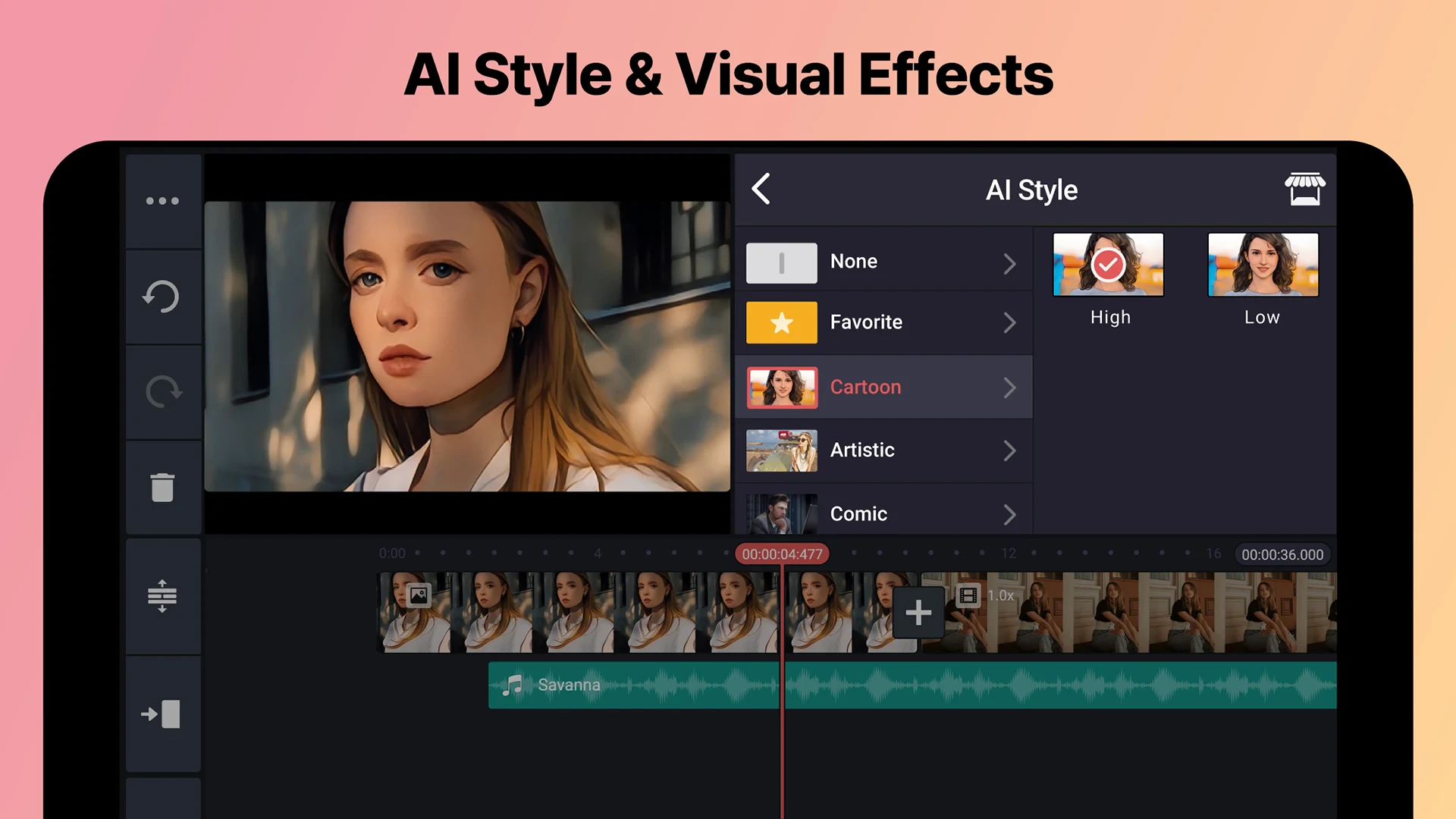 |
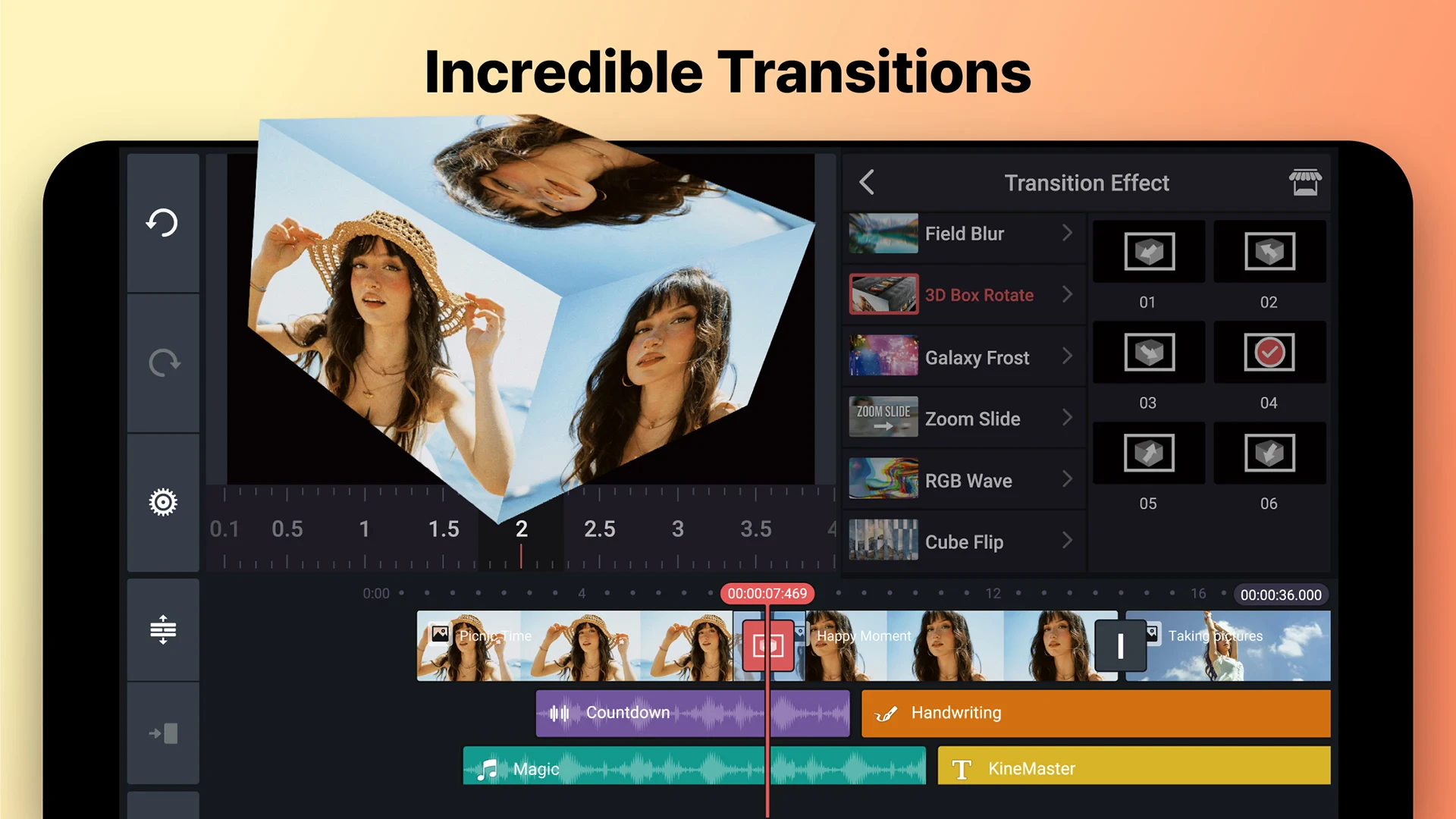 |
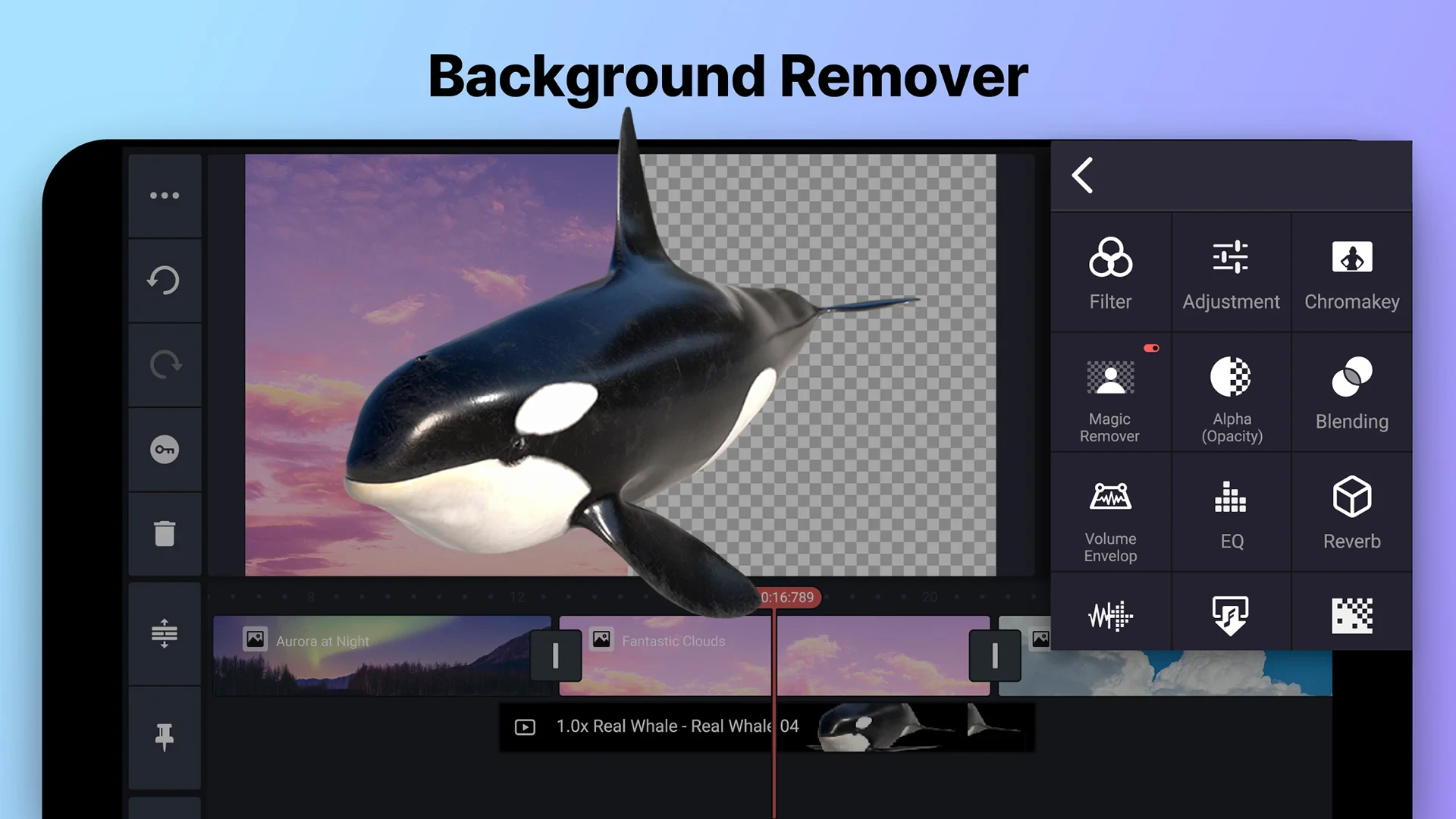 |






