 |
|
| Rating: 4.5 | Downloads: 1,000,000+ |
| Category: Art & Design | Offer by: Lohas Games Pte. Ltd. |
Kling AI: AI Image&Video Maker is an innovative tool empowering users to create stunning visuals using artificial intelligence, offering a powerful platform for generating images and videos without complex design skills. It simplifies the process of bringing creative ideas to life, making advanced visual creation accessible for everyone, from social media content creators to marketers and designers.
The app’s core appeal lies in its ease of use and the surprising quality of the AI-generated output, enabling users to quickly brainstorm, visualize concepts, or produce finished assets. Whether you need unique graphics for a presentation or captivating video clips for a social media campaign, Kling AI: AI Image&Video Maker significantly speeds up the creative workflow and opens doors to visual possibilities previously out of reach.
App Features
- Intuitive AI Generation: Generate a vast array of unique images and videos simply by describing your vision in text; this eliminates the need for complex photo editing or video creation software, benefiting users who want quick results without technical expertise.
- Style and Prompt Controls: Utilize specific keywords or select from predefined artistic styles to fine-tune the AI output, offering granular control over the mood, theme, and aesthetic of each generated piece, thereby improving precision and user satisfaction.
- High-Quality Output Formats: Export creations in common and high-resolution formats suitable for web, presentations, or printing, ensuring the generated assets maintain clarity and visual impact across diverse applications, solving the common problem of unusable low-resolution assets.
- Bulk Creation Option: Create multiple similar images or variations quickly, ideal for generating content series, social media posts, or design explorations, saving significant time compared to creating each item individually.
- User-Friendly Mobile Interface: Access and use all core features directly on your smartphone or tablet, providing unparalleled flexibility for creating on-the-go or integrating creative tasks seamlessly into daily workflows; compatible with major mobile operating systems.
- Advanced Video Editing Tools (Beta): For video sequences, access basic editing functions like trimming, adding effects, or overlaying simple graphics, enhancing usability by streamlining minor post-production steps directly within the app.
Pros & Cons
Pros:
- Extremely Easy to Use
- Surprisingly Good AI Quality for Generated Content
- Wide Range of Creative Possibilities
- Excellent for Conceptualizing and Visualizing Ideas
Cons:
- Generated Content Can Sometimes Be Generic or Unexpected
- Limited Control Over Highly Specific Realistic Imagery
- Potential for Higher Computational Load on Devices
- Variability in Prompt Interpretation
Similar Apps
| App Name | Highlights |
|---|---|
| DALL-E by OpenAI |
This competitor excels in text-to-image generation, known for creative interpretations and vast training data diversity. |
| RunwayML Gen-2 |
Offers a strong focus on video manipulation and generative tools, often favored for more experimental film work. |
| Adobe Firefly |
Known for its tight integration with Adobe Creative Suite and focus on brand safety for commercial use. |
Frequently Asked Questions
Q: How much does using Kling AI: AI Image&Video Maker cost?
A: Pricing typically involves a free tier offering limited generation credits, with premium plans available for higher usage limits, priority processing queues, access to advanced features, and larger export sizes.
Q: What types of devices does the app work best on?
A: While the web version is accessible on most modern browsers, the native mobile apps are optimized for iOS and Android, offering the best performance and user experience directly from your phone’s operating system.
Q: Can I use Kling AI to create content for my website or business?
A: Absolutely! The app is designed to help users of all skill levels, including businesses, generate promotional images, social media graphics, video intros, and other marketing assets quickly and efficiently.
Q: Is my generated content subject to copyright restrictions?
A: The copyright status of AI-generated content can be complex, but typically, the user who prompts the creation owns the rights to the final output. We recommend reviewing the latest terms of service on the Kling AI: AI Image&Video Maker website.
Q: Are templates available to help get started faster?
A: Yes, many platforms like Kling AI offer starter templates for specific scenes or styles that users can modify, helping beginners create something immediately while providing inspiration for more creative users to experiment further.
Screenshots
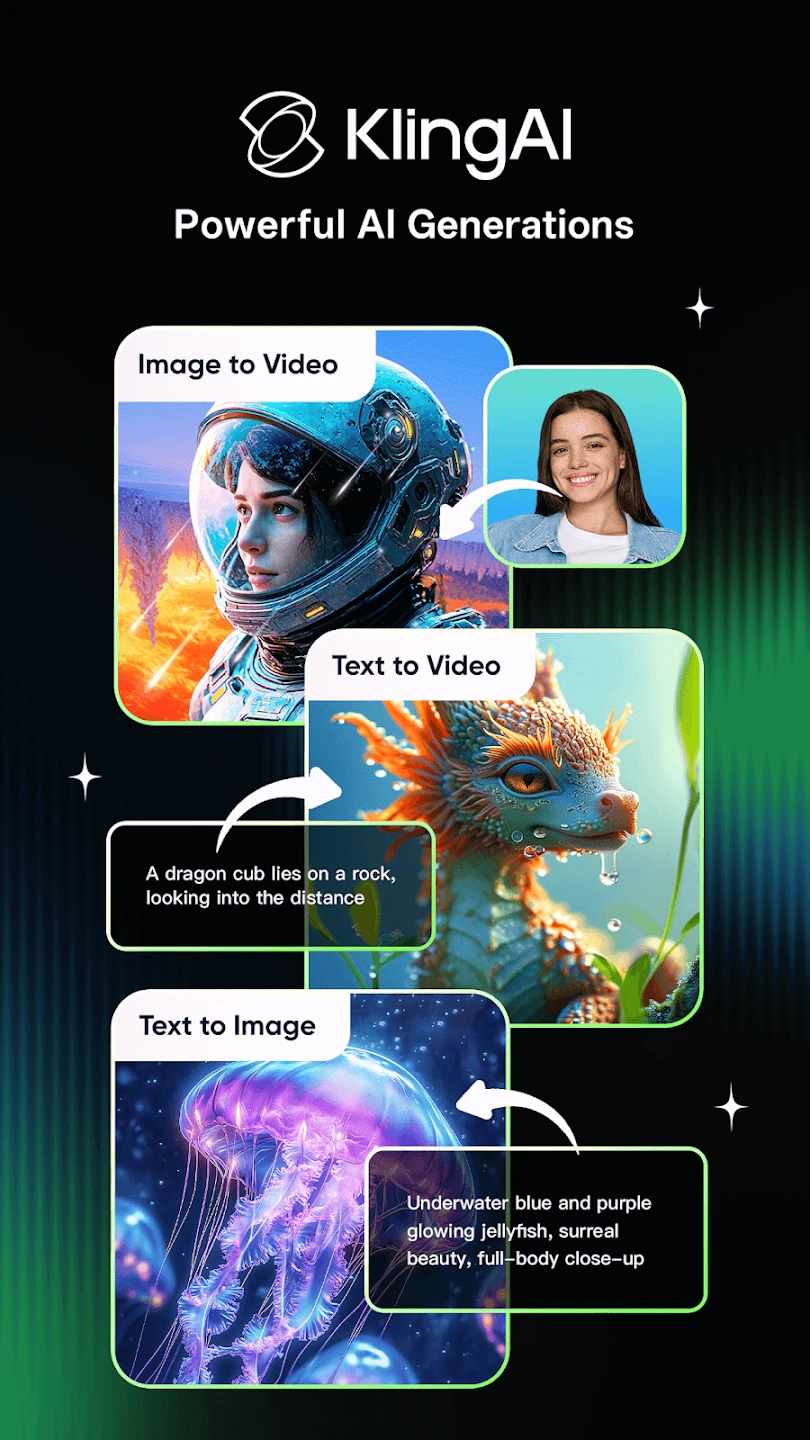 |
 |
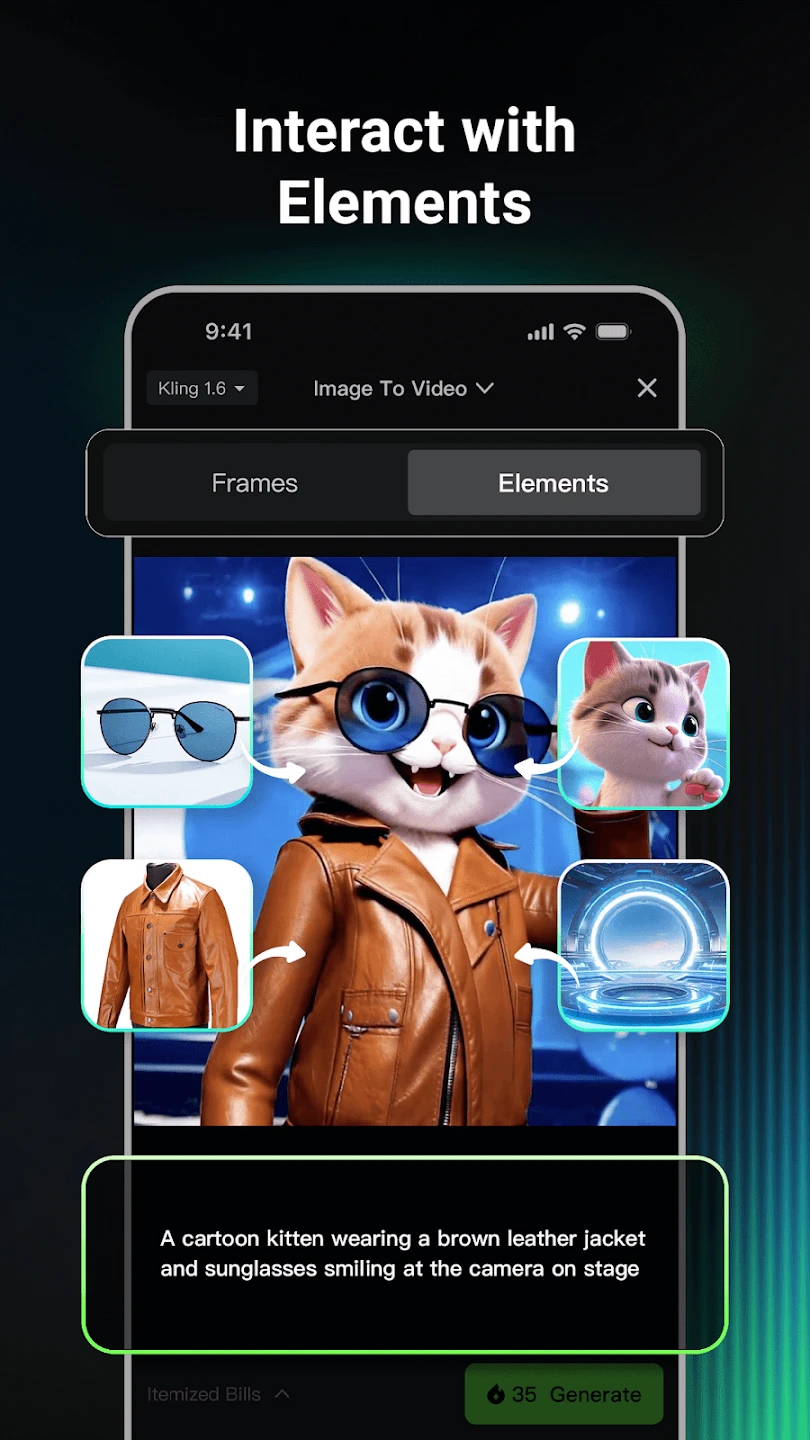 |
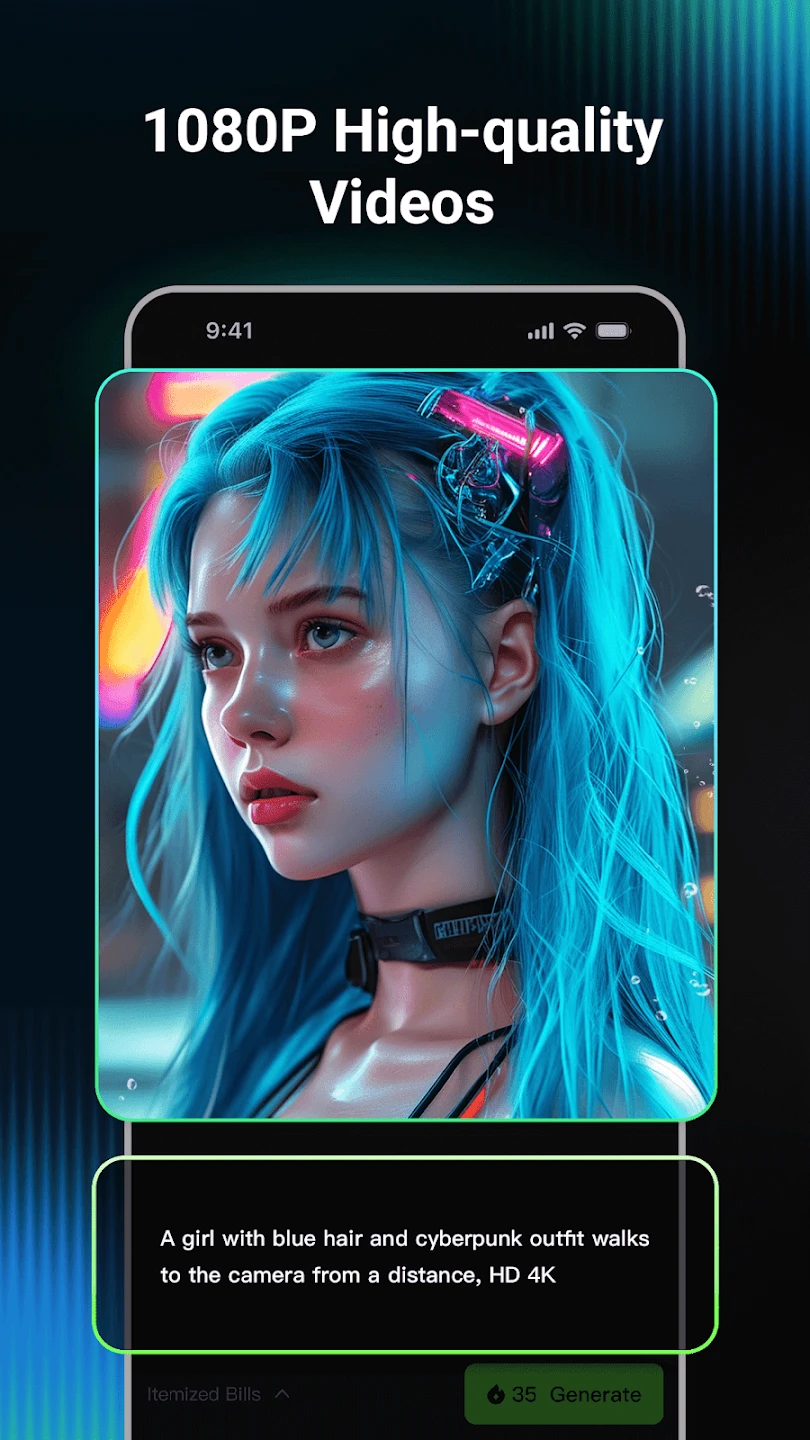 |






