 |
|
| Rating: 3.7 | Downloads: 50,000,000+ |
| Category: Video Players & Editors | Offer by: Kodi Foundation |
Kodi is a free and open-source media player software and entertainment hub that organizes and streams digital media content from various sources. Used globally, it transforms ordinary devices into personalized media centers, allowing users to play music, videos, and photos from local storage or online services. Its intuitive interface caters to media enthusiasts seeking control over their content experience.
Kodi’s key value lies in its unparalleled customization flexibility and extensibility through add-ons, empowering users to tailor the media experience precisely to their preferences. Its cross-platform compatibility ensures access to personal media libraries from virtually any modern device, providing an organized, accessible, and immersive way to enjoy digital content, whether it’s local files or streaming services integrated into the platform.
App Features
- Media Library Management: Kodi excels at cataloging and organizing media files automatically, creating structured libraries for photos, music, videos, and even games. This feature significantly saves time by scanning entire drives and suggesting intelligent organization, allowing effortless navigation to specific movies, albums, or photo collections without manual tagging.
- Add-on Ecosystem: The extensive add-on repository provides thousands of extensions that dramatically enhance Kodi’s core functionality. Users can access streaming services, build web browsers within Kodi, add weather widgets, or implement smart home controls – all without needing technical expertise, making advanced features accessible to beginners while offering deep customization for experts.
- Multi-room Audio & Video Sync: This feature enables users to play the same content across different rooms using compatible hardware, perfect for family gatherings or parties. It eliminates the need for complex setups by automatically synchronizing audio and video playback across networked devices, ensuring everyone experiences the media simultaneously without delays or sync issues.
- Live TV and DVR Integration: For those seeking broadcast channels, Kodi offers robust live TV capabilities. Users can schedule recordings, pause/buff live streams, and manage recordings like a digital video recorder, all while maintaining access to their personal media libraries. This integration makes it an ideal solution for cord-cutters wanting a unified platform for both streaming and traditional TV.
- Customizable Interface & Themes: Users possess complete freedom to personalize the look and feel of Kodi, from simple color schemes to complete graphical overhauls via skins. This extends to rearranging the user interface layout and adjusting navigation settings, ensuring the experience matches individual aesthetic preferences and accessibility needs without altering core functionality.
- Universal Remote Control (Emulation): By installing the appropriate add-on, users can configure their smartphone, tablet, or computer to function as a universal remote for their Kodi installation (or other media devices). This feature provides the convenience of a physical remote, including macro functions to execute multiple commands, significantly improving accessibility and user experience when controlling home entertainment systems.
Pros & Cons
Pros:
- Extensive Free Feature Set
- Unlimited Media Sources
- Highly Customizable Interface
- Powerful Media Organization
Cons:
- Steeper Learning Curve for Beginners
- Some Add-ons Lack Official Support
- Potential Resource Demands
- Setup Complexity for New Users
Similar Apps
| App Name | Highlights |
|---|---|
| RetroArch |
A versatile emulator front-end focused on classic console emulation. Known for its high-fidelity emulation and customizable retro-style interfaces. |
| Runescape |
Primarily a massively-multiplayer online role-playing game, but its extensive media integration allows for web browsing within the game world. |
| Railway |
Streamlining media workflows across devices. Features guided media imports and collaborative library sharing ideal for media professionals. |
Frequently Asked Questions
Q: What are the system requirements to run Kodi?
A: Kodi operates across diverse platforms including Windows, macOS, Linux, Raspberry Pi, Android, iOS, and smart TVs. While it generally requires minimal system resources (often less than 1 GB RAM), specific hardware capabilities depend on the platform. Android users need a device with sufficient processing power and storage.
Q: How can I access my personal media files in Kodi?
A: Kodi scans local network drives, NAS devices, and directly connected storage. Navigate to Settings > Files > Add Source to define your media locations. Alternatively, use the built-in browser to connect to SMB shares, FTP servers, or DLNA-compatible devices.
Q: Can Kodi work with streaming services like Netflix or Hulu?
A: Yes, through carefully vetted, official add-ons approved by the Kodi team, ensuring security and compatibility. Always check the official Kodi Add-on repository for approved services, avoiding unofficial third-party sources to prevent malware or license violations.
Q: How do I fix buffering issues with online streaming in Kodi?
A: Buffering problems often result from network congestion or weak Wi-Fi. Try switching to a wired Ethernet connection, close unnecessary background applications to free bandwidth, or adjust the buffer size in Kodi’s video settings (Settings > Video > Performance). Lowering quality settings might also improve streaming.
Q: Is Kodi compatible with smart TVs and streaming sticks like Roku?
A: Absolutely! Kodi runs on numerous smart TVs, Amazon Fire TV Stick/Fire TV, Nvidia Shield, Android TV, and older Roku devices (Roku generally requires newer apps). Consult your device’s app store or manufacturer documentation for official Kodi app availability, ensuring you get the verified version for security.
Screenshots
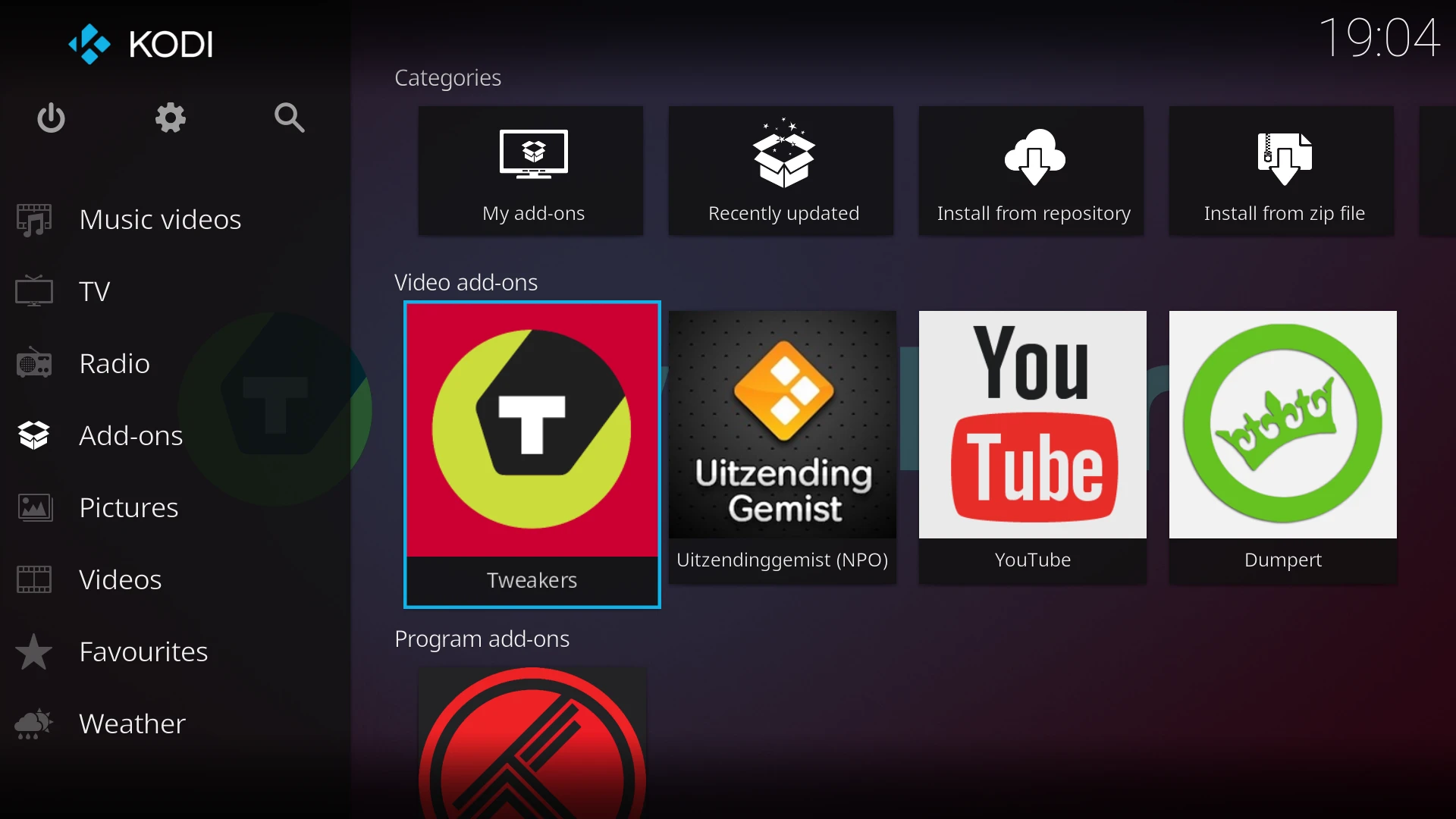 |
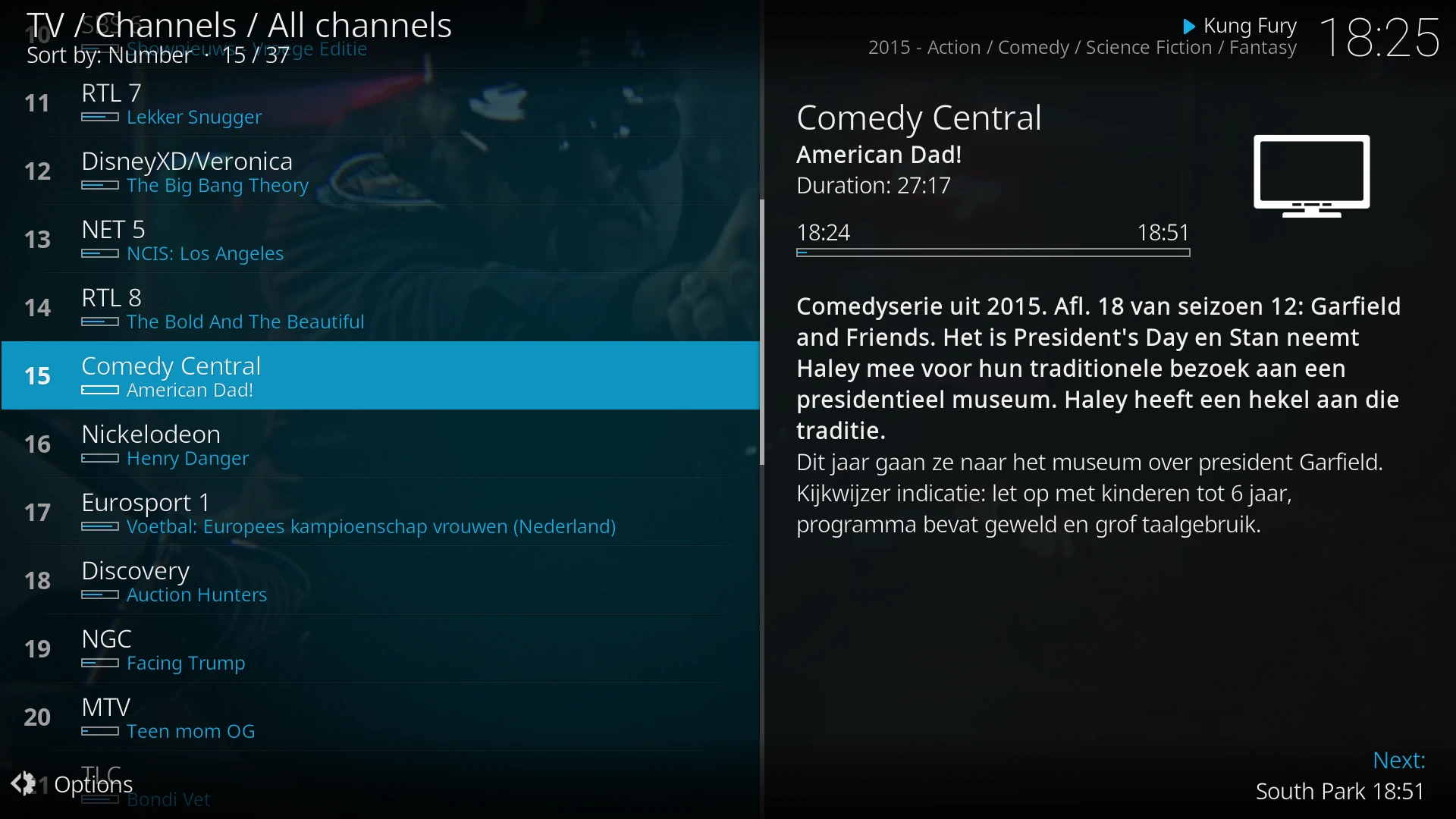 |
 |
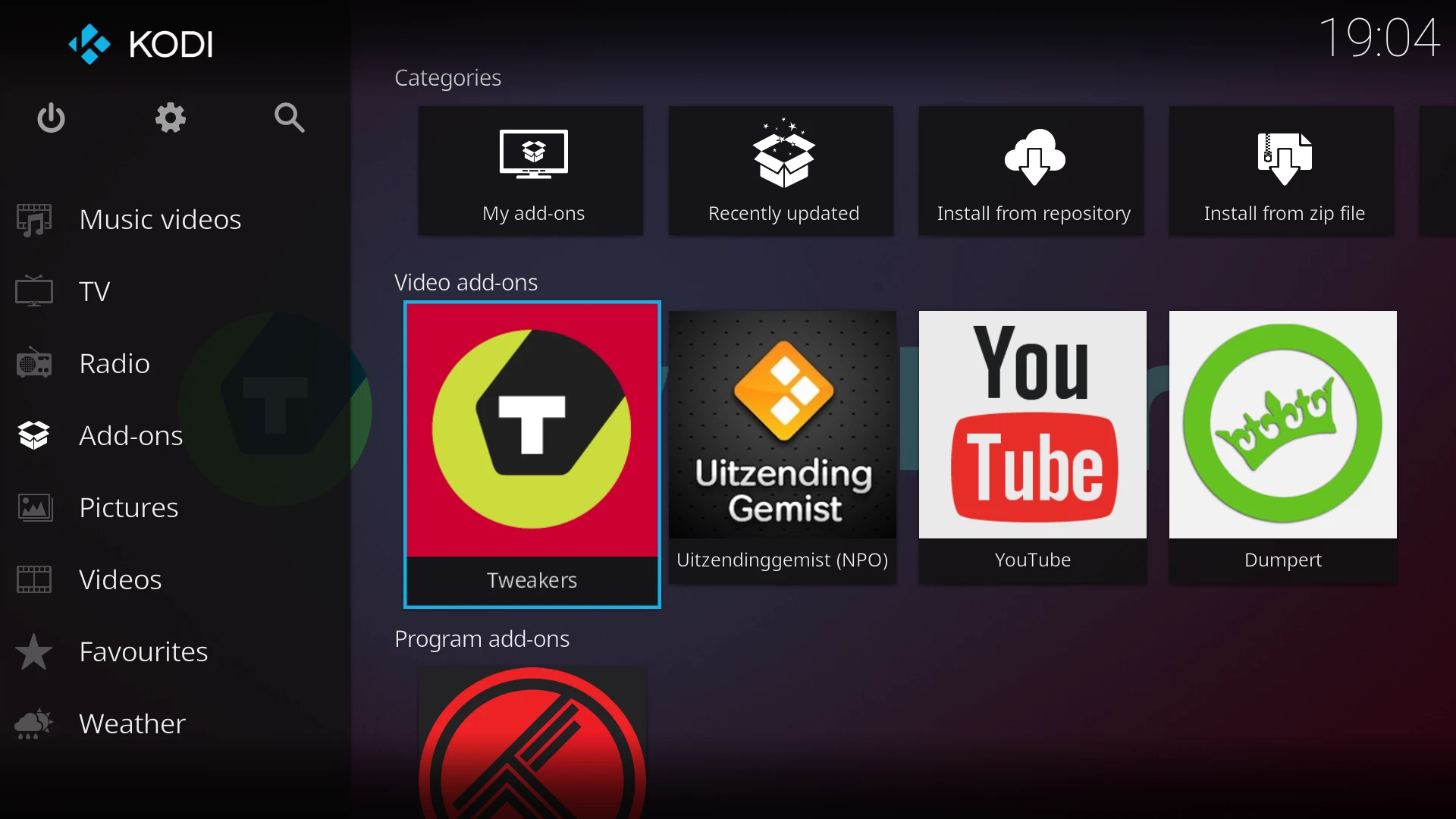 |






