 |
|
| Rating: 4.1 | Downloads: 50,000+ |
| Category: Maps & Navigation | Offer by: Gammon Applications |
Land Nav Assistant is a mobile application designed for outdoor enthusiasts, hikers, and professionals requiring precise navigation in field conditions. It combines digital mapping capabilities with intuitive controls to help users navigate unfamiliar terrain using GPS technology.
The core value of Land Nav Assistant lies in its portability and accuracy, allowing users to quickly determine their location, plan routes, and read maps directly on their smartphone. This tool significantly enhances safety and efficiency for anyone exploring the outdoors without relying solely on traditional paper maps.
App Features
- Digital Map Display: Instantly view your current geographical location overlaid on a base map, eliminating the need for constant compass checks and physical map handling. This saves time and reduces errors, making exploration smoother.
- GPS Tracking & Waypoint Marking: Leverage the phone’s GPS to record your path and mark important locations like campsites or trailheads for easy reference later. Technical terms like latitude/longitude are displayed alongside simple coordinates, improving accuracy and usability significantly for route retracing or sharing locations.
- Route Planning & Following: Input coordinates or select points to define custom routes, with the app guiding you back on track if you stray. This feature helps prevent getting lost and ensures you stay on planned paths, especially valuable in complex environments like forests or mountains.
- Terrain & Elevation Profile View: Access basic topographic information, showing hill slopes, valley lines, and elevation changes along your path. Knowing potential difficulty and planning accordingly based on visual terrain cues can greatly enhance trip preparation and safety.
- Offline Map Download: Download map tiles for specific regions before heading out, ensuring you have navigation data even without cellular service. This flexibility is essential for backcountry adventures or remote exploration where connectivity is limited.
- Compass Direction Bearing: Utilize the phone’s sensors to display a digital compass, providing true north bearings directly from the screen. This is invaluable for orienting yourself relative to your map or following specific headings precisely, even if you’re not directly using a map view.
Pros & Cons
Pros:
- High Accuracy via dedicated GPS sensors
- Always Accessible on your phone, no separate device needed
- Multiple Map Layers for versatile navigation
- Offline Capability for remote areas
Cons:
- Dependence on Smartphone requires a working device
- Signal Variability affects GPS lock speed and accuracy
- Learning Curve needed to master features
- Battery Consumption can drain phone faster during extended use
Similar Apps
| App Name | Highlights |
|---|---|
| Trail Pathfinder |
Known for detailed terrain rendering and robust route sharing features. |
| Outdoors Navigator |
Emphasizes user-defined waypoints and turn-by-turn navigation guidance. |
| Topo Creator |
Focuses on map creation, terrain visualization, and comprehensive hiking data integration. |
Frequently Asked Questions
Q: How do I set up Land Nav Assistant for my first hike?
A: Download and install the app, then select a suitable base map source (like OpenStreetMap) within the settings. Ensure your phone’s GPS is enabled. You can mark start and end points or draw a route. A good introductory hike on a familiar trail is recommended.
Q: How accurate is the GPS tracking provided by Land Nav Assistant?
A: Accuracy varies slightly based on your phone model and environmental factors, but modern smartphones offer reliable location fixes typically within a few meters. Signal obstructions and dense tree cover can temporarily degrade accuracy.
Q: Can I use Land Nav Assistant without an internet connection?
A: Yes, definitely! Download map tiles for the intended area beforehand using the ‘Offline Maps’ feature. While some functions like turn-by-turn guidance or map updates might need online access, basic navigation works perfectly offline.
Q: Is Land Nav Assistant suitable for use in very remote areas?
A: Absolutely, its offline map capability is key for remote exploration. Just remember to have the necessary base map downloaded. The app itself doesn’t require constant connectivity beyond initial setup and potential map updates, making it reliable for wilderness use.
Q: Does Land Nav Assistant work in areas with poor cell service?
A: Yes, as long as your phone’s GPS receiver has a clear view of the sky (for satellite signals) and can maintain power, Land Nav Assistant will function. It primarily relies on satellite data for positioning, separate from cellular networks.
Screenshots
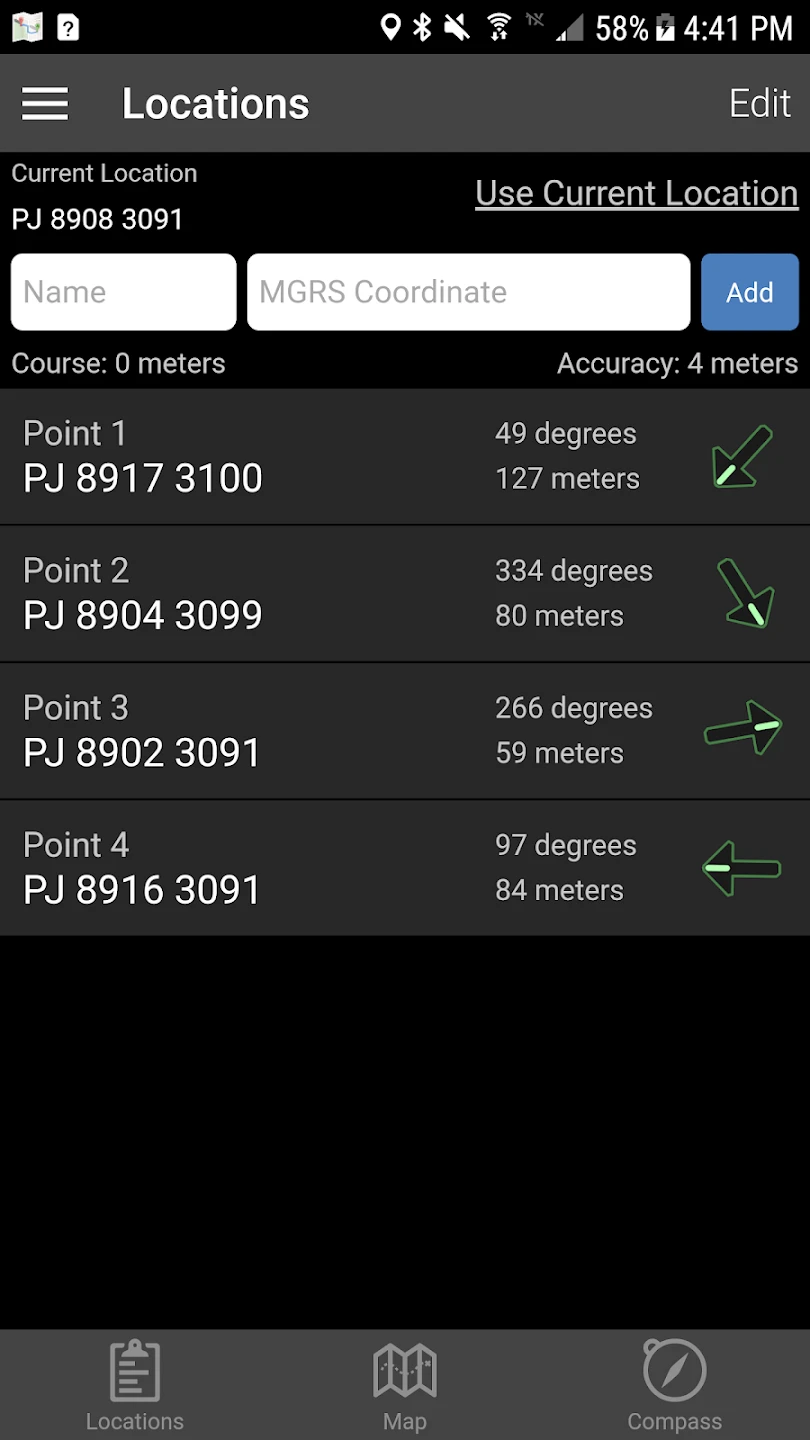 |
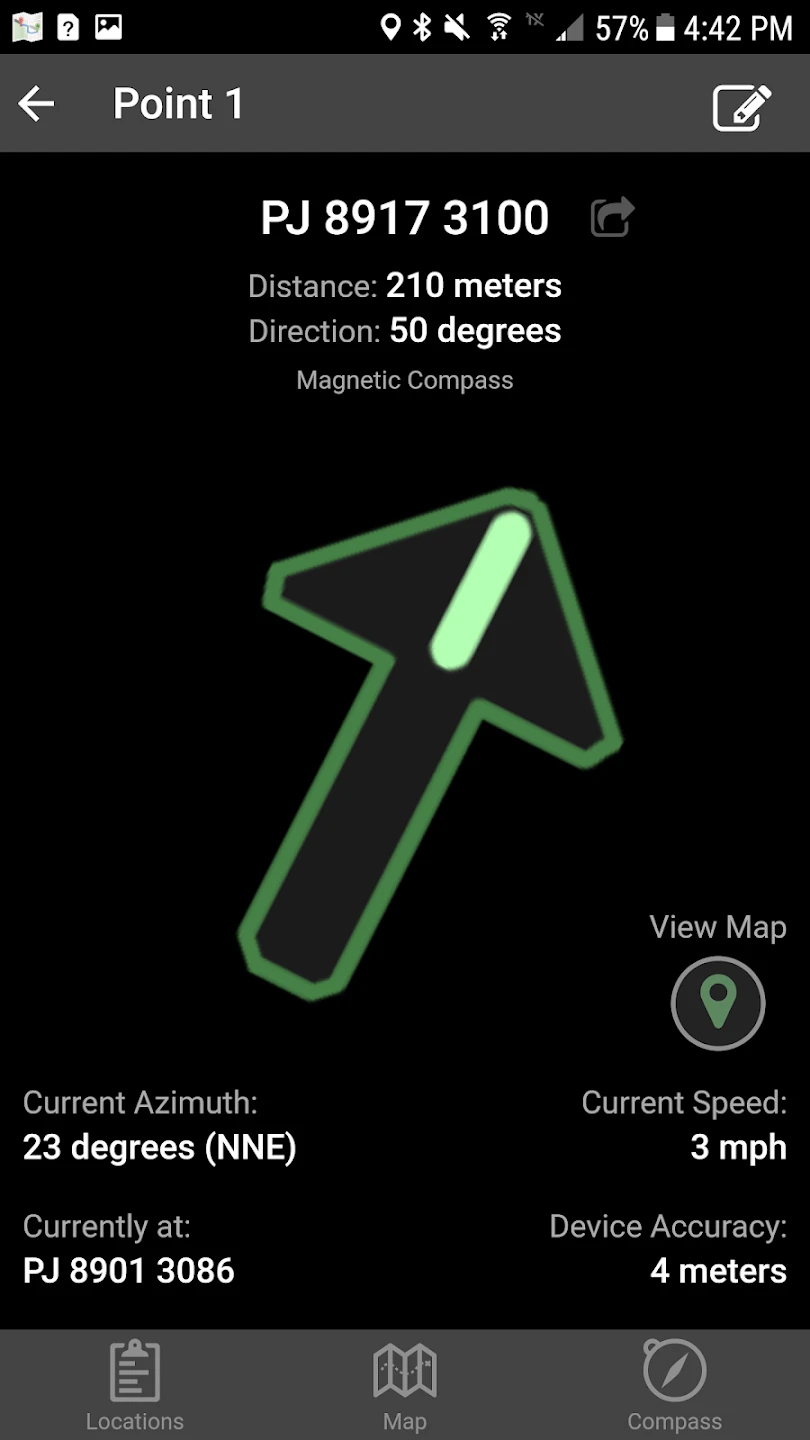 |
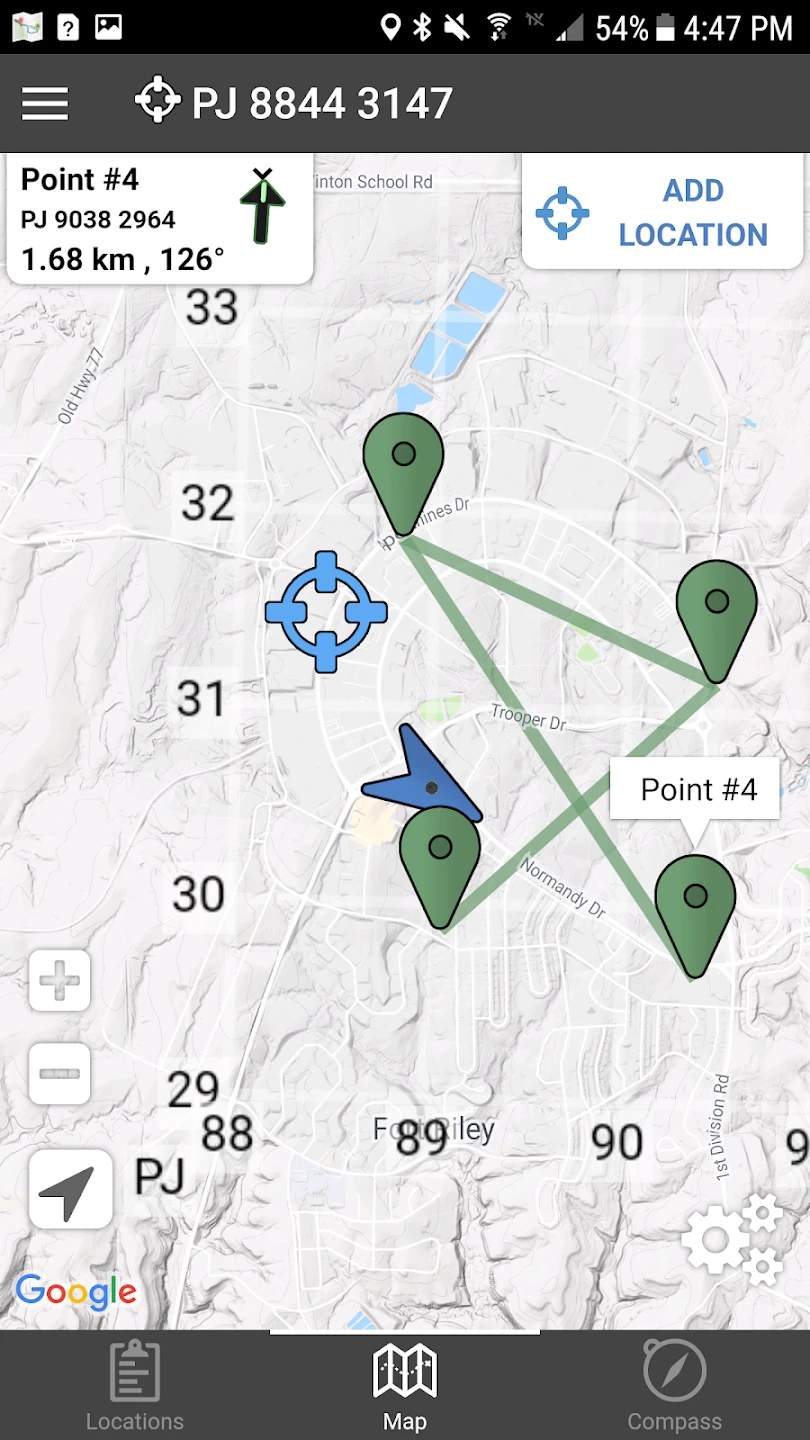 |
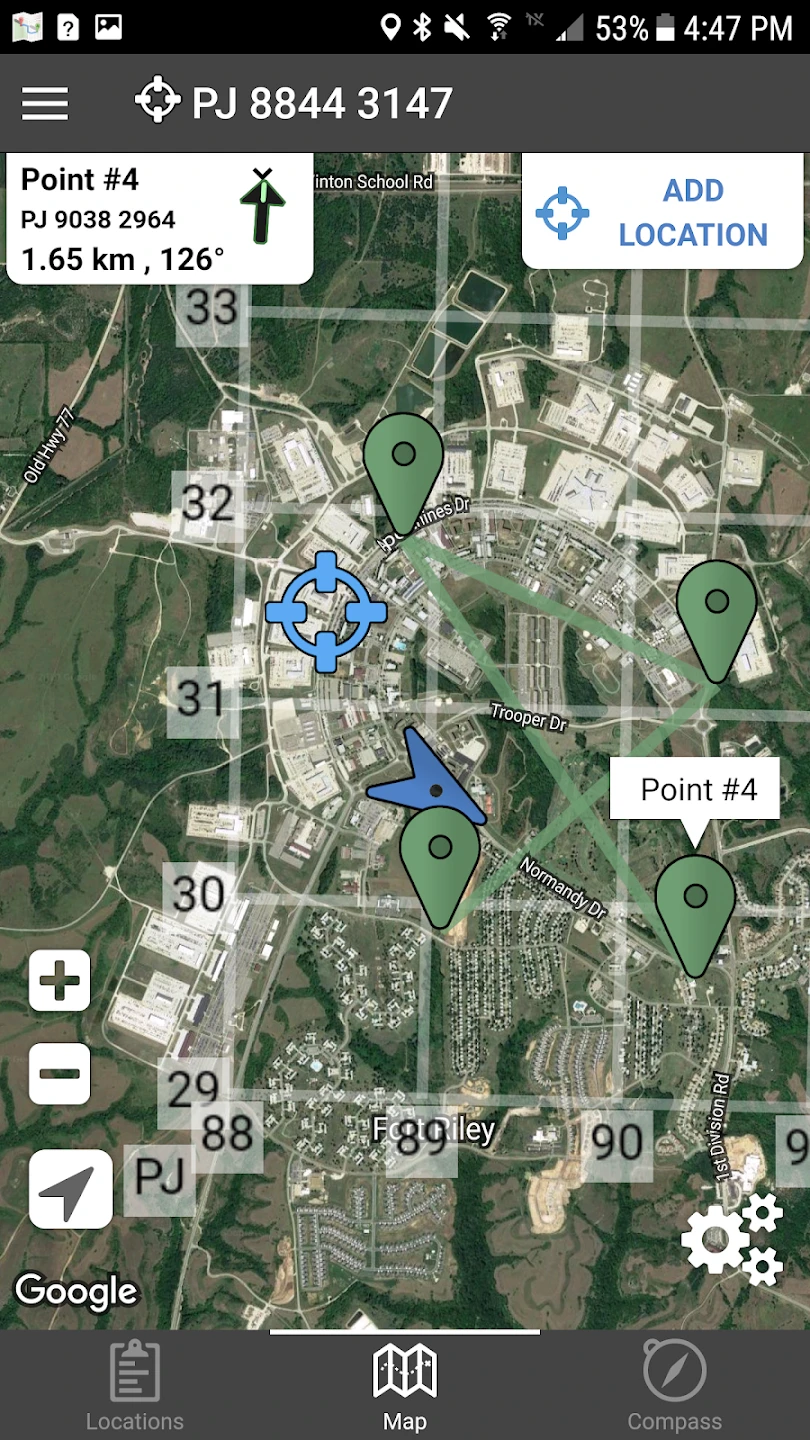 |






