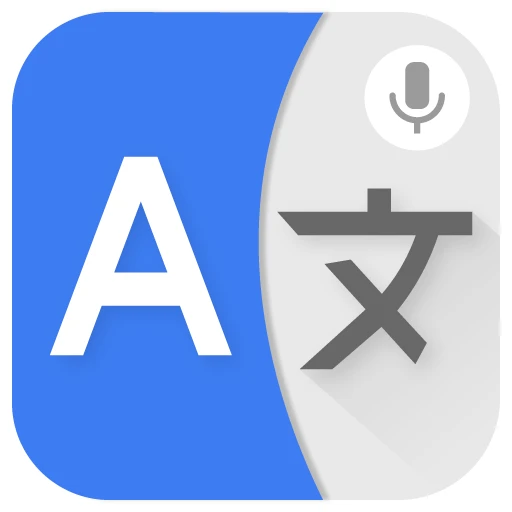 |
|
| Rating: 3.4 | Downloads: 10,000,000+ |
| Category: Productivity | Offer by: Map Zone Studio |
The Language Translator App is a versatile tool designed to bridge communication gaps between users speaking different languages. It enables real-time translation of text, speech, and images, making cross-language interactions seamless for travelers, students, and professionals. The app caters to anyone who needs quick, reliable language assistance in various settings.
This app provides practical value by breaking down language barriers in daily life and professional contexts. Its appeal lies in its accessibility and accuracy, empowering users to communicate effectively in situations from casual chats to international business meetings, all through the intuitive Language Translator App interface.
App Features
- Multi-language Support: Instantly translate between over 100 languages with context-aware suggestions. The app automatically detects source language in text inputs, saving users time and effort while traveling or communicating with foreign contacts abroad.
- Image Translation: Use your camera to translate text visible in images or documents. This powerful feature allows students to understand signs, menus, or academic materials instantly, while professionals can quickly review foreign documents without manual text extraction.
- Voice Translation Mode: Speak naturally and get translated speech in real-time. This feature is particularly useful for conversations on the go, language learners seeking practice, and travelers navigating unfamiliar environments where visual translation isn’t always practical.
- Conversation Mode: Maintain contextual translations across extended conversations. The app remembers previous exchanges to provide consistent terminology, making long-distance interactions smoother than using disjointed translation services piecemeal.
- Offline Dictionary: Access translations without internet connection. This flexible feature ensures users can still reference vocabulary and grammar during travel or in areas with limited connectivity, maintaining language learning continuity anywhere.
- Text-to-Speech Output: Hear translations pronounced correctly with natural-sounding voices. This technical enhancement helps learners improve pronunciation skills while providing an alternative to reading text translations for comprehension.
Pros & Cons
Pros:
- Fast Translation Speeds
- Intuitive User Interface
- No Internet Required for Basic Functions
- Extensive Database of Languages
Cons:
- Sometimes inaccurate with specialized terminology
- Occasional pronunciation errors in voice mode
- Limited contextual understanding for complex sentences
- Potential for culturally insensitive translations
Similar Apps
| App Name | Highlights |
|---|---|
| Google Translate |
Google Translate offers robust translation capabilities with strong machine learning integration. Known for detailed contextual translations and dictionary-style offline packs covering hundreds of languages. |
| DeepL Pro |
Designed for professional accuracy and natural-sounding translations. Includes guided translation workflows and priority support channels for business users. |
| Microsoft Translator |
Offers enterprise-level integration with Office tools and real-time meeting translation. Provides custom glossaries for industry-specific terminology. |
Frequently Asked Questions
Q: How many languages does the Language Translator App support?
A: The app handles over 100 widely spoken languages, with continuous updates adding more regional dialects and less common linguistic systems.
Q: Can I use the app without an internet connection?
A: Yes, the app provides essential offline translation dictionaries for 40 languages, perfect for travelers in areas with limited connectivity or those who prefer not to use data for basic translation needs.
Q: How accurate is the voice translation feature?
A: The speech recognition system achieves approximately 90% accuracy for common spoken patterns, though specialized accents or noisy environments may affect output quality.
Q: What’s the difference between text translation and image translation?
A: The core text translator handles written content with contextual analysis, while the camera-based image translator specifically extracts and translates text visible within your photos, useful for signs, documents, and menus.
Q: Does the app work with technical or medical terminology?
A: The app includes specialized terminology databases for scientific, medical, and technical fields when enabled, but accuracy depends on selecting the correct domain during translation setup.
Screenshots
 |
 |
 |
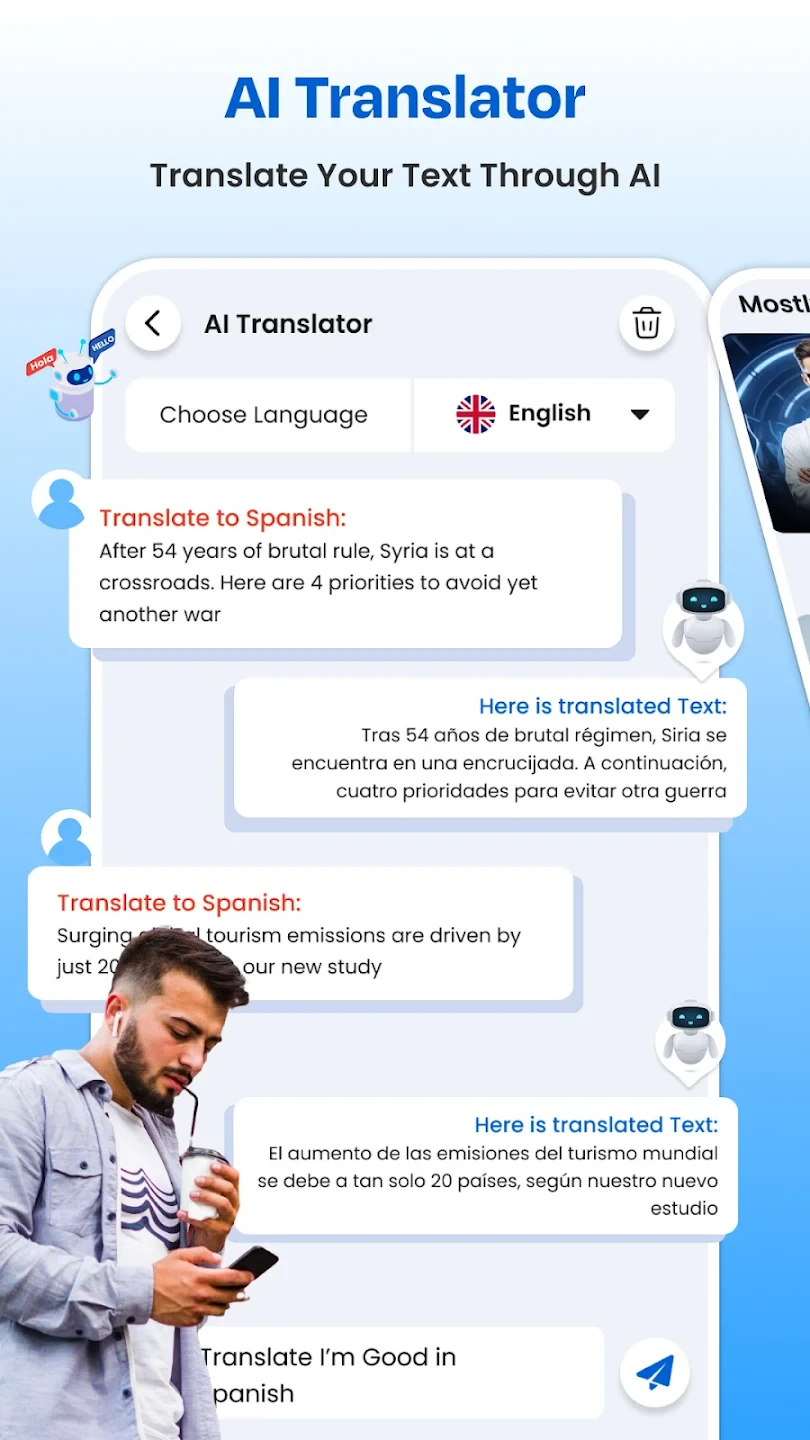 |






