 |
|
| Rating: 4.4 | Downloads: 10,000,000+ |
| Category: Personalization | Offer by: TarrySoft |
The Letter Fonts – Stylish Text app is designed to help users transform standard text into visually engaging and unique content with a wide selection of fonts, effects, and formatting options. It provides an intuitive interface for anyone wanting to quickly beautify text for social media, messages, documents, or creative projects directly from their device. Ideal for social media influencers, graphic designers, educators, or anyone looking to enhance plain text communication.
Its key appeal lies in making sophisticated text styling accessible and fast, empowering users to express creativity without needing advanced graphic design skills. The Letter Fonts app offers instant results and easy-to-use tools, making it perfect for creating eye-catching quotes, headings, or promotional materials that stand out from the ordinary. It significantly elevates the visual impact of any textual content created.
App Features
- Extensive Font Gallery: Choose from a large collection of unique, stylish, and modern fonts, including decorative, bold, script, and cursive options, to suit various moods and themes. This vast selection allows users to express their personality and match the font perfectly to their specific message or project, saving hours of searching online.
- Text Transformation Tools: Apply various transformations instantly, such as changing text to all capital letters, alternating case, or adding fun text effects like waves, sparkles, hearts, or confetti, directly onto any sentence or phrase. These tools streamline the process of creating dynamic and eye-catching text elements, perfect for social media posts or invitations without complex editing.
- Custom Pattern Generation: Create personalized text patterns by selecting specific characters or symbols to repeat along your text line, offering a unique way to personalize quotes or messages for gifts, social media, or events. This feature solves the hassle of manually designing repetitive patterns, enhancing creativity and allowing for highly customized text decorations effortlessly.
- Alignment & Spacing Controls: Fine-tune the visual presentation with precise alignment options (left, center, right) and control over text spacing and padding, ensuring your styled text looks clean and fits perfectly within its container. This improves usability by giving designers and casual users alike professional-looking layouts for their text snippets quickly.
- Color Effects Application: Brighten your text with vibrant color options, gradients, or outlines, making your messages pop and ensuring they capture attention effectively. This feature is valuable for creating highlights, emphasis points, or visually striking text elements for designs or communications, enhancing readability or simply adding flair.
- Export and Sharing Capabilities: Easily share your styled text as high-resolution images directly through apps or save it to your device for use in emails, documents, social media posts, or other creative works. The ability to export cleanly formatted, visually appealing text images saves significant time compared to designing the same effect from scratch in other applications, supporting workflow across different platforms seamlessly.
Pros & Cons
Pros:
- Highly Extensive Font Library
- Quick and Easy Text Styling
- Variety of Fun and Customizable Text Effects
- Simple and Intuitive User Interface
Cons:
- Occasional Font Availability Issues or Updates Needed
- Limited Advanced Text Editing Features
- Exported Image Quality Depends on Original Font Resolution
- Potential for Subscription Cost Over Time
Similar Apps
| App Name | Highlights |
|---|---|
| TextEffect Pro |
This app offers fast processing, intuitive design, and wide compatibility. Known for custom workflows and multi-language support. |
| FontFlow Studio |
Designed for simplicity and mobile-first usability. Includes guided steps and real-time previews. |
| StyleText Creator |
Offers AI-powered automation, advanced export options, and collaboration tools ideal for teams. |
Frequently Asked Questions
Q: How often are new fonts and effects added to Letter Fonts – Stylish Text?
A: The developers regularly update the app with new fonts and text effects to keep the selection fresh and exciting, ensuring you always have access to the latest stylish designs.
Q: Can I use Letter Fonts – Stylish Text on my tablet, or is it only for smartphones?
A: Yes, Letter Fonts – Stylish Text is designed as a cross-platform app and should be compatible with most major tablets and smartphones running standard operating systems.
Q: Are there any in-app purchases besides the initial purchase, or is it fully unlocked?
A: While the core functionality is unlocked after purchase, some additional premium fonts, patterns, or effects might require separate in-app buys, depending on the specific features included in the base version.
Q: What is the difference between the free and paid versions of the app?
A: The free version offers a selection of basic fonts and effects, whereas the paid version unlocks a much larger library of premium fonts, exclusive effects, advanced customization options, and removes potential limitations on usage or exports.
Q: Can I use the exported text images in other design software like Photoshop?
A: Absolutely! Once you export your styled text as an image file (usually PNG or JPG), you can easily import it into any image editing software or design application for further manipulation or integration into larger projects.
Screenshots
 |
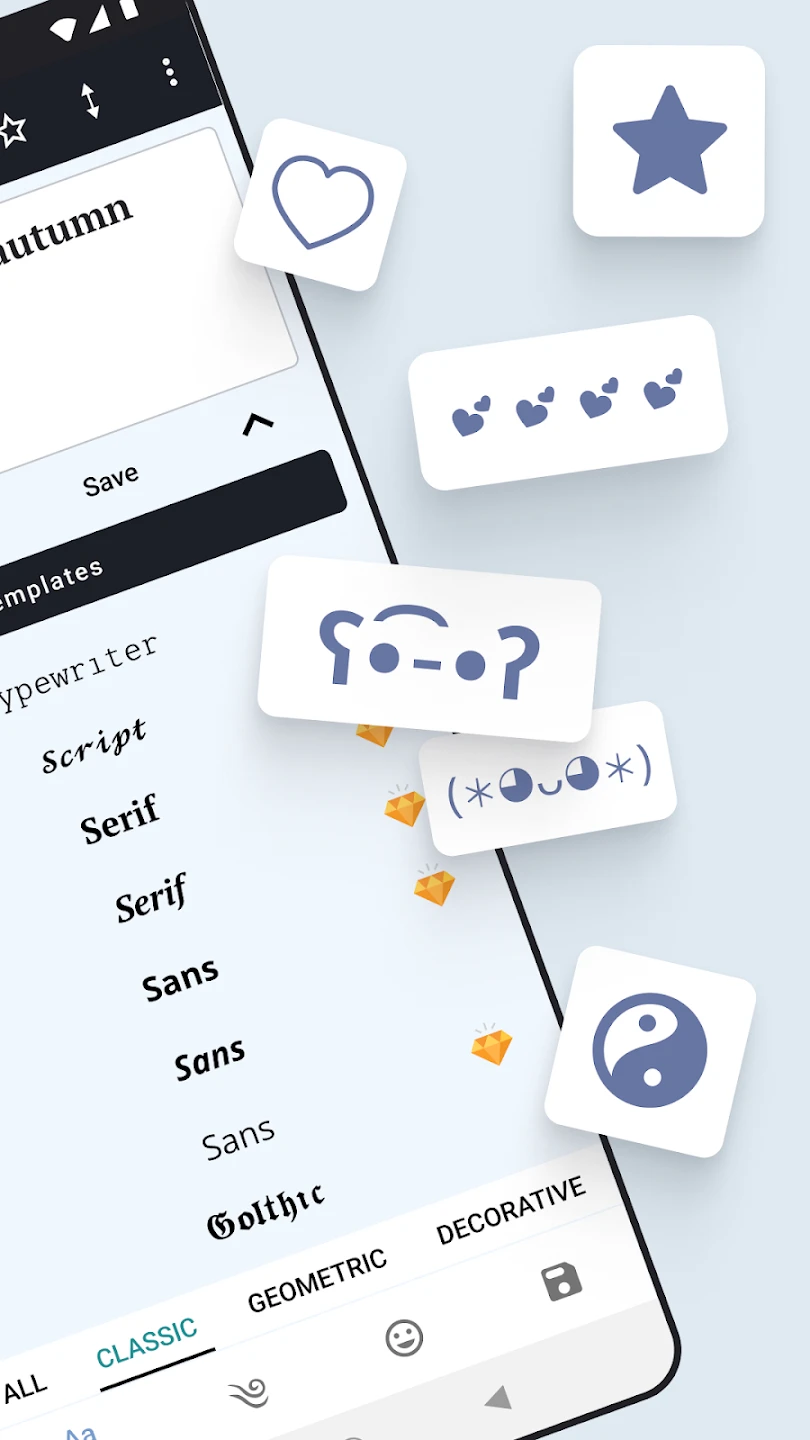 |
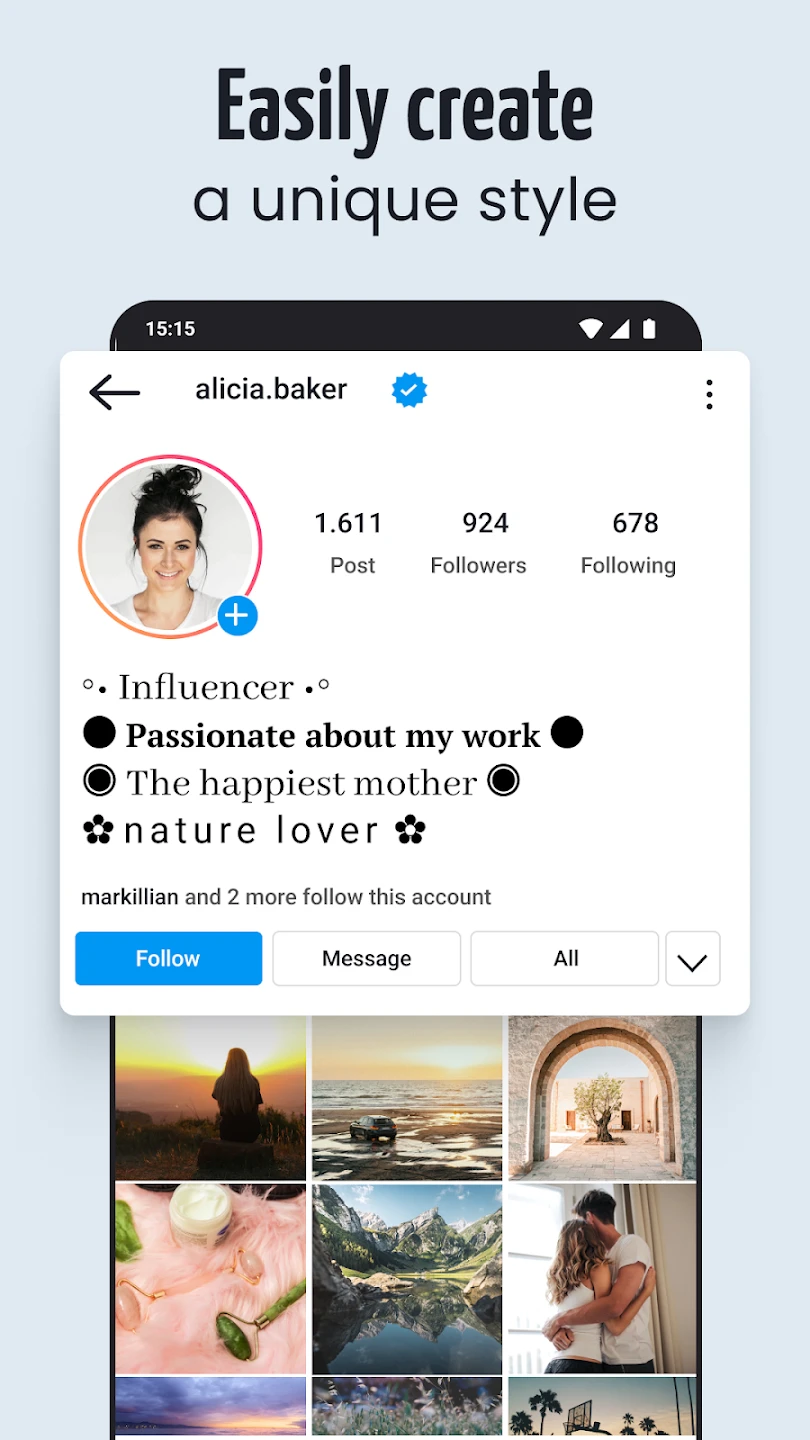 |
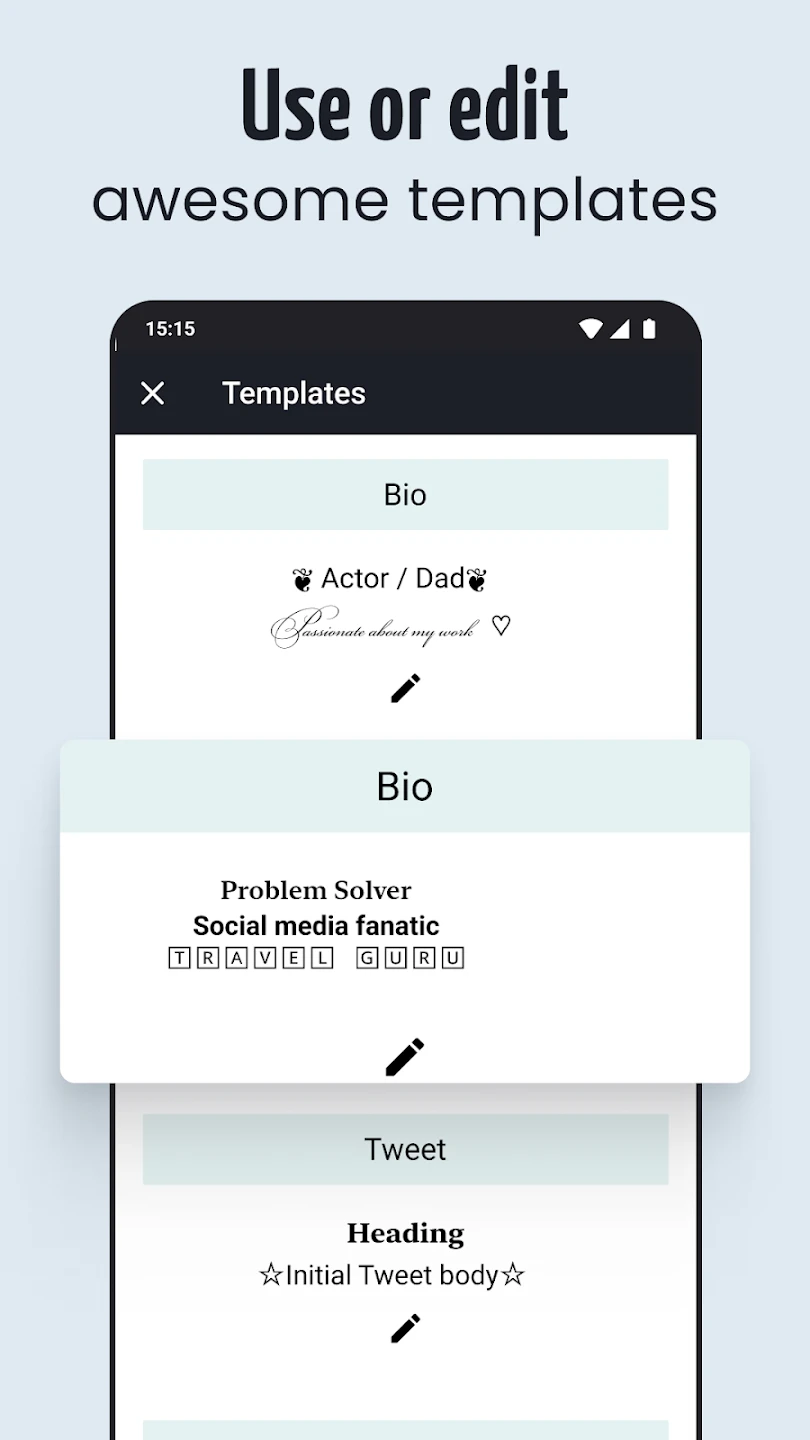 |






