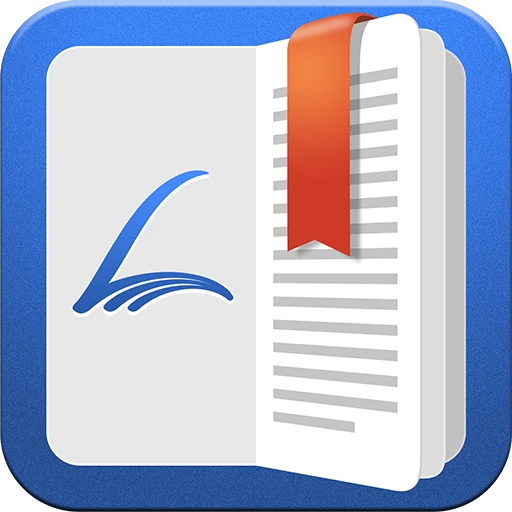 |
|
| Rating: 4.5 | Downloads: 50,000+ |
| Category: Books & Reference | Offer by: Librera |
Librera PRO – Book reader is a premium digital reading application designed to transform how users interact with their e-book libraries. It offers a highly customizable and comfortable reading experience, supporting various file formats and providing advanced tools like powerful text search, detailed annotations (highlights, notes), and versatile viewing modes optimized for different devices. This app is perfect for avid readers, students, researchers, and anyone seeking a more organized and enjoyable way to read digital books.
The key value lies in its ability to seamlessly adapt to individual reading preferences, promoting focus and efficiency. Its clean interface, coupled with robust features, enhances the reading pleasure and allows users to manage their extensive book collections effortlessly, making Librera PRO – Book reader a valuable tool for both casual and dedicated readers seeking depth and customization.
App Features
- Customizable Reading Interface: Librera PRO excels by allowing users to personalize the look and feel of their reading experience. Adjust text size, font type, line spacing, margins, and background color schemes to perfectly suit eye comfort and personal taste, whether reading on a bright screen outdoors or in a dimly lit room late at night.
- Multi-Device Synchronization: Seamlessly continue reading across different devices without losing your place or having to re-enter data. Librera PRO automatically syncs your reading progress, bookmarks, and notes across all your registered accounts, ensuring a fluid reading experience whether on phone, tablet, or desktop.
- Detailed Annotation Tools: Engage deeply with your books using a suite of powerful annotation features. Add rich text highlights to mark important sections, type detailed notes directly on specific pages, and even attach images to reinforce concepts, transforming passive reading into an interactive learning and organizing process.
- Advanced Search Capabilities: Quickly find specific information within lengthy documents or across your entire library. Utilize Librera PRO’s intelligent search function to look for words, phrases, or formatted text (like bold headings) within any open book, significantly saving time compared to manual flipping or skimming.
- File Format Support: Librera PRO is versatile, supporting common eBook formats like ePub, PDF, and TXT, ensuring compatibility with a wide range of sources. This flexibility is crucial for users who obtain books from various online stores, library services, or personal collections, eliminating the need for multiple specialized readers.
- Reading Speed Control and Night Mode: Tired of reading at the same pace? Increase or decrease text speed for audiobook-like control over your reading rhythm. Furthermore, activate the easy-on-the-eyes “Night Mode” with warm or grayscale tones, ideal for reading in low-light conditions without straining your eyes.
Pros & Cons
Pros:
- Exceptionally high level of customization for the reading environment
- Powerful and intuitive annotation system (highlights, notes, image attachments)
- Excellent device synchronization across platforms
- Detailed and fast search functionality within and across books
Cons:
- Advanced features might have a slight learning curve for beginners
- Some advanced file format support (like DRM-protected files) might require separate handling or be limited
- Limited built-in access to public eBook libraries or cloud-based book stores
- The premium version may require in-app purchase for full functionality or specific file format support
Similar Apps
| App Name | Highlights |
|---|---|
| Kobo Books |
Offers a vast selection of books directly within the app, strong integration with the Kobo ecosystem, includes good basic customization and annotation tools. |
| iBooks |
Apple’s native eBook reading app, tightly integrated with Apple Books store and iBooks Author, optimized for iPad and iPhone with intuitive touch gestures. |
| Google Play Books |
Accesses millions of books from the Google Play Store, utilizes smooth cloud synchronization, offers standard but functional reading customization options. |
| Adobe Acrobat Reader |
Primarily a PDF viewer, but handles many eBook formats too. Excellent for viewing and interacting with PDFs, offering annotation tools, but less focused purely on the reading experience. |
Frequently Asked Questions
Q: Does Librera PRO – Book reader support books I bought from other stores like Amazon or Barnes & Noble?
A:
Librera PRO supports standard eBook formats like ePub, PDF, and TXT. Compatibility with files purchased from specific stores usually depends on the format provided by those stores (often ePub or PDF). You can generally transfer these files to Librera PRO after purchase.
Q: Can I adjust text size and font type?
A:
Absolutely! Librera PRO offers extensive customization options. You can easily modify the text size (font scale), choose from multiple readable font types (like serif, sans-serif, monospace), and even adjust line spacing and paragraph indentation for optimal comfort.
Q: How does the synchronization feature work?
A:
Synchronization automatically saves your reading progress, bookmarks, and annotations securely on their cloud service linked to your Librera PRO account. Whenever you sign into your account on another authorized device (like a friend’s phone or your tablet), your current reading session is seamlessly continued.
Q: Are my notes and highlights kept private?
A:
Yes, your annotations (highlights, notes) are stored locally on your device and within the cloud account associated with your Librera PRO subscription. These features are designed for your personal use and organization. Librera PRO does not share these annotations with third parties by default.
Q: Can I use Librera PRO to read documents other than books, like PDF reports?
A:
Surely! Librera PRO supports PDF files alongside eBook formats like ePub and TXT. It provides a suitable reading view for PDFs, allowing you to adjust layout settings, search content, and make notes directly on the document pages, making it versatile for reading various paper-like documents.
Screenshots
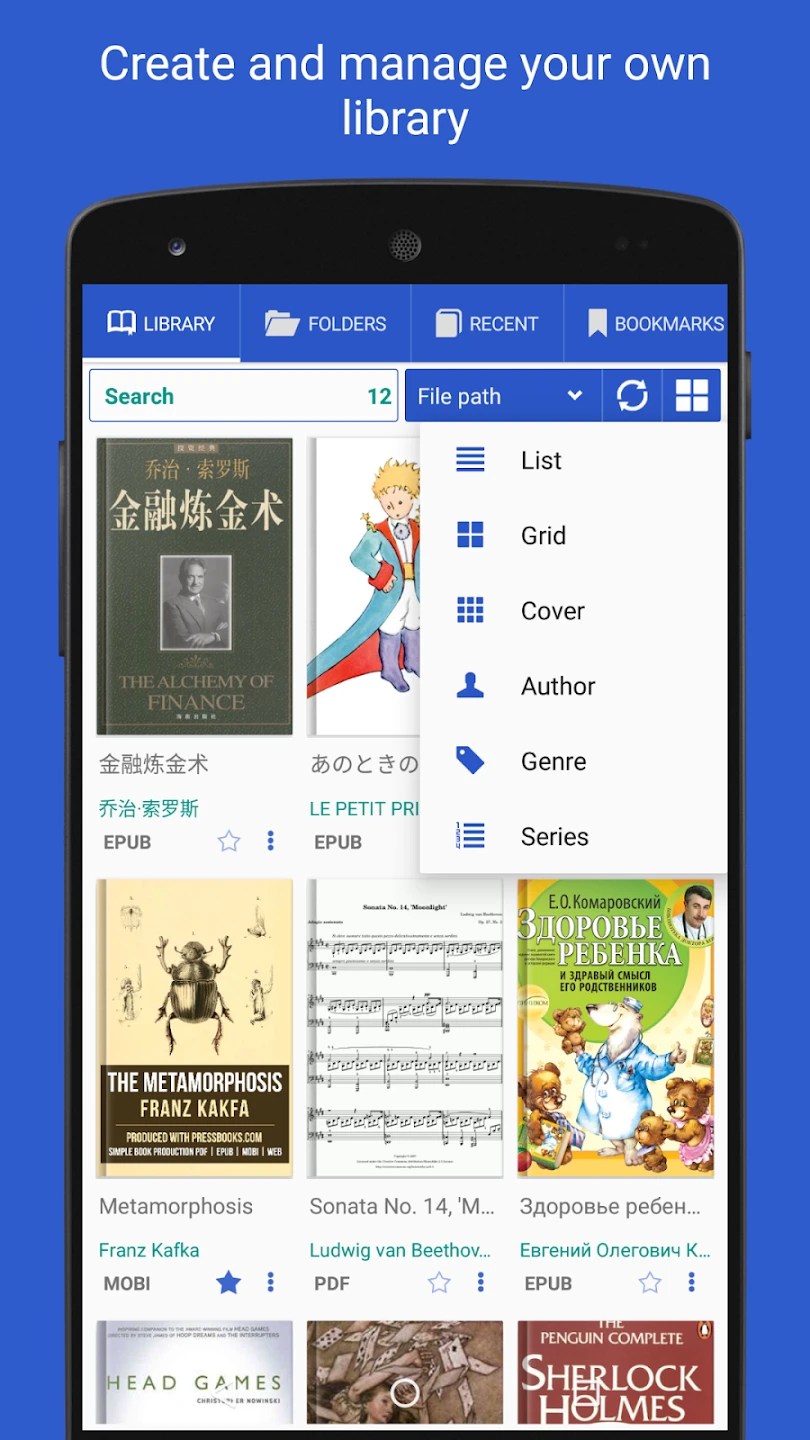 |
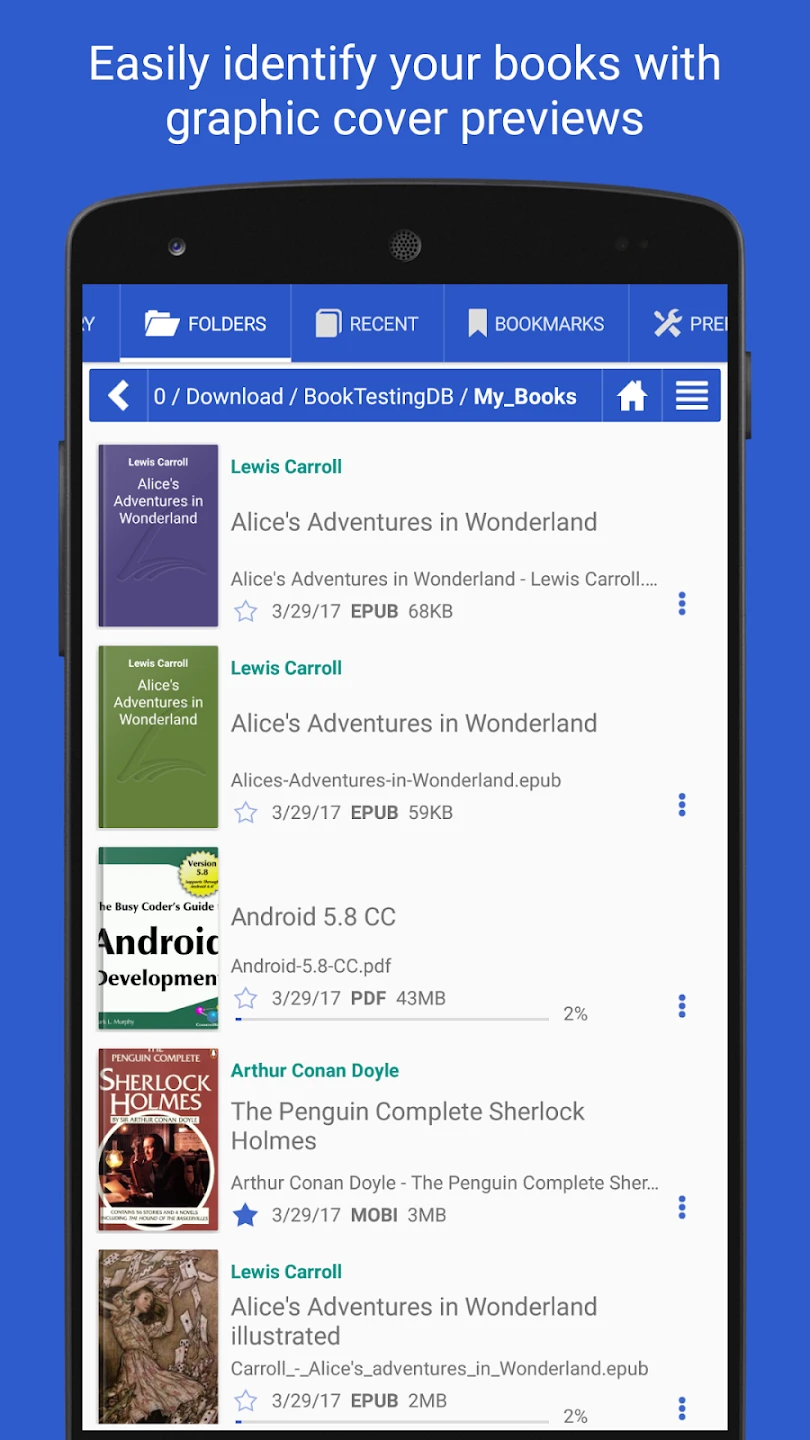 |
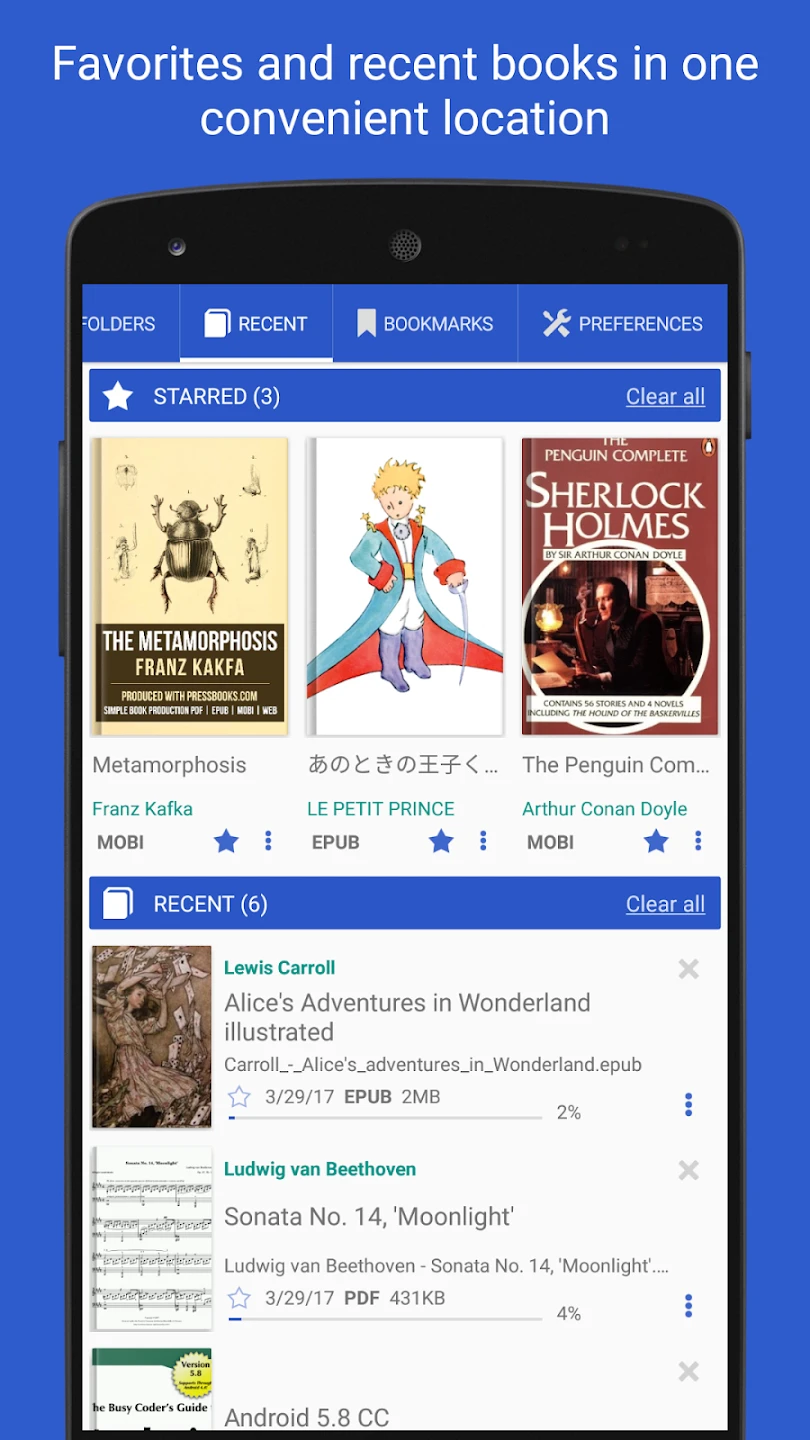 |
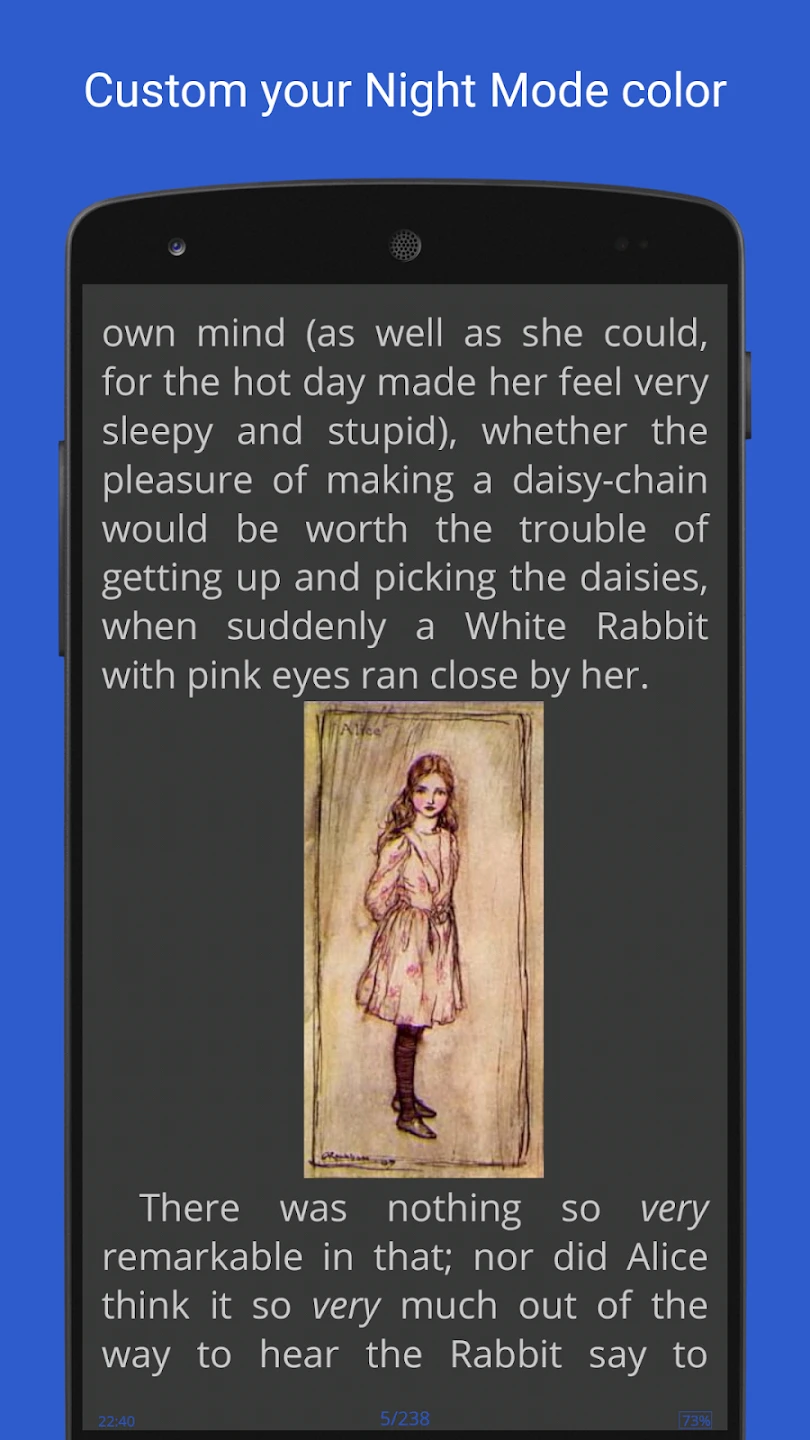 |






