 |
|
| Rating: 4.7 | Downloads: 1,000,000+ |
| Category: Social | Offer by: Linktree |
Linktree: Link in bio creator is an intuitive mobile application designed to help creators, influencers, and small businesses build professional-looking link-in-bio pages without technical knowledge. It enables users to consolidate multiple social media links, contact options, and website references into an elegant, branded microsite using their phone. Perfect for Instagram, TikTok, and Twitter profiles with limited bio space, this tool gives anyone a polished digital hub to promote their content, services, or products.
The core appeal of Linktree lies in its simplicity and versatility—it allows creators to transform sparse profile bios into dynamic landing pages that convert casual followers into engaged customers. Its practical usage includes directing website traffic effectively, showcasing portfolios, sharing exclusive content like discount codes or blog posts, and maintaining a consistent brand identity across platforms. This app saves users hours of manual coding while providing analytics to track engagement, proving invaluable for anyone needing a professional presence beyond their social media handles.
App Features
- Customizable Link Pages: Create branded landing pages with your own logo, cover image, and custom text for each link. This feature allows you to maintain a cohesive brand identity across all your social platforms, making your links more visually appealing and trustworthy to potential customers or followers.
- Link Tracking & Analytics: Track clicks on individual links and see detailed reports on user engagement. This functionality helps creators understand which links are performing best, allowing you to optimize your page for higher conversion rates and better resource allocation.
- Multiple Link Options: Add various link types including buttons for direct links, QR codes, Instagram posts, Twitter threads, Spotify playlists, and more. This versatility ensures you can integrate any content format relevant to your specific industry or campaign needs.
- Domain Integration: Connect your own custom subdomain or use Linktree’s free subdomain for your link page. This option allows you to create a unique, branded URL (e.g., yourusername.linktr.ee) that enhances professionalism and makes it easier for users to remember and return to your page.
- Mobile App & Cross-Platform Support: Manage and customize your link pages on the go through the dedicated mobile app. The platform is designed to work seamlessly across all major social media platforms, ensuring your link page stays consistent wherever your audience interacts with your content.
- Simple Template System: Choose from professionally designed templates or create your own layout. This feature supports advanced customization for users who want more control over design elements while providing beginners with ready-to-use options for rapid deployment.
Pros & Cons
Pros:
- No coding required
- Regular feature updates
- Mobile-friendly interface
- Free tier available
Cons:
- Custom domain requires paid plan
- Free plan has basic analytics
- Template selection can be limited
- Some users report loading delays
Similar Apps
| App Name | Highlights |
|---|---|
| LaterList |
Focuses primarily on social media management but includes basic link in bio features. Known for its scheduling capabilities and visual interface. |
| Bean |
Offers a more design-focused approach with custom link pages. Ideal for creatives looking for unique aesthetics and detailed customization options. |
| BeMySocial |
Specializes in link management for social media profiles. Includes QR code generation and performance tracking tools. |
Frequently Asked Questions
Q: How do I add Instagram posts to my Linktree page?
A: Simply select the Instagram option when adding a new link, paste the URL of the post or story you want to share, and Linktree will automatically embed it. This feature works best with public posts and requires no technical knowledge.
Q: Can I use Linktree without a custom domain?
A: Yes, the free plan allows you to use Linktree’s default subdomain (e.g., username.linktr.ee). You can upgrade your plan for a custom domain to better match your branding and create a more professional appearance.
Q: What analytics does Linktree provide?
A: Linktree tracks click-through rates, link performance, device types, geographic data, and sometimes even user demographics. These insights help you understand which links are most effective and where your audience is coming from.
Q: How often does Linktree update its features?
A: Linktree frequently adds new functionality based on user feedback. Expect regular improvements to link types, template designs, mobile app features, and integration options.
Q: Can I have multiple Linktree pages for different purposes?
A: Yes, Linktree allows you to create separate link pages for different audiences or campaigns. This is useful for managing distinct content strategies for B2B and B2C audiences, regional campaigns, or seasonal promotions.
Screenshots
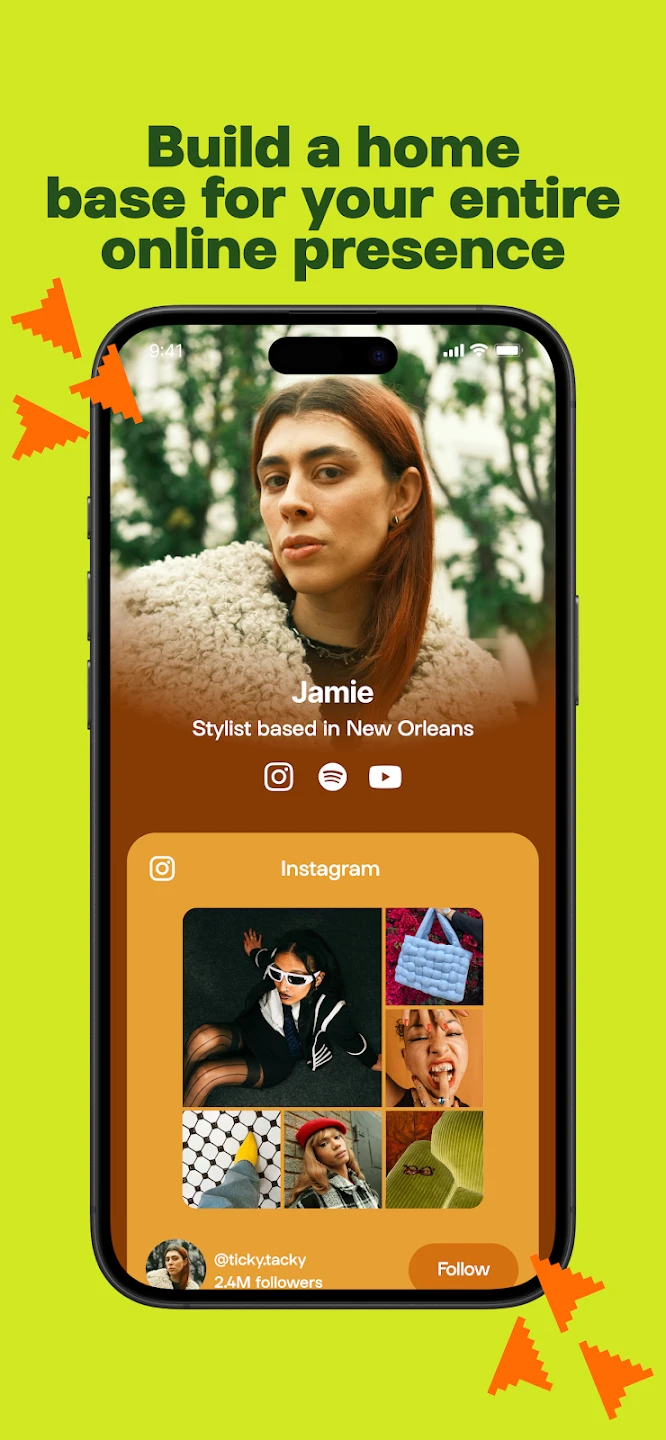 |
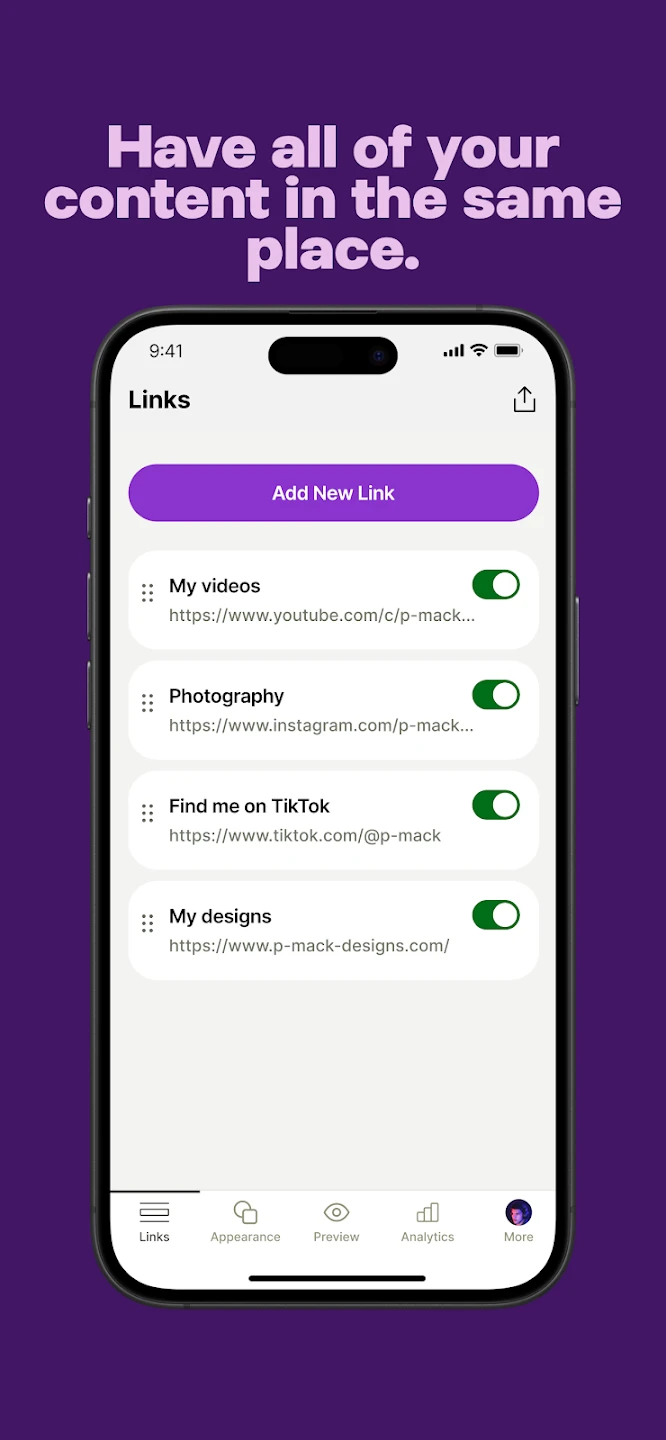 |
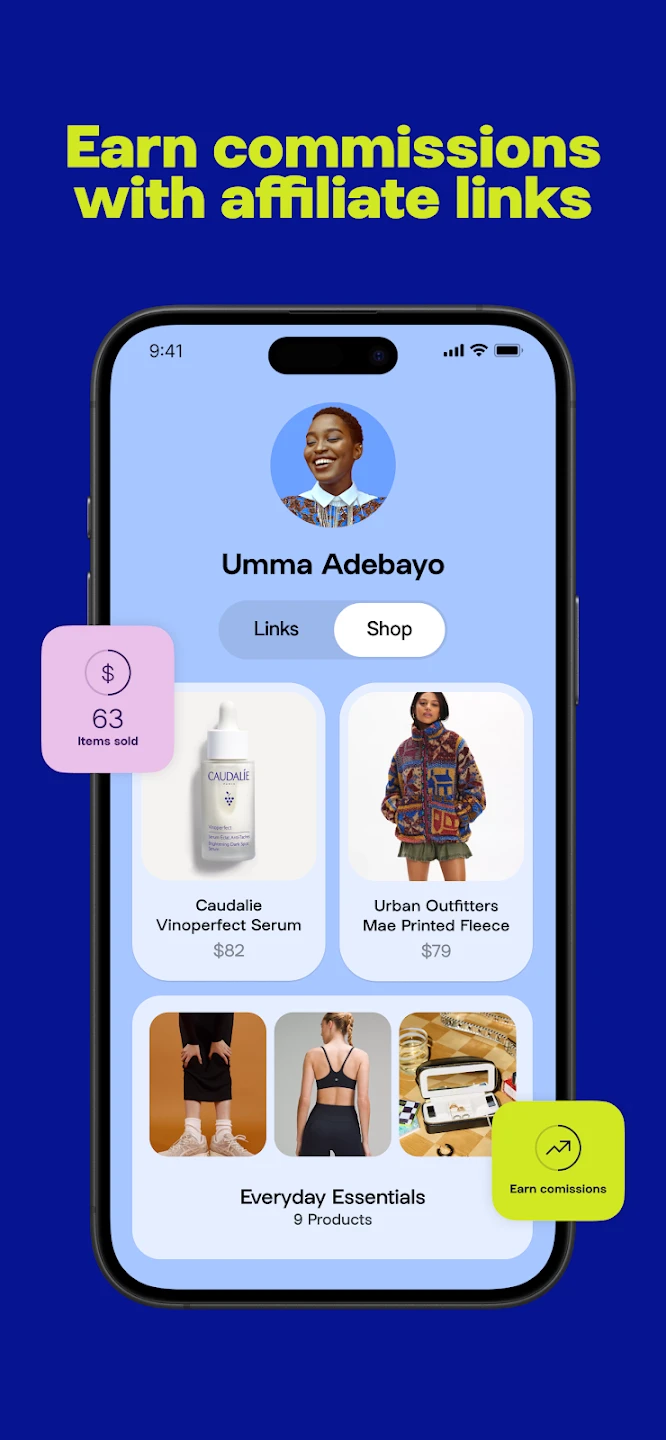 |
 |






