 |
|
| Rating: 4 | Downloads: 10,000,000+ |
| Category: Maps & Navigation | Offer by: GiggleGenius |
Live Street View – Earth Map delivers real-time street-level imagery from around the world, allowing users to explore destinations visually without leaving their location. This interactive tool combines satellite data with ground-level perspectives, offering a dynamic view of streets, landmarks, and neighborhoods globally. It’s designed for travelers, researchers, urban planners, and everyday curious minds seeking accurate geographical insights.
The key appeal of Live Street View – Earth Map lies in its ability to provide immediate contextual understanding of locations. Users can verify business entrances, scout accommodations, or monitor neighborhood changes before visits. Its seamless integration of map layers and street views makes it an invaluable tool for informed decision-making in both personal and professional contexts.
App Features
- Live Street Camera Feed: Instantly access real-time imagery from thousands of global locations with smooth panning and tilting capabilities. This dynamic feature allows users to examine storefronts, street conditions, and neighborhood aesthetics before physical visits, saving time and travel resources in planning scenarios.
- Earth Map Integration: Seamlessly toggle between satellite views, street-level perspectives, and terrain overlays using a responsive interface. This functionality enhances geographical understanding by showing both macro and micro perspectives simultaneously, which is particularly useful for environmental researchers comparing land use patterns.
- Search & Navigation Tools: Quickly find specific addresses, points of interest, or coordinates through intelligent search filters. The system remembers frequently visited locations and suggests similar points based on user preferences, making it easier for delivery drivers to optimize routes through unfamiliar urban environments.
- Offline Street Bundles: Download specific map areas for viewing without internet connection. This feature is invaluable during travel in regions with limited connectivity, allowing hikers to verify trail conditions or urban explorers to navigate new cities without constant data usage.
- Multi-City Comparison: Simultaneously view street-level perspectives from up to five different global locations for cross-referencing. This comparison mode is essential for business analysts evaluating retail foot traffic patterns in competing urban markets worldwide.
- Historical Street Archive: Access timestamped imagery archives spanning back several years to track neighborhood development. This temporal feature allows researchers to analyze urban changes over time, documenting infrastructure projects and demographic shifts visually.
Pros & Cons
Pros:
- Extensive global coverage
- Intuitive navigation system
- High-resolution imagery
- Multi-platform compatibility
Cons:
- Limited in remote areas
- Data usage can be high
- Occasional outdated imagery
- Interface complexity for beginners
Similar Apps
| App Name | Highlights |
|---|---|
| Google Street View |
Industry standard with comprehensive global coverage. Known for high-resolution imaging and seamless integration with Google Maps, though lacking some advanced comparison features. |
| Mapillary Vision |
Community-driven approach with massive street-level photo collection. Features crowdsourced verification and excellent street indexing, ideal for urban exploration enthusiasts. |
| HERE Street Level |
Automotive-focused perspective with turn-by-turn street navigation. Offers precision routing and integration with driving directions, beneficial for logistics professionals. |
Frequently Asked Questions
Q: How frequently are new street images added?
A: Our system updates images regularly, depending on location popularity and traffic volume. Urban areas typically receive new captures weekly, while rural locations might update monthly. Historical archives maintain previous imagery automatically.
Q: Can I use this with my smart glasses for hands-free navigation?
A: Yes, Live Street View fully integrates with AR smart glasses via Bluetooth. This allows hands-free augmented reality guidance while providing contextual street information overlays during real-world navigation.
Q: What’s the difference between the free version and premium subscription?
A: Premium unlocks high-resolution downloads, historical imagery access, and extended offline viewing durations up to 7 days. Basic users receive standard quality but limited download options.
Q: How do I report incorrect or outdated imagery?
A: Use the in-app “Report View” feature located at the bottom right of each image. Simply mark the issue type (poor quality/outdated), add your location coordinates, and provide brief context for our team to verify and update.
Q: Does the app work in areas with poor GPS reception?
A: The system maintains functionality through map-based navigation even without GPS. Enter the approximate address or grid coordinates when entering low-GPS zones, then the app will lock onto the location using nearby reference points.
Screenshots
 |
 |
 |
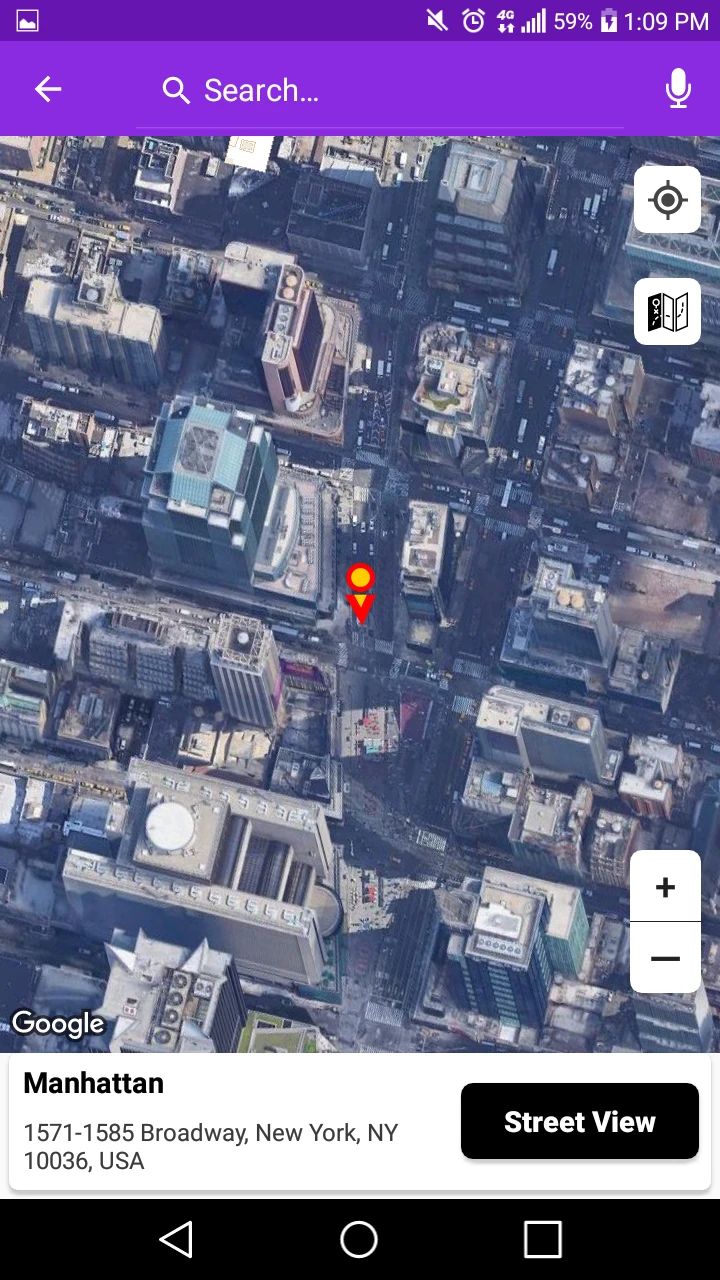 |






