 |
|
| Rating: 3.8 | Downloads: 5,000,000+ |
| Category: Personalization | Offer by: Apps Genz |
The Lock Screen OS is an innovative application designed as a versatile digital lock screen interface compatible with both Android and iOS devices. It transforms the standard smartphone lock screen into a customizable dashboard offering quick access to essential apps, widgets, and useful information, perfect for both personal and professional users who want greater control over their mobile experience.
This app’s key appeal lies in its ability to enhance productivity and personalize the mobile experience, offering users a more efficient way to interact with their devices. It provides an elegant solution for organizing shortcuts and information access, making the most common tasks readily available even before launching dedicated apps – a significant advantage for busy professionals and tech-savvy individuals.
App Features
- Widget Gallery: The Lock Screen OS features a customizable widget gallery that allows users to display favorite apps, weather, calendar events, and more directly on their lock screen. This saves time and improves workflow efficiency by eliminating the need to navigate multiple menus for frequently used functions.
- Smart Shortcuts: This functionality enables users to set up context-aware shortcuts for specific scenarios or apps (like navigation while driving or quick access to work tools). For instance, tapping a “Work Mode” shortcut could automatically silence notifications and launch productivity apps simultaneously.
- Dynamic Lock Screen Interface: Unlike standard lock screens, Lock Screen OS allows for fully personalized layouts, themes, and animations. Users can display different information (like a quote widget during morning hours and a fitness tracker widget in the evening), enhancing the user experience with personalization.
- Notification Management: Integrated notification previews appear directly on the lock screen, giving users quick access to messages and alerts without fully unlocking the device. This feature significantly saves time and reduces friction, especially during busy moments.
- Seamless App Integration: Lock Screen OS supports integration with a wide range of apps and services via its API, allowing users to pull information from email services, calendars, music apps, and more. This flexibility caters to diverse user needs while maintaining a clean interface.
- Advanced Gesture Controls: Users can customize gestures like swipe directions and multi-finger taps to perform specific actions or trigger functions directly from the lock screen. This adds an extra layer of control and convenience for power users.
Pros & Cons
Pros:
- Highly Customizable Interface
- Time-Saving Shortcuts & Widgets
- Improved Notification Accessibility
- Better Organization & Productivity
Cons:
- Initial Setup Can Be Complex
- May Require Unlocking for Full Functionality
- Compatibility Varies Between OS Versions
- Advanced Features Are Premium Tier Only
Similar Apps
| App Name | Highlights |
|---|---|
| iWidget OS |
This app offers fast processing, intuitive design, and wide compatibility. Known for custom workflows and multi-language support. |
| SmartScreen Pro |
Designed for simplicity and mobile-first usability. Includes guided steps and real-time previews. |
| WidgetLocker Suite |
Offers AI-powered automation, advanced export options, and collaboration tools ideal for teams. |
Frequently Asked Questions
Q: How compatible is Lock Screen OS with different phone models?
A: Lock Screen OS offers broad compatibility, supporting most modern Android and iOS devices, though some advanced customization options may be restricted on older hardware. Detailed compatibility information is available within the app settings.
Q: Can I personalize the Lock Screen OS with my own themes or images?
A: Absolutely! Lock Screen OS includes an intuitive Theme Studio allowing users to import, create, or share custom themes, backgrounds, and layouts to match personal preferences or brand identities.
Q: Is Lock Screen OS secure for managing sensitive notifications directly on the lock screen?
A: Yes. Security is a core feature; Lock Screen OS employs robust PIN or pattern protection for all sensitive actions and maintains privacy controls to ensure only authorized access to notification data.
Q: Does Lock Screen OS require a premium subscription for basic functions?
A: The core functionality is free, providing essential features like basic widgets and notifications. Advanced customization options such as gesture controls, AI workflows, and expanded widget galleries are available through a one-time purchase or subscription tier.
Q: How often is Lock Screen OS updated with new features and security patches?
A: Lock Screen OS receives regular updates, typically every 2-4 weeks, focusing on bug fixes, security improvements, and new features based on user feedback. A dedicated changelog is accessible within the app.
Screenshots
 |
 |
 |
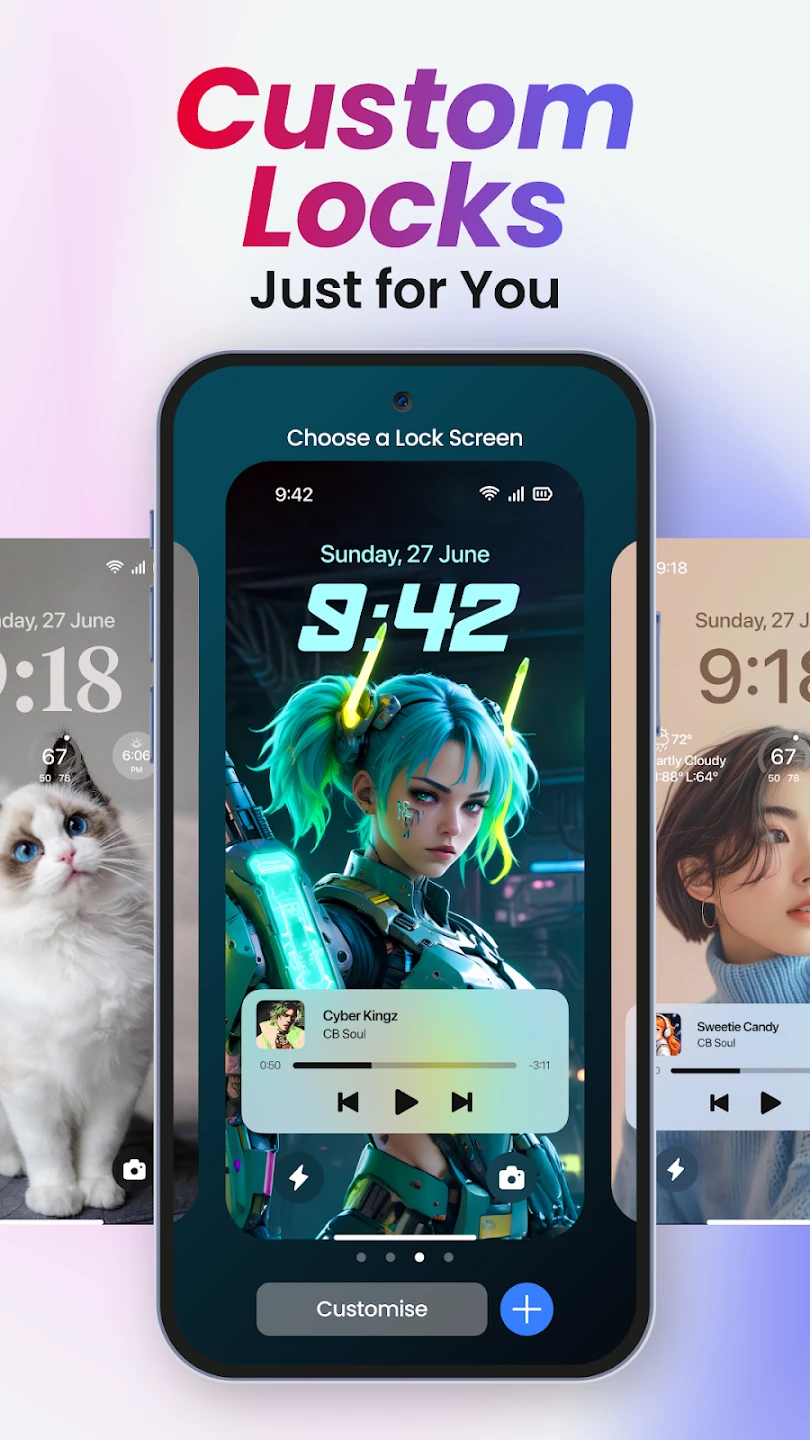 |






