 |
|
| Rating: 4.3 | Downloads: 1,000,000+ |
| Category: Personalization | Offer by: EZTech Apps |
Lockscreen Drawing is a creative app that transforms your phone’s lock screen into a digital canvas, allowing users to sketch, doodle, and personalize their device’s welcome screen. With its intuitive interface, this application empowers anyone from casual artists to design enthusiasts to create unique artwork that appears when they unlock their device. The core concept combines artistic expression with everyday functionality, making it ideal for users who want to turn their lock screen from a passive barrier to an active part of their creative process.
The key value of Lockscreen Drawing lies in its ability to merge utility with artistry—users can leave expressive messages or beautiful patterns visible on their device, turning the daily unlocking gesture into a moment of personal satisfaction. This app appeals to creative individuals seeking self-expression, students using visual cues, and professionals wanting personalized reminders. Unlike static wallpapers, Lockscreen Drawing offers dynamic, interactive content that changes based on user input or time of day, adding both aesthetic appeal and practical functionality to smartphone use.
App Features
- Multi-Layer Drawing System: Create complex scenes by working across multiple layers, with the base layer permanently visible while editing others. This allows for sophisticated artwork like adding moving elements to a static background.
- Customizable Drawing Tools: Access various brushes with adjustable sizes, opacity, and pressure sensitivity, along with shape tools and text insertion. These features provide professional-grade control for both beginners and experienced users.
- Scheduled Auto-Save Function: Set your drawings to save automatically at specific times or when certain conditions are met, preventing accidental loss. This solves the common problem of forgetting to save work before an interruption.
- Smart Grid & Guidelines: Toggle visible grid patterns and alignment guides that help maintain straight lines and proportions while drawing. These tools significantly improve usability for technical drawings or precise designs.
- Theme Switching System: Choose from light/dark modes or import custom color palettes that automatically adjust based on the time of day for optimal viewing. Different users can select interfaces based on their visual preferences or needs.
- Export & Share Options: Share your creations via direct export to photo galleries, social media, email, or messaging apps, preserving high resolution. This feature supports users who want to showcase their artwork across other platforms.
Pros & Cons
Pros:
- Intuitive touch interface makes drawing accessible even to complete beginners.
- Extensive color palette system offers professional-level customization.
- Layer management tools enable complex artwork composition.
- Cloud import/export allows seamless backup and transfer between devices.
Cons:
- Occasional lag on older devices with lower processing power.
- Learning curve exists for mastering advanced features like layer blending modes.
- Storage requirements increase significantly with heavy drawing usage.
- Screen calibration varies between different lock screen implementations.
Similar Apps
| App Name | Highlights |
|---|---|
| ArtWall Lock Creator |
Focuses on minimalist design with seamless transitions between lock and wallpaper states. Ideal for those who prefer clean interfaces. |
| Doodle Lock Screens |
Offers pre-made template packs for quick customization plus freehand drawing options. Great starting point for beginners. |
| Wall-eDraw Studio |
Features vector editing capabilities alongside standard drawing modes, appealing to users wanting more technical precision. |
Frequently Asked Questions
Q: How do I prevent my drawing from appearing briefly when I accidentally press the screen?
A: Lockscreen Drawing includes a quick-fade feature activated by a double-tap gesture. You can customize this duration in settings, with professional users often setting shorter intervals for security.
Q: Is there a limit to how complex I can make my drawings?
A: The app supports multi-layered compositions with virtually unlimited detail, though extremely complex artwork may impact unlock speed due to processing demands.
Q: Can I use this app for creating digital notes or reminders on the lock screen?
A: Yes, you can add time-sensitive text overlays that automatically vanish or change based on the current date/time, creating personalized reminders.
Q: Does Lockscreen Drawing work with third-party unlock methods like facial recognition?
A: The app integrates fully with device security features, so facial recognition, fingerprint, or PIN authentication will still be required even after you create a drawing.
Q: Are there any privacy concerns when storing my drawings?
A: All artwork created within Lockscreen Drawing is stored locally on your device, and we never access or transmit your personal creations through the application.
Screenshots
 |
 |
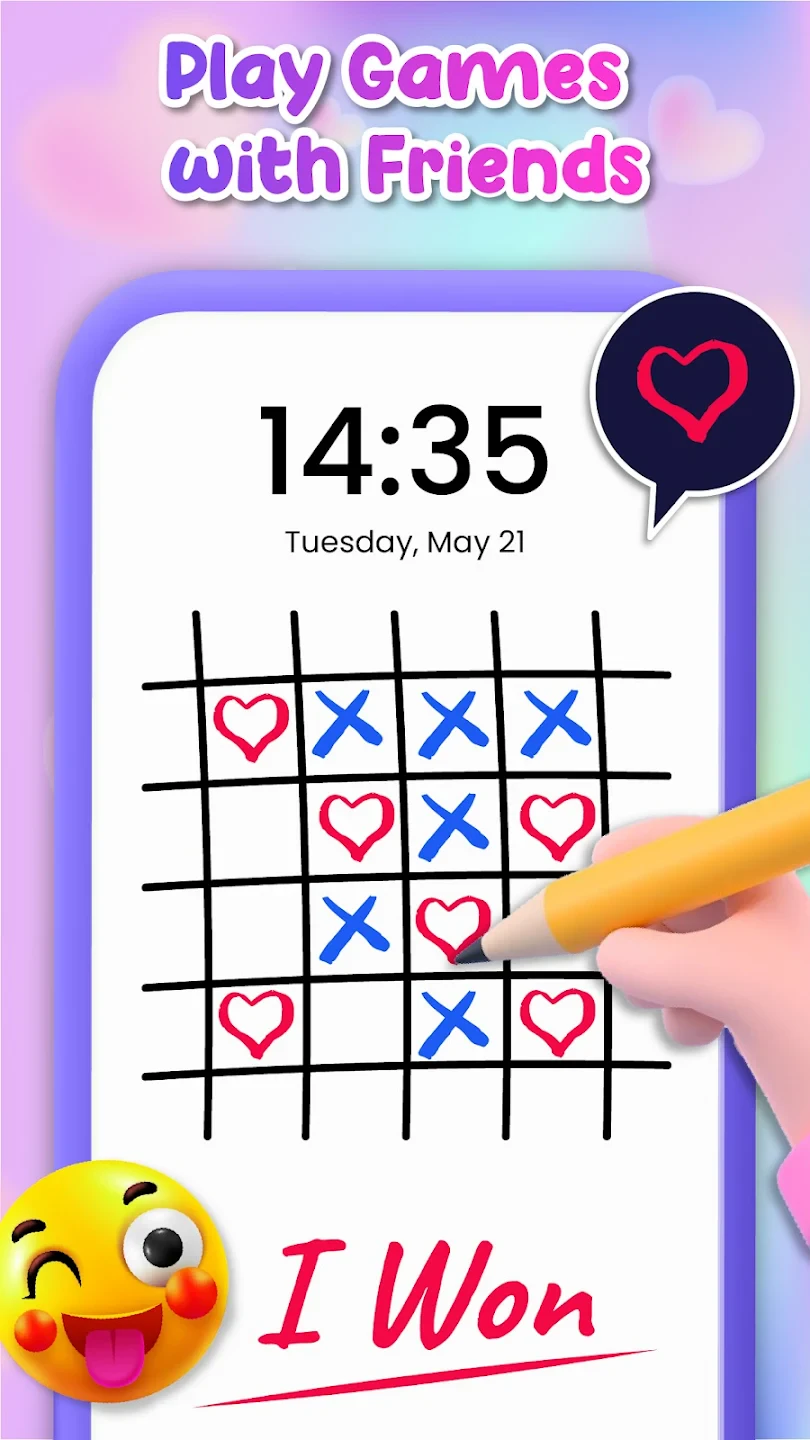 |
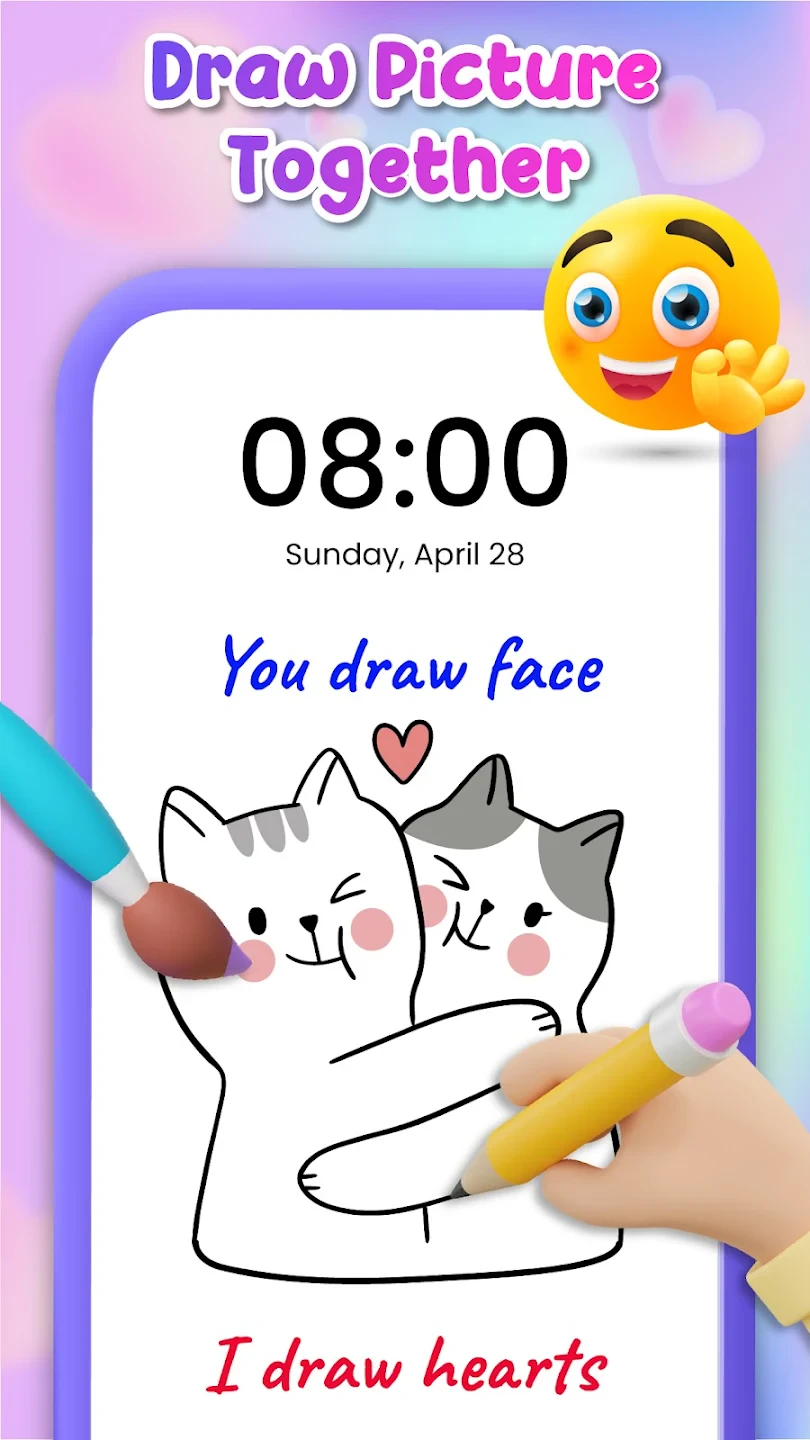 |






