 |
|
| Rating: 4.1 | Downloads: 10,000,000+ |
| Category: Art & Design | Offer by: CA Publishing |
Logo Maker : Logo Creator is a user-friendly application designed for anyone seeking to design professional logos quickly and easily. This app provides intuitive tools and templates, enabling users—from small business owners and startups to educators and students—to create custom brand identities without needing complex design software or prior experience.
Its key appeal lies in democratizing logo design, empowering users to express their brand visually and professionally in a matter of minutes. Whether creating a logo for a new venture, a school project, or simply personal branding, Logo Maker : Logo Creator offers a straightforward path to high-quality results that are ready to be used immediately.
App Features
- Drag-and-Drop Interface: Easily add logos, icons, shapes, and text by simply dragging and dropping elements directly onto your canvas. This intuitive approach eliminates the need for complex commands, allowing users to quickly experiment with different layouts and components to find the perfect combination for their brand.
- Extensive Template Gallery: Kickstart your logo creation with a wide selection of professionally designed templates. These pre-made examples provide inspiration and a solid foundation, featuring various styles, color schemes, and layouts, saving users significant time and helping them visualize their brand identity faster.
- Customizable Fonts and Colors: Transform templates or your own elements with hundreds of available fonts, allowing you to match the typography to your brand voice. You can then meticulously customize colors, including gradients and tints, ensuring your logo precisely reflects your desired aesthetic and brand guidelines.
- Multiple Shape Creation and Editing: Build logos using a comprehensive set of shapes, lines, and curves. Users can easily combine, transform, and manipulate these geometric elements, adding their unique twist or creating complex patterns that align perfectly with their brand’s visual style.
- Text Customization Options: Define your logo’s text with precise control. Change font styles, sizes, colors, spacing, and alignment independently. Additionally, apply special effects like shadows, outlines, or text effects to make the logo stand out and ensure optimal readability.
- Easy Export Formats: Once satisfied with the design, export the final logo in common and widely supported image formats such as PNG (with transparent background) and JPEG. This versatile output ensures the logo is ready for use across various digital platforms, social media profiles, websites, or printed materials without background issues.
Pros & Cons
Pros:
- Highly Accessible for Novices
- Time and Cost Efficiency for Basic Needs
- Vast Library of Templates and Elements
- Excellent User Interface and Workflow
Cons:
- Limited Templates Compared to Some High-End Tools
- No Advanced Animation or Complex Vector Editing
- Basic Export Options Lack Advanced Features
- Free Tier Might Impose Restrictions
Similar Apps
| App Name | Highlights |
|---|---|
| Canva |
A very popular all-in-one design tool known for fast processing and a vast, constantly updated collection of templates. Logo Maker : Logo Creator shares Canva’s emphasis on ease of use and broad application beyond just logo design. |
| Fiverr |
An online marketplace offering logo design services from independent freelancers. While different in model, Logo Maker : Logo Creator provides an alternative for users wanting to quickly create a basic or intermediate logo themselves without needing to hire. |
| Looka (formerly BrandCrowd) |
Focuses primarily on logo creation and offers a large, curated library of designs and marketing materials. Logo Maker : Logo Creator also prioritizes simplicity and template-based creation, making them direct competitors in the logo design space. |
Frequently Asked Questions
Q: Is Logo Maker : Logo Creator free to use?
A: Logo Maker : Logo Creator typically offers a basic free version with limitations, such as watermarks on exported logos or fewer template options. For full access, advanced features, and higher resolution exports without restrictions, a premium subscription is usually required.
Q: Can I use the app on my phone or tablet?
A: Yes, Logo Maker : Logo Creator is often available as a mobile app (for iOS and Android). While the core logo creation features are functional on mobile, complex editing might be better suited on a desktop version if offered separately.
Q: Will my logo look unique enough to stand out?
A: Logo Maker : Logo Creator provides templates and tools to create logos quickly. While it helps achieve a professional look, achieving absolute 100% unique originality depends on the user’s creativity and the combination of elements chosen. Combining multiple features creatively often yields distinctive results.
Q: What file formats can I export my logo as?
A: Common export options include PNG (ideal for transparency and web use) and JPEG (good for general use). Check the app’s specific details for its full list, as some premium versions might also allow SVG (scalable vector graphics) or other formats.
Q: Can I make changes to a logo I’ve already created?
A: Definitely. Logo Maker : Logo Creator applications are designed to allow you to revisit, modify, and refine your designs. You can easily edit the text, colors, shapes, or add different elements to any logo you’ve created, ensuring it meets your evolving needs.
Screenshots
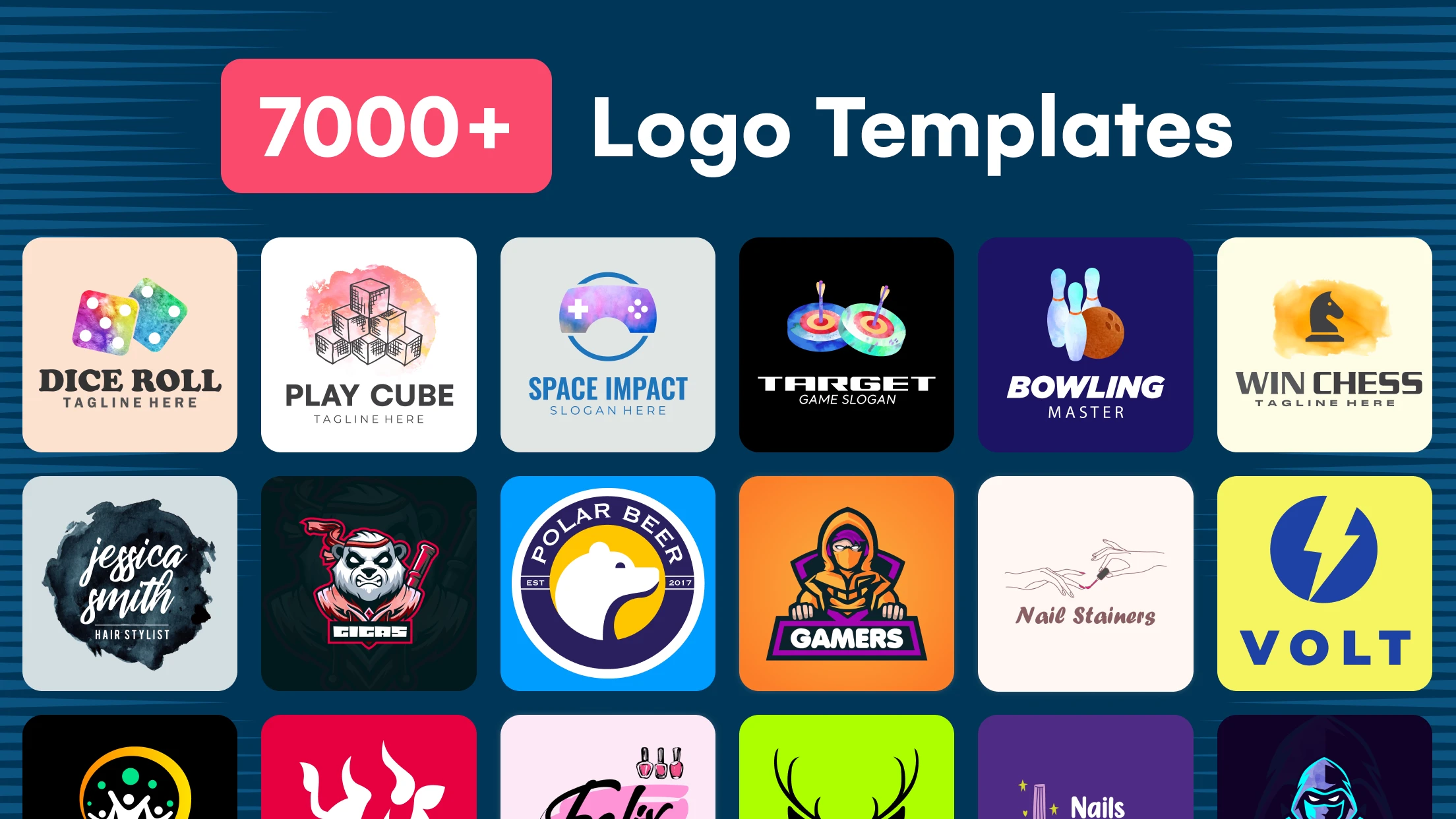 |
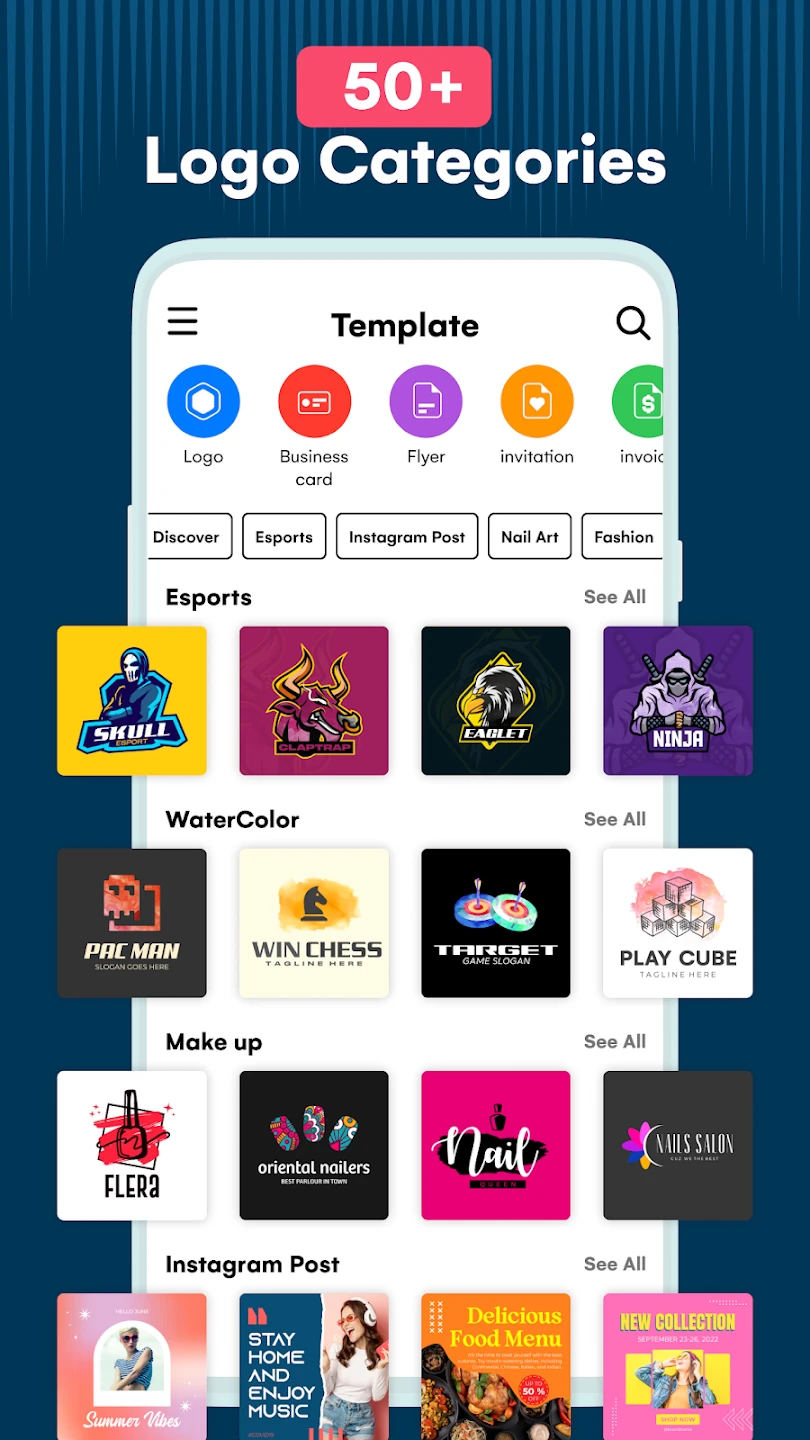 |
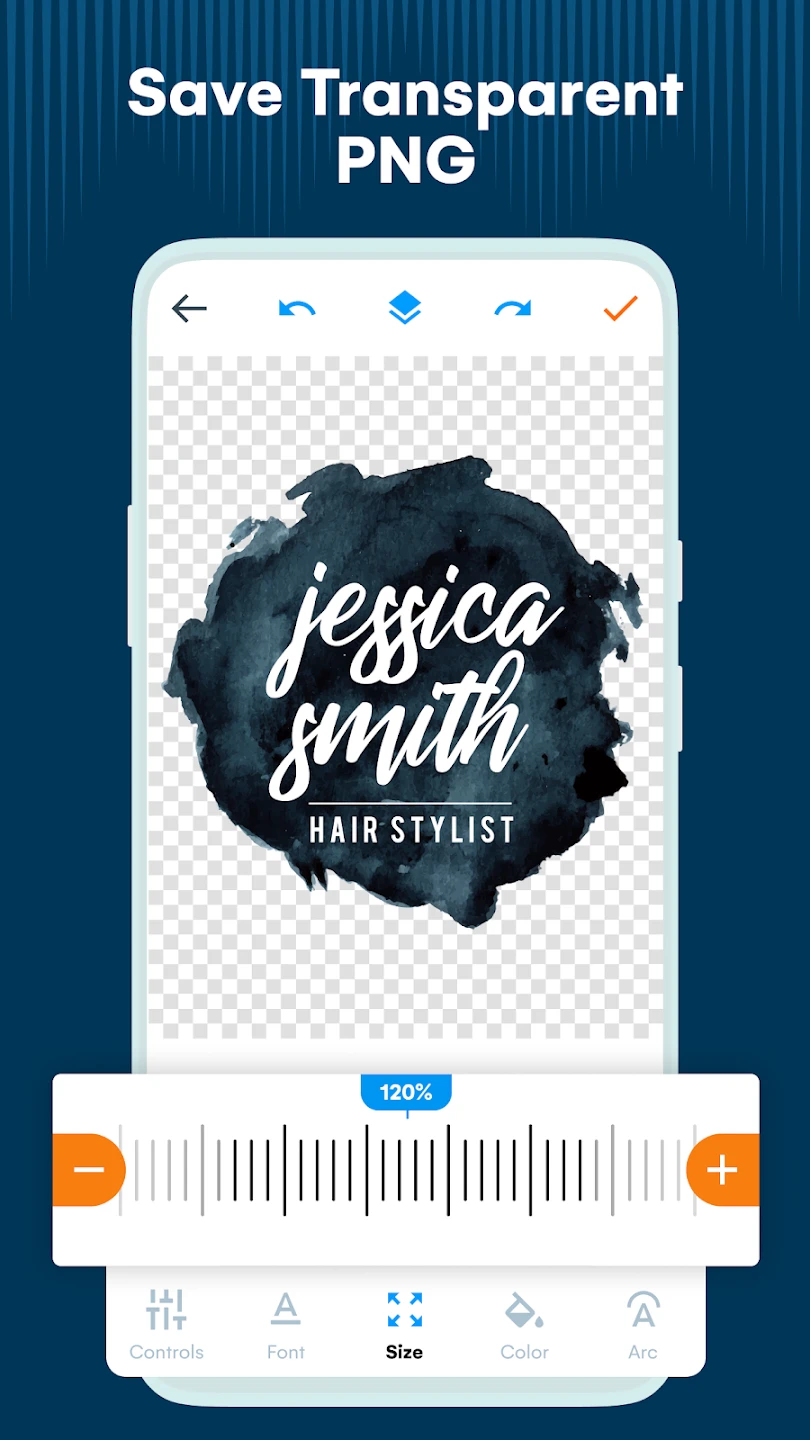 |
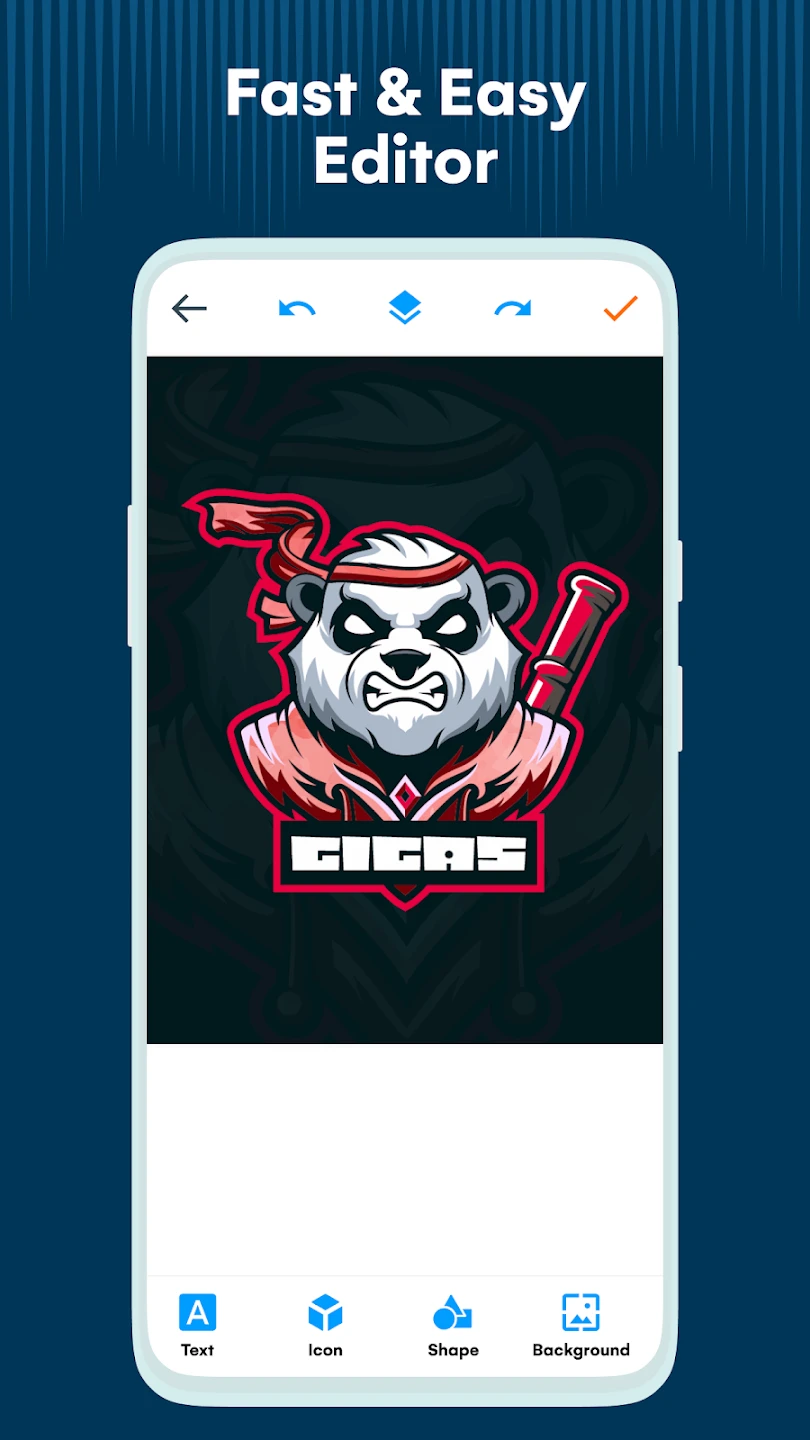 |






