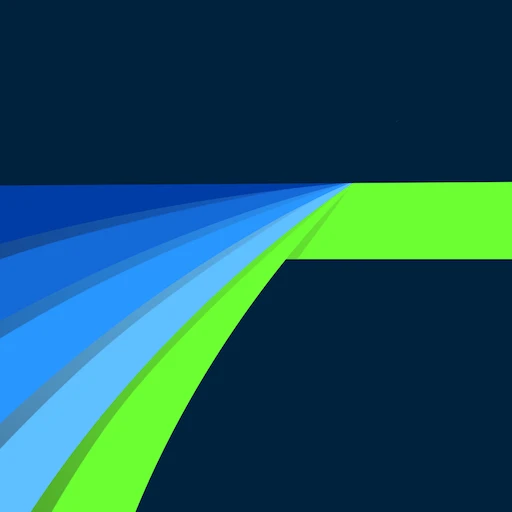 |
|
| Rating: 4 | Downloads: 10,000+ |
| Category: Video Players & Editors | Offer by: LumaTouch |
LumaFusion: Pro Video Editing is a powerful, mobile-first application designed primarily for iOS devices, enabling users to create professional-grade videos with tools like multi-track editing, keyframed transitions, and advanced stabilization.
Its key value lies in bringing desktop-level creativity and efficiency to smartphones and tablets, making high-quality video production accessible for creators ranging from YouTubers and filmmakers to corporate video producers and social media enthusiasts.
App Features
- VFX Compositing: LumaFusion allows users to combine multiple video and image layers with powerful masking and keying tools for complex visual effects, enabling seamless integration of greenscreen footage and graphics for a polished final product.
- Multi-Track Audio Mixing: This feature offers independent control over audio levels and panning for multiple tracks within your video timeline, ensuring your voiceovers, background music, and sound effects are perfectly balanced for impact.
- Non-Linear Editing (NLE) Timeline: The intuitive timeline interface provides users with precise control over video clips, including trimming, splitting, arranging sequences, and adding text overlays, streamlining the editing workflow and improving creative efficiency.
- Advanced Transitions & Stabilization: Utilize smooth transitions like fades, wipes, and animated cuts, along with sophisticated stabilization algorithms, to enhance the visual flow of your projects and correct shaky footage for a professional finish.
- Color Grading & Correction: LumaFusion includes tools for precise color adjustments, offering primary and secondary correction tools, LUT support, and waveform scopes to achieve the desired look and mood for any scene.
- iOS App & Performance: As an optimized native iOS application, LumaFusion leverages the power of Apple’s hardware, delivering excellent performance, utilizing GPU acceleration for complex rendering, and ensuring a responsive editing experience directly on your mobile device.
Pros & Cons
Pros:
- Professional Tools in a Portable Package
- Intuitive Interface for Complex Tasks
- Powerful Editing Suite
- Excellent Video Quality and Export Options
Cons:
- Mobile-Only Platform Limitation
- Requires a Learning Curve
- Higher Price Point for Premium Features
- Occasional Lag with Very Large Projects
Similar Apps
| App Name | Highlights |
|---|---|
| iMovie (Mac/iOS) |
Apple’s built-in video editor offers simplicity and good quality for beginners, providing a basic editing suite and access to the Apple ecosystem, though lacking some of LumaFusion’s advanced features. |
| Adobe Premiere Rush |
Designed for simplicity and mobile-first usability, it includes guided steps, real-time collaboration, and a range of templates suitable for quick social media content creation and basic professional editing. |
| CapCut (By ByteDance) |
Offers robust mobile editing with AI-powered features like auto-suggest, advanced stabilization, and a wide array of effects and templates, ideal for content creators focusing on short-form social media videos. |
| Final Cut Pro (macOS) |
The professional standard on macOS boasts high performance, powerful multi-cam editing, and extensive plugin support, catering to high-end production needs typically beyond the scope of LumaFusion. |
Frequently Asked Questions
Q: What types of projects is LumaFusion: Pro Video Editing best suited for?
A: LumaFusion: Pro Video Editing excels on a wide range of projects including vlogs, YouTube videos, social media content (Instagram Reels, TikTok), film and documentary editing, corporate videos, and complex visual effects work due to its powerful multi-track timeline and stabilization tools.
Q: Do I need any specific hardware besides my iPhone or iPad?
A: While powerful, LumaFusion: Pro Video Editing primarily utilizes the processing power built into modern iOS devices (iPhone 6s and newer or iPad Air 2 and newer are recommended), and benefits greatly from external accessories like the LumaPort Lightning/USB-C Interface for recording high-quality video directly.
Q: Is LumaFusion: Pro Video Editing suitable for beginners?
A: Although it contains advanced tools for professionals, its interface is generally considered relatively intuitive, making it usable for beginners, especially through its guided editing features and tutorials, but it may require more learning time than simpler apps like iMovie.
Q: Can LumaFusion: Pro Video Editing export in high resolutions like 4K and HDR formats?
A: Yes, LumaFusion: Pro Video Editing supports exporting in various high resolutions including up to 8K, and HDR formats like HDR10 and BT.2020 wide color, ensuring your final video meets professional standards and vibrant display requirements on modern devices.
Q: What is the cost of using LumaFusion: Pro Video Editing?
A: LumaFusion: Pro Video Editing has a one-time purchase price, making it a cost-effective investment compared to subscription-based software, offering access to its full suite of advanced video editing tools without recurring fees.
Screenshots
 |
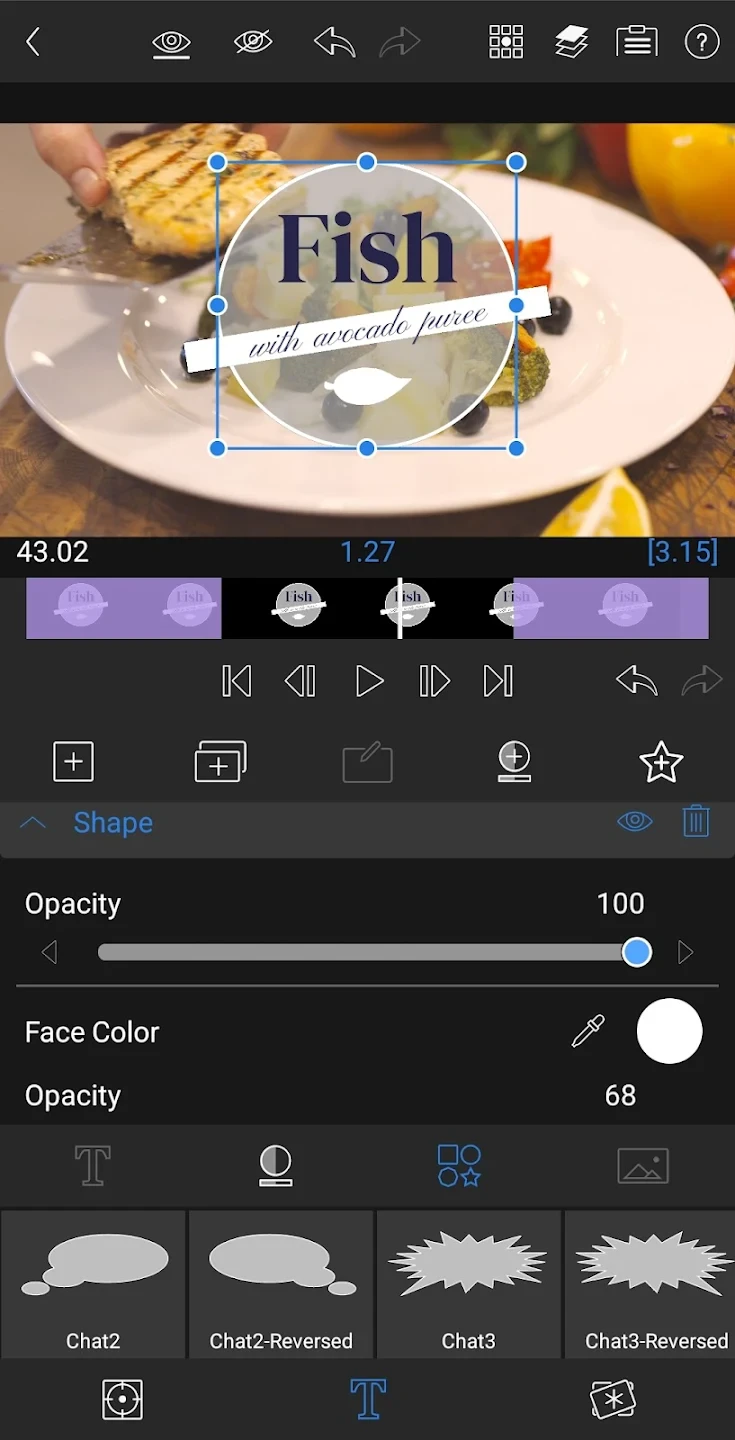 |
 |
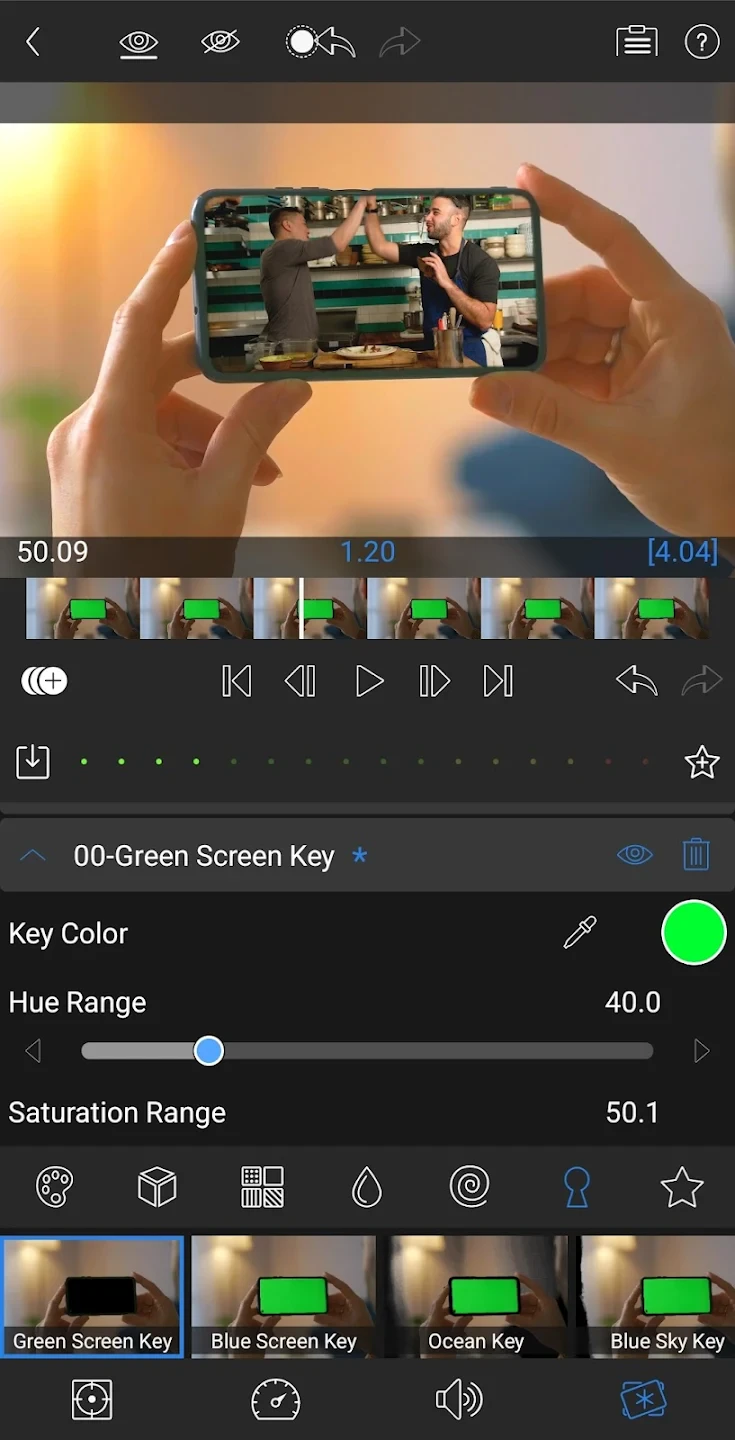 |






