 |
|
| Rating: 4.9 | Downloads: 50,000+ |
| Category: Lifestyle | Offer by: HANTORM |
Magnifier & Microscope+[Cozy] is a mobile application designed to magnify text, objects, and images with adjustable clarity, serving as a digital magnifying glass and basic microscope simulation. Its primary users are individuals needing assistance with close-up viewing, including the visually impaired, students, craftspeople, and travelers inspecting small details. This app aims to bring magnification technology conveniently to smartphone users seeking precise focus and enhanced visibility on small screens.
The practical appeal of the Magnifier & Microscope+[Cozy] lies in its accessibility and immediate usability; it transforms a standard smartphone into a versatile viewing tool, offering features like digital measurement and grid overlay. Whether enlarging text for comfortable reading, inspecting tiny craft details, or checking measurements without extra tools, this app provides a valuable utility for everyday tasks requiring detailed vision.
App Features
- Adjustable Magnification: Change the zoom level from mild enlargement to powerful zoom, letting users tailor the view for different viewing distances and needs, making text or tiny details appear much larger. This flexibility is essential for reading fine print, examining small components, or observing distant small objects with precision.
- Floating Magnifier Window: Control the size and position of the magnifying glass directly on your screen with intuitive touch gestures. Features like the pinch-to-zoom gesture allow users to fine-tune focus effortlessly while examining their target; this freedom enhances usability, letting you magnify exactly where needed without cumbersome controls.
- Comfort Settings & Dark Mode: Opt for comfort features like the soft-focus grid lines or activate the dark mode for reduced eye strain during prolonged use. These thoughtful options, especially the dark mode for nighttime viewing, significantly enhance user comfort and make extended magnification sessions less tiring on the eyes.
- Integrated Measurement Tool: Utilize the camera’s pixel density to measure small distances or dimensions directly through the magnifier view. This unique feature is incredibly useful for identifying the size of small objects or verifying specifications without needing separate measuring tools, saving time and effort in practical scenarios.
- Image Capture and Save: Instantly capture and save magnified sections of what you’re viewing as high-quality images for further reference, analysis, or sharing with others. This function is perfect for documenting details found during inspections or saving important visual information for future recall.
- Focus Assistance & Clarity Controls: Employ features like the tap-to-focus mechanism and clarity adjustment (e.g., soft/hard focus) to achieve sharp, clear images even of challenging subjects. This technical refinement ensures accurate magnification and observation, crucial for precise identification or detailed examination tasks.
Pros & Cons
Pros:
- Highly Accessible and Easy to Use
- Essential Tool for Reading and Detail Examination
- Comfort Features Reduce Strain
- Convenient Measurement Function Included
Cons:
- Limited Advanced Microscopy Simulation
- Maximum Zoom Dependent on Device Hardware
- Basic Interface May Lack Advanced Customization
- No Built-in Augmented Reality (AR) Overlays
Similar Apps
| App Name | Highlights |
|---|---|
| Zoom Pro |
Offers powerful, high-resolution zoom capabilities and detailed camera adjustments. Ideal for photography enthusiasts needing precise control over focus and exposure when magnifying. |
| Macro Microscope Pro |
Designed specifically for macro photography and detailed inspection. Provides extensive focus stacking for increased depth of field (if supported by device and lens) and detailed image analysis tools. |
| Camera Magnifier |
Simple yet effective app providing a floating magnifier window with core features like measurement. Known for ease of use and minimalistic design, perfect for straightforward magnification needs. |
Frequently Asked Questions
Q: How do I accurately measure small objects using Magnifier & Microscope+ [Cozy]?
A: The app utilizes your phone’s camera sensor data. Point the lens at the object you wish to measure. Tap the measurement button (if available) or ensure the object fills the screen appropriately. The app calculates the distance based on the pixel data, allowing you to see the object’s dimensions displayed clearly.
Q: Is the Magnifier & Microscope+ [Cozy] app useful in low lighting conditions?
A: Yes, it can be quite useful. While the camera performs best in well-lit environments, the floating magnifier window and potentially the dark mode can assist in dimmer settings. You might see a slight decrease in image quality or steadiness, but it remains a viable tool for basic magnification and viewing tasks.
Q: Can I save the magnified images I capture with the app?
A: Absolutely! Magnifier & Microscope+ [Cozy] includes a dedicated function to capture the currently magnified view as an image file. These saved photos can then be edited, shared, annotated, or stored for your records, making it easy to reference magnified details later.
Q: Does the app work with both iOS and Android?
A: Yes, Magnifier & Microscope+ [Cozy] is available on both major app stores for iOS and Android devices. You can find it easily and install the version compatible with your specific smartphone operating system.
Q: Is the Magnifier & Microscope+ [Cozy] app free to use?
A: Yes, the app is currently free of charge to download and use its fundamental magnifier and measurement functions. While core features are accessible without payment, the app might offer optional in-app purchases to unlock advanced microscopy simulations or remove any potential watermarks from captured images.
Screenshots
 |
 |
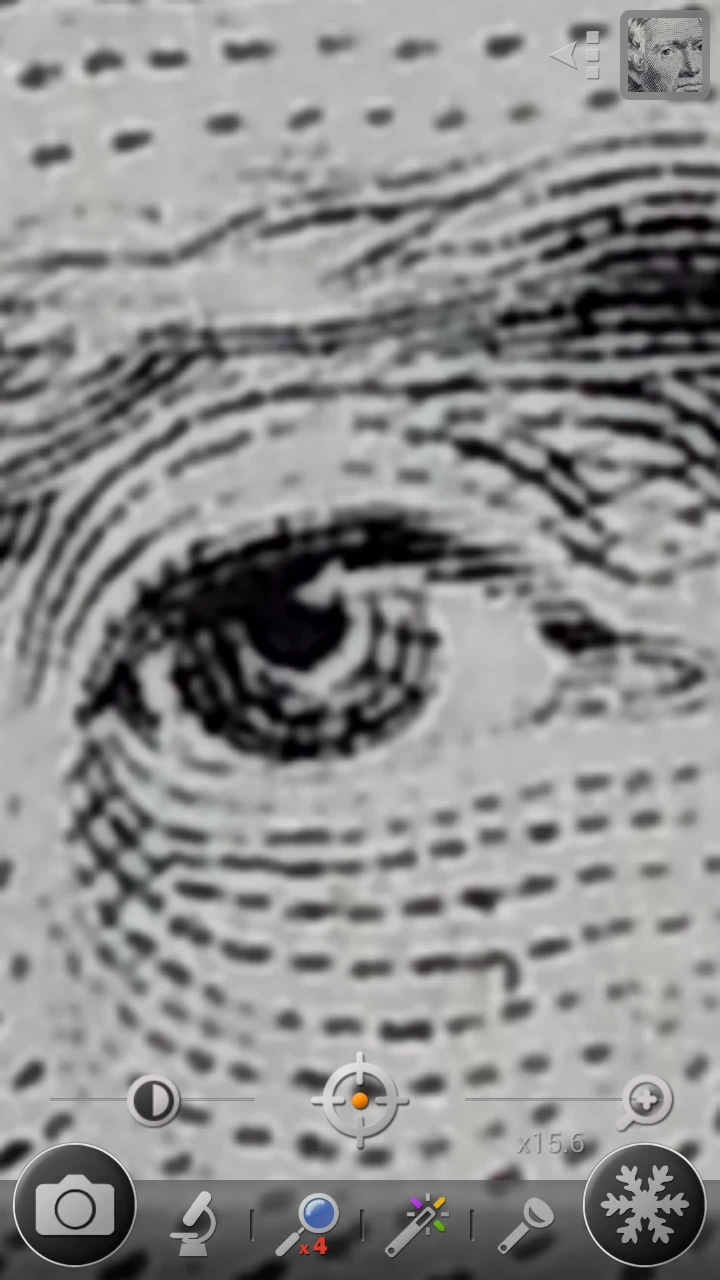 |
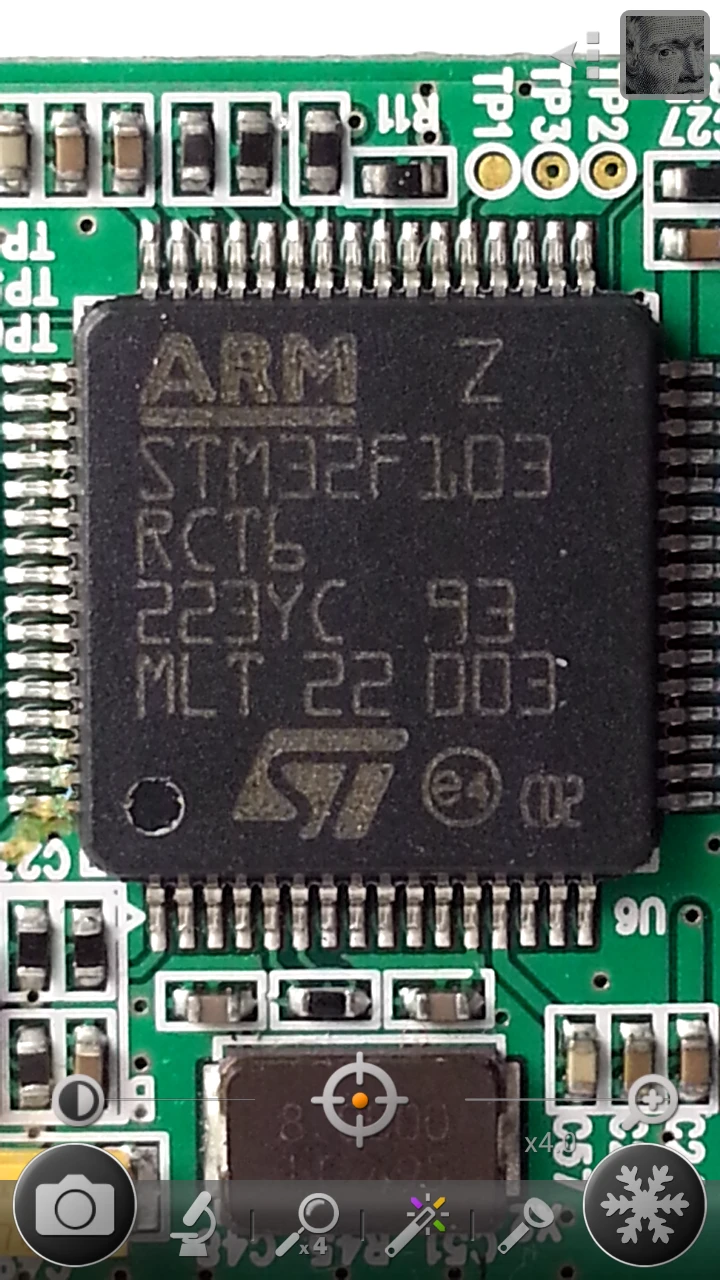 |






