 |
|
| Rating: 3.6 | Downloads: 1,000,000+ |
| Category: Medical | Offer by: Mayo Clinic |
The Mayo Clinic app serves as a powerful digital companion for patients interacting with the renowned Mayo Clinic healthcare system. It provides convenient access to patient records, communication tools with their care team, appointment management, and valuable health information resources, designed for anyone receiving care at Mayo or seeking trusted medical knowledge.
Its key value lies in streamlining patient interaction and access to personal health data from anywhere. The app significantly enhances the patient journey by facilitating better communication with providers, simplifying appointment scheduling and follow-up, and offering direct access to reliable Mayo Clinic information tailored to specific health conditions, making healthcare management more proactive and personalized.
App Features
- Telehealth Consultations: This feature enables users to video chat directly with their Mayo Clinic physicians or specialists, offering remote access to medical care without needing an office visit. It benefits users by providing timely consultations, especially convenient for follow-up appointments, seeking second opinions, or managing acute issues from the comfort of their home.
- Symptom Checker and Health Information Library: Access a curated database of health topics and an interactive tool to explore symptoms and potential conditions. This feature allows users to research specific health concerns using Mayo Clinic’s authoritative information, empowering them with knowledge to discuss with their doctor and better understand their health situation.
- Secure Messaging with Providers: Users can send encrypted messages directly to their doctors, nurse practitioners, or physician assistants for non-urgent medical questions or clarifications regarding their care. This facilitates clearer communication and faster responses compared to traditional phone calls for less critical inquiries, enhancing patient engagement and satisfaction.
- Chronic Condition Management Tools: The app offers features to help users track their condition, medication adherence, and symptoms over time. By inputting daily information, users can visualize trends, gain insights into how different factors affect their health, and share this summarized data securely with their healthcare provider during visits.
- Appointment Management: This includes scheduling, rescheduling, and viewing details for upcoming appointments, as well as receiving automated reminders. It saves users time and reduces no-shows by centralizing their appointment information and providing timely notifications, ensuring continuity of their care plan.
- Health Records Access: Users can view parts of their medical records, such as recent lab results, allergies, and medications. This immediate access allows for informed decision-making, quick reference of critical health information, and helps users stay proactive about their ongoing treatment and wellness goals.
Pros & Cons
Pros:
- Comprehensive Mayo Clinic Information
- Convenient Telehealth Options
- Enhanced Communication Channels
- Easy Access to Personal Health Data
Cons:
Similar Apps
| App Name | Highlights |
|---|---|
| Cleveland Clinic App |
This app offers fast processing, intuitive design, and wide compatibility. Known for custom workflows and multi-language support. |
| Johns Hopkins Medicine App |
Designed for simplicity and mobile-first usability. Includes guided steps and real-time previews. |
| Stanford Health Care App |
Offers AI-powered automation, advanced export options, and collaboration tools ideal for teams. |
Frequently Asked Questions
Q: How can I schedule a video visit through the Mayo Clinic app?
A: To schedule a video visit, navigate to the ‘Telehealth’ or ‘Appointments’ section within the Mayo Clinic app. If video visits are available with your provider, you can book a time slot directly. Upon scheduling, the app will guide you on how to set up your device for the video encounter.
Q: Can I send messages to my doctor via the app after hours?
A: The Mayo Clinic app typically provides secure messaging for non-urgent matters. While some plans may include after-hours messaging, it’s best to confirm your specific plan details. For urgent concerns outside office hours, you should always contact your local emergency services or go to the emergency room.
Q: Does the app replace my MyChart account or provide access to my full medical record?
A: The Mayo Clinic app complements the MyChart system but does not provide full access to all medical records. While it offers specific features like appointment booking and secure messaging directly linked to your Mayo Clinic care team, detailed record access usually requires logging into your MyChart portal separately via a web browser.
Q: What should I do if I lose my phone and need quick access to my appointment information?
A: If you lose your phone, contact the Mayo Clinic patient service line immediately or your care team. They can often help retrieve appointment details or temporarily suspend your account. It’s recommended to also report the loss to your mobile carrier and enable Find My features on any linked Apple devices if applicable.
Q: Are there different costs associated with using the various features of the Mayo Clinic app?
A: The basic features of the Mayo Clinic app, including appointment scheduling and messaging with providers, are typically included with your healthcare plan or are complimentary. However, specific functionalities or services might have associated fees depending on the plan you have with the Mayo Clinic health system; check with your practice or benefits coordinator for full details.
Screenshots
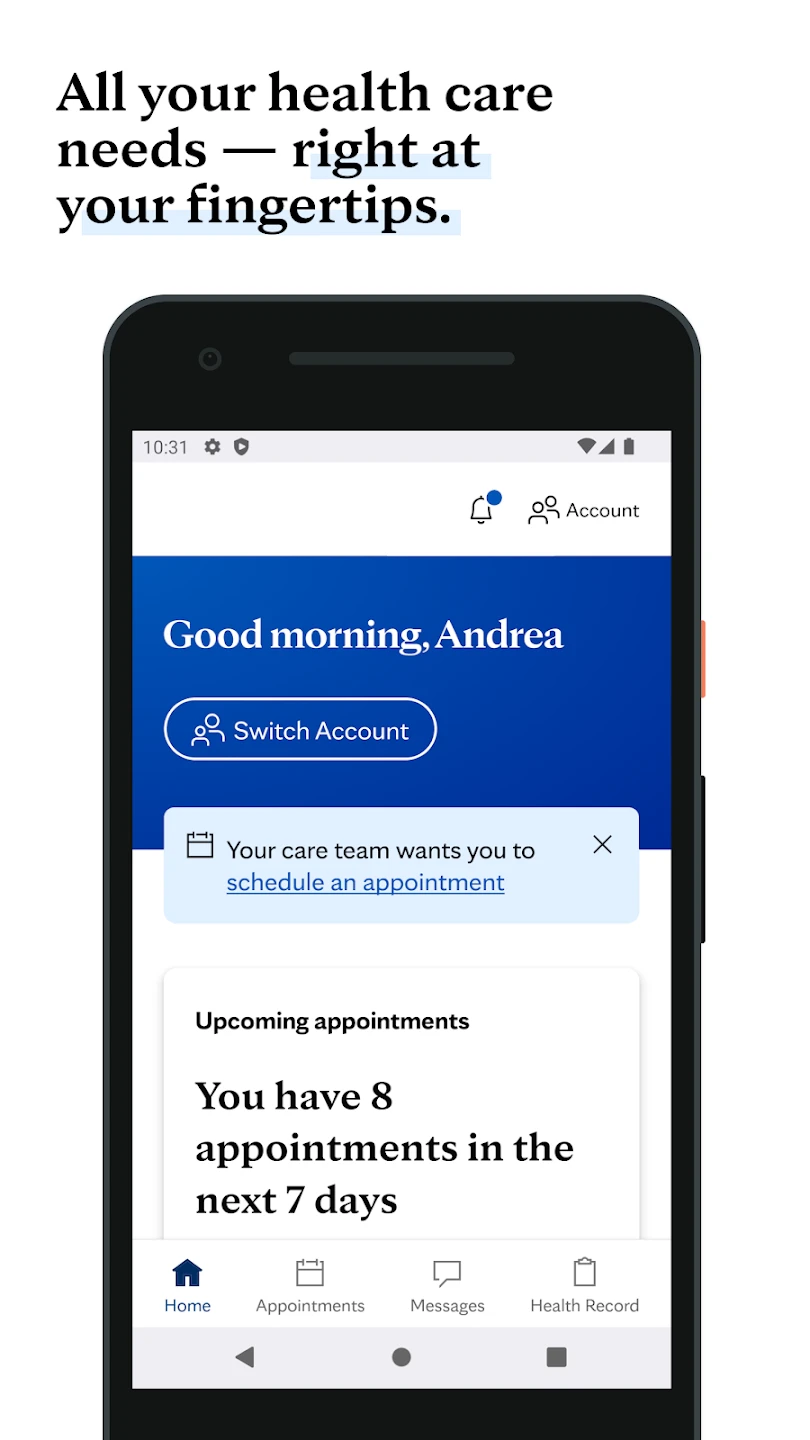 |
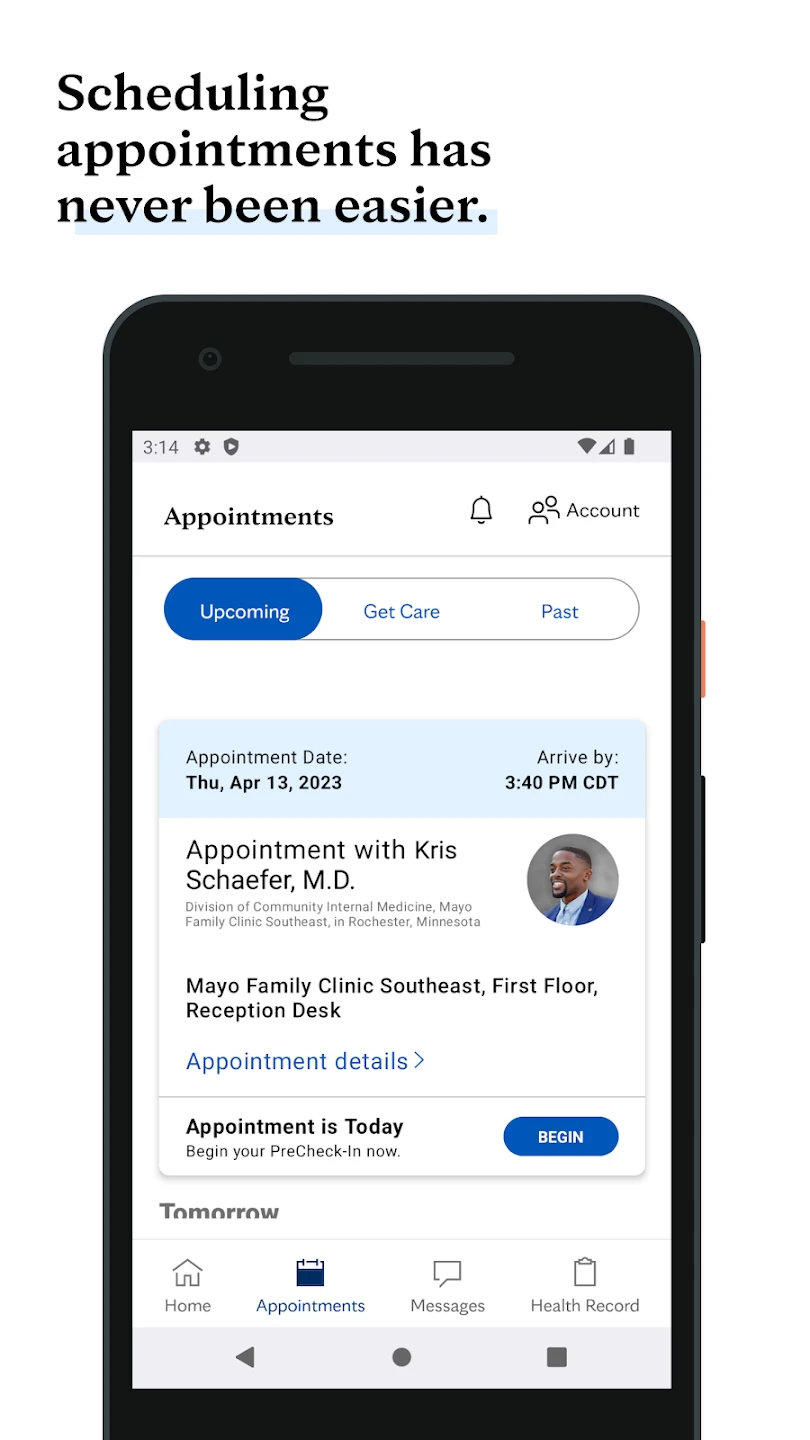 |
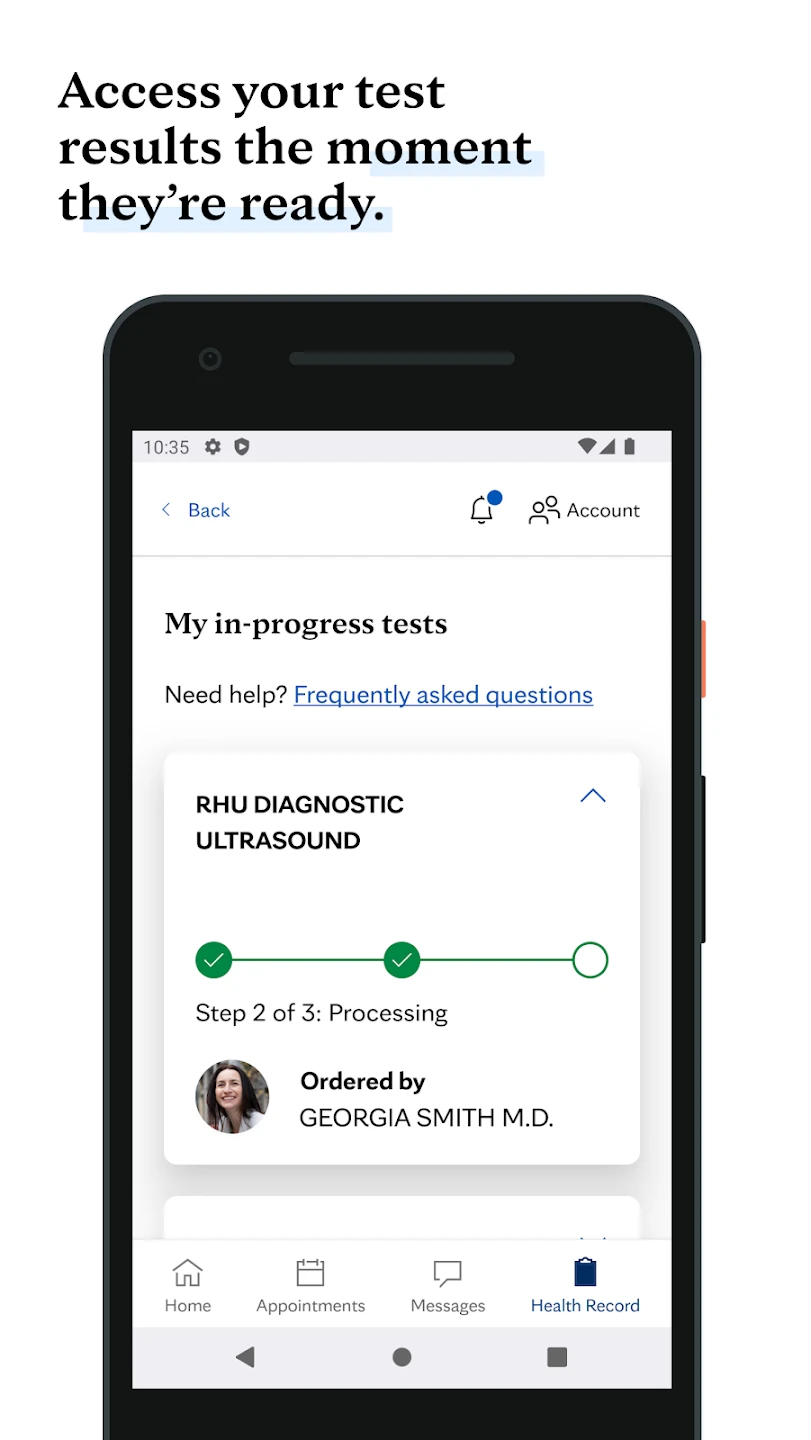 |
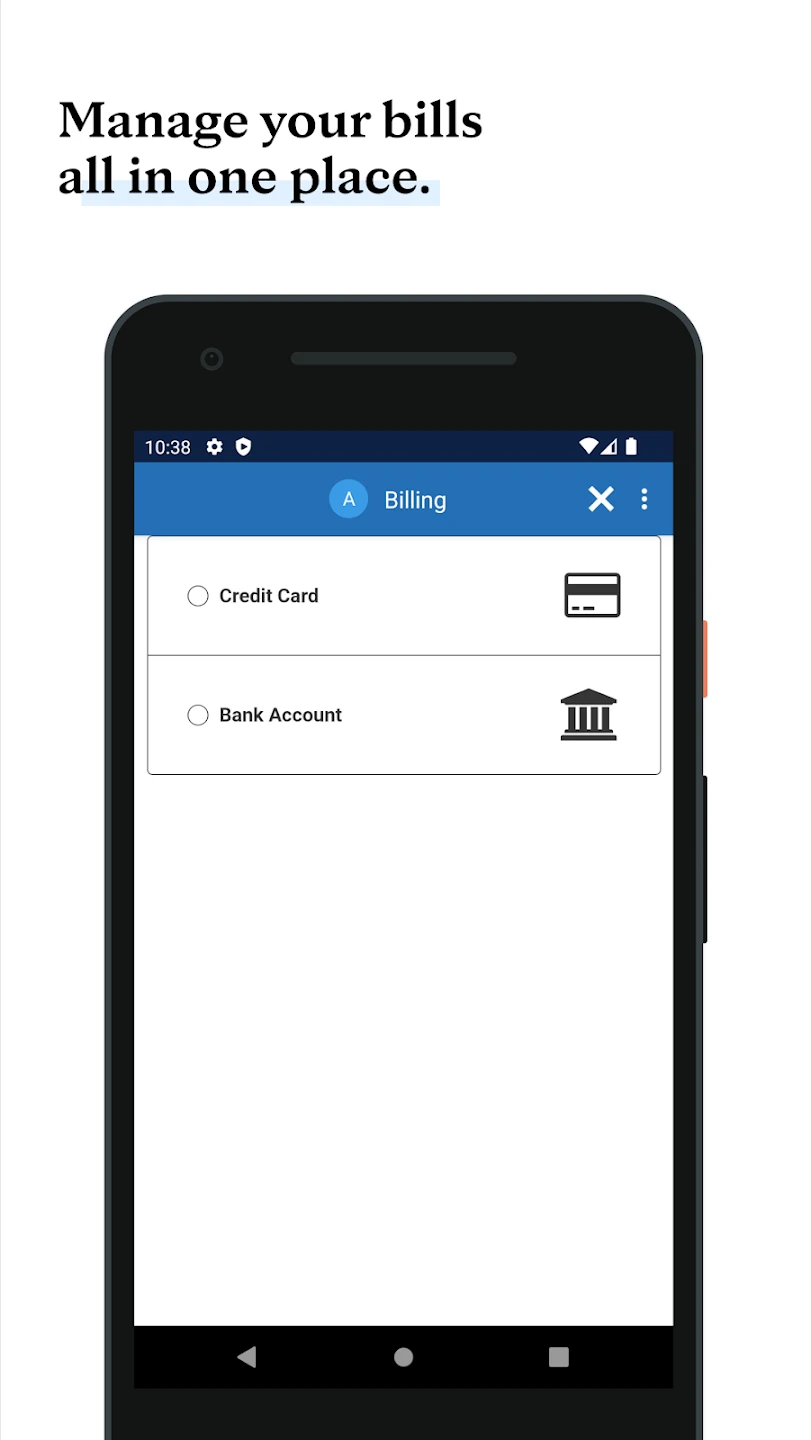 |






