 |
|
| Rating: 3.4 | Downloads: 500,000+ |
| Category: Medical | Offer by: Medical Information Technology, Inc. |
The MEDITECH MHealth app is a secure, cloud-based platform that connects patients with healthcare providers through mobile technology. It allows users to access their medical records, schedule appointments, receive reminders for medications or tests, and communicate directly with their care team. This app is primarily designed for patients – especially those with chronic conditions like diabetes, hypertension, or post-operative recovery needs – who seek greater control over their health management from their smartphones.
Its key value lies in bridging the communication gap between patients and providers while maintaining HIPAA compliance. The app offers practical usage such as monitoring health goals, tracking vital signs (when paired with compatible devices), and reducing redundant hospital visits. Users appreciate features like automated condition alerts based on entered data and easy sharing of health updates with multiple care team members, empowering individuals to actively participate in their treatment plans and catch potential issues earlier. Using the MEDITECH MHealth app transforms fragmented healthcare interactions into a streamlined, patient-focused digital experience.
App Features
- Secure Message Center: Connect instantly with your entire care team from one place. This feature allows encrypted messaging to physicians, nurses, specialists, and pharmacists, cutting down on phone calls and unnecessary office visits by addressing minor concerns quickly – improving communication efficiency and ensuring more complex issues are promptly flagged for appropriate attention.
- Personal Health Dashboard: Monitor your vitals, track glucose levels, view lab results, and manage medications in an easily understandable interface. Using custom widgets and graphs, this hub provides customizable views that highlight important trend data, enabling proactive health awareness and making complex medical information accessible to users without medical backgrounds.
- Inpatient and Outpatient Status Updates: Stay informed about your discharge instructions, upcoming hospital visits, or current inpatient status updates – all in real-time. This feature offers automated notifications for critical care events, ensuring users never miss crucial updates between provider visits, even without frequent app checks.
- Medication Reminders & Refill Requests: Set customized alerts for dosage timing, with the ability to request prescription refills directly through the app. Built with smart scheduling algorithms, this helps prevent missed doses and eliminates unnecessary phone calls to pharmacists, making medication management foolproof by adapting to users’ daily routines and preferences.
- HIPAA-Compliant File Sharing: Securely share test results, imaging reports, or educational materials obtained from various sources with your care team. Whether integrating from EMR systems or attaching local files, this function streamlines documentation exchange, reduces transcription errors, and ensures all providers have the most current information for your treatment.
- Health Goal Tracker & Analytics: Connect wearable devices or manually log weight, blood pressure, or glucose readings to establish patterns with insights on your progress relative to treatment goals. This feature enables personalized feedback and trend analysis – proving correlations between lifestyle changes, treatment adherence, and health biomarker improvements to motivate better long-term outcomes.
Pros & Cons
Pros:
- Enhanced communication
- Personalized care coordination
- Active participation in treatment planning
- Reduced anxiety through transparency
Cons:
- Potential information overload for new users
- Potential HIPAA compliance delays during tech updates
- Limited device compatibility initially
- Requires consistent doctor participation to maximize benefits
Similar Apps
| App Name | Highlights |
|---|---|
| MyChart |
Enterprise-scale patient portal from Epic Systems. Known for comprehensive EMR access and secure messaging capabilities across provider networks. |
| Better: Health |
Concise personal health companion with clear goal tracking and reliable notifications. Emphasizes user-friendly design for medication adherence. |
| CareSync |
Dedicated platform for coordinated care team communication with shared task management. Strong focus on connecting specialists with primary providers. |
Frequently Asked Questions
Q: How is data transmitted in the MEDITECH MHealth app handled for security?
A: Data transmission in MEDITECH MHealth is protected through end-to-end encryption for all messages and data storage, compliant with HIPAA standards. We employ secure authentication, data backup protocols, and strict access controls to ensure your health information remains private and secure at all times.
Q: Can I access the app if I’m a patient visiting multiple hospitals in the network?
A: If your providers utilize the integrated EMR system compatible with MEDITECH MHealth, the app consolidates your information from different visits and settings. This centralizes your care history, test results, and communications across facilities within the network, providing a complete picture for coordinated care.
Q: What happens if my test results come back while I’m using the app?
A: The app integrates automatically with hospital LIS or EMR systems, securely storing your results and generating alerts based on institutional thresholds. For results flagged as critical, the app sends immediate, HIPAA-compliant urgent alerts directly to your phone, potentially faster than traditional notification channels.
Q: As a caregiver, can I view and manage my loved one’s health information in the app?
A: Yes, with explicit permission from the account holder, limited power-of-attorney authorized caregivers (if supported by the specific hospital EMR implementation) can access relevant health information, receive appointment reminders, and initiate communications with the care team – though full administrative control may vary by organization.
Q: How do I connect my home glucose monitor readings to the MEDITECH MHealth app?
A: Depending on connectivity protocols (often Bluetooth or manual CSV upload), you can typically pair compatible devices to send readings directly to your dashboard. If wireless integration isn’t available, manual data entry features allow secure logging with trend analysis to help track patterns and correlate glucose levels with diet, activity, and medication timeframe.
Screenshots
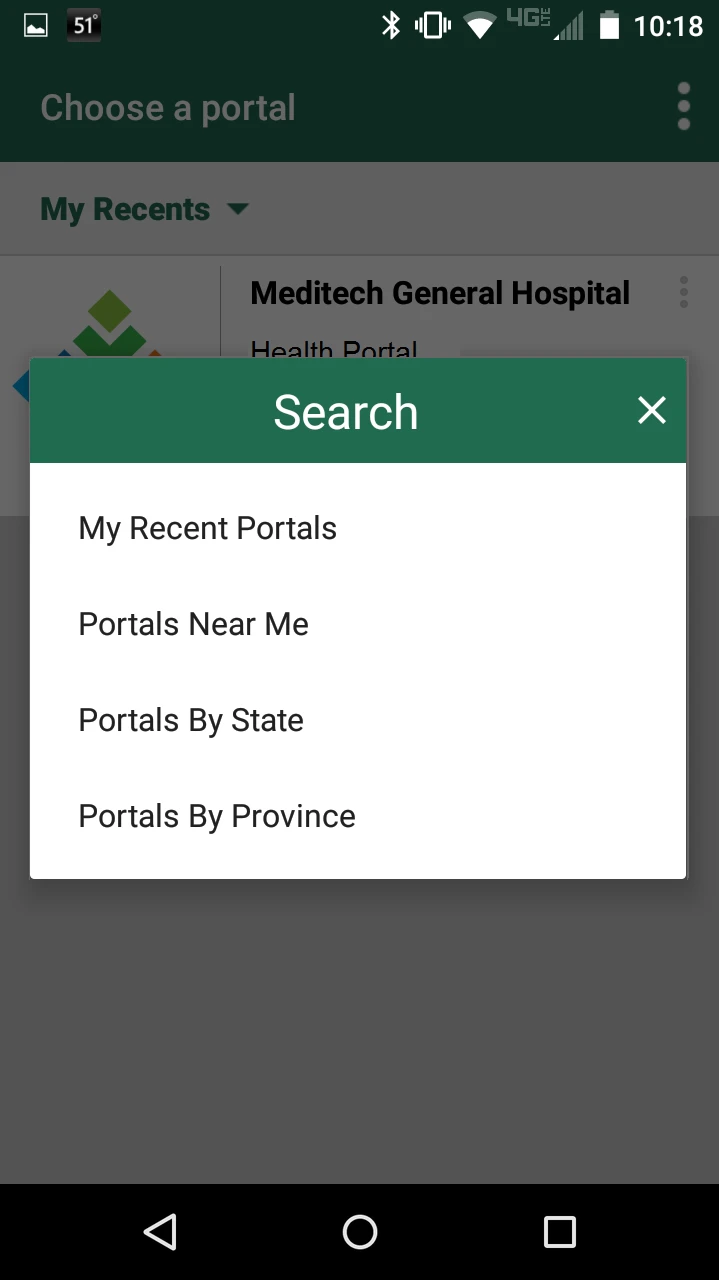 |
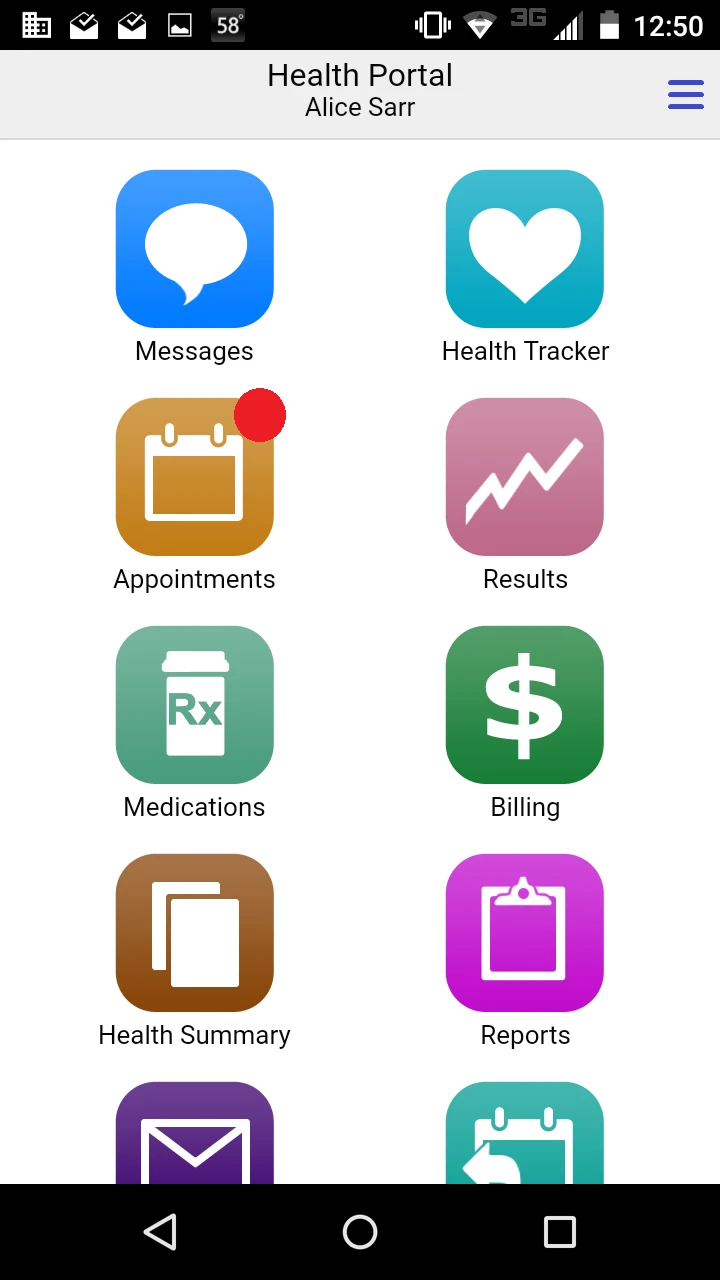 |
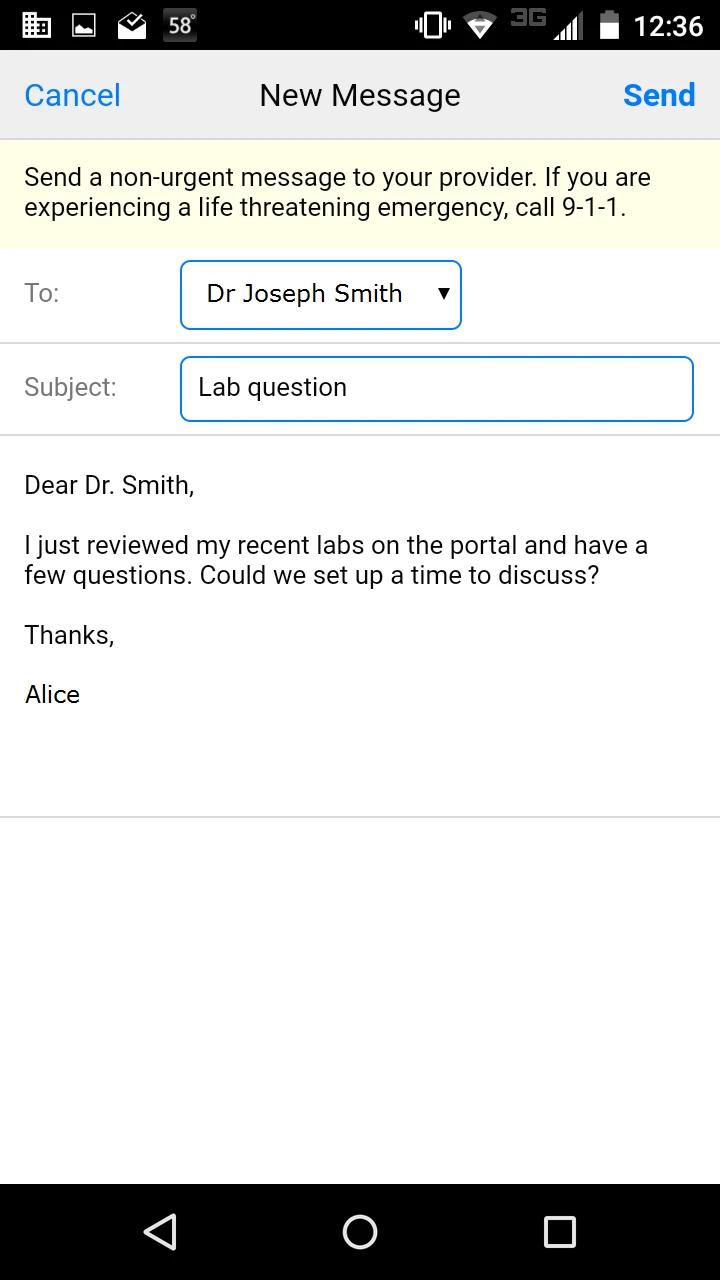 |
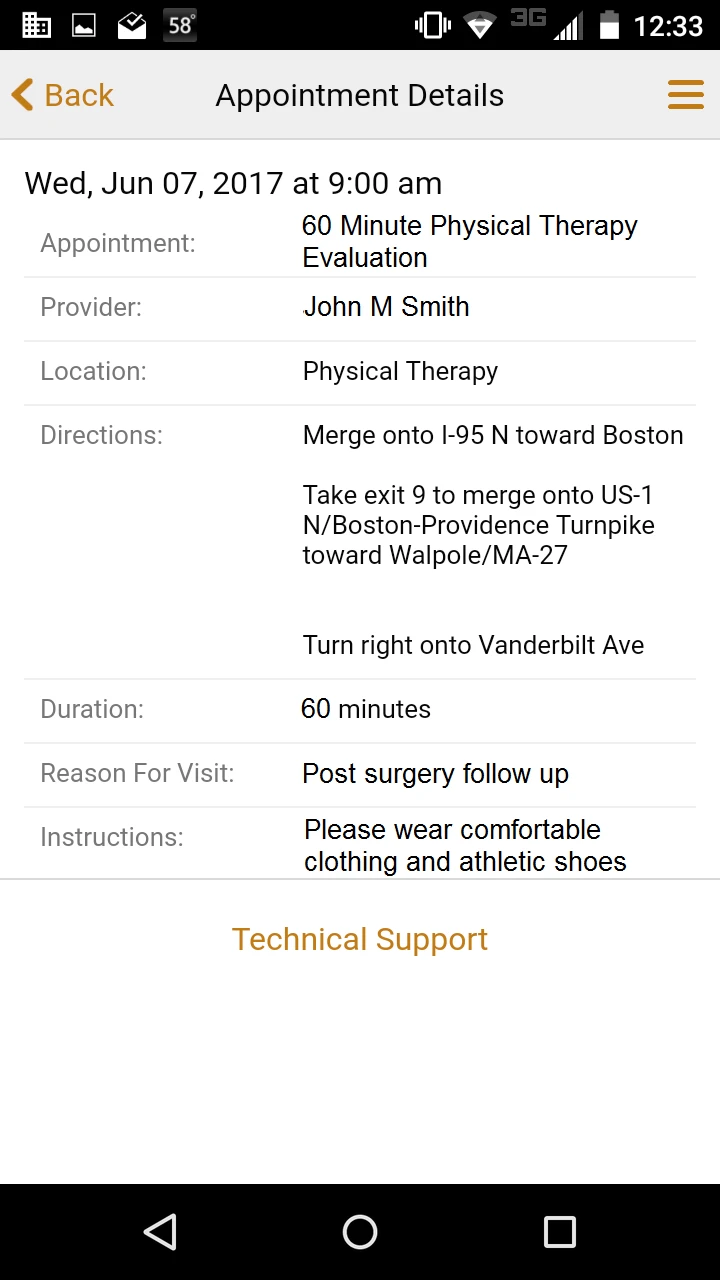 |






