 |
|
| Rating: 4.1 | Downloads: 10,000,000+ |
| Category: Social | Offer by: Meetup |
Meetup: Social Events & Groups is a mobile application designed to help users discover local gatherings, join interest-based communities, and organize their own events with friends or strangers. It connects people with shared interests through structured events, facilitating real-world interactions and reducing the digital divide between online connections and offline experiences. Ideal for individuals seeking meaningful social engagement or those new to community building platforms.
The key appeal of Meetup lies in its ability to bridge online interests with offline interactions, making it practical for exploring hobbies, advancing professional networks, and fostering community spirit through accessible event formats. Users find it useful for everything from solo explorers seeking new experiences to seasoned organizers expanding their reach, all while maintaining a balance between curated suggestions and personal control over event discovery.
App Features
- Event Creation & Management: Easily create structured events with dates, times, descriptions, and locations. This feature empowers users to take control of their social experiences, allowing them to share unique activities with targeted audiences and effectively manage RSVPs to ensure a smooth gathering experience.
- Interest-Based Group Following: Discover and join groups centered around specific hobbies, professions, or causes. By providing detailed filtering options and group directories, users benefit from personalized recommendations that streamline finding like-minded individuals, significantly enhancing user engagement and content relevance compared to traditional social media platforms.
- Real-time Event Chat & Communication: Facilitate seamless interaction before, during, and after events through dedicated group messaging and notifications. This functionality fosters meaningful connections among attendees, making event participation more engaging and ensuring participants feel connected even outside formal event structures.
- Smart Event Discovery & Reminders: Utilizes location data and user preferences to suggest relevant local events. Its notification system ensures users never miss important gatherings, combining location intelligence with personal interests to maximize participation opportunities and enhance the overall event discovery experience.
- Event Categorization & Filtering: Organizes events into diverse categories like ‘Hobbies’, ‘Education’, or ‘Networking’ for easy navigation. This robust filtering system allows users to quickly find events that match their schedule, budget, or specific interests, significantly reducing search time and improving event relevance for busy individuals.
- Calendar Integration & Syncing: Seamlessly connects with personal calendars to import events and set reminders. This integration saves considerable time by synchronizing all event details automatically, ensuring users maintain organized schedules and avoid conflicts between their personal and social commitments.
Pros & Cons
Pros:
- User-Friendly Interface
- Extensive Event Variety
- Powerful Search & Discovery Tools
- Robust Event Organization Features
Cons:
- Potential Overload of Event Options
- Occasional Scheduling Conflicts
- Occasional Group Moderation Issues
- Occasional Notification Deluge
Similar Apps
| App Name | Highlights |
|---|---|
| Facebook Events |
This app provides extensive networking capabilities with its large user base. Known for integrated video chat and seamless social sharing across its entire ecosystem. |
| Meetup Clone A |
Offers a minimalist design focused purely on event structure and attendee lists. Includes advanced filtering for event themes and detailed organizer information. |
| Local Groups Hub |
Designed for hyper-local focus, this app provides sophisticated mapping and meetup analytics. Known for its community-driven event creation tools and detailed attendee demographics. |
Frequently Asked Questions
Q: How do I find events happening near me using Meetup: Social Events & Groups?
A: You can find local events by tapping the map icon, entering your location manually in settings, or using our GPS-based discovery feature. The app prioritizes relevant events based on your preferences and proximity.
Q: Can I create private events on this platform, and how does that work?
A: Yes, you can create private events by selecting ‘Private’ during setup, restricting access to approved attendees. This is perfect for small gatherings or professional networking sessions requiring confidentiality.
Q: What happens when an event I’m interested in is fully booked or reaches its attendee limit?
A: When an event hits capacity, you’ll receive an automatic notification with a link to waitlist signup. You can also filter searches to find similar events that better fit your preferences and availability.
Q: Is there a cost associated with using Meetup: Social Events & Groups, and are there premium features?
A: The core app features are free to use, including event discovery and basic organization. Premium features like advanced analytics or sponsored events may require a subscription or one-time payment in the future.
Q: How does the app handle safety concerns during in-person events?
A: While safety isn’t the app’s primary function, we provide basic reporting tools, suggest events with verified locations, and offer general safety tips within the app. We recommend meeting in public places and informing someone about your plans.
Screenshots
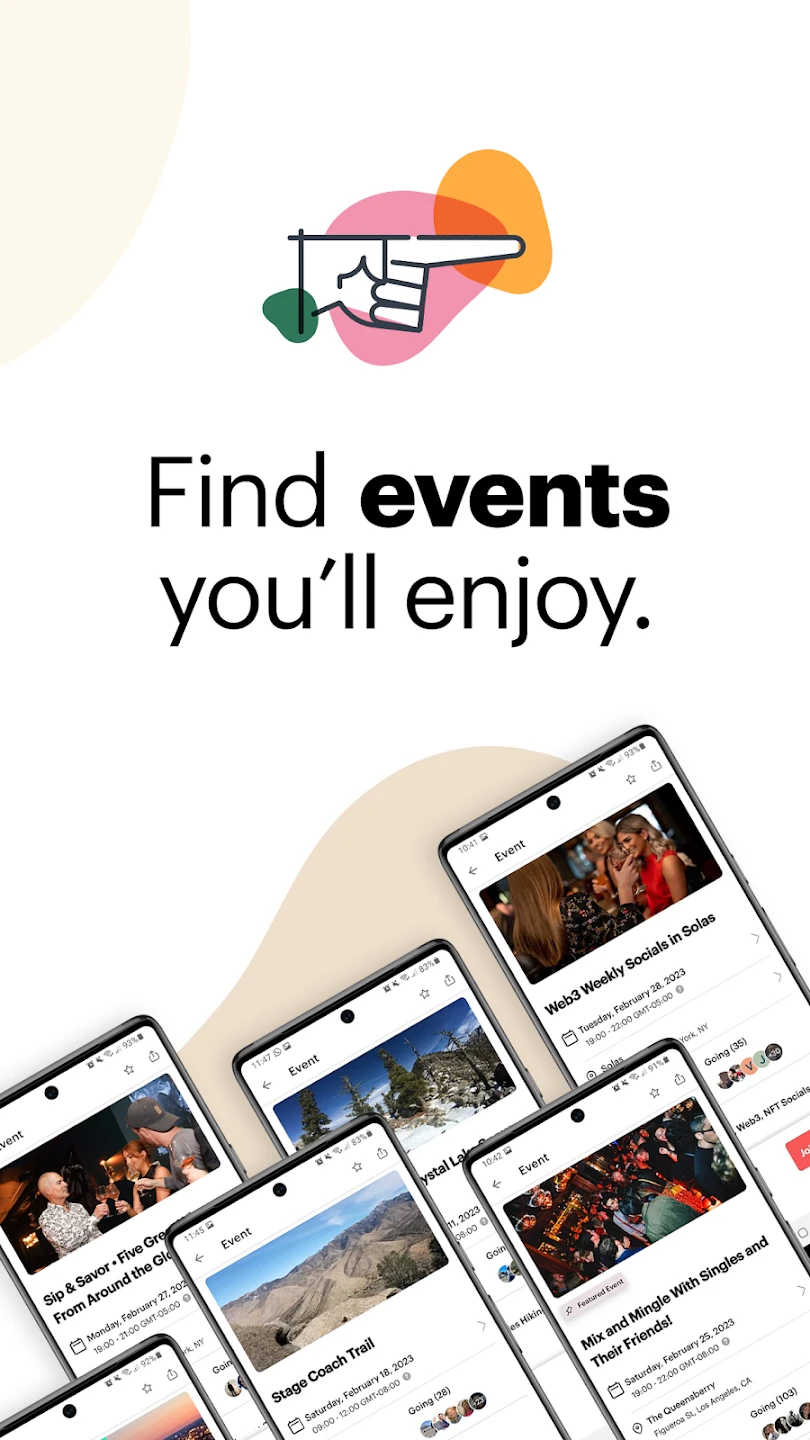 |
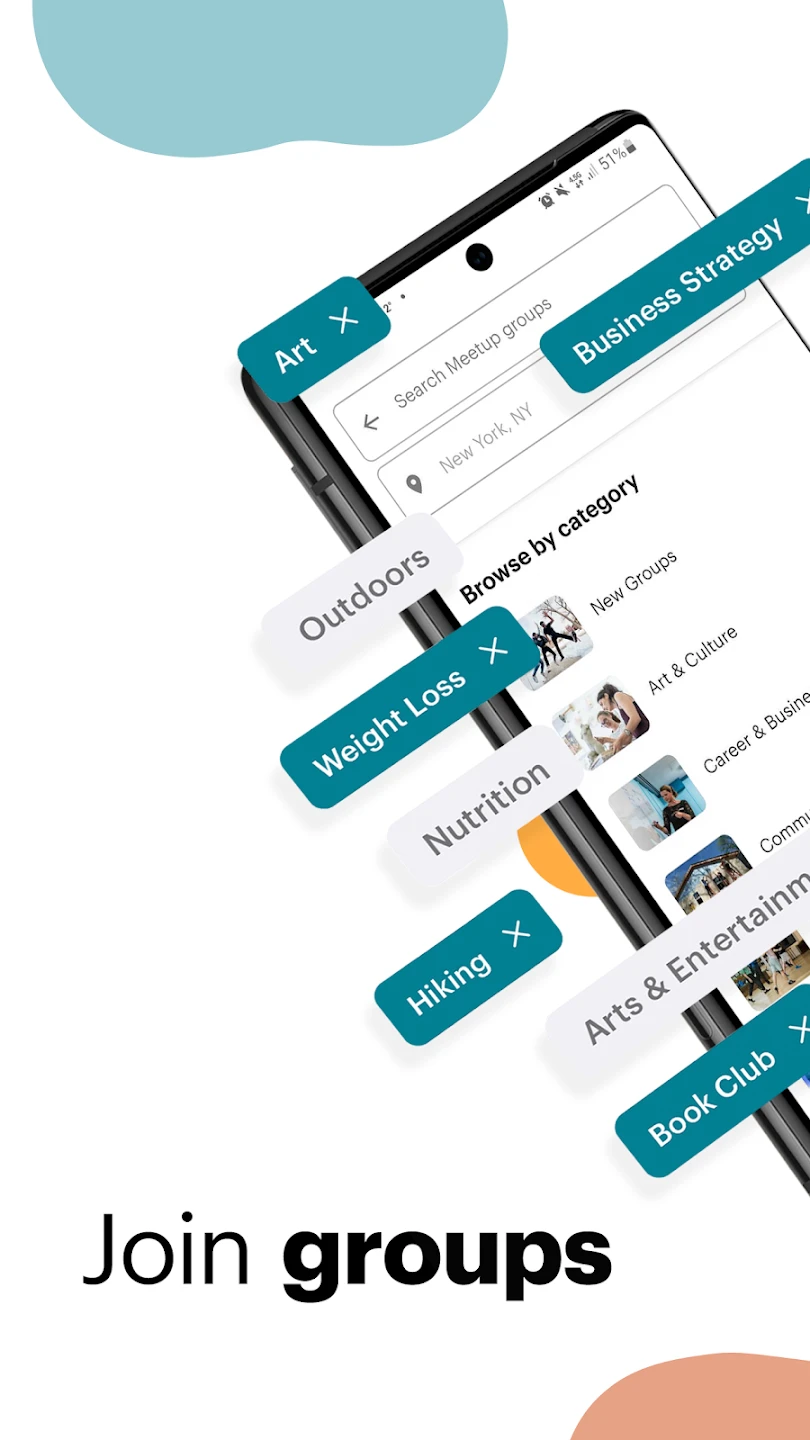 |
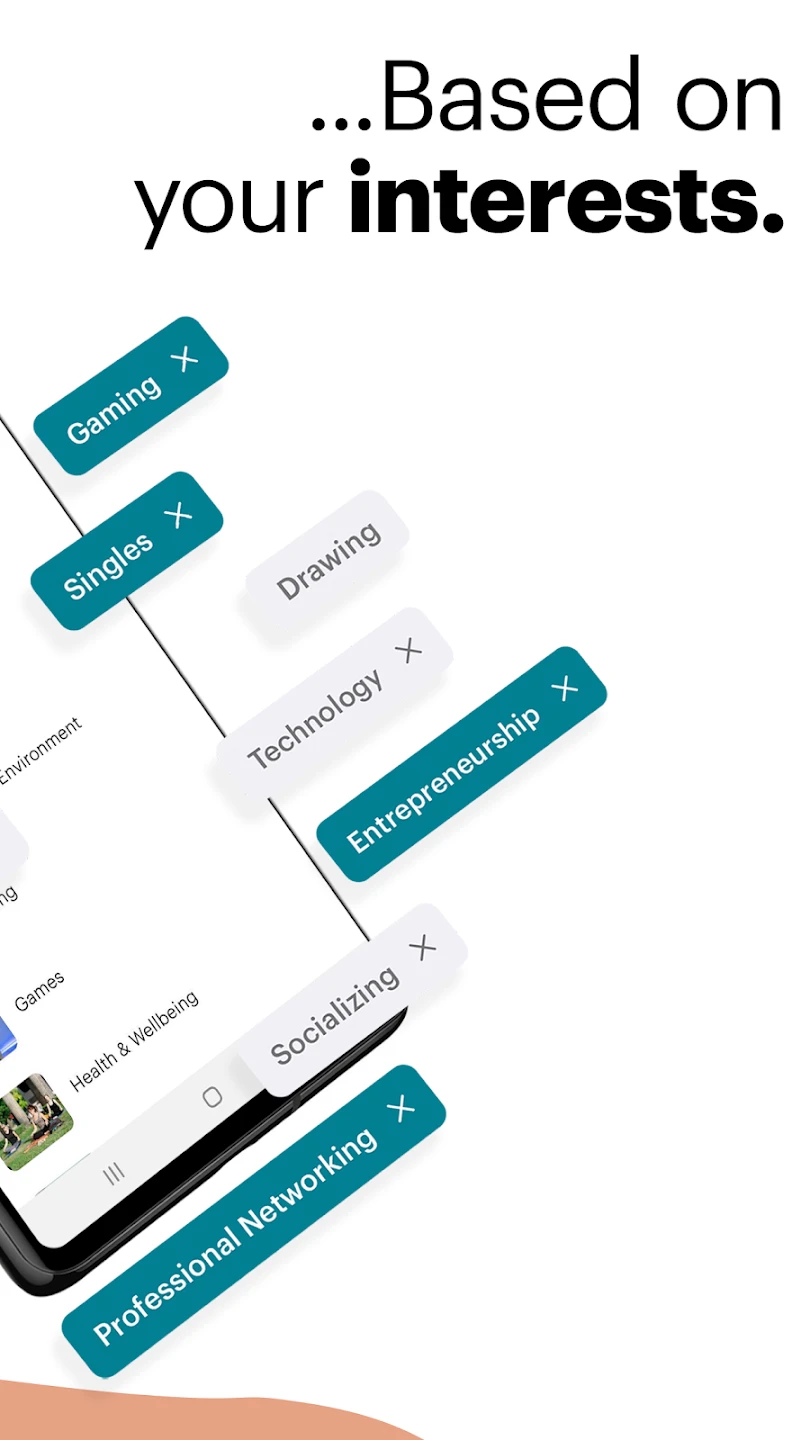 |
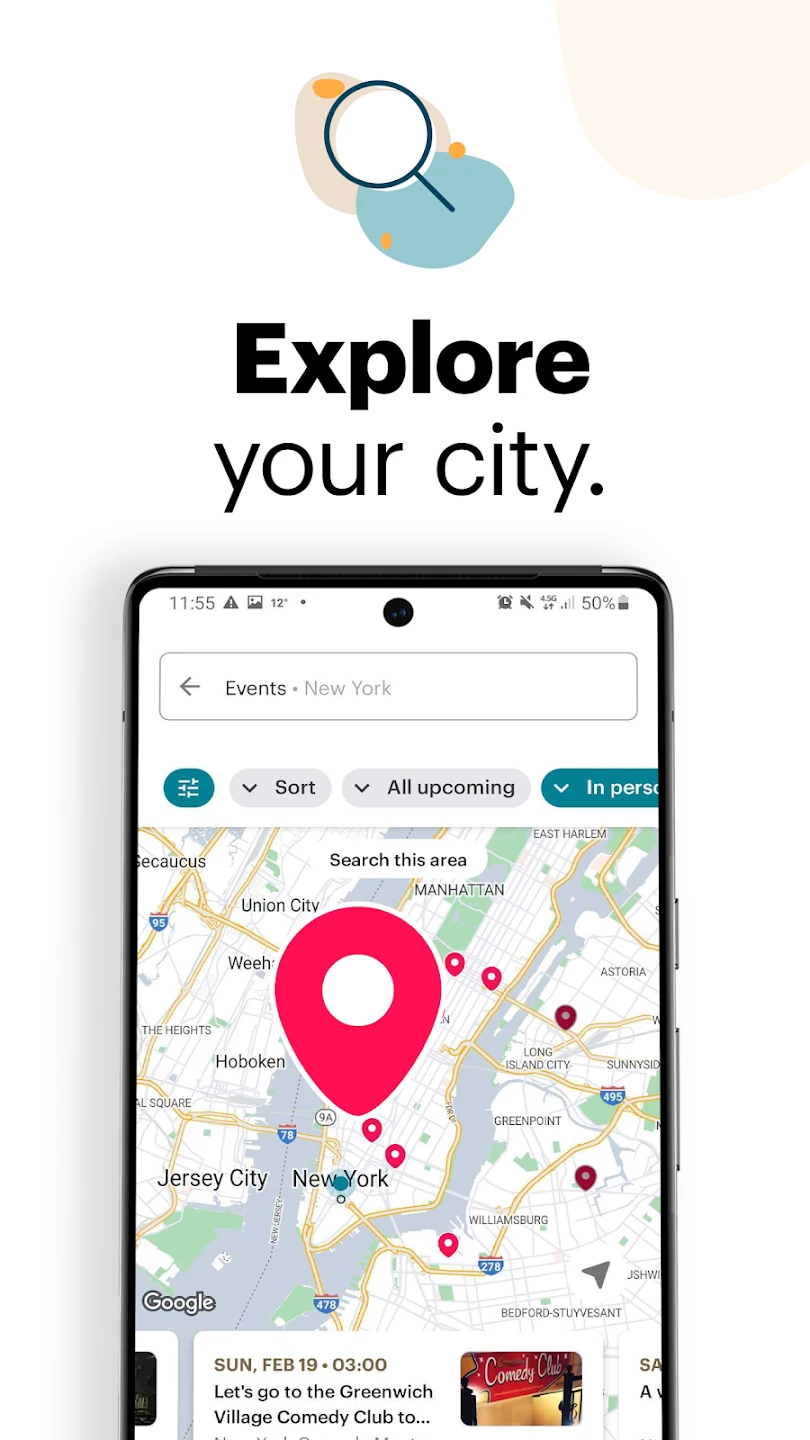 |






