 |
|
| Rating: 3.7 | Downloads: 500,000+ |
| Category: Communication | Offer by: Calendar 2025 Planner |
The Messages: Text Message, SMS app is a mobile application designed to facilitate quick, secure communication via SMS/text messaging. It enables users to compose, transmit, and manage text messages efficiently, catering primarily to everyday communicators, remote workers, and individuals seeking reliable messaging solutions. This tool simplifies the process of sending and receiving messages directly from a smartphone interface.
The appeal of Messages: Text Message, SMS lies in its simplicity and immediate usability; it offers a direct line for personal and professional communication. Its practical usage includes staying connected with contacts, coordinating tasks, or even handling essential notifications without the need for complex setups or premium features beyond standard text messaging.
App Features
- Message Composing and Sending: Easily type, edit, and format text messages before hitting send, allowing for clear and concise communication. This feature streamlines the process of sharing information quickly, making it ideal for sending reminders or brief updates to friends or colleagues.
- Message Management and Organization: View and manage received messages with a clean interface that supports categorization or filtering options if available. Efficient organization helps users stay on top of their communications, preventing important messages from being overlooked in busy inboxes.
- Bulk Text Sending Capability: Send the same message to multiple recipients simultaneously, saving time for group communications. This is particularly useful for event announcements or distributing the same information to several team members at once.
- Messaging History Archive: Access a chronological record of sent and received messages from within the app, providing a reference for important conversations. Keeping a history ensures users can easily retrieve past discussions for follow-ups or record-keeping.
- Contacts Integration: Seamlessly integrate with your phone’s contact list for quick message composition to specific individuals or groups. This integration reduces the time needed to find and contact frequent correspondents, enhancing convenience.
- Offline Functionality: Compose and view messages offline, with sending occurring once reconnected (if using a mobile network-based service). This ensures users can manage communications even without immediate internet access, maintaining productivity in various situations.
Pros & Cons
Pros:
- Simple and Intuitive UI
- Direct Mobile Communication
- Low Cost for Standard Use
- Reliable for Basic Messaging Needs
Cons:
- Limited Multimedia Support
- Dependent on Network Coverage
- No End-to-End Encryption
- Interface May Be Basic
Similar Apps
| App Name | Highlights |
|---|---|
| TextNow |
This app offers a free mobile number with texting features, including voice calling and number porting options. |
| SMS Backup & Restore |
Designed for data management, it allows users to back up and restore SMS messages across devices with ease. |
| iMessage (Apple) |
Offers secure iMessage functionality along with SMS integration, featuring end-to-end encryption and read receipts. |
Frequently Asked Questions
Q: What is the primary function of the Messages: Text Message, SMS app?
A: The main function is to allow users to easily compose, send, and receive SMS/text messages directly from their mobile device.
Q: Does this app require a subscription or incur costs?
A: Typically, sending and receiving standard SMS messages incurs costs based on your mobile plan, though some apps might offer free messaging via data networks (Wi-Fi).
Q: Can I manage conversations with this app, or is it just for sending messages?
A: Yes, the app usually provides a list view of recent conversations, allowing users to read past messages, filter by contact, and archive discussions.
Q: Does the Messages: Text Message, SMS app work when there’s no internet connection?
A: For SMS messaging, the app relies on your mobile carrier’s network (cellular data or SIM). A stable network connection (either Wi-Fi or mobile data) is required to send or receive messages.
Q: How does this app compare to the default messaging apps on my phone?
A: This app provides a standalone interface focused purely on SMS functionality, whereas default messaging apps might combine SMS, MMS, iMessage (Apple), and even RCS messaging, potentially with more features but also more complexity.
Screenshots
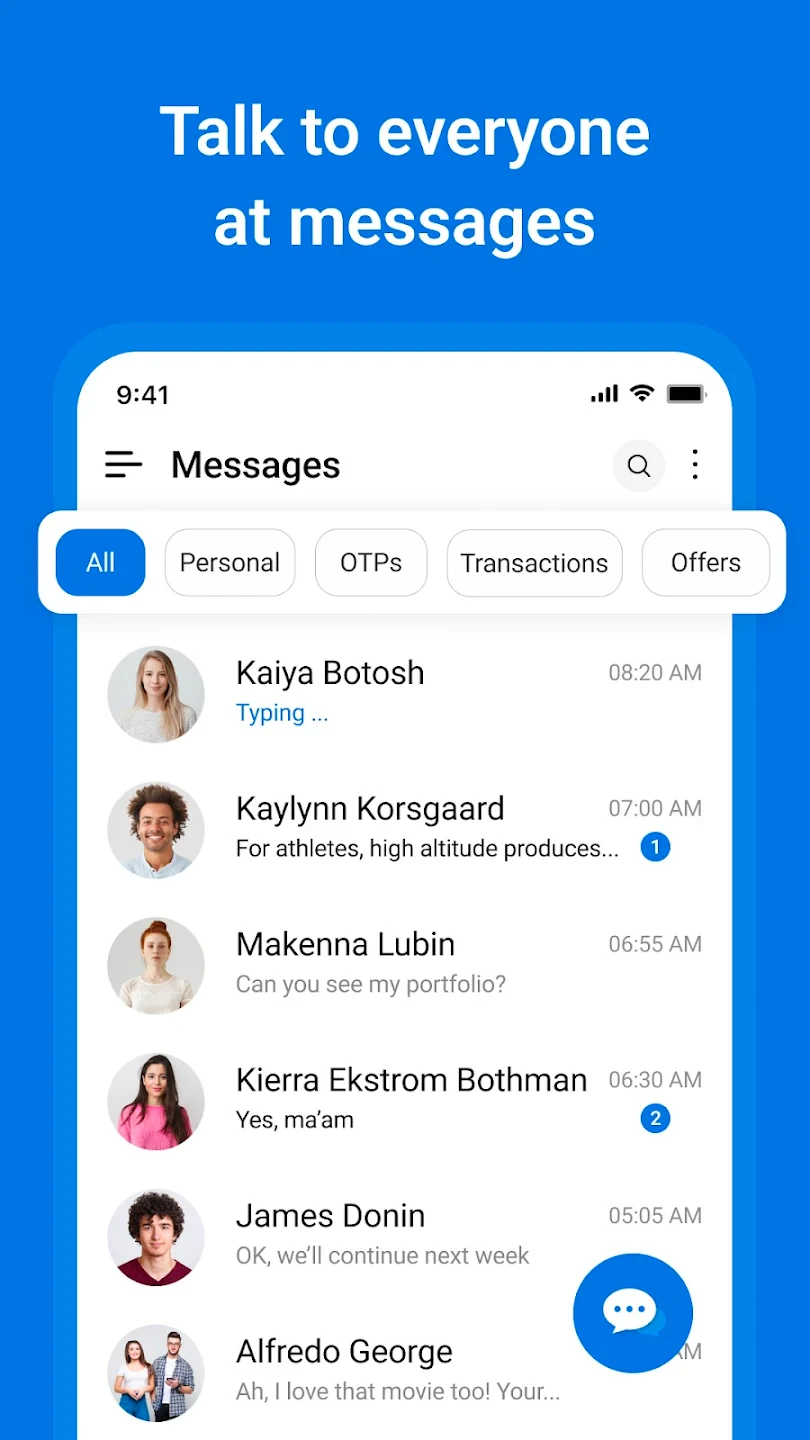 |
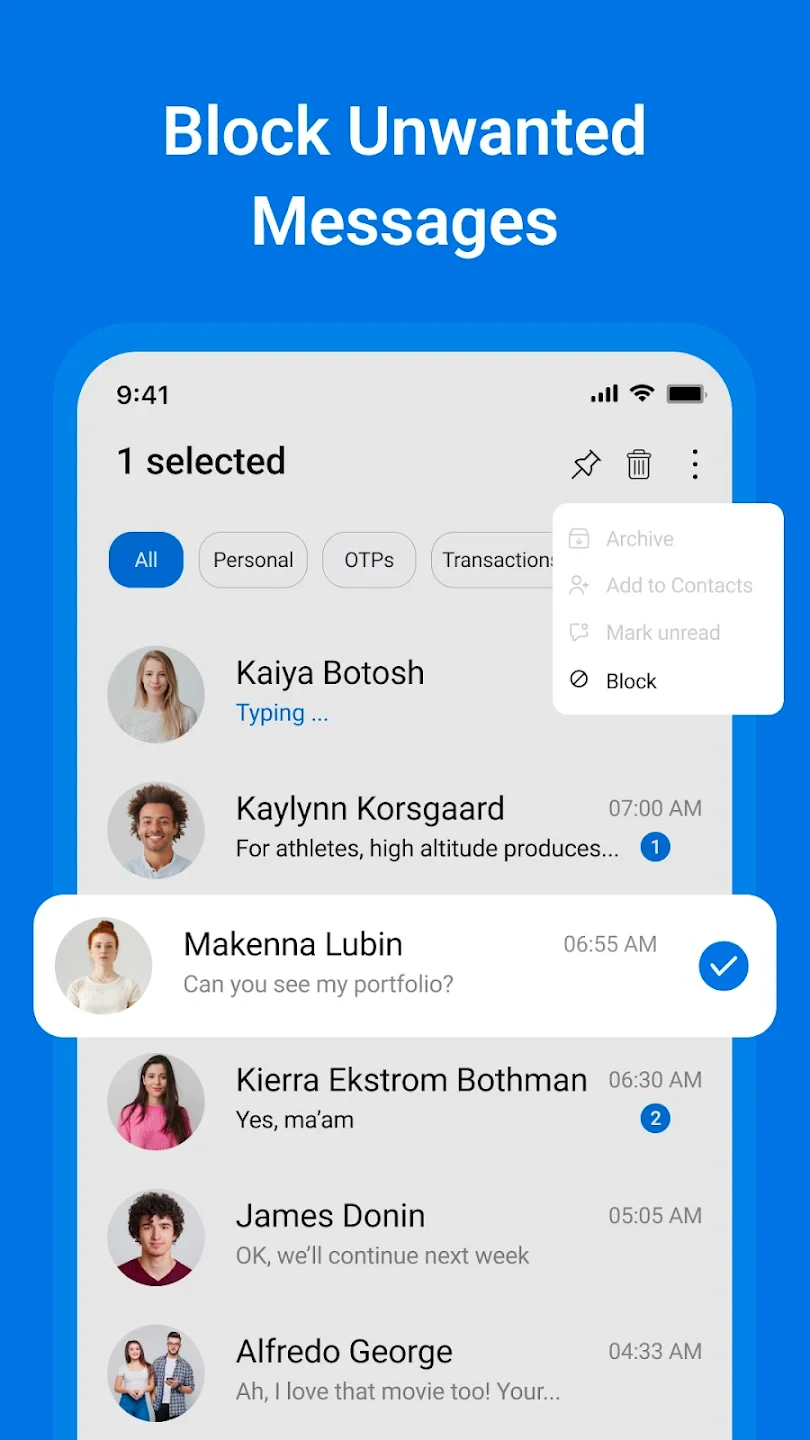 |
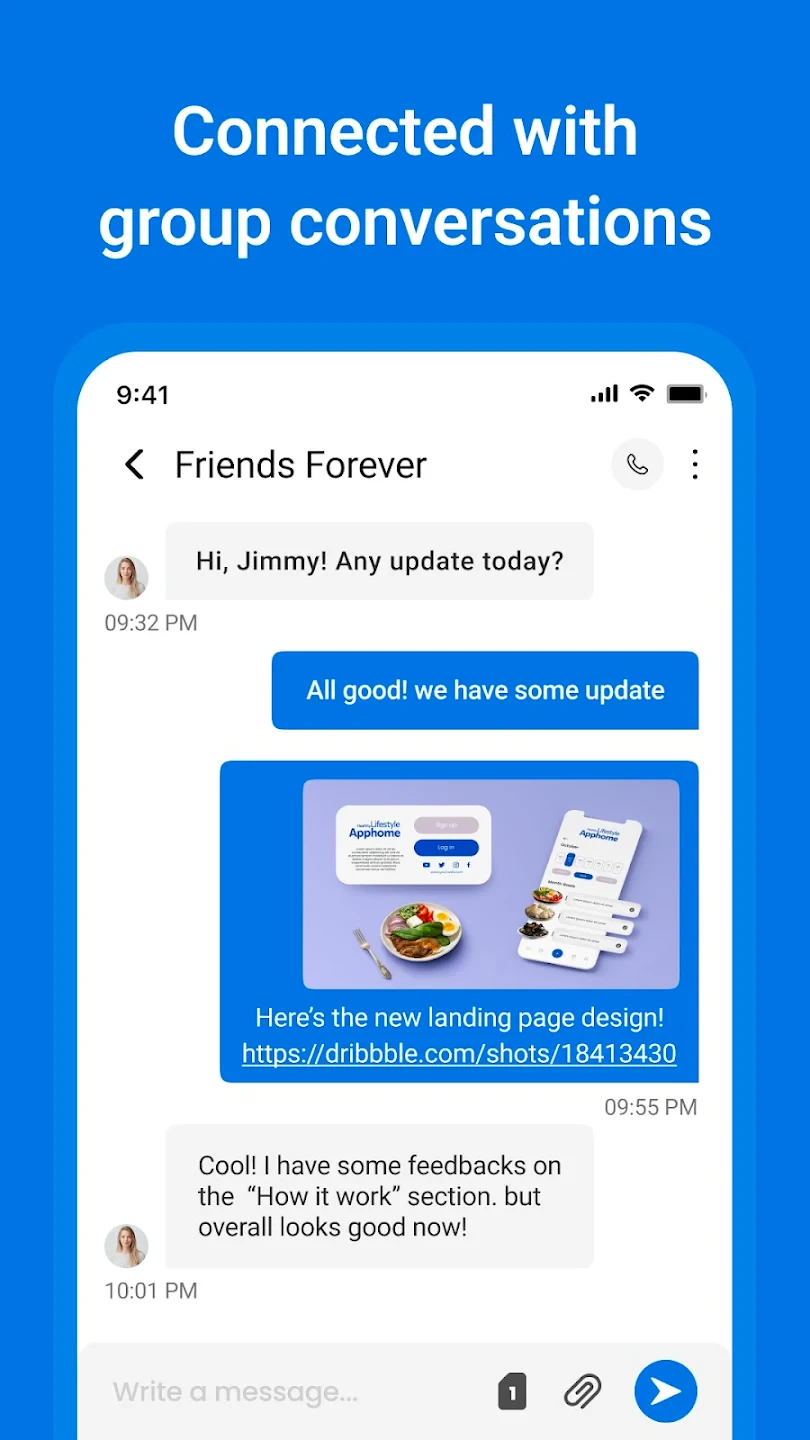 |
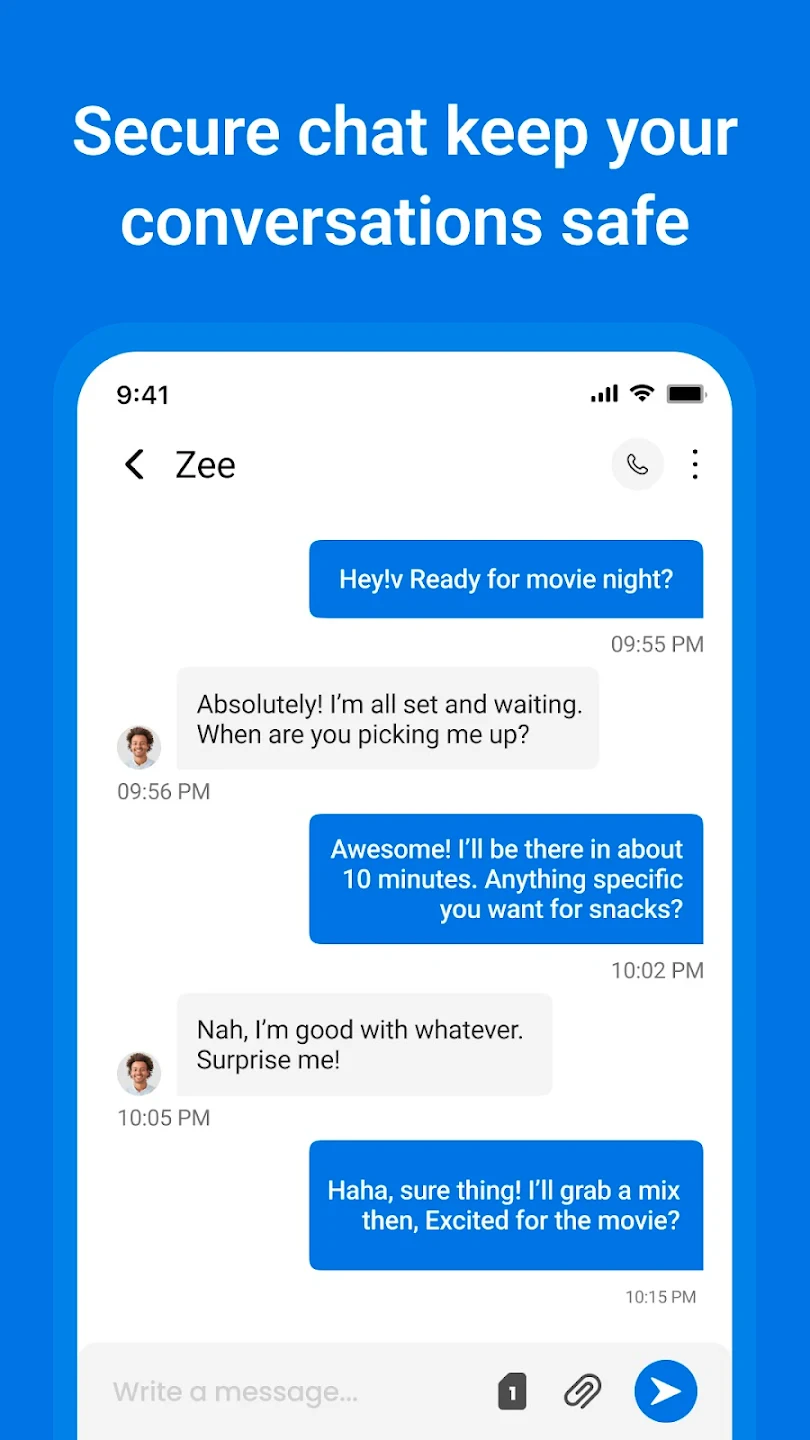 |






