 |
|
| Rating: 4.3 | Downloads: 5,000,000+ |
| Category: Communication | Offer by: AZ Mobile Software |
Introducing Messenger – SMS Messages, a dedicated application designed for efficient and reliable sending and management of text messages. It provides a user-friendly interface for composing, sending, and tracking SMS communications directly from your device, catering primarily to individuals and small businesses needing quick access to mobile messaging.
Its key value lies in simplifying everyday communication, offering features like quick replies and organized conversations, which save time and enhance productivity. Messenger – SMS Messages is particularly appealing for staying connected without navigating complex phone menus or managing messages entirely within the native phone app.
App Features
- Quick Reply & Drafts: Compose messages once and save them for frequently contacted numbers, significantly speeding up communication. This feature is incredibly useful for customer service staff who need to respond identically to common queries, ensuring consistency and efficiency.
- Message Scheduling & Delivery Reports: Send messages at specific future times and track their delivery status, providing peace of mind and control. This technical feature improves usability for time-sensitive notifications or personal reminders, allowing users to ensure messages arrive exactly when planned, even if the recipient isn’t immediately available.
- Conversations View & Contact Management: View all your SMS conversations in one centralized location, with easy access to contacts and their recent message threads, streamlining your inbox. This solves the problem of fragmented message views found in native phone apps, enhancing the user experience by providing a cleaner, more organized interface.
- Large Attachment Support & Formatting Options: Easily send images, documents, and formatted text (like lists or basic tables) without cumbersome links, keeping the conversation thread rich and complete. It is valuable for sharing project updates, photos, or formatted information directly within chats, making communication more effective.
- Contacts Sync & Search Functionality: Keep your list of frequent contacts synced across devices and search through them quickly using names or phone numbers. This is especially relevant for users with large contact lists, providing flexibility and compatibility with various contact sources, ensuring you can reach anyone efficiently.
- Background Sending & Do Not Disturb Modes: Send messages even when the app isn’t open, and configure settings to avoid receiving message alerts while focused on other tasks, optimizing notification flow. This advanced feature supports the overall functionality by ensuring messages are sent reliably and minimizing distractions based on user preference.
Pros & Cons
Pros:
- Intuitive Interface and User-Friendly Design
- Time-Saving Quick Reply and Draft Features
- Comprehensive Conversations View and Contact Management
- Advanced Options like Scheduling and Delivery Tracking
Cons:
- Limited Advanced Text Formatting Compared to Business Suites
- Dependence on Cellular Data or Wi-Fi for Message Sending
- No Built-in Multimedia Messaging (MMS) Editor
- Potentially Higher Data Usage for Large Attachments
Similar Apps
| App Name | Highlights |
|---|---|
| Messenger – SMS Messages |
Core app for managing standard SMS/MMS communication with features like quick replies and scheduling. |
| iMessage App |
Offers rich communication features (iMessage, group chats) primarily on Apple devices, with integration to phone contacts. Focuses on iMessage rather than traditional SMS/MMS. |
| Text Message Manager Pro |
Advanced SMS solution with tools for organizing messages, keyword filtering, and bulk sending capabilities, often aimed at small businesses. |
Frequently Asked Questions
Q: Does Messenger – SMS Messages cost money to use?
A: Messenger – SMS Messages typically offers core SMS and MMS features for sending and receiving standard messages. Some advanced features like extensive contact management or bulk sending might require a premium subscription.
Q: Can I send messages while the app is closed?
A: Yes, the app includes a background sending option, allowing you to dispatch messages you’ve already prepared even when Messenger – SMS Messages isn’t actively open.
Q: How do I manage my contacts in Messenger – SMS Messages?
A: You can easily add, edit, and organize your contacts directly within the app, often integrating with your phone’s contact list or allowing direct input for new numbers.
Q: Is my messaging history kept private with this app?
A: Yes, your messages and conversations are stored locally on your device by most SMS apps, including Messenger – SMS Messages, and should remain private unless specific sharing features are used.
Q: Can I schedule messages for later delivery?
A: Absolutely, a common feature within Messenger – SMS Messages lets you set your messages to send at specific future dates and times, which is helpful for sending timely updates or managing your own schedule effectively.
Screenshots
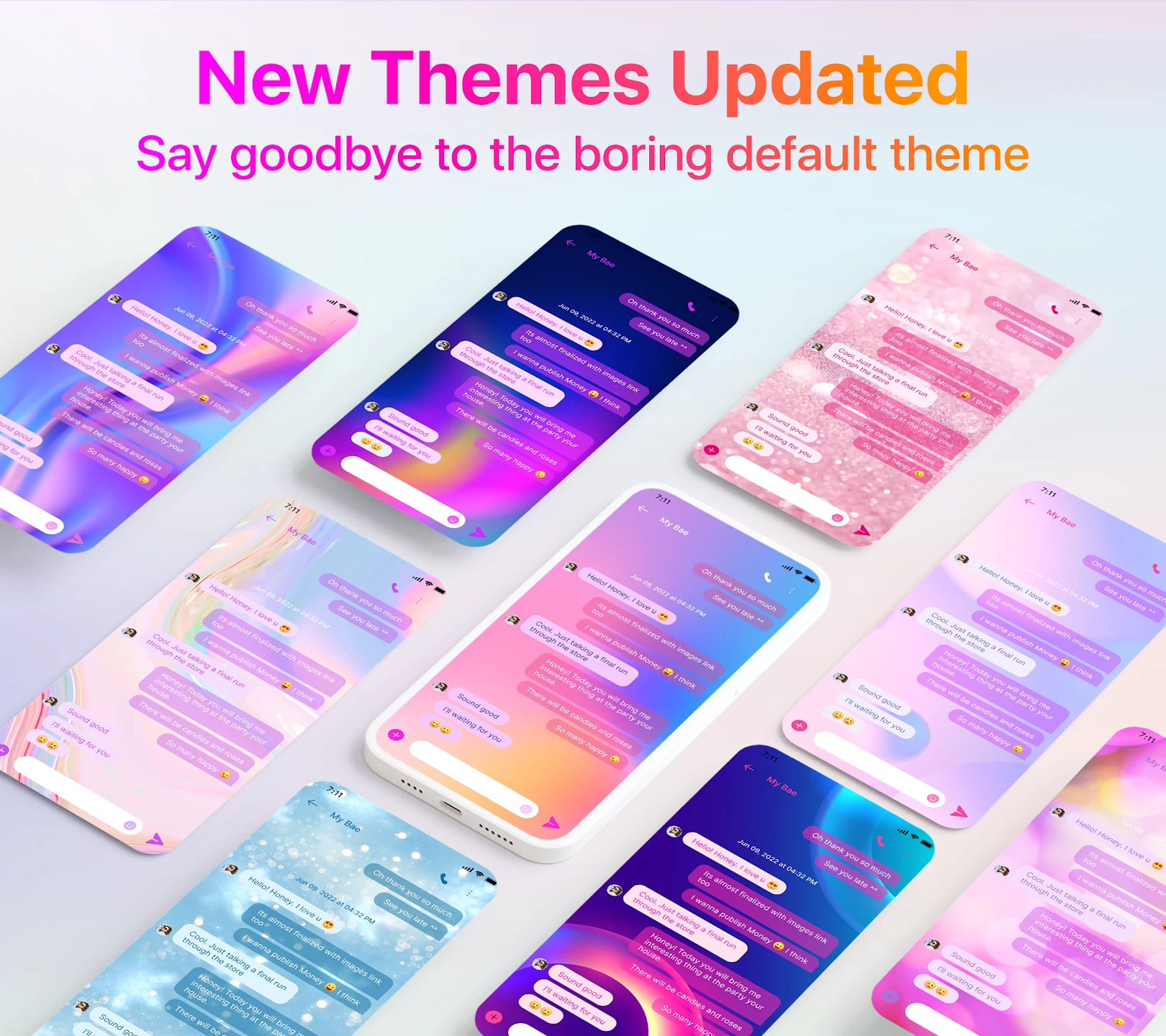 |
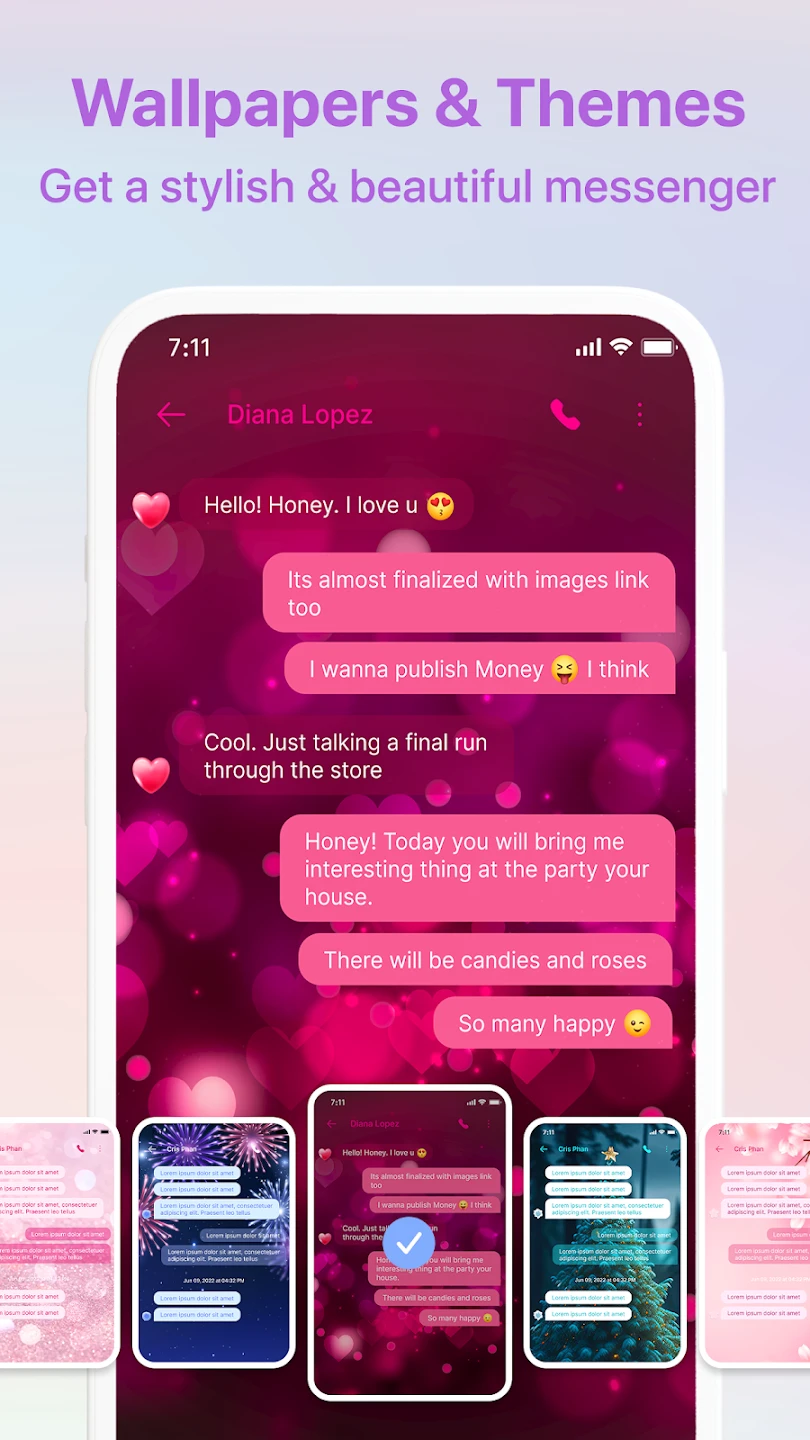 |
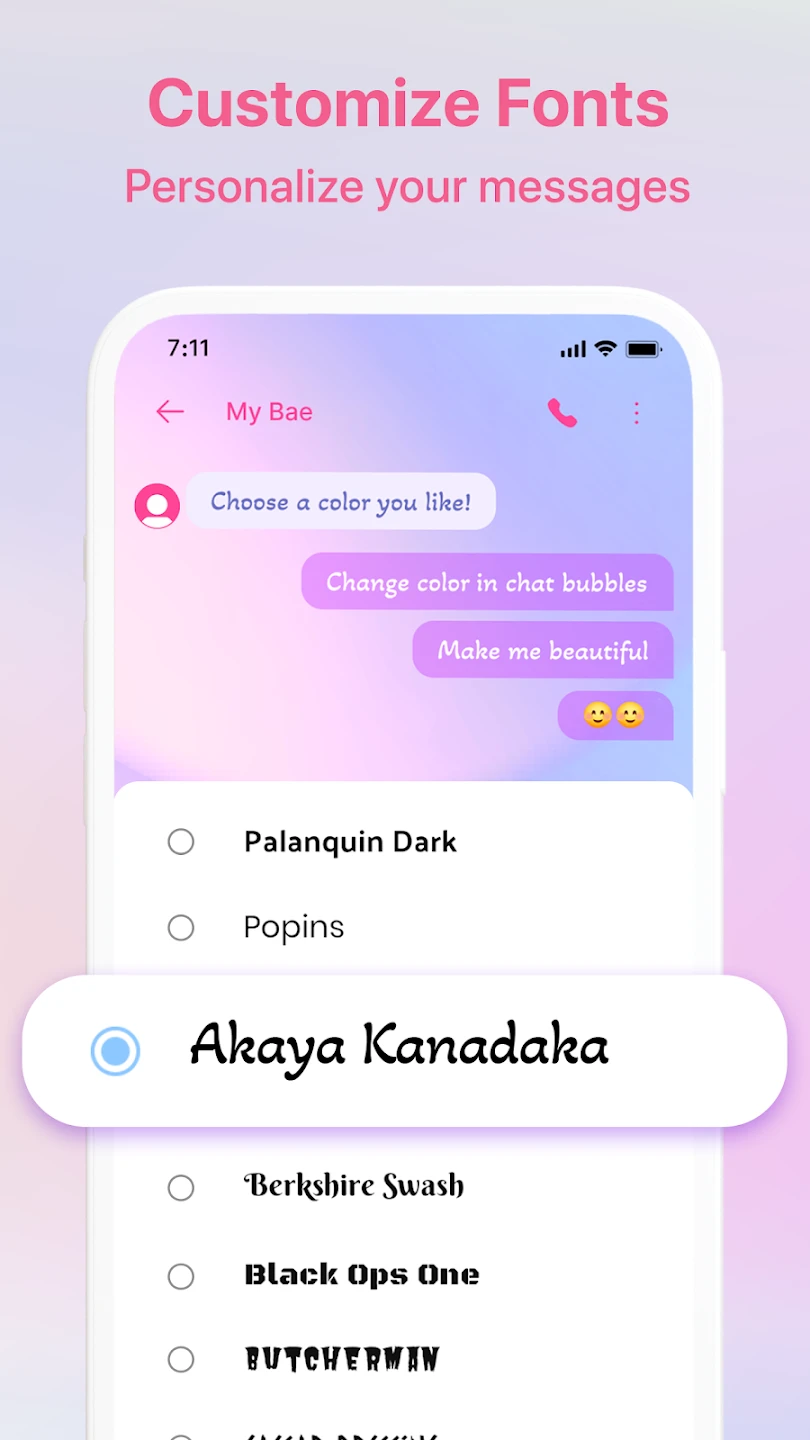 |
 |






