 |
|
| Rating: 3.8 | Downloads: 500,000+ |
| Category: Communication | Offer by: Remote Control – TV Remote, TV Cast |
About Messenger: Text Messages
Messenger: Text Messages is a dedicated application designed to manage sending and receiving of text messages. It empowers users with enhanced control over their phone’s SMS/MMS capabilities, offering features like scheduling and organization, primarily benefiting those who need reliable and efficient communication tools.
The appeal of Messenger: Text Messages lies in its ability to simplify potentially cumbersome tasks associated with standard messaging. It caters to constant communicators, business professionals needing scheduled messages, or individuals wanting better organization, providing a streamlined interface compared to standard phone apps.
App Features
- Message Scheduling (Send Later): Easily compose a text message and set it to be delivered at a specific future date and time. This feature is incredibly useful for individuals who want to send messages but are physically unavailable, like when traveling or in meetings, ensuring communication doesn’t pause.
- Message Backup and Restore: Provides tools to export conversations for safekeeping or to migrate data onto a new device should you upgrade your smartphone. This function ensures your entire messaging history is securely saved using standard formats, preventing loss of crucial contacts or notes during transitions.
- Conversation Search and Filter: Quickly find specific threads, contacts, or keywords within your text message history. A powerful filter can sort conversations by time period, contact, unread status, or even by keywords searched in the chat body, significantly speeding up the process of managing large inboxes.
- Group Message Creation: Effortlessly create and manage large group texts with one tap. Commonly used for event notifications, family gatherings, or team communication, this feature allows for easy additions or removals from the group with simple gestures like a long press from the contacts list.
- Unread Message Tracking: Provides a clear visual indicator of unread messages received outside of the app session. Marking messages as read directly from this summary helps users keep track of pending communications, ensuring nothing important slips through the cracks, especially useful for professionals monitoring multiple conversations.
- Focused Conversation View: Offers a split-screen or collapsible sidebar view for ‘Do Not Disturb’ sessions or deep work periods, allowing users to isolate a single chat from the rest of their activity. This capability enhances focus and responsiveness during dedicated tasks within this app.
Pros & Cons
Pros:
- Enhanced Organization: Provides superior tools for sorting and finding messages among a cluttered inbox.
- Powerful Automation: Allows scheduling and managing messages efficiently, freeing user time.
- Backup Flexibility: Offers peace of mind with easy export and import capabilities for data migration.
- Feature-Rich Compared to Standard: Includes convenient tools often missing in native phone messaging apps, enhancing overall user experience.
Cons:
- Platform Limitations: Availability is restricted to specific operating systems (e.g., primarily iOS or Android).
- Requires Setup Time: Beneficial organization features demand an initial investment of time for setup and learning the flow.
- Advanced Functionality Cost: Many essential app features, particularly premium organization tools, may require separate subscriptions.
- Core Function Replacement? While enhancing native texting, some users might question the necessity of these features for basic messaging tasks.
Similar Apps
| App Name | Highlights |
|---|---|
| WhatsApp Desktop |
Known for its secure messaging features and multi-platform support, it mirrors your mobile experience on a computer screen with end-to-end encryption. Great for mimicking conversational flow and leveraging messages sent via Messenger: Text Messages. |
| Slack Workspace Integration |
Often connected via APIs or integrations, this allows text notifications or summaries related to channel activities to appear directly within your preferred messaging platform. Facilitates bridging corporate or team communications discussed via Messenger: Text Messages. |
| iMessage Enhancer Tools |
Various third-party apps can offer enhanced visual themes, clever reply suggestions, or archiving functions beyond standard text formatting, seen occasionally mimicking or complementing Messenger: Text Messages functions. |
Frequently Asked Questions
Q: Can I schedule texts that are sent immediately when my iPhone arrives or Android device is powered on using Messenger: Text Messages?
A:
Q: How does the backup function in Messenger: Text Messages work, and is my data kept secure?
A:
Q: Are there any extra costs involved with using advanced features like group messaging after signing up for Messenger: Text Messages initially?
A:
Q: Is Messenger: Text Messages compatible with both my old iPhone and my new Android phone during an upgrade?
A:
Q: How can I avoid accidentally sending an urgent work message while relaxing at the beach, using Messenger: Text Messages?
A:
Screenshots
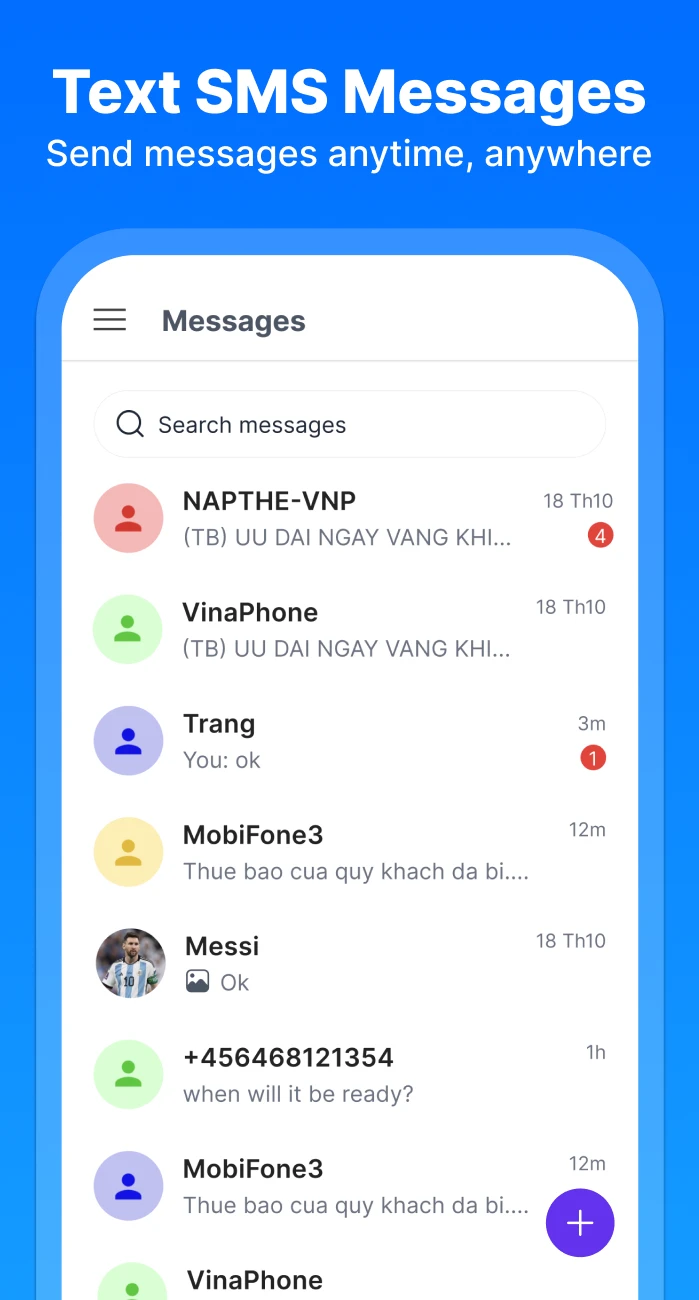 |
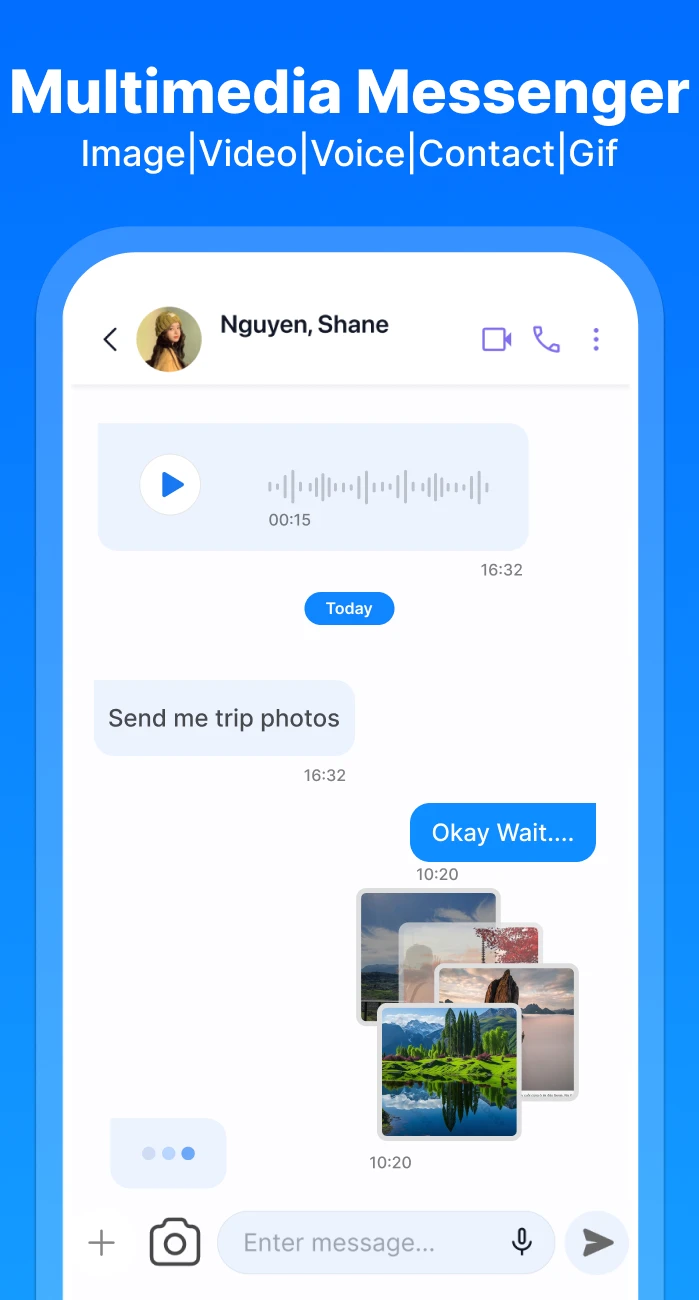 |
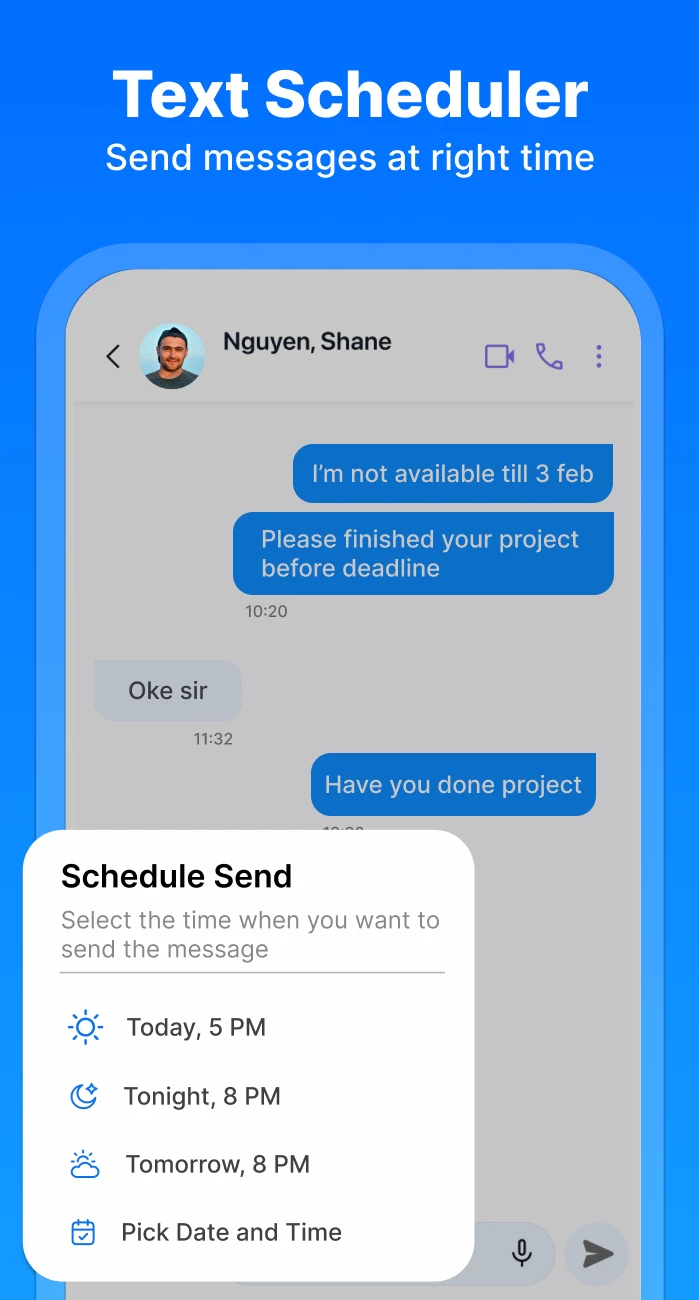 |
 |






