 |
|
| Rating: 4.6 | Downloads: 10,000,000+ |
| Category: Communication | Offer by: Emoji SMS Messenger |
The Messenger – Texting App is your essential digital communication companion, enabling instant text messaging across smartphones, tablets, and computers. It connects you with friends, family, and colleagues for quick conversations or important exchanges, replacing traditional SMS costs with a free internet connection. Designed for anyone who relies heavily on digital communication, the Messenger – Texting App simplifies staying connected in our increasingly busy digital world.
What makes the Messenger – Texting App stand out is its convenience and versatility; it offers features like read receipts, message archiving, and cross-device synchronization. This allows users to manage conversations seamlessly from anywhere, providing a practical alternative to costly carrier messaging plans for everyday communication needs.
App Features
- Conversation History & Search: Easily find old messages and specific conversations through a powerful search function. This saves time when looking for past chats, like finding a specific message about weekend plans or a contract detail, and helps manage long histories without clutter.
- Group Chats & Channels: Organize conversations with multiple participants or topics using group chat features and channels. This facilitates seamless collaboration and discussion within teams or communities, improving efficiency compared to scattered private messages.
- Media Sharing: Send photos, videos, and audio notes directly within conversations for richer communication. This feature enhances connection by allowing users to share experiences visually, making messages more engaging and informative than simple text alone.
- Online/Offline Status: See who is currently online to know the best time to initiate a conversation. This status indicator helps users decide whether to message immediately or wait until someone is available, optimizing communication timing.
- Text Formatting & Emojis: Customize messages using bold, italics, different fonts, and a vast library of emojis. Adding personality and emphasis through formatting helps express tone and emotion more effectively than plain text.
- End-to-End Encryption Option: Provides optional privacy by scrambling message content so only the sender and recipient can read them, using strong cryptographic standards. This enhances security for sensitive conversations, ensuring peace of mind during personal or confidential exchanges.
Pros & Cons
Pros:
- Free Core Messaging
- Multiple Device Syncing
- Broad Feature Set
- Global Accessibility
Cons:
- Platform Limitation Potential
- Spam Risk Possible
- Advanced Features Cost
- Setup Complexity
Similar Apps
| App Name | Highlights |
|---|---|
| WhatsApp Messenger |
Global powerhouse with free messaging and calling (data-dependent). Known for its simple design, end-to-end encryption by default, and widespread platform availability across major operating systems. |
| iMessage |
The native Apple messaging service offering iMessage (free) and SMS/MMS (carrier rates). Includes rich media sharing, read receipts, and seamless integration with the Apple ecosystem for a smooth user experience. |
| Messenger by Facebook |
Connects users with Facebook contacts and offers video/calling features. Includes versatile sharing options, integrated Moments feed for media updates, and cross-platform availability across mobile and desktop. |
Frequently Asked Questions
Q: Can I use the Messenger – Texting App if I travel internationally?
A: Yes, the app primarily uses your internet connection (Wi-Fi or mobile data) for sending messages. While this is generally cheaper than SMS internationally, your mobile data plan or Wi-Fi access will determine costs, avoiding potentially high roaming charges for text messages.
Q: Is there a cost associated with using the Messenger – Texting App?
A: Core messaging features like sending text messages and images are typically free when connected via Wi-Fi or mobile data. However, sending MMS messages might consume mobile data, and some advanced features (like large file transfers or premium stickers) could be behind a subscription model, depending on the specific app version or platform.
Q: Does the Messenger – Texting App support sending large files or documents?
A: This depends heavily on the specific Messenger – Texting App version, but most modern messaging apps allow users to send files like PDFs, documents, and images. Larger files might have size limits requiring compression, cloud storage sharing, or potentially needing a premium subscription for extended capacity, ensuring users can exchange necessary information effectively.
Q: How do I ensure my messages remain private on the Messenger – Texting App?
A: Most Messenger apps offer features like message encryption, the ability to delete messages, and private conversation controls. Reviewing privacy settings is crucial to restrict who can find you or join conversations. While convenient, always remember that internet-based communication isn’t inherently 100% secure unless end-to-end encryption is explicitly enabled.
Q: What happens to my message history if I switch phones?
A: Most Messenger – Texting Apps automatically sync your conversations across multiple devices linked to your account (like phones, tablets, and computers) once you log in on the new device. This ensures your chat history is portable, maintaining continuity and making it easy to pick up conversations seamlessly on a new phone or when switching devices.
Screenshots
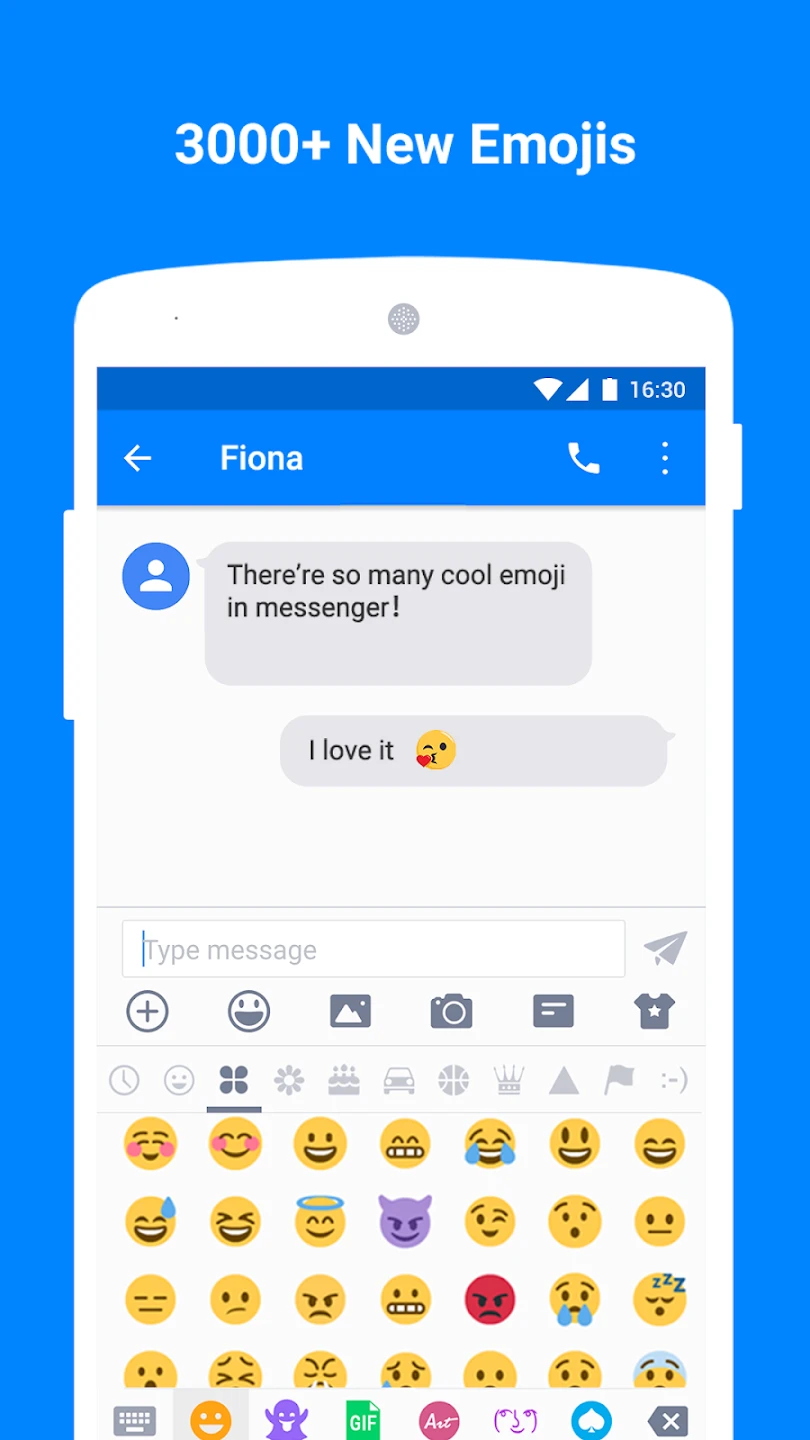 |
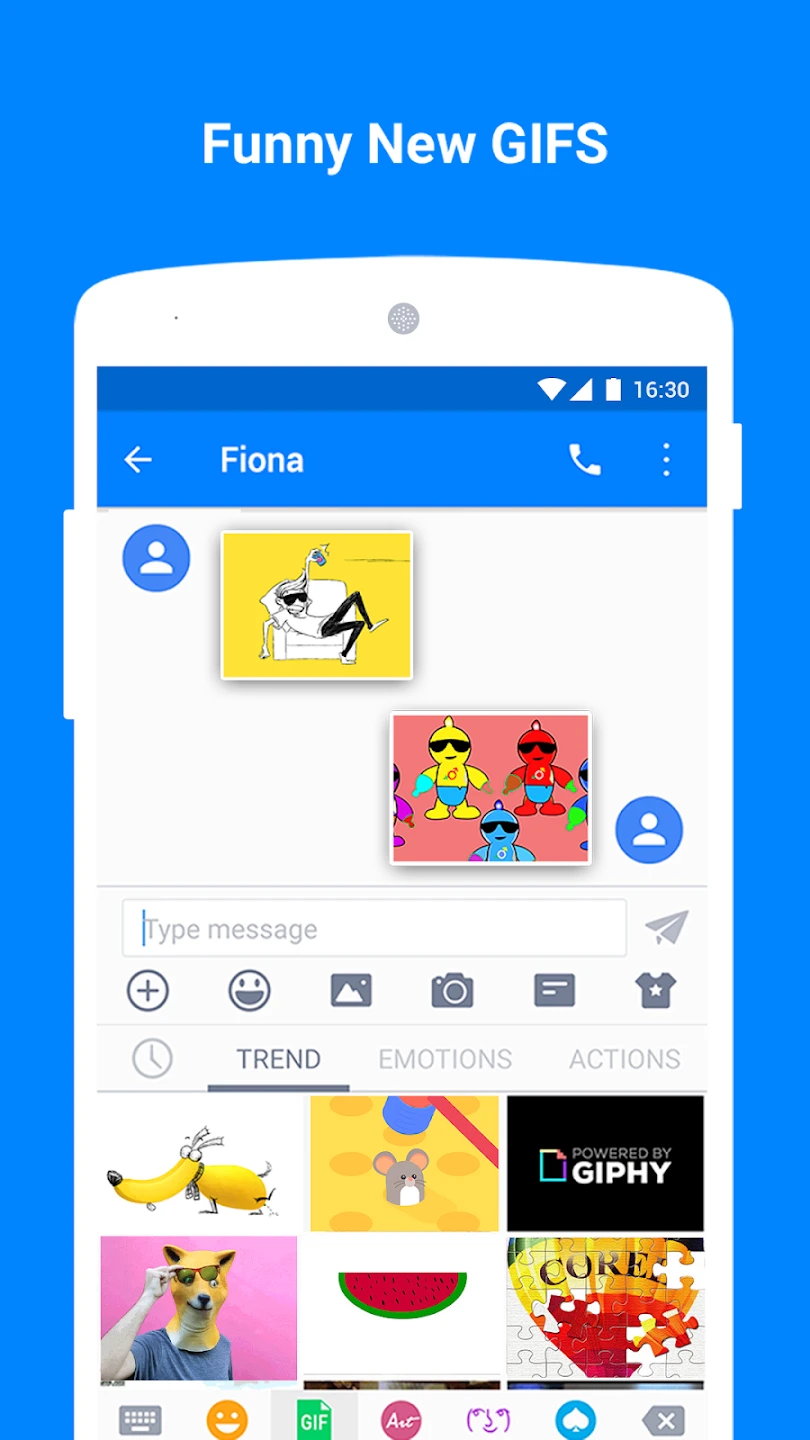 |
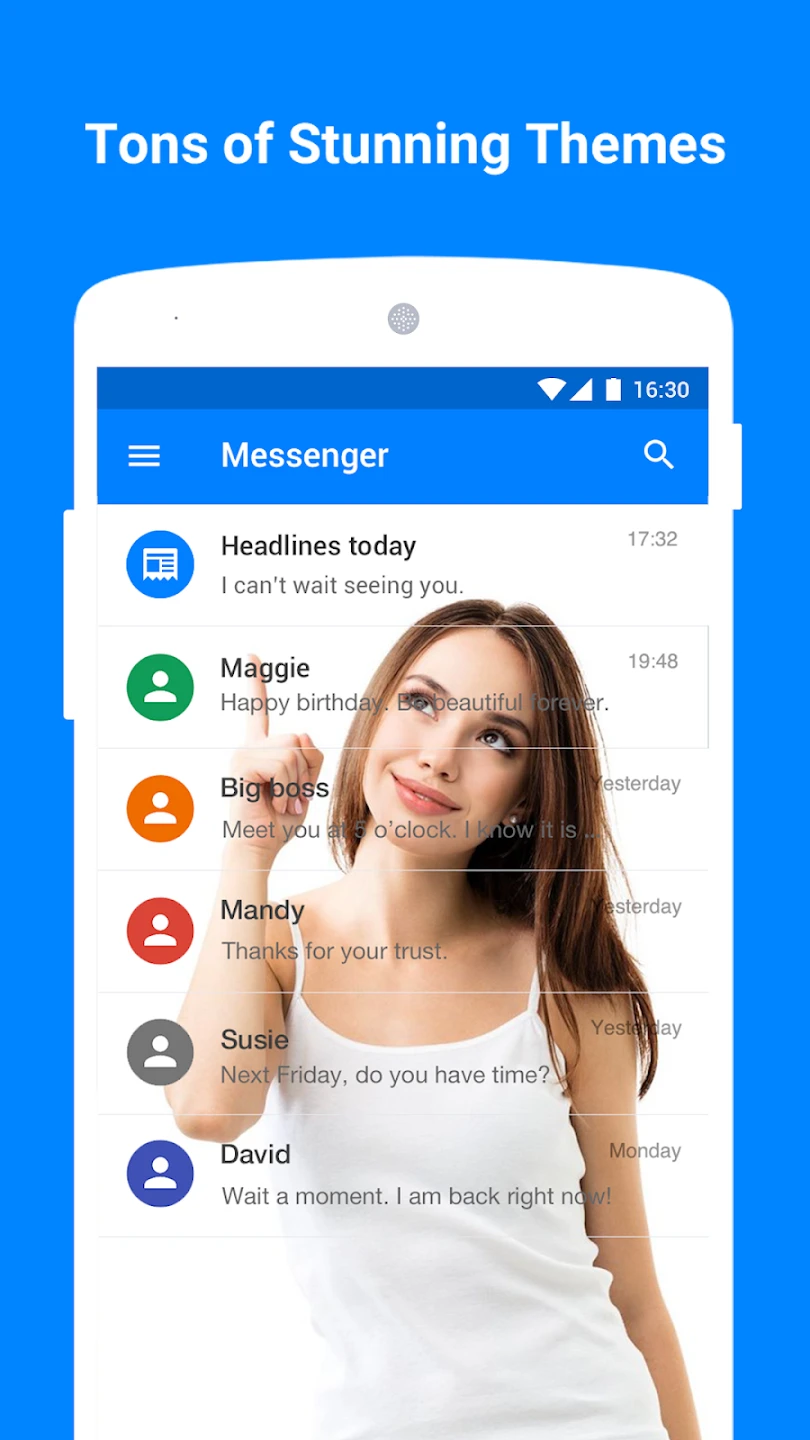 |
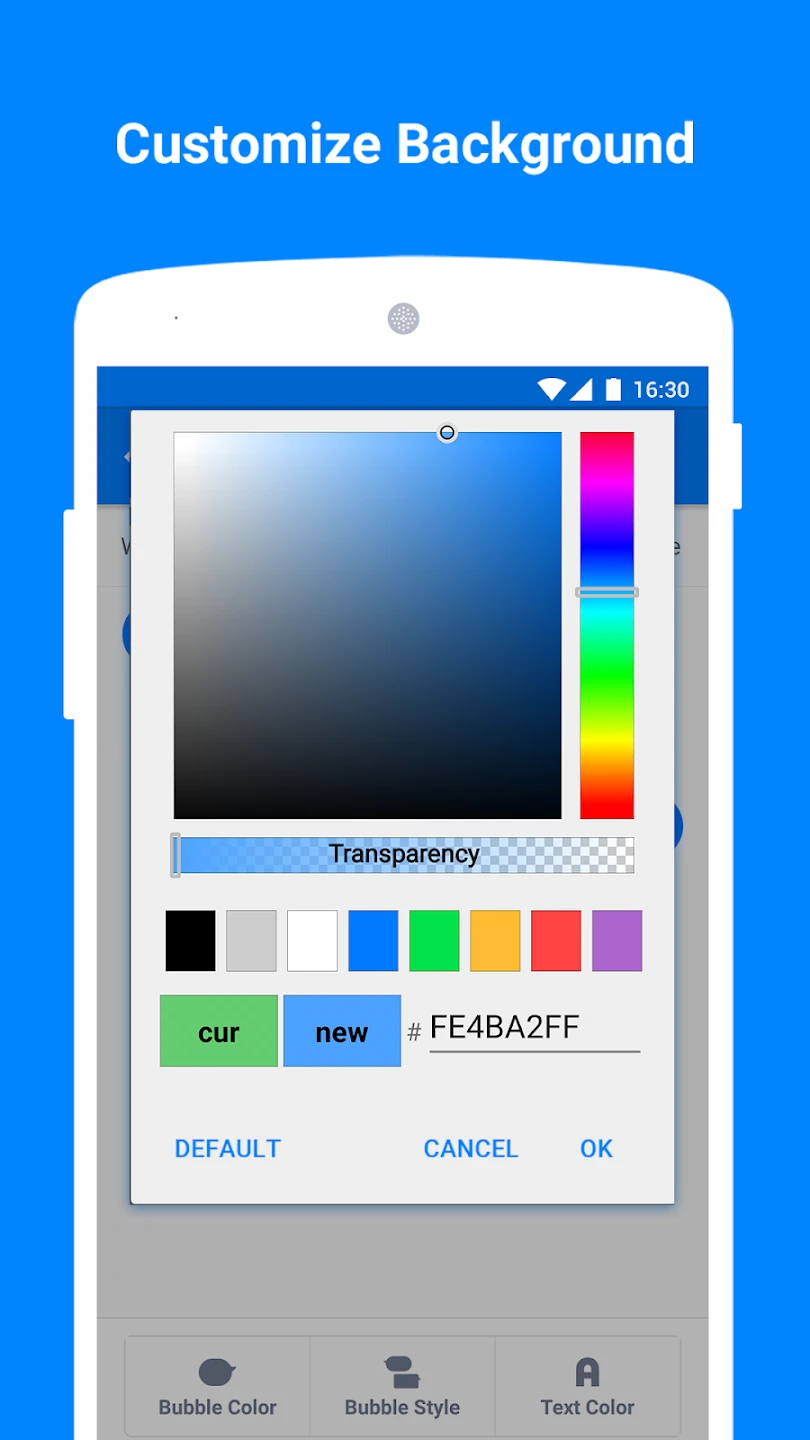 |






