 |
|
| Rating: 4.5 | Downloads: 10,000,000+ |
| Category: Finance | Offer by: MetaMask Web3 Wallet |
MetaMask – Crypto Wallet is a browser extension and mobile app enabling users to manage cryptocurrency interactions with the Ethereum blockchain. It functions as a secure bridge between users and decentralized applications (DApps), allowing them to store, send, and manage digital assets like ETH and ERC-20 tokens. Primarily designed for developers, DeFi users, and Web3 explorers, this tool simplifies engagement with blockchain technology across various platforms, from NFT marketplaces to decentralized exchanges.
Its core appeal lies in democratizing access to Web3 by providing a user-friendly interface for managing cryptographic keys and executing transactions. The MetaMask – Crypto Wallet eliminates the technical barriers to entering decentralized ecosystems, empowering users to participate in activities like yield farming, token swaps, and NFT trading without complex infrastructure. It serves as a versatile gateway for anyone seeking exposure to blockchain innovation, offering seamless integration with the burgeoning Web3 landscape.
App Features
- Secure Wallet Creation: MetaMask guides users through creating a robust password and generates a 12-word recovery phrase, acting as your digital keys. This foundational security ensures your crypto assets remain protected even offline, while the intuitive setup makes managing your wallet accessible for beginners without compromising safety protocols.
- Ethereum Transaction Handling: The platform efficiently processes cryptocurrency transfers, leveraging advanced cryptographic algorithms for secure signing of transactions. This robust functionality enables users to interact confidently with decentralized applications and exchanges, significantly simplifying cross-chain operations and reducing the learning curve for blockchain newcomers.
- DApp Browser Integration: Seamlessly connecting to Web3 protocols, MetaMask allows users to interact with decentralized websites using their crypto wallet as an identity provider. This innovative approach transforms browser tabs into secure gateways to blockchain services, streamlining access to NFT galleries, DeFi dashboards, and DAO governance platforms.
- Multichain Network Support: Users can effortlessly switch between Ethereum Mainnet, Goerli Testnet, Polygon, BSC, and other supported chains. This versatile feature accommodates developers testing dApps across different environments and facilitates interoperable transactions, expanding the wallet’s utility for both experimentation and real-world DeFi participation.
- On-Ramp Integration with Wyre: MetaMask partners with Wyre for fiat-to-crypto purchasing, enabling quick fiat conversions without leaving the wallet interface. This convenient feature caters specifically to users unfamiliar with cryptocurrency exchanges, providing an immediate entry point to the ecosystem while maintaining the platform’s secure architecture.
- Private Key Management: While MetaMask generates keys for users, it doesn’t store them server-side, maintaining user control over their cryptographic identity. This advanced security model protects against central points of failure, giving users ultimate authority over their funds and aligning with core blockchain principles of censorship resistance and self-custody.
Pros & Cons
Pros:
- Intuitive User Interface
- Robust Security Architecture
- Wide DApp Compatibility
- Multi-Chain Network Support
Cons:
- Limited Fiat On-Ramp Options
- Gas Fee Awareness Required
- Testnet Management Learning Curve
- No Native Portfolio Analytics
Similar Apps
| App Name | Highlights |
|---|---|
| Trust Wallet |
This app offers fast processing, intuitive design, and wide compatibility. Known for custom workflows and multi-language support. |
| Exodus |
Designed for simplicity and mobile-first usability. Includes guided steps and real-time previews. |
| Coinbase Wallet |
Offers AI-powered automation, advanced export options, and collaboration tools ideal for teams. |
Frequently Asked Questions
Q: How do I install MetaMask on my browser?
A: Navigate to metamask.io in your browser, click “Add Extension,” follow the installation prompt, then verify by refreshing your browser and locating the fox icon.
Q: Can I use MetaMask with decentralized apps on mobile?
A: The native mobile app supports full functionality for most DApps, though some complex DeFi interactions may perform better on the browser extension.
Q: What should I do if I lose access to my recovery seed?
A: Unfortunately, the 12-word recovery phrase is the ultimate backup – losing it means permanent loss of access to your wallet’s private keys, which is why secure storage is critical.
Q: Is MetaMask – Crypto Wallet safe from hacks?
A: The extension itself prioritizes security through client-side encryption, but user safety depends on proper seed phrase storage and never sharing private keys – think of it as your digital banking password.
Q: How do I switch between different Ethereum networks or testnets?
A: Navigate to the network dropdown in MetaMask settings, select your desired chain (e.g., Goerli Testnet for development), and the interface will automatically adapt to that environment’s requirements.
Screenshots
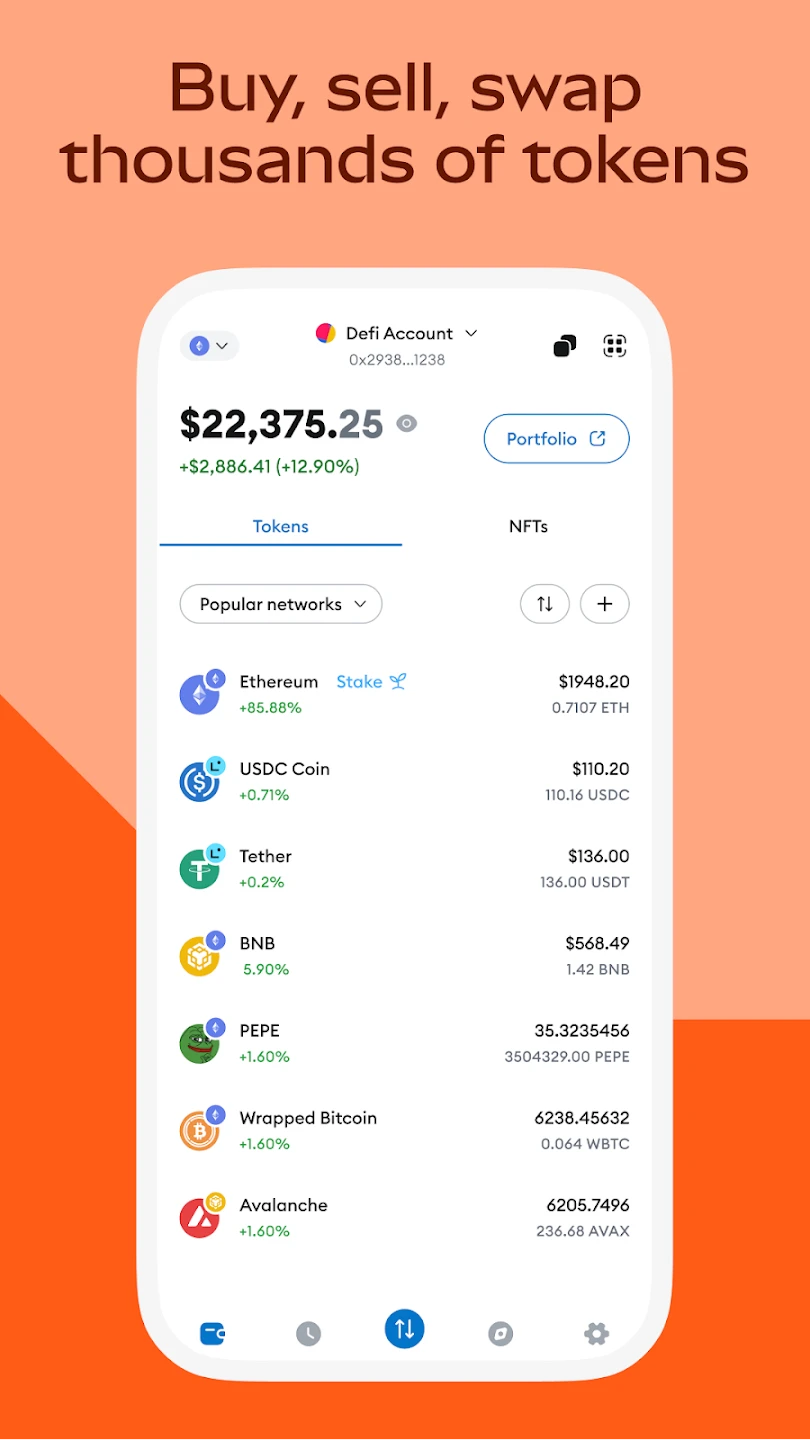 |
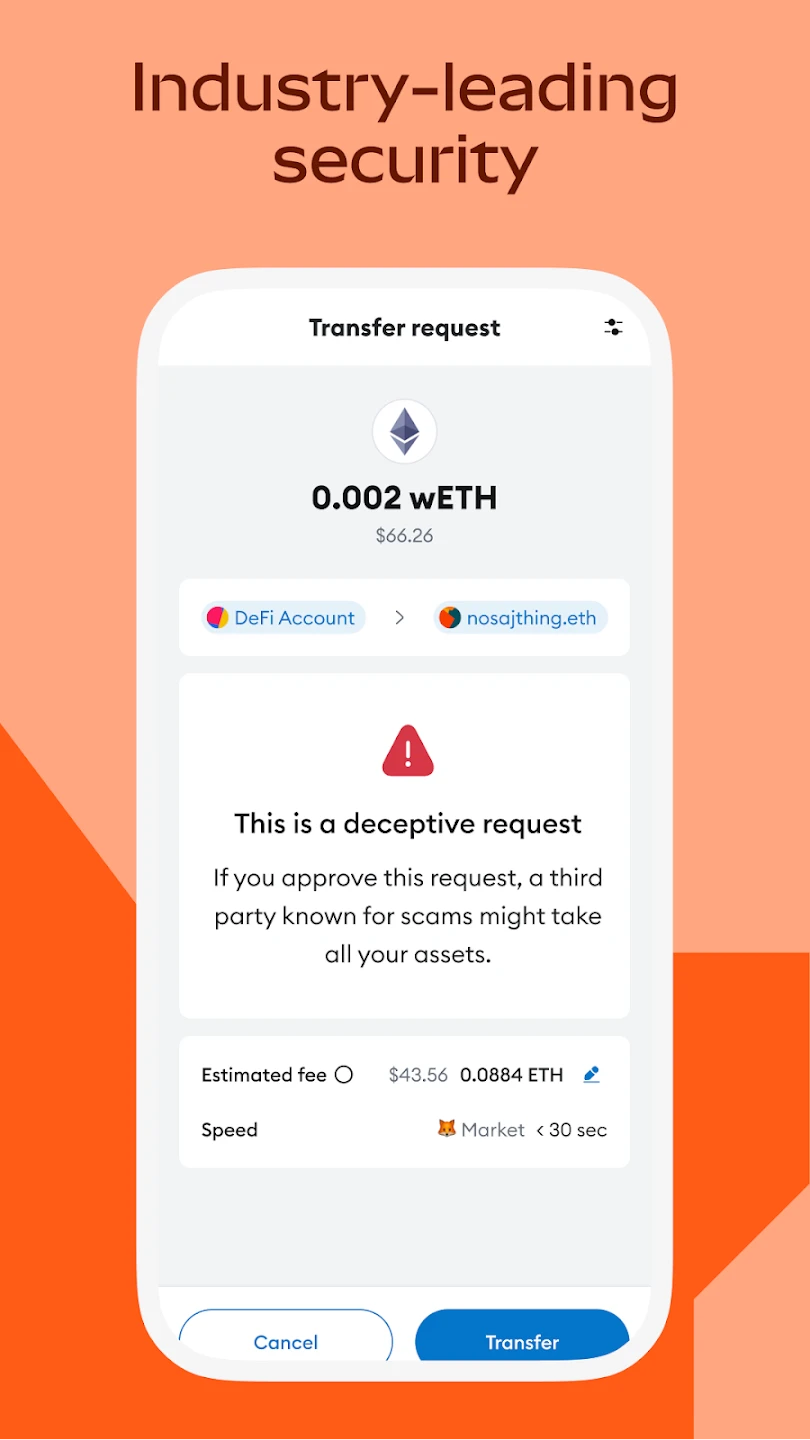 |
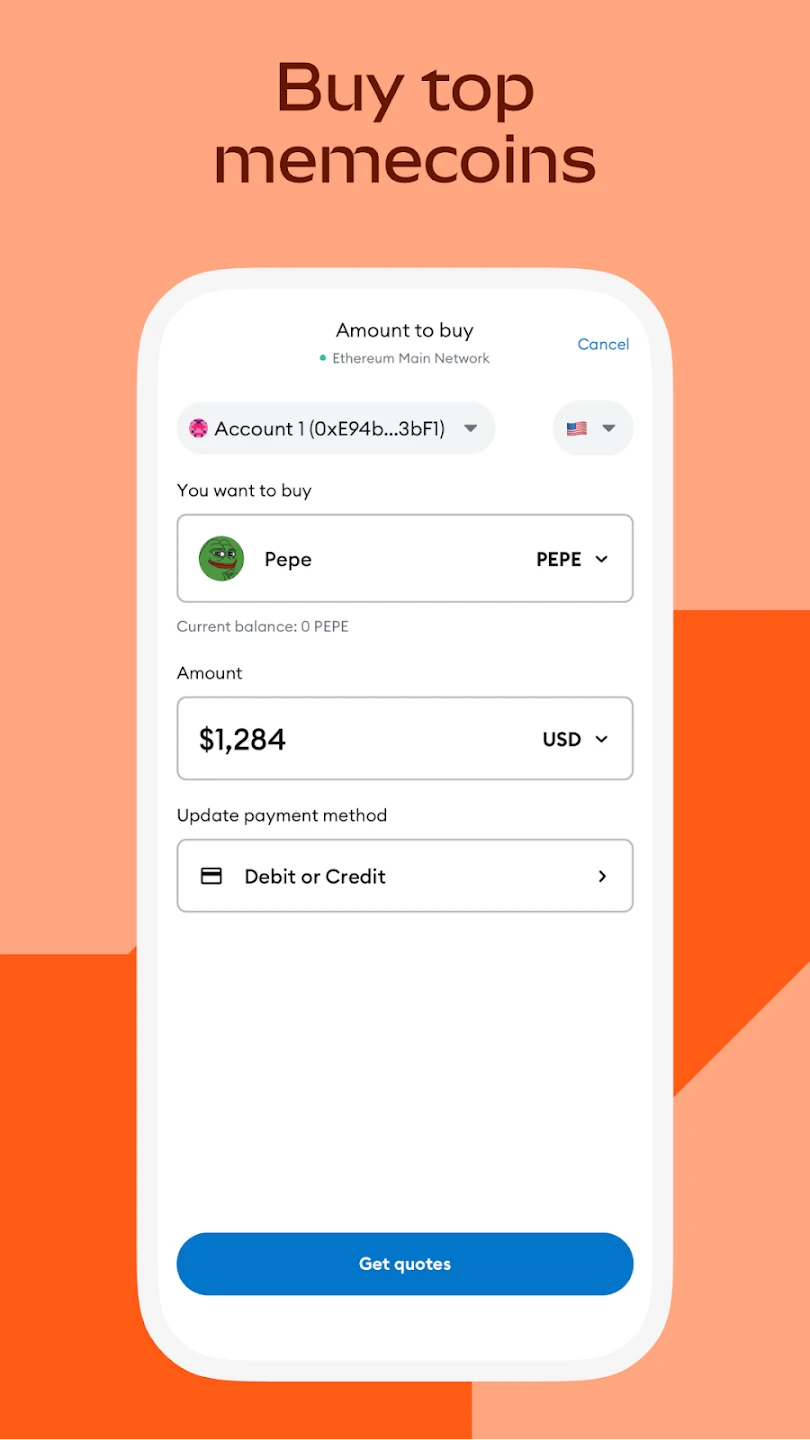 |
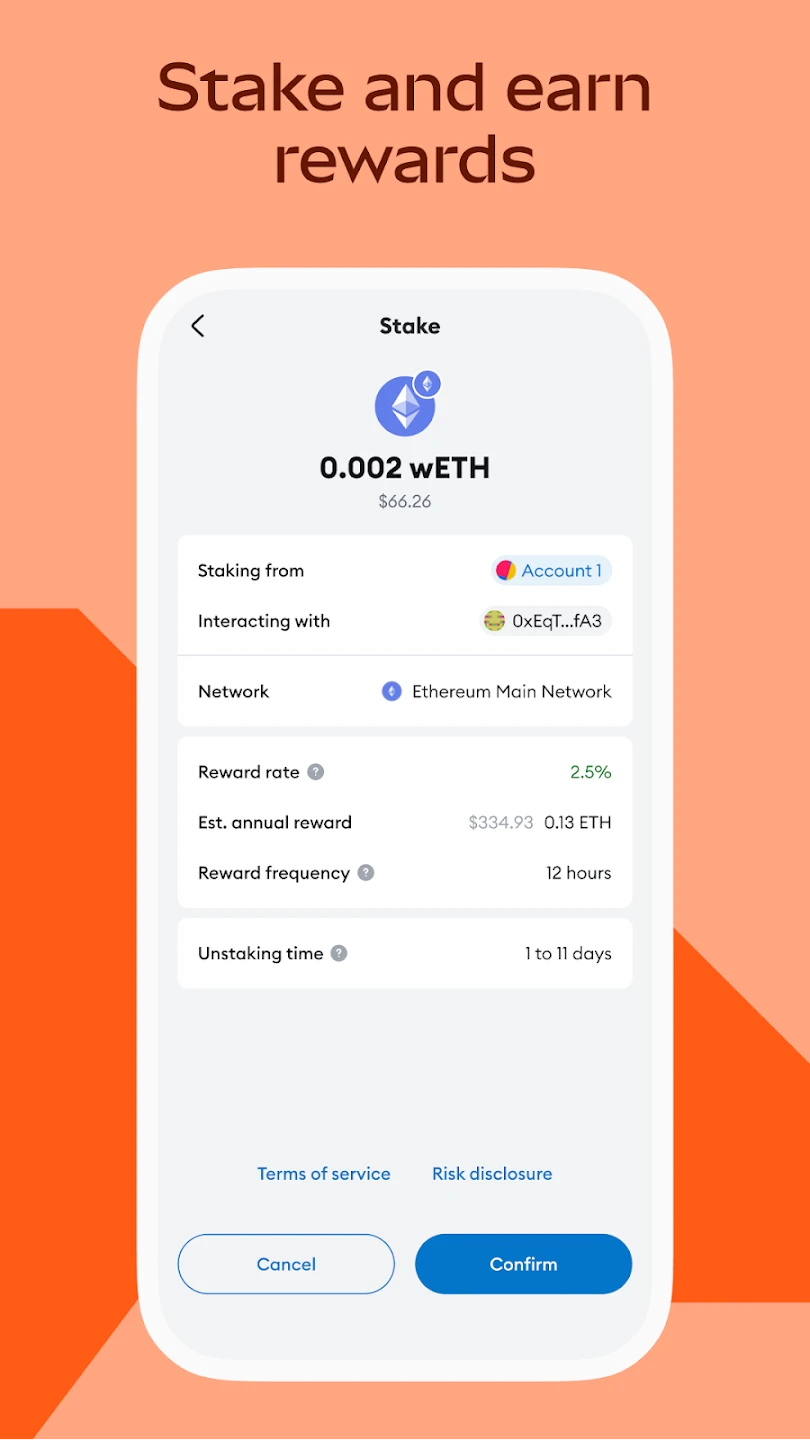 |






