 |
|
| Rating: 4.7 | Downloads: 10,000,000+ |
| Category: Finance | Offer by: MetaQuotes Software Corp. |
The MetaTrader 5 — Forex, Stocks application is a sophisticated trading platform designed for financial markets, primarily focusing on Forex and Stocks trading. As a powerful tool developed by MetaQuotes Software Corp., it offers advanced charting capabilities, automated trading features (like Expert Advisors), and a wide range of technical indicators for analyzing market trends and executing trades effectively across multiple asset classes. It targets retail and institutional traders seeking a comprehensive environment for technical analysis, order management, and automated trading strategies.
The key value of MetaTrader 5 — Forex, Stocks lies in its combination of advanced technology, extensive market access, and powerful analytical tools. Its deep depth of market data and wide selection of financial instruments provide traders with a robust platform to refine their strategies, whether using sophisticated automated systems or manual trading techniques. This application appeals to a broad audience, from novice traders learning basic concepts to professionals requiring high-performance tools for complex trading scenarios and algorithmic strategies.
App Features
- Advanced Charting Engine: The charting system offers a wide array of technical indicators, drawing tools, and timeframes for detailed analysis. This feature empowers users to visualize market movements, identify patterns, and make informed trading decisions. For instance, a swing trader might combine multiple indicators like Moving Averages and RSI across different timeframes to spot potential trend reversals or confirm entry points.
- Powerful Order Management: Users benefit from a sophisticated order management system that allows for complex order types such as stop-losses, trailing stops, and pending orders. This system improves execution precision and risk control, especially valuable during volatile market conditions. The interface is optimized to handle multiple positions and orders efficiently, enhancing usability during active trading sessions.
- Automated Trading with MQL5: This feature supports the MetaQuotes Language 5 (MQL5), enabling users to create custom trading algorithms (Expert Advisors) that can automatically execute trades based on predefined conditions. It enhances the trading experience by saving time and potentially improving consistency, allowing traders to implement complex strategies across multiple markets simultaneously.
- Built-in Technical Analysis Library: MetaTrader 5 — Forex, Stocks provides a comprehensive library of over 200 technical indicators and objects. This feature is invaluable for traders who rely on various analytical methods, offering tools for anything from basic support/resistance level identification to complex mathematical analysis. For example, users can apply fractal indicators combined with custom scripts to identify high-probability reversal patterns.
- Multi-Timeframe Analysis: Seamlessly switch between different time periods for chart viewing and analysis. This capability allows traders to maintain context from broader market trends while focusing on specific short-term opportunities, crucial for developing a well-rounded trading strategy. The interface is designed to minimize clutter, making it easy to compare multiple timeframes side-by-side.
- News Feed Integration & Economic Calendar: The built-in economic calendar and news feed integration provide traders with essential market-moving information in real-time. These tools are valuable for understanding the impact of economic events on currency pairs or stock prices, allowing users to factor in upcoming releases when planning strategies and managing risks.
Pros & Cons
Pros:
- Extremely powerful analytical tools
- Large selection of indicators and drawing tools
- Advanced MQL5 programming language for automation
- Multi-platform availability across all major devices
Cons:
- Steep learning curve for beginners
- Limited to MetaTrader platform’s specific features
- Interface can become cluttered with many windows open
- Pricing may include broker-specific transaction fees
Similar Apps
| App Name | Highlights |
|---|---|
| TradingView |
Known for exceptional charting tools and social market analysis features, with access to numerous technical indicators. |
| MetaTrader 4 |
The predecessor platform offering similar functionalities but with fewer instruments and analytical tools compared to its successor. |
| NinjaTrader |
Professional platform focusing on advanced quant strategies, high-speed execution, and complex data visualization. |
| Thinkorswim by TD Ameritrade |
Offers extensive analytical tools, charting capabilities, and a powerful scripting language for automated trading strategies. |
Frequently Asked Questions
Q: What markets can I trade using MetaTrader 5 — Forex, Stocks?
A: MetaTrader 5 supports trading across multiple asset classes including Forex, Stocks, Indices, Commodities, and Futures Contracts, providing a versatile platform for traders.
Q: Is MetaTrader 5 available for mobile devices?
A: Yes, MetaTrader 5 — Forex, Stocks offers dedicated mobile applications available for both iOS and Android devices, enabling trading on the go.
Q: Can I automate trading on MetaTrader 5 — Forex, Stocks?
A: Absolutely! The platform fully supports automated trading (Expert Advisors) developed in the powerful MQL5 programming language.
Q: How does MetaTrader 5’s charting compare to its competitors?
A: MetaTrader 5 provides an extensive library of analytical tools, indicators, and drawing objects that are generally considered among the most comprehensive available.
Q: Are there any specific technical requirements for using MetaTrader 5?
A: Requirements include a compatible device (Windows/Mac for desktops; iOS/Android for mobile) and an active internet connection to the broker providing the MetaTrader 5 service.
Screenshots
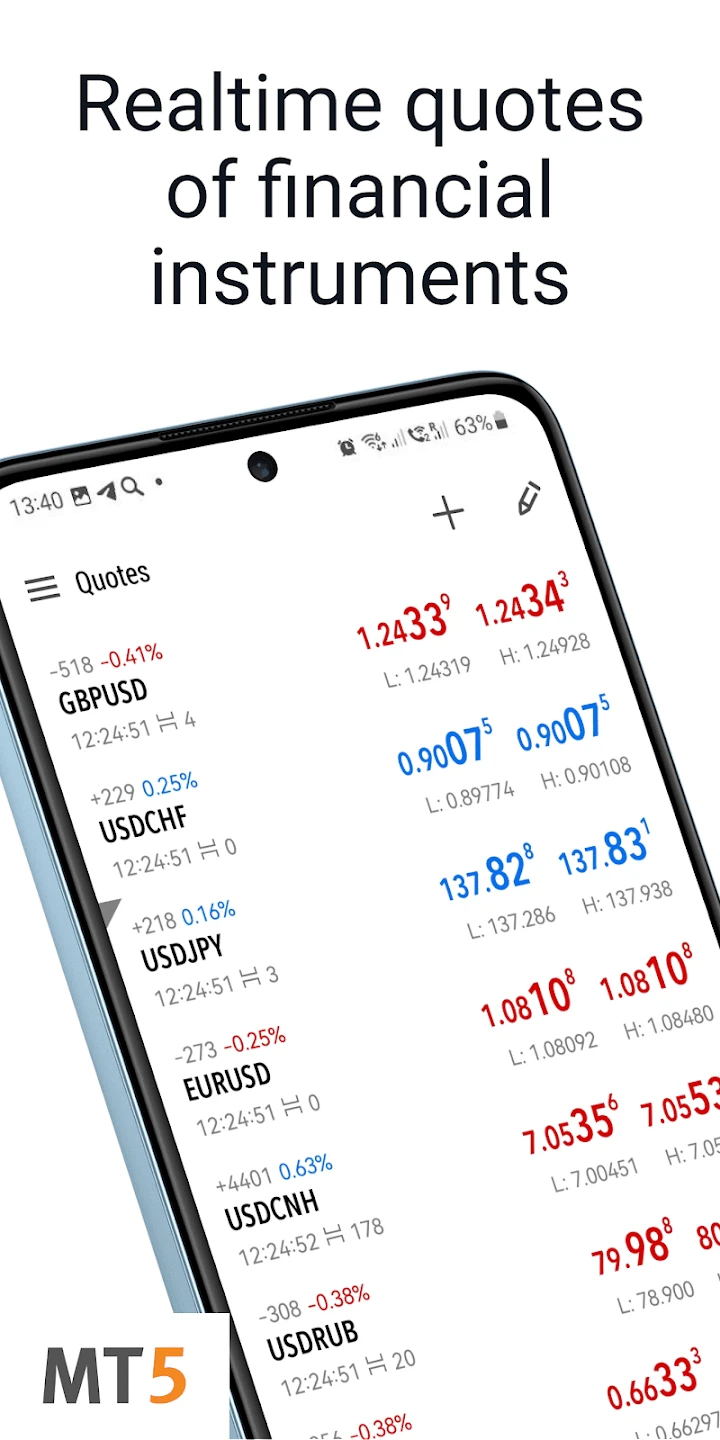 |
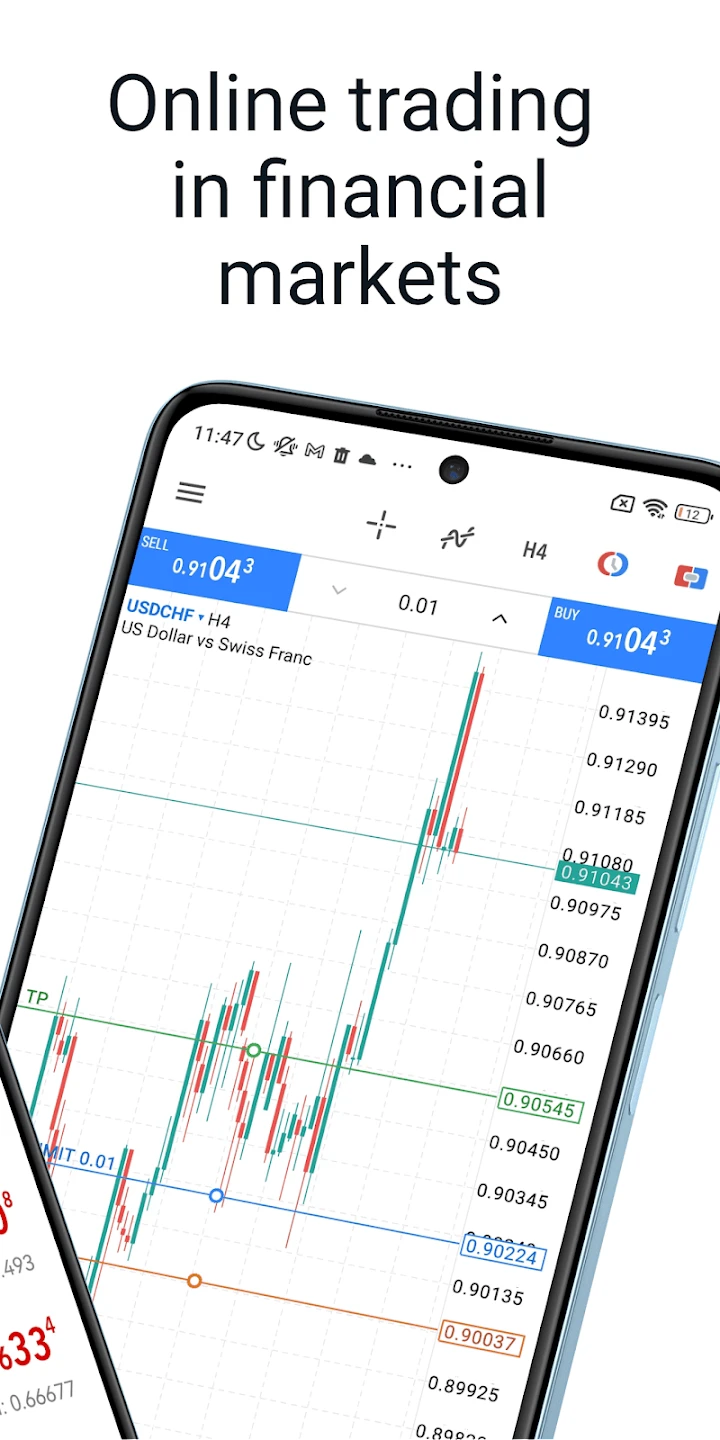 |
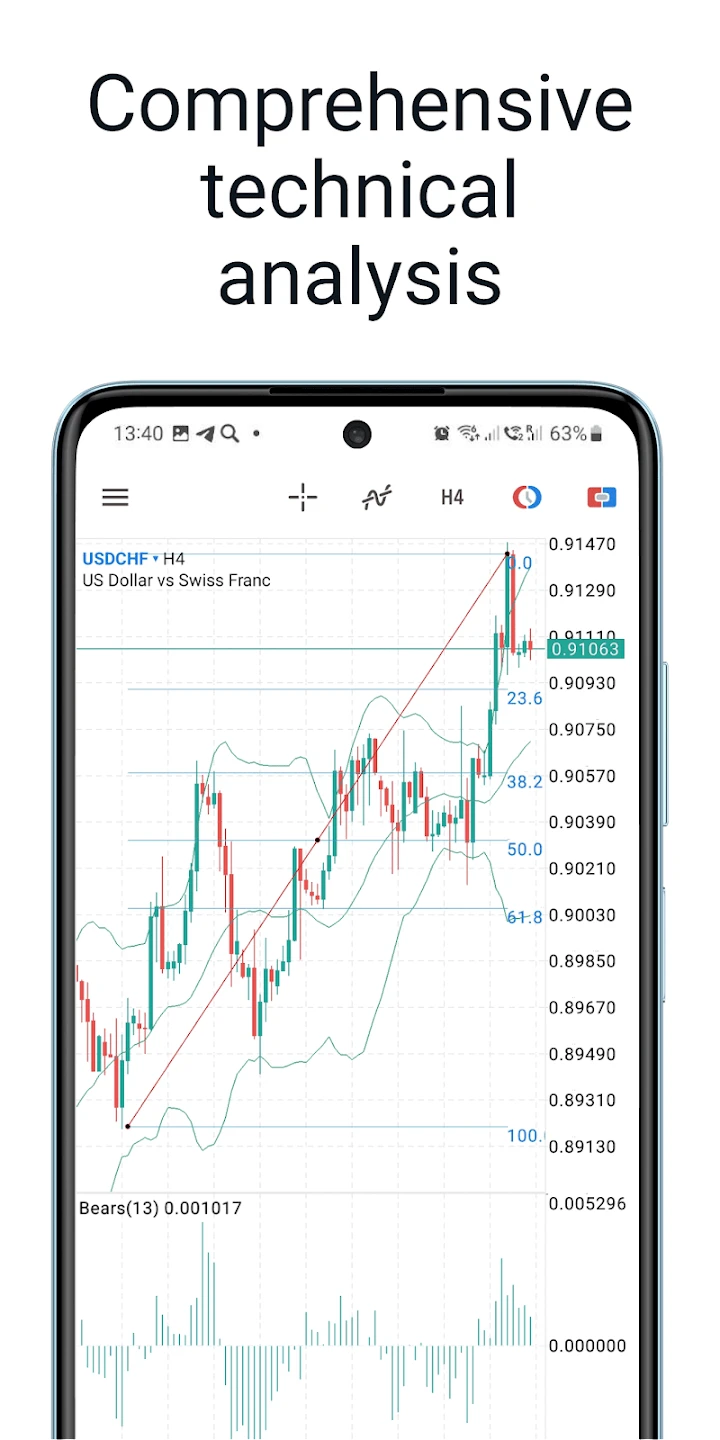 |
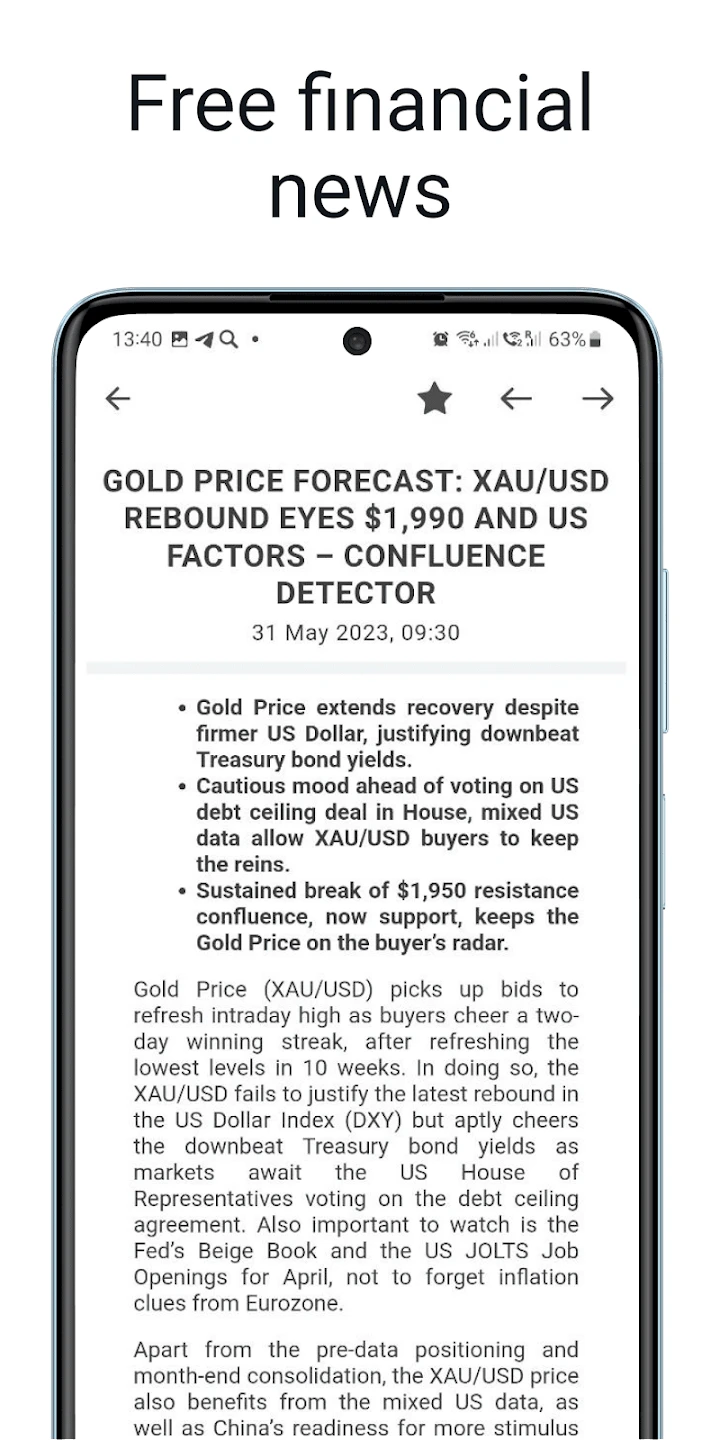 |






