 |
|
| Rating: 4.8 | Downloads: 10,000+ |
| Category: Maps & Navigation | Offer by: DakikTech |
The Mgrs & Utm Map Pro app is a specialized mapping tool designed for professionals requiring precise geospacial coordinates. It converts between UTM (Universal Transverse Mercator) and MGRS (Military Grid Reference System) formats while offering map display capabilities. This tool is essential for surveyors, military personnel, hikers, and outdoor enthusiasts who need to plot coordinates accurately.
This app delivers significant practical value for fieldwork and planning scenarios. Its ability to handle both UTM and MGRS systems makes it invaluable for communication and navigation tasks, ensuring users always have the right reference system at hand without needing multiple tools. The interface streamlines complex geospacial operations into an accessible package for everyday use.
App Features
- UTM/MGRS Conversion Engine: Seamlessly converts between Universal Transverse Mercator and Military Grid Reference System formats with a single tap. This eliminates the need for manual calculations or switching between different reference systems, saving valuable field time during critical operations where precision is paramount.
- Interactive Map Display: Shows coordinates plotted on an intuitive map overlay that supports different zoom levels and pan directions. This feature allows users to visualize grid positions accurately in context, making it especially useful for route planning and verifying location references against geographical terrain.
- Coordinate Import/Export: Imports data from GPS devices, CSV files, or manual entry and exports results in standard formats compatible with other geospatial software. This flexibility ensures users can integrate the app seamlessly into existing workflows without format compatibility issues between different field tools.
- Grid Zone Identification: Automatically detects the correct UTM zone based on coordinates entered, preventing errors from working in the wrong grid system. Its zone detection saves users from common mapping mistakes that could lead to misinterpretation of locations, particularly when transitioning between different operational areas.
- Distance/Area Calculations: Calculates straight-line distances and surface areas between plotted points using projected coordinate systems. This function supports precise measurements essential for surveying, land management, and tactical planning where exact spatial dimensions determine operational effectiveness.
- Offline Functionality: Works completely without internet connection, making it ideal for field operations where connectivity is unreliable. Its self-contained design ensures critical coordinate work remains productive even in remote locations or during emergencies when cellular networks may be unavailable.
Pros & Cons
Pros:
- User-friendly interface simplifies complex coordinate conversions
- High accuracy maintained even with large coordinate values
- Works offline to ensure reliability in field operations
- Fast conversion speeds for immediate feedback in critical situations
Cons:
- Limited map customization options compared to dedicated GIS tools
- Smaller selection of supported coordinate systems beyond UTM/MGRS
- Interface may feel slightly dated to users of newer mapping apps
- Occasional GPS synchronization issues on some older devices
Similar Apps
| App Name | Highlights |
|---|---|
| GeoMaster Pro |
Offers advanced projection support and terrain visualization. Known for custom coordinate system creation and military-specific symbology integration. |
| Topo Navigator |
Designed for outdoor enthusiasts with focus on hiking trails. Includes guided steps and real-time weather overlays. |
| Surveyor Toolkit |
Advanced geospatial solution with laser distance tools and CAD integration. Features digital leveling functions ideal for professional surveying teams. |
Frequently Asked Questions
Q: What’s the difference between UTM and MGRS coordinates?
A: UTM divides the Earth into 60 zones, providing easting/northing values in meters. MGRS builds upon UTM with grid letter designators for finer location specificity, making it better for military applications. The Mgrs & Utm Map Pro handles both systems seamlessly for any precision needed.
Q: Can I use this app without an internet connection?
A: Absolutely! The app works completely offline once installed, making it perfect for field operations. Just be sure you have downloaded map tiles beforehand if you plan to use map plotting features while disconnected.
Q: How does this app handle elevation data?
A: This app primarily works with horizontal coordinates. While it can plot coordinates on standard maps, elevation information requires a separate altimeter or terrain map as input.
Q: Is the coordinate conversion instantaneous?
A: Yes! The conversion engine is optimized for speed, processing UTM/MGRS transformations in milliseconds even with large batches of coordinates.
Q: Can this app connect to my GPS device directly?
A: Currently it supports GPS data import from NMEA format sources but does not have native Bluetooth GPS device pairing functionality on all Android models.
Screenshots
 |
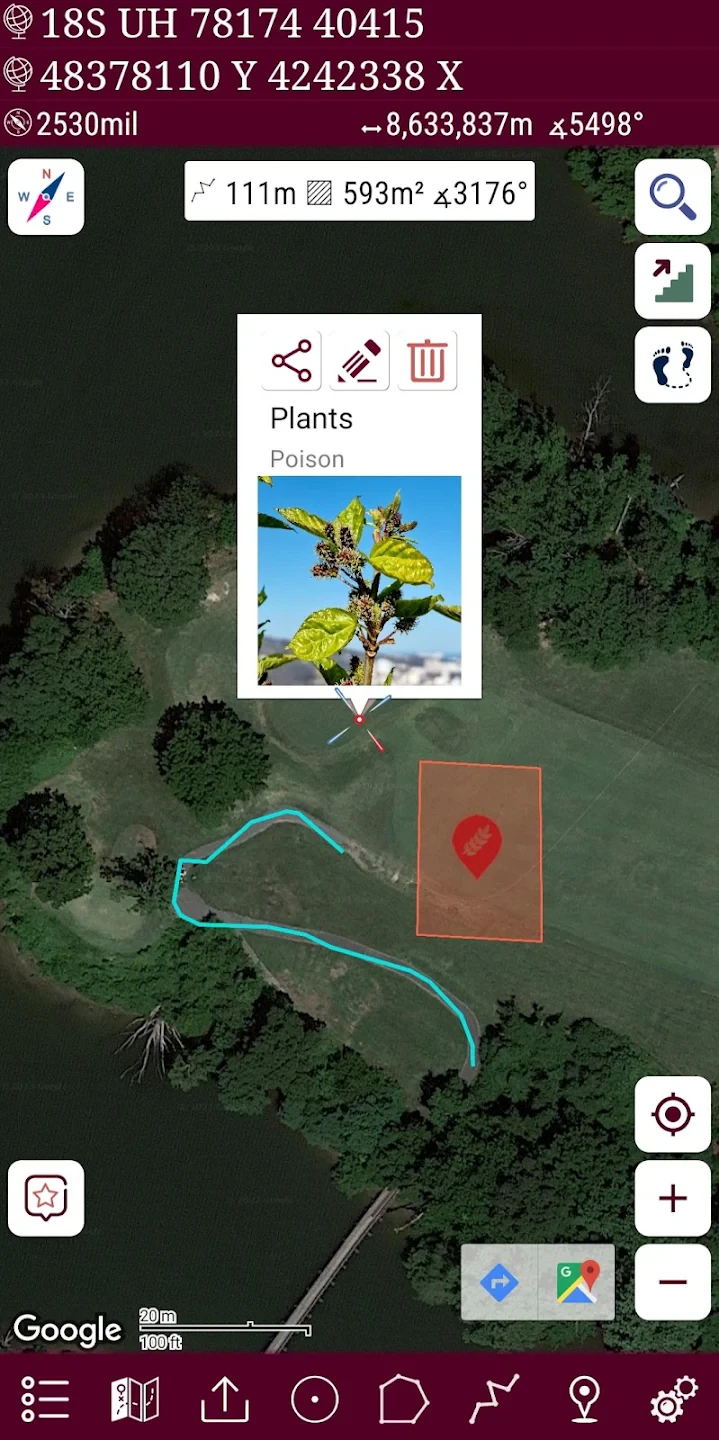 |
 |
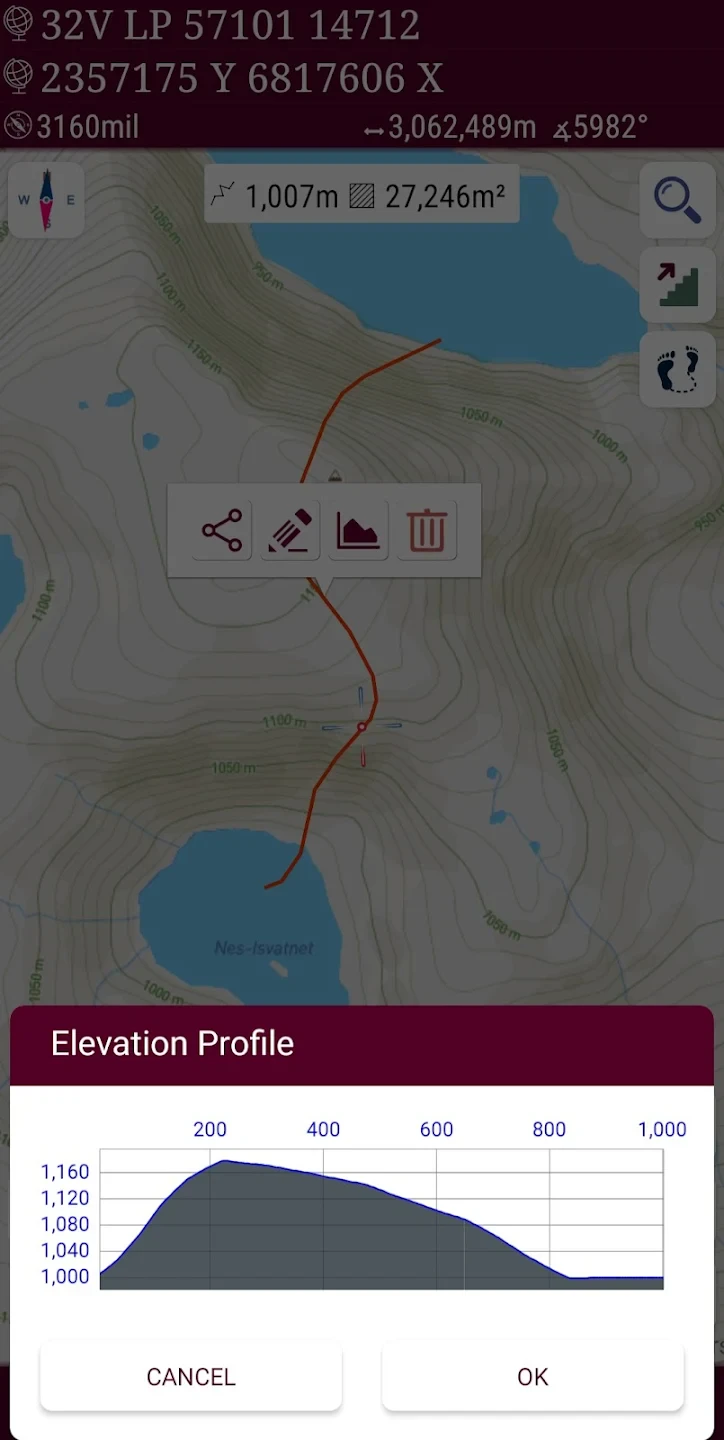 |






