 |
|
| Rating: 4.7 | Downloads: 1,000,000,000+ |
| Category: Productivity | Offer by: Microsoft Corporation |
Microsoft 365 Copilot is an advanced AI assistant integrated directly into popular Microsoft apps like Word, Excel, Teams, PowerPoint, and Outlook. It leverages the Microsoft Graph and OpenAI technology to understand your context and provide tailored help, suggestions, or task completions across your digital workspace.
Its key value lies in significantly boosting productivity by automating routine tasks, generating content ideas, summarizing information, and helping you navigate complex software features. Whether you’re an office worker, student, or team leader, Microsoft 365 Copilot aims to simplify your workflow and help you work faster and smarter.
App Features
- Create and refine content: Instantly generate ideas, drafts, or suggestions for your documents, emails, presentations, and more, simply by asking Copilot questions. For example, “Copilot, suggest ways to improve my sales report presentation” helps you brainstorm faster than manually searching for ideas.
- Summarize information: Quickly condense long emails, extensive research documents, or entire chat threads into concise summaries, saving you valuable reading time and helping you grasp key points efficiently across your Microsoft apps.
- Automate repetitive tasks: Help with tedious operations like data entry within Excel or formatting adjustments across multiple files, freeing up your mental focus and reducing the time spent on monotonous chores.
- Answer questions and provide context: Ask Copilot for specific information related to files, emails, or calendar events (“What was mentioned about the client meeting in this email?”), or for general knowledge, enhancing collaboration and quick information retrieval within your work environment.
- Translate content across languages: Effortlessly translate text, phrases, or even paragraphs between languages within supported apps like Word or Excel, breaking down communication barriers and supporting global collaboration seamlessly.
- Generate insights from data: Analyze datasets or spreadsheets to derive key trends, propose visualizations, or predict outcomes, providing deeper understanding and actionable intelligence directly within Excel using natural language prompts.
Pros & Cons
Pros:
- Seamless integration across the Microsoft ecosystem: Works within the tools professionals and students already use daily, minimizing the learning curve.
- Significant potential for productivity gains: Can automate tasks and generate content at speed, freeing up valuable human time.
- Contextual awareness: Access to your files, emails, and calendars allows Copilot to offer highly relevant suggestions.
- Built on powerful AI models: Leverages sophisticated language understanding for complex requests and interactions.
- Improves accessibility: Can assist users by simplifying tasks and providing alternative ways to interact with software.
Cons:
- Potential for inaccurate or nonsensical outputs: Like other AIs, Copilot might generate incorrect information or inappropriate suggestions sometimes.
- Occasional performance lag or unresponsiveness: Response times can sometimes be slow, especially during peak usage or with particularly complex requests.
- Pricing complexity for large organizations: Depending on volume and features used, Microsoft 365 Copilot might require a separate, potentially substantial license fee.
- Learning curve for full utilization: Getting the most out of its capabilities requires experimentation and practice to master prompt phrasing.
Similar Apps
| App Name | Highlights |
|---|---|
| Perplexity AI |
This AI assistant provides detailed answers to complex questions, compares information from multiple sources, and offers unique perspectives. Known for its in-depth research capabilities and narrative storytelling approach. |
| Cursor |
A code editor AI companion that suggests code completions, refactorings, and explanations directly within VS Code. Includes contextual understanding for developers and highlights potential errors. |
| Notion AI |
Offers writing assistance, summaries, and database analysis integrated with Notion’s workspace. Features concise summaries and suggested improvements for notes and content. |
Frequently Asked Questions
Q: What exactly is Microsoft 365 Copilot and how does it integrate with my existing apps?
A: Microsoft 365 Copilot is an AI assistant designed to work within your Microsoft 365 apps. You interact with it directly inside familiar tools like Outlook, Word, Excel, PowerPoint, and Teams. Think of it as having a knowledgeable colleague available instantly to help you be more productive, using natural language prompts.
Q: Is Microsoft 365 Copilot free to use, or does it come with extra cost?
A: Microsoft 365 Copilot is included with select versions of Microsoft 365 plans, like Business Premium, E1, E3, and E5. However, there is a separate Copilot add-on license specifically for business chat capabilities within Microsoft Teams, and its usage is tracked by tokens, potentially incurring an extra charge depending on your organization’s volume.
Q: How does Microsoft ensure user privacy and data security with Copilot accessing my files?
A: Microsoft states Copilot doesn’t read your personal emails or chats unless you actively prompt it to do so using natural language within the app context. Your data is handled within Microsoft’s secure environment, adhering to strict privacy controls and compliance standards outlined in the Microsoft 365 Terms of Use, aiming to protect user information.
Q: Can Copilot help me analyze data trends in my Excel spreadsheets?
A: Absolutely. You can ask Copilot questions about your Excel files directly within the app. For instance: “Copilot, analyze sales trends over the last quarter” or “Suggest a visualization for these customer feedback scores.” It can help identify patterns, summarize findings, and even propose chart types, making data analysis more interactive and faster.
Q: What should I do if Copilot gives me incorrect or unhelpful suggestions?
A: It’s important to critically evaluate any suggestions Copilot makes, just as you would with information from any source. You can refine your prompts for better results, ignore suggestions that don’t seem right, and continue working independently. Microsoft is constantly improving Copilot’s accuracy, so providing constructive feedback through the in-app interface can also help its development over time.
Screenshots
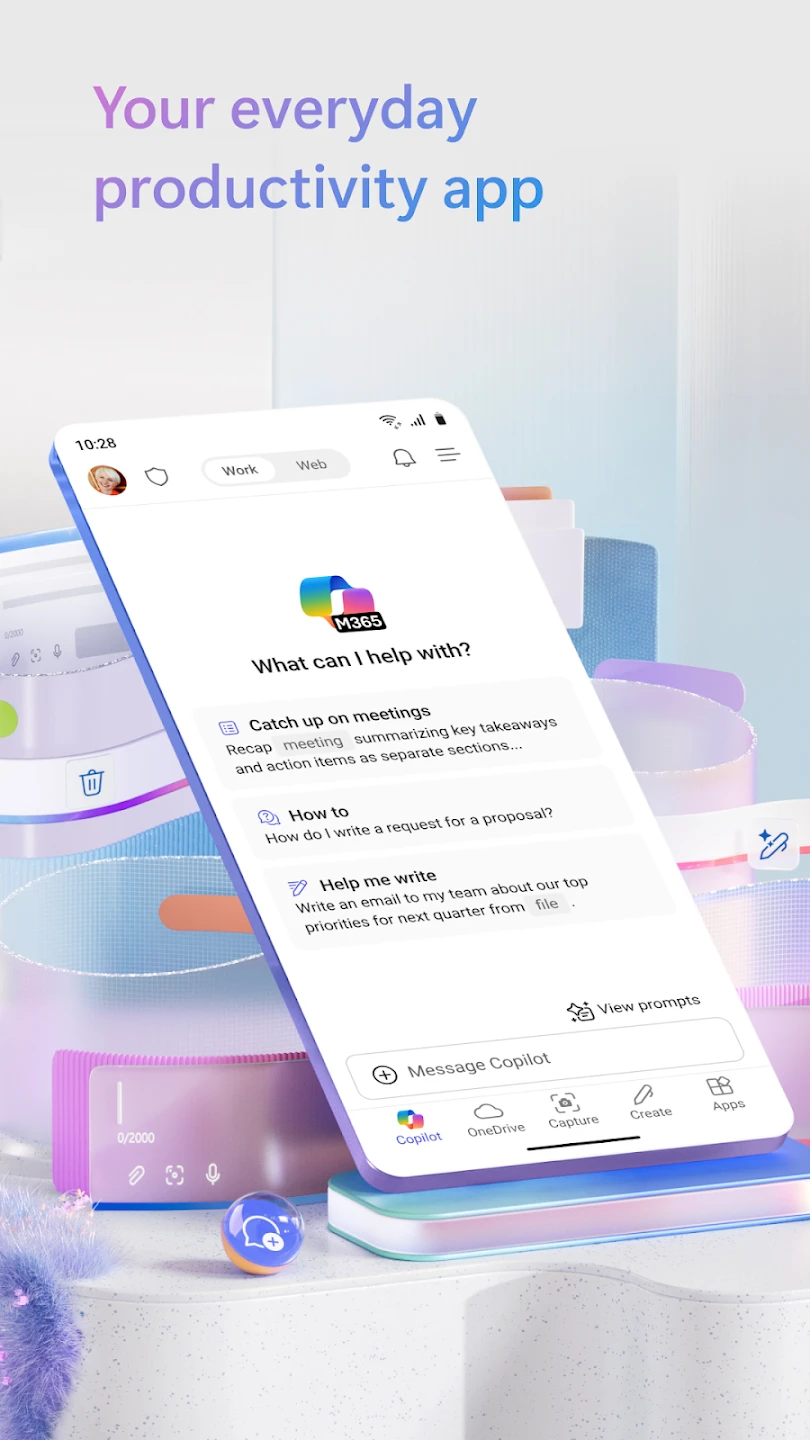 |
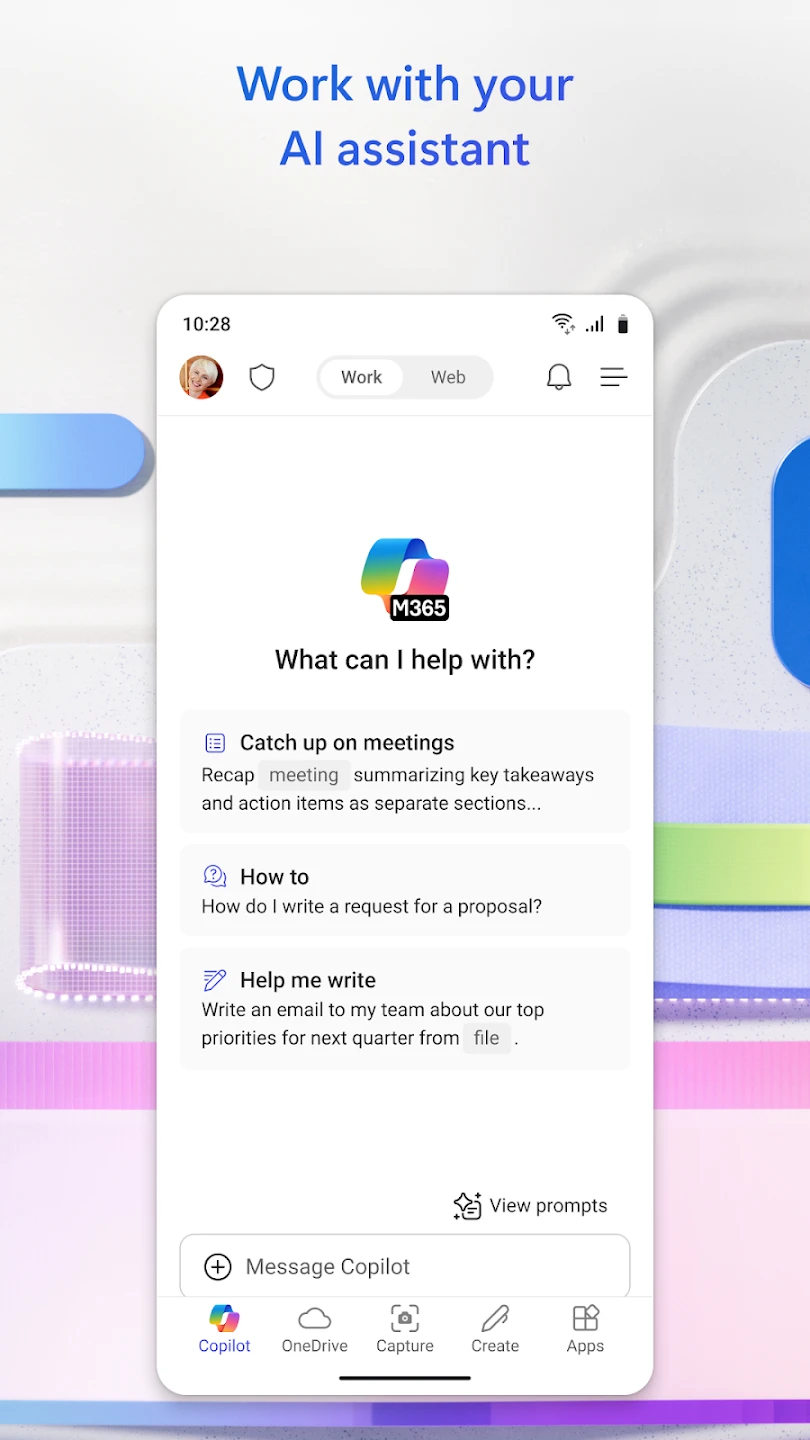 |
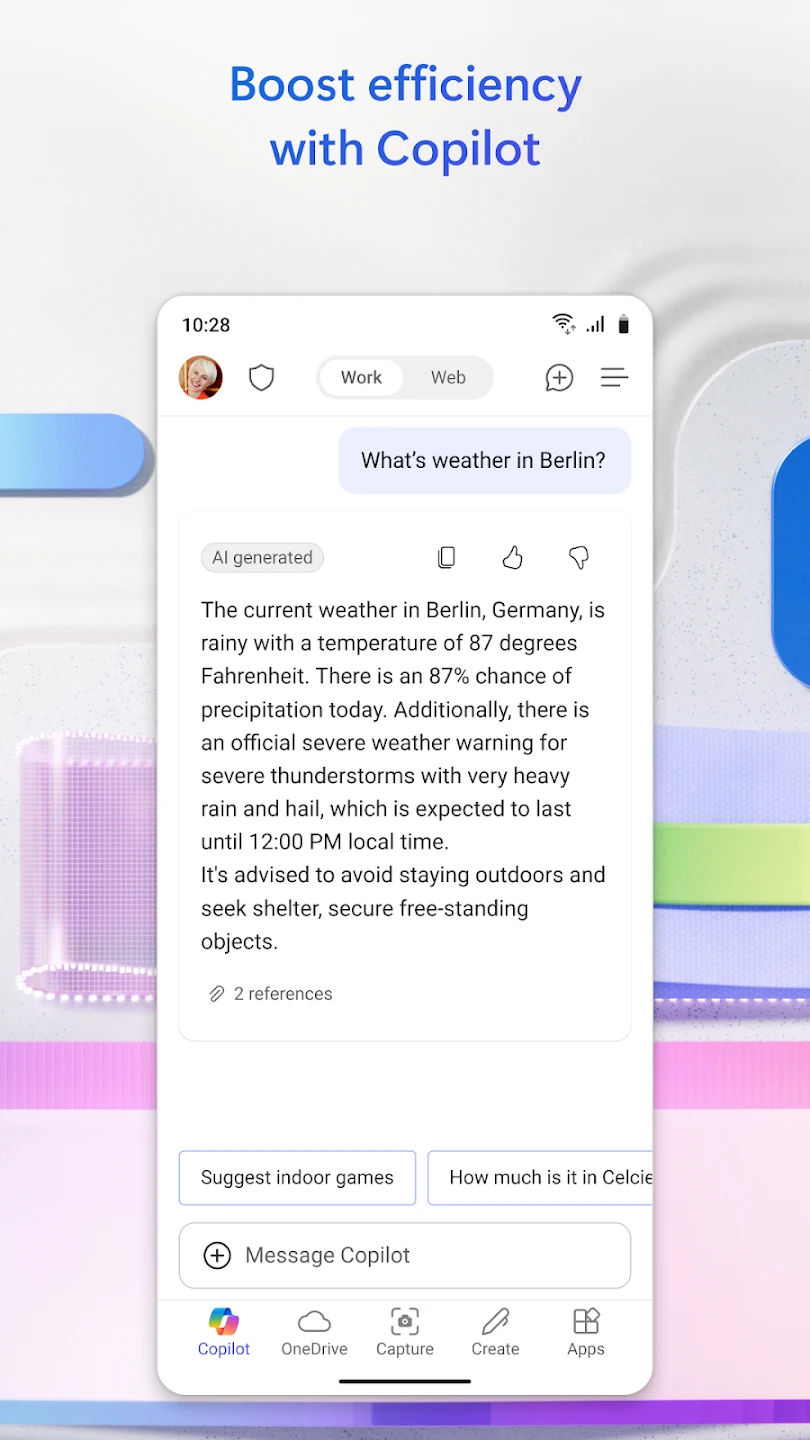 |
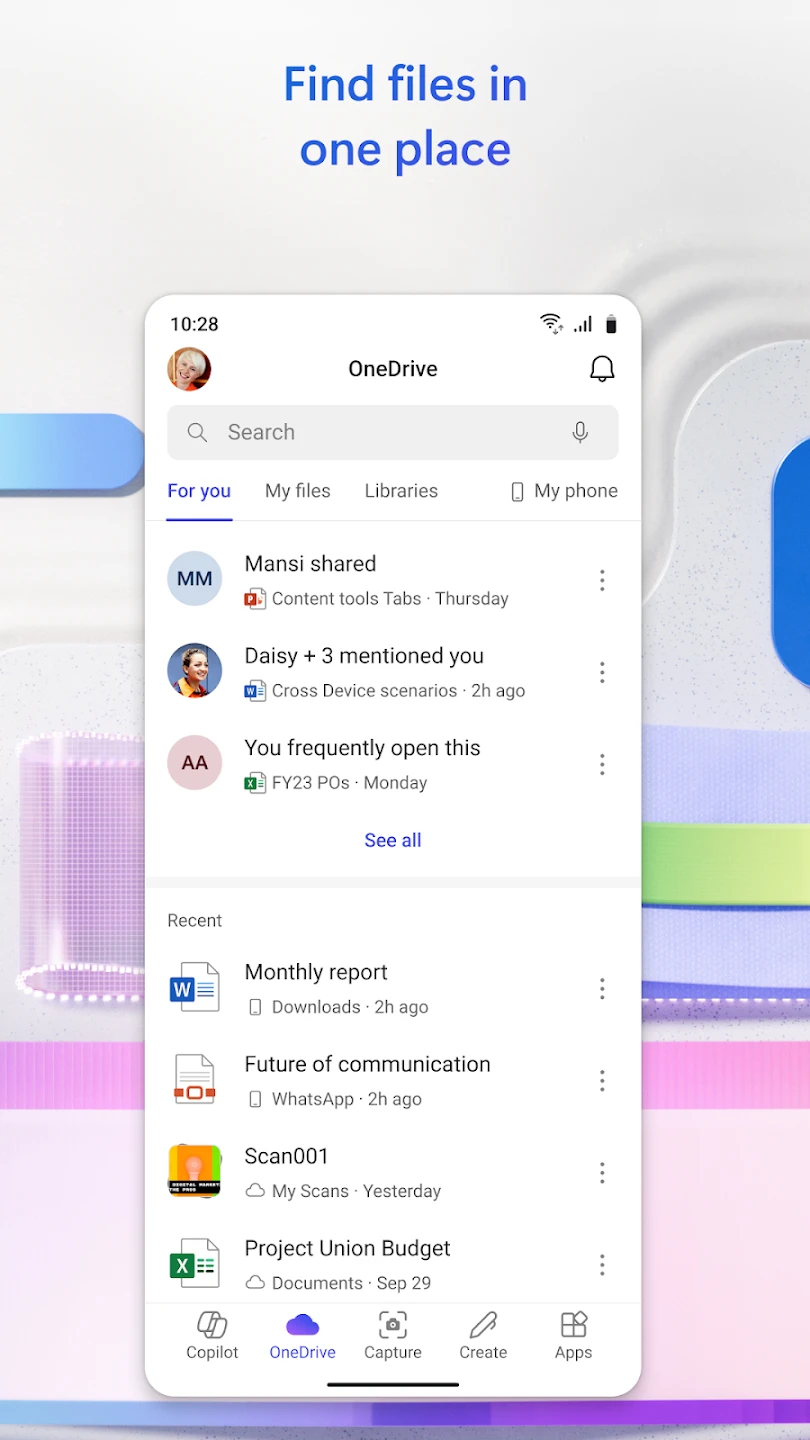 |






