 |
|
| Rating: 4.7 | Downloads: 100,000,000+ |
| Category: Communication | Offer by: Microsoft Corporation |
Introducing Microsoft Edge: AI browser, the next evolution of web navigation built directly into Windows. This powerful browser integrates artificial intelligence to enhance your online experience, making navigation smarter, research faster, and content creation easier. It’s designed for anyone seeking greater efficiency, productivity, and intuitive web interaction directly on their Windows devices.
The core appeal of Microsoft Edge: AI browser lies in its ability to understand your context and intent while browsing. Features like Copilot for browsing simplify complex tasks, provide answers, and help you craft content, significantly reducing time spent searching or creating from scratch. Whether you’re researching topics, drafting emails, or reading articles, this AI-powered tool adapts to your needs, making the web feel more personal and responsive.
App Features
- AI-Powered Browsing with Copilot: Microsoft Edge: AI browser utilizes integrated AI to understand your queries during searches or while reading articles online. Instead of just retrieving links, it can offer concise summaries, highlight key points, answer follow-up questions, and even draft related content based on your needs. For instance, searching for “tips to reduce screen time” not only lists results but might summarize the top tips or even draft a plan for you, saving considerable research and writing time.
- Smart Search and Content Generation: Leverage the AI capabilities to turn simple search queries into detailed explorations or drafts. Type a question like “write a thank you email to my professor after my lab appointment on Friday,” and Microsoft Edge: AI browser can draft a suitable response. It also enhances reading experiences by condensing long articles, translating text on the fly, and generating content outlines based on the page’s structure, boosting comprehension and workflow efficiency.
- Simplified Content Creation and Summarization: Microsoft Edge: AI browser excels at making digital tasks faster. Need to summarize a research paper? Paste the text into the AI chat interface and request a summary. Want to draft an email or social media post? Ask the AI for help structuring an introduction based on your ideas. This feature directly translates complex input into structured outputs, significantly reducing manual effort for content-heavy tasks.
- AI-Powered Forms and Smart Completions: Interacting with online forms is streamlined using AI. The browser can often predict what information you’re filling out (like addresses or account details saved securely) and pre-fill fields automatically. For repetitive tasks or multi-step forms, the AI can sometimes offer context-aware suggestions or even complete sections based on your inputs, making the process faster and less error-prone, especially for common logins or data entry.
- Context-Aware Assistance and Task Suggestions: Microsoft Edge: AI browser learns from your browsing habits and can provide proactive suggestions. This could range from alerting you to potentially useful content while you’re on a similar topic, suggesting relevant extensions based on your needs, reminding you about items left open in previous tabs, or even helping you manage your browsing session by suggesting you focus or take a break. It aims to anticipate your next steps, improving focus and task management.
- Advanced Tab Management via AI: Organize and manage numerous browser tabs efficiently with AI assistance. The browser can learn which tabs you typically revisit and automatically move inactive tabs to a separate “Spaces” or “Hub” area, keeping your main view clear. You can even ask the AI to find tabs related to a specific project, filter tabs by content or URL type, or even close tabs based on relevance or inactivity criteria you set, decluttering your browsing experience automatically.
Pros & Cons
Pros:
- Intelligent Productivity Boost
- Seamless Windows Integration
- Advanced Reading Experience
- Tailored Content Creation Aid
Cons:
- Learning Curve for Advanced Features
- Dependence on Internet Connection
- Potential Subscription Cost
- Occasional AI Output Nuances
Similar Apps
| App Name | Highlights |
|---|---|
| Chrome with AI Search |
Often bundled with search engines offering AI-generated summaries or answering questions based on real-time web data or user context, providing quick information retrieval. |
| Edge Chromium (Standard) |
The standard predecessor, focusing primarily on speed, security, and core browsing features, though lacking dedicated AI assistance integrated directly like Edge: AI browser. |
| Firefox Focus |
Known for extreme privacy and minimalism, it offers extensions and some basic productivity tools but lacks the deep AI integration found in Edge: AI browser. |
| Third-Party AI Writing Tools |
Apps like Jasper or Copy.ai specialize in AI-driven content generation and summarization, often requiring subscriptions but providing dedicated content creation capabilities. |
Frequently Asked Questions
Q: Is the Microsoft Edge: AI browser free?
A: Yes, the core features of Microsoft Edge: AI browser are typically included with your Windows subscription (Microsoft 365). Some potentially advanced Copilot features might initially require an additional subscription, although Microsoft often integrates and bundles services; always check the latest pricing details on the official website.
Q: How does the AI in Edge: AI browser know what to help with?
A: Microsoft Edge: AI browser uses AI to understand your queries, context (like what page you’re viewing), and browsing history. When you ask a question or request a summary, the AI analyzes the information you’ve provided, draws from its training data, and attempts to offer relevant, helpful responses, similar to how search engines work but with a focus on generating or finding direct answers.
Q: Can I use the AI features on mobile devices besides Windows?
A: Microsoft Edge browser is available on mobile platforms (Android, iOS). However, the specific AI features and functionalities available in the full-featured Edge: AI browser experience are primarily optimized for Windows devices, leveraging the deeper integration there. Mobile users can still access Edge browser features, including standard AI functionalities if supported on their platform version.
Q: Is my data secure with the AI features active?
A: Microsoft emphasizes privacy by design. While the AI learns from your interactions to provide better assistance, it generally doesn’t send your sensitive browsing data (like specific search queries or personal info filled in forms) to its AI systems unless you explicitly ask the AI to use information from your current browsing session (which is context-aware). Review the privacy settings and Microsoft’s data policies for detailed understanding.
Q: Will the AI in Edge: AI browser work offline?
A: No, the AI features in Microsoft Edge: AI browser require an active internet connection. The AI needs to communicate with Microsoft’s servers to process your requests, access its knowledge base, and perform tasks like summarizing content or generating text. An active and stable internet connection is necessary for utilizing these capabilities effectively.
Screenshots
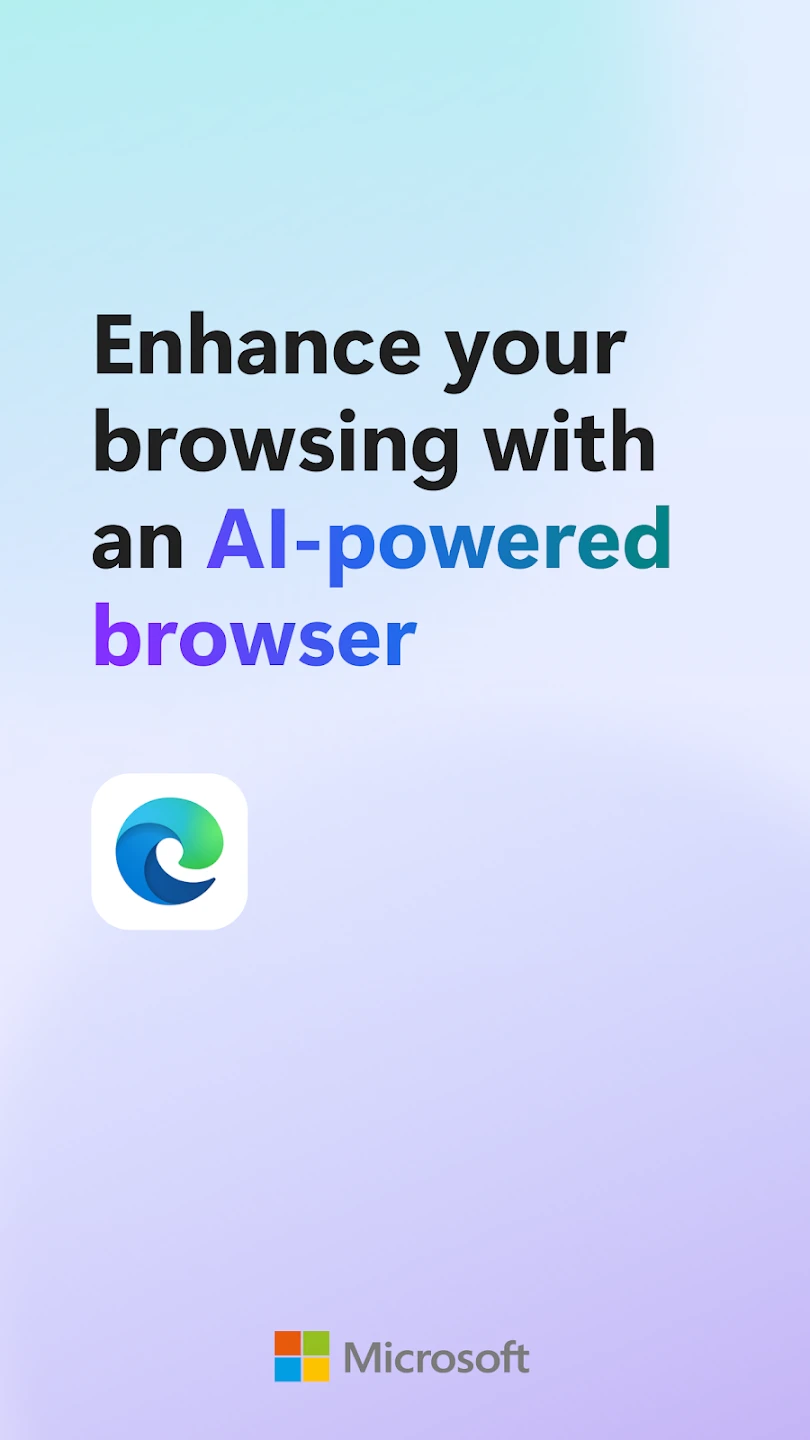 |
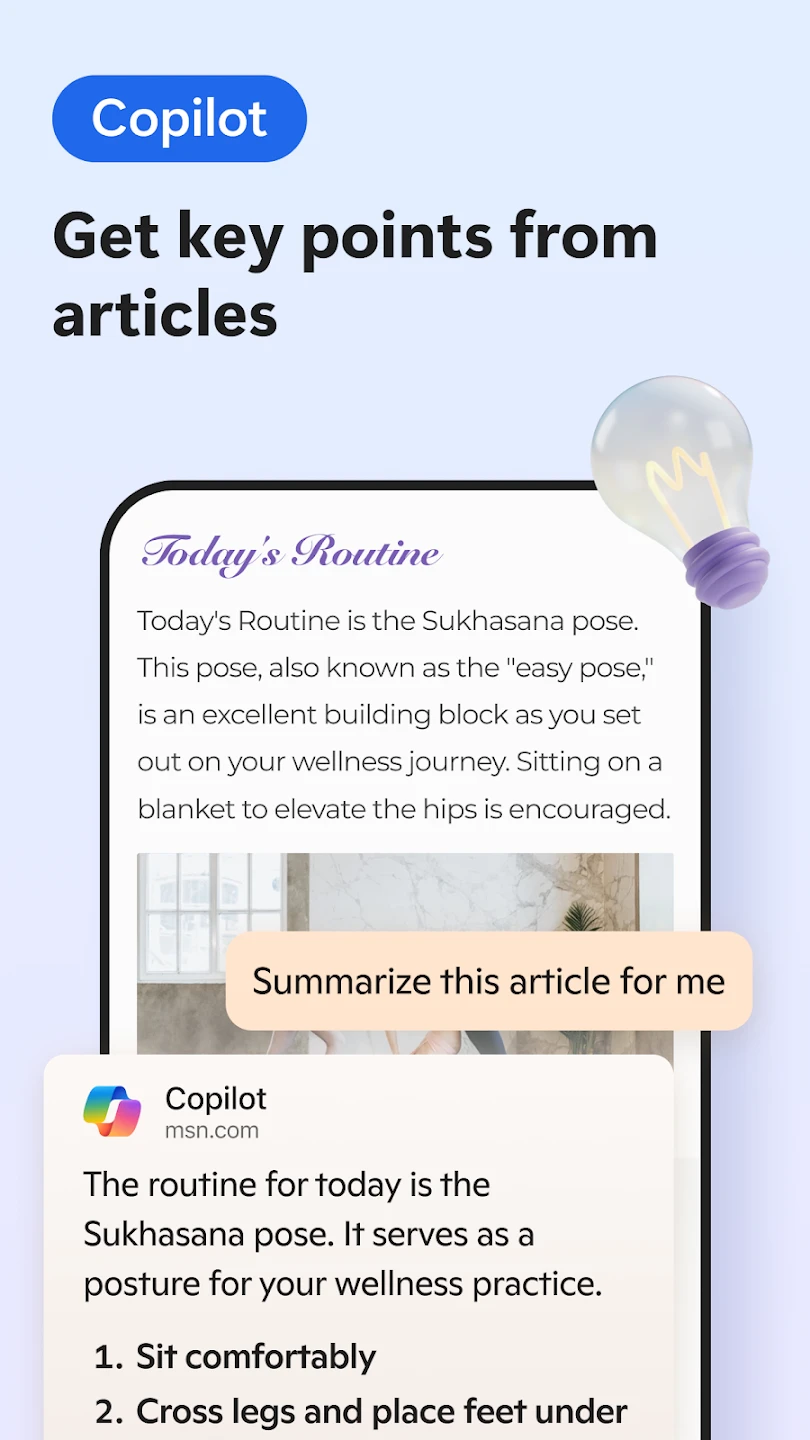 |
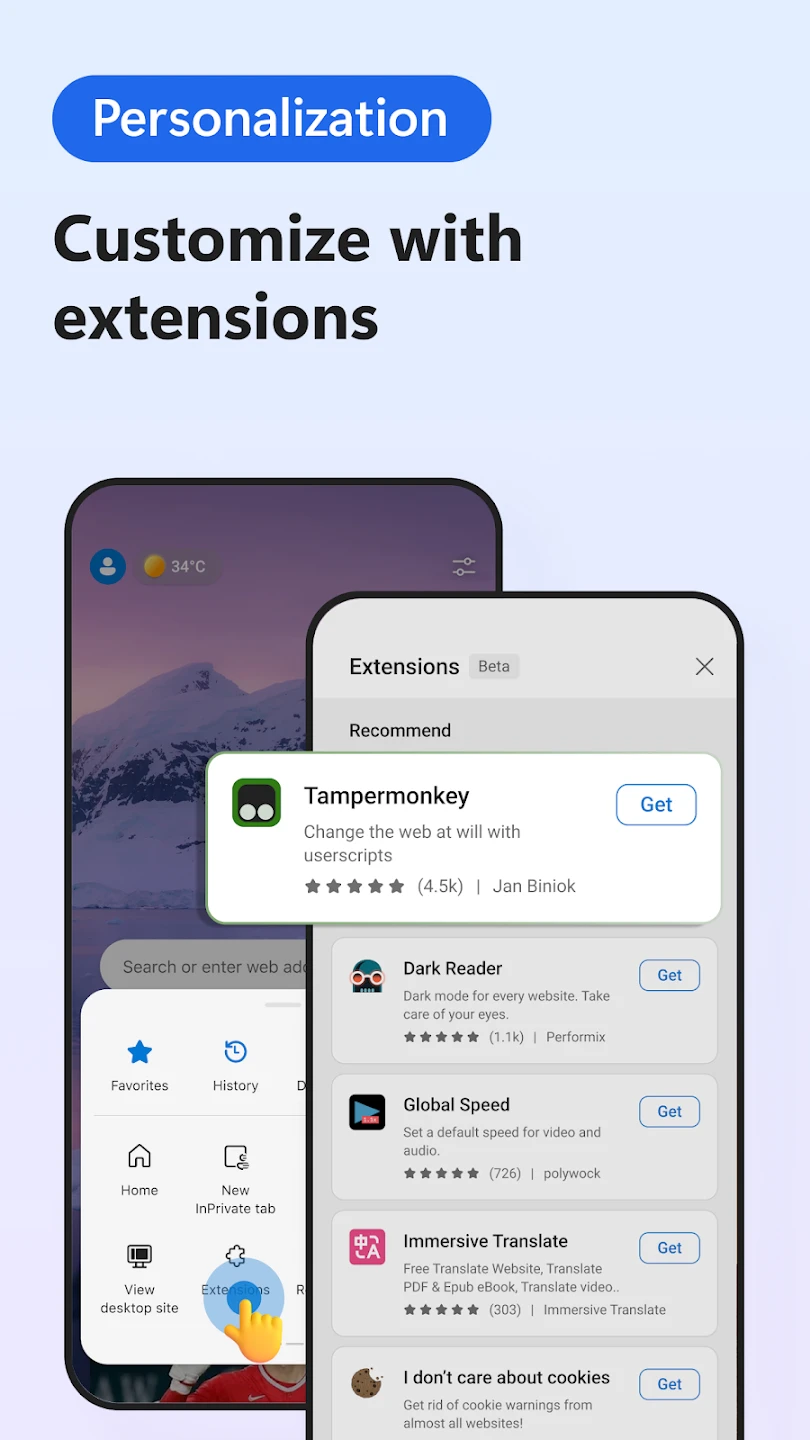 |
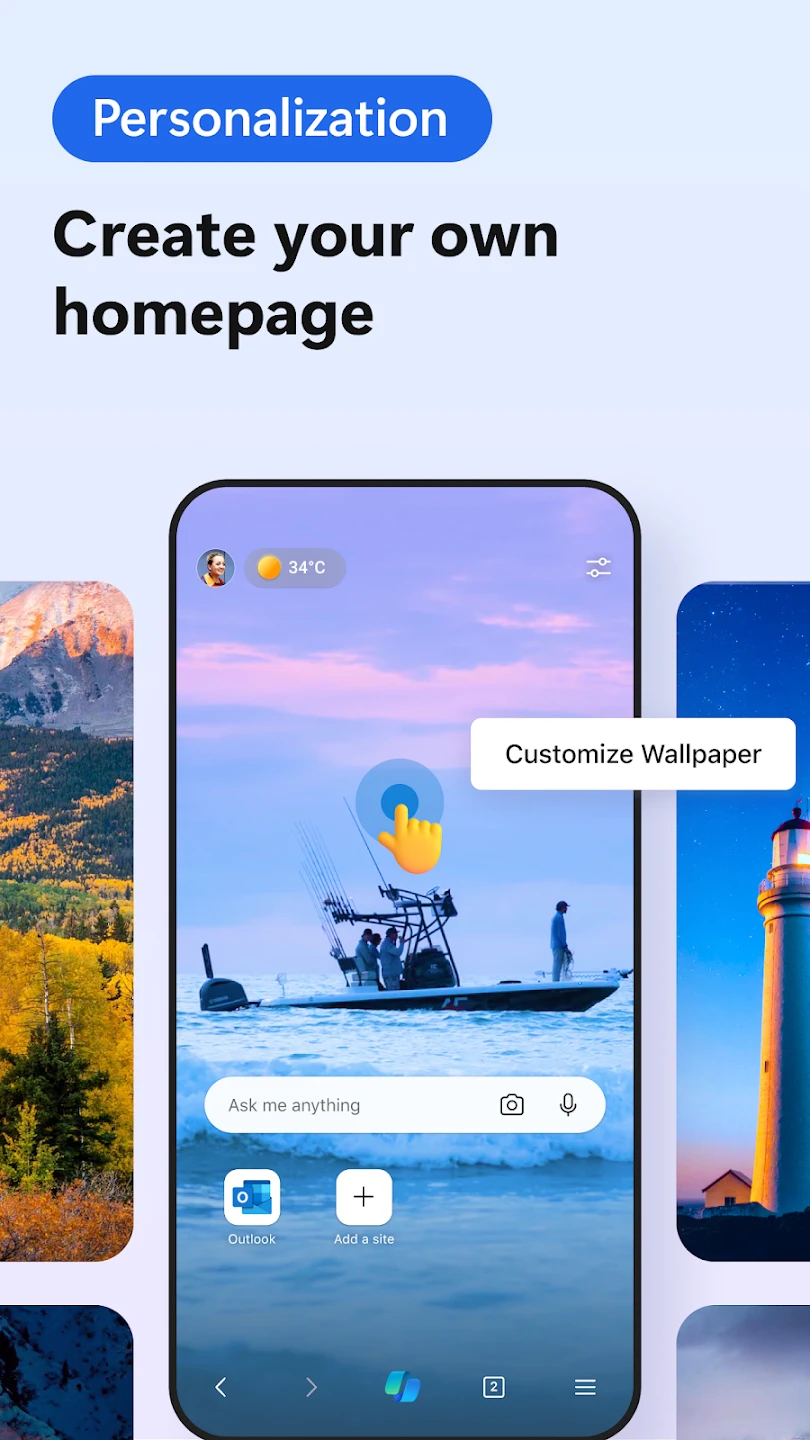 |






